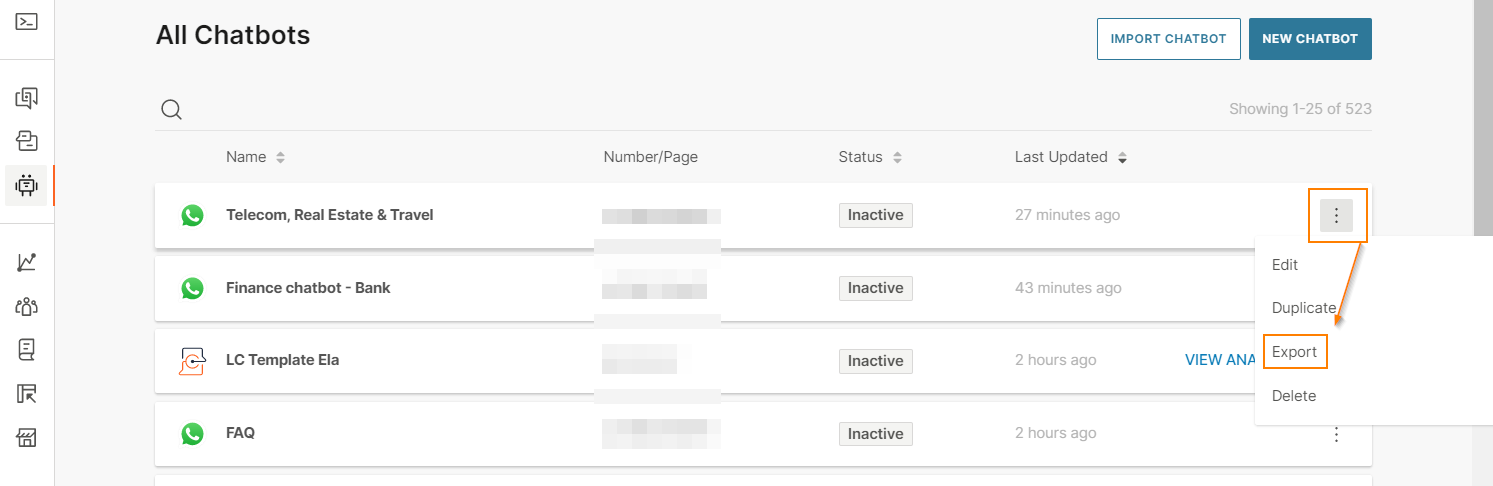Export/Import
If you want to create a new chatbot that is similar to an existing chatbot, use the export-import option. Instead of creating a chatbot from scratch, you can export an existing chatbot and import it as a new chatbot. This reduces the time taken to create the chatbot. You can modify the imported chatbot to meet your requirements.
When you import a chatbot, the following guidelines and conditions apply.
- You cannot change the channel when you import the chatbot.
- You can import the chatbot either as a new chatbot in the same account or to a different account that supports the channel used in the exported chatbot.
- When you export a chatbot, the file is encrypted. When you import the file, the system rejects it if it is either unencrypted or the encryption has been modified.
- Exported chatbots retain the following components:
- There is no limit in the number of times you can export-import a chatbot.
Permissions
You do not need to have a specific user role to export a chatbot. To import a chatbot, you must have either the Manager or Designer role.
All Answers plans support export and import.
Export
You can export a chatbot only if has been validated by Answers and is error-free. This reduces the possibility of errors when importing the chatbot.
To export a chatbot, do the following:
- Log on to the Infobip web interface.
- In the menu the left, navigate to Answers > Chatbots.
- Click the three dots against the chatbot that you want to export, and click Export.
The system checks if there are any errors in the chatbot. If there are no validation errors, the file is exported and stored on your local device.
Import
You cannot change the channel when you import the chatbot.
Prerequisites
- User role as specified in the Permissions section
- Exported file that meets the following criteria:
- File is in .export format
- Encryption has not been removed/modified
- File contents have not been modified
- Target account supports the channel used in the exported chatbot. Example: If you export a WhatsApp chatbot from Account A, you can import the chatbot to Account B only if WhatsApp is enabled in Account B.
Import the File
- Log on to the Infobip web interface.
- In the menu the left, navigate to Answers > Chatbots.
- Click Import Chatbot.
- Navigate to the required file.
- Click Import.
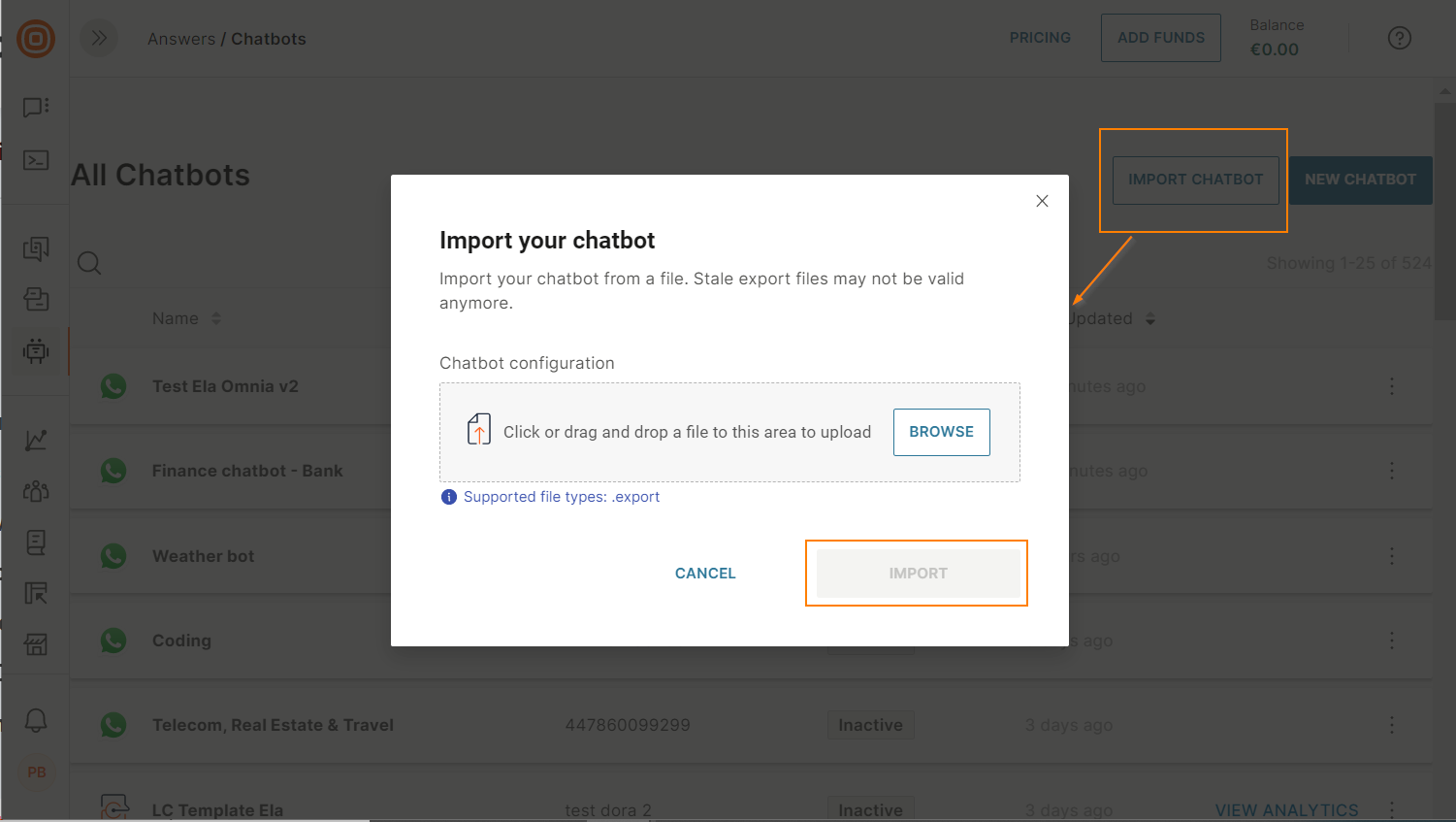
If the export file contains images, videos, or files, you can view the progress of the upload and can also cancel the upload.
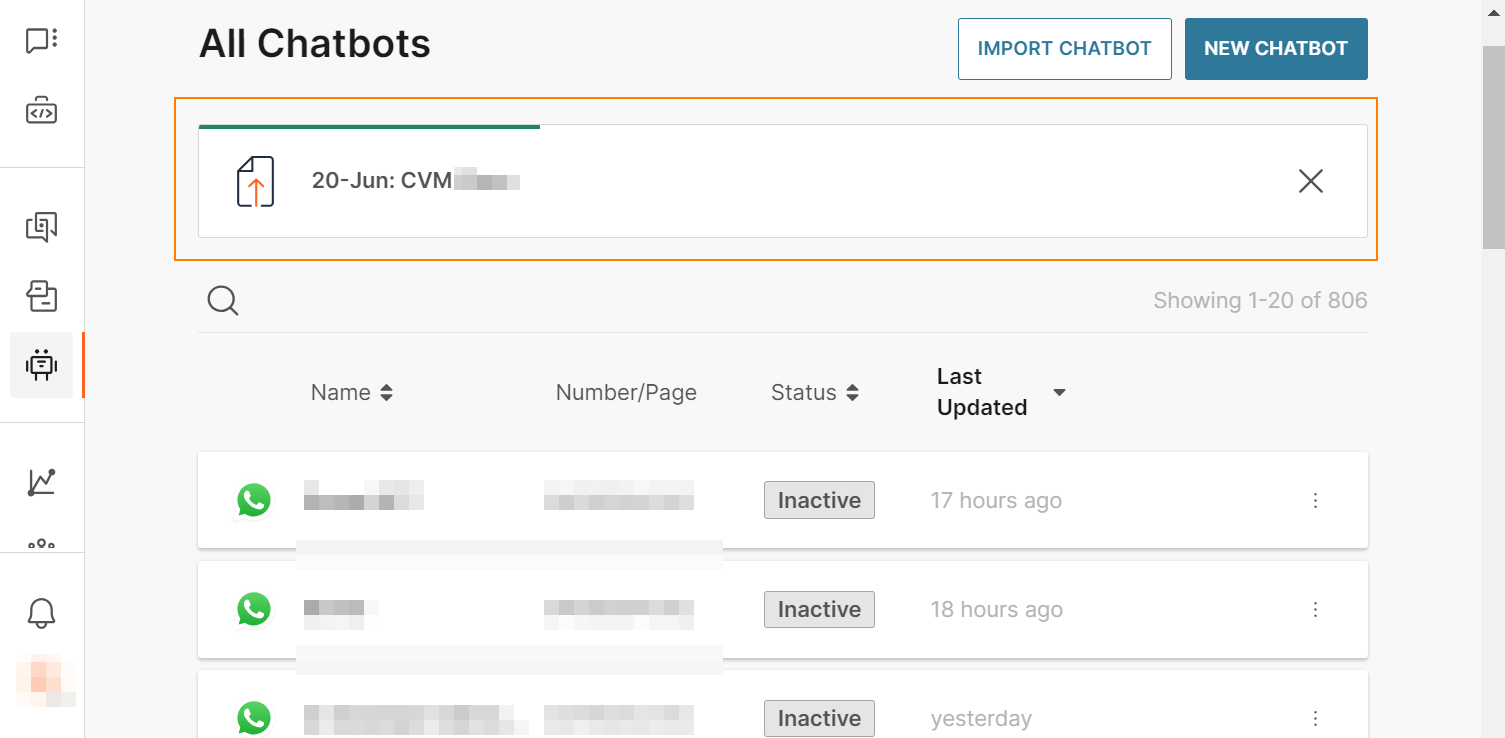
- In the imported chatbot > Settings tab, do the following:
- Chatbot name: Specify a unique name for the chatbot.
- Sender: Select a sender.