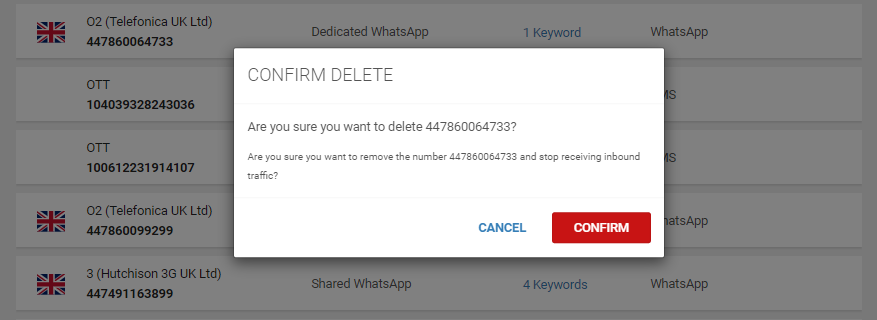Remove Numbers
When you no longer need a number and you want to stop receiving inbound traffic, you can remove it from your account.
When a number has been removed, you can no longer use it in communications, all future messages are not associated with your account, and future fees for that number in your account are discontinued.
To remove a number, go to Channels and Numbers> Numbers and find the number you want to remove. Move the pointer over the number, and you see an x symbol on the right side.
Click the x symbol and then click CONFIRM.