Send Reminders as Push Notifications
One way to send reminders to your customers and end users is using push notifications. On the Infobip platform, we use Mobile App Messaing to achieve this.
Combined with Moments, you can inform and remind users about all the benefits that the new version of the app brings. To ensure the maximum engagement, feel free to set up the campaign using the possibilities of rich push messages.The goal is to motivate your mobile app users to download the latest app version by giving them incentives like coupons for free rides or discounts.
This tutorial explains how to send a reminder to your end users about the latest app version.
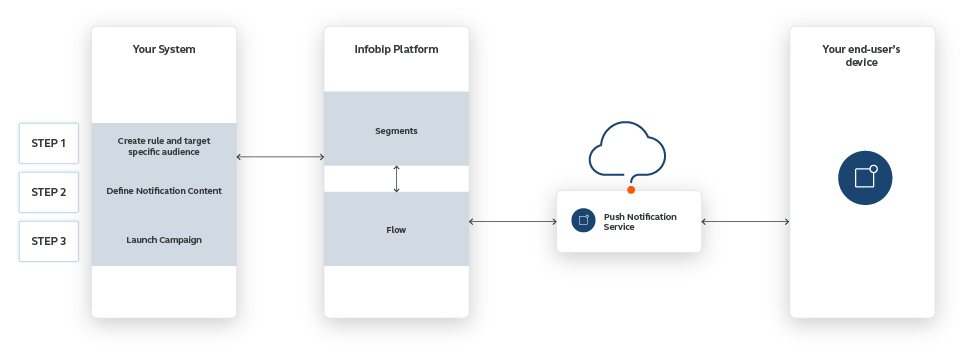
Process Workflow
.png)
IMPLEMENTATION STEPS
Steps over web interface
-
Target only app users who have not installed the latest app version by creating a segment rule (opens in a new tab) on the web interface.
-
Define adequate attribute (e.g. version) and logical operator (*Is not).Give a name to the segment(e.g. App Version)*and click Create.
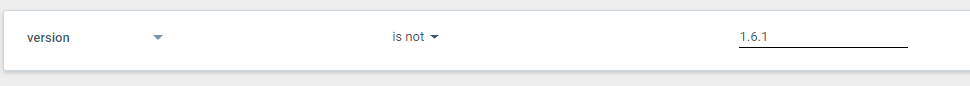
- Build a new flow from scratch and target only app users who match the created rule.
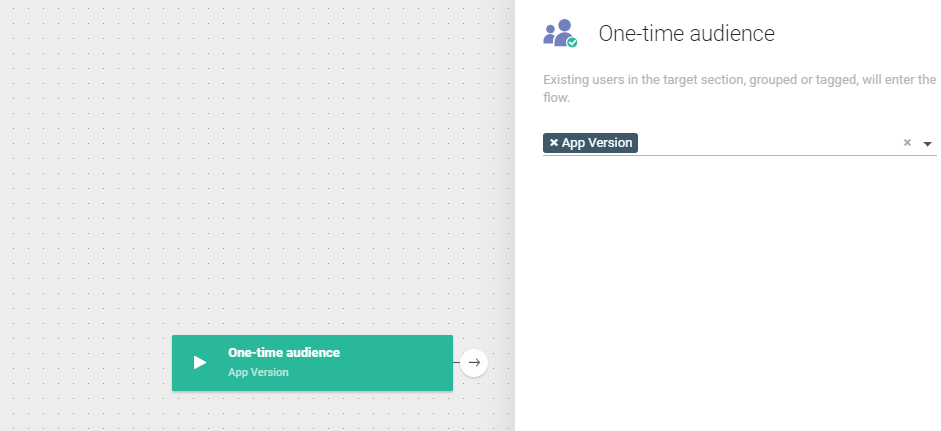
- Select Pause as the next element to define the period after which the notification should be sent (e.g. 15 minutes). Define notification content to re-engage your app users.
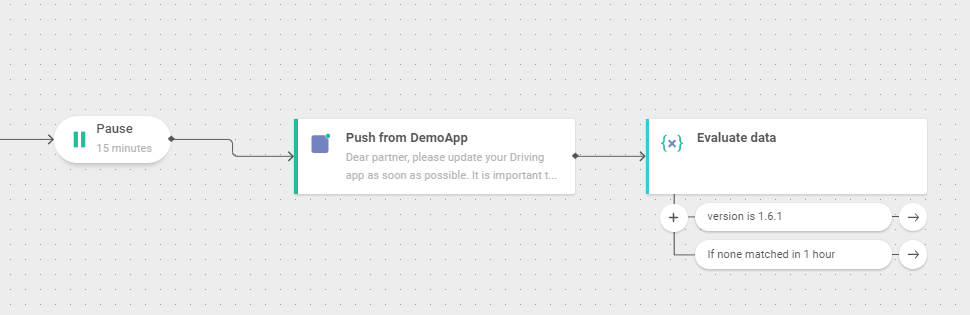
- Click VALIDATE and LAUNCH NOW
After launching the flow, track its success through Evaluate data element in order to see the overall impact of the flow, for ex., how many app users installed the latest app version.