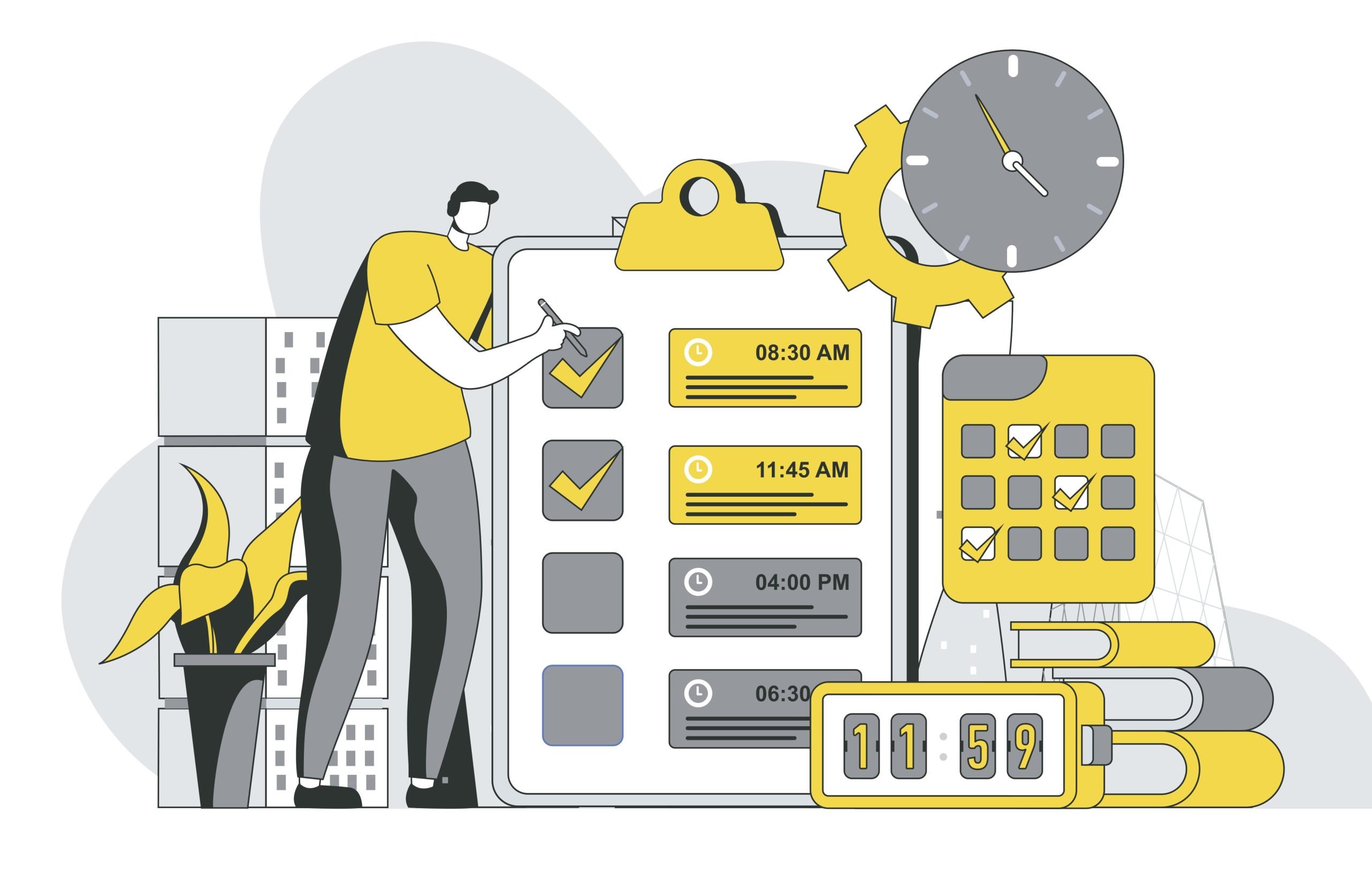Being an event manager for your Developer Relations team means doing a cross-section of event and project management. That means initiating, planning, executing, controlling, and closing projects to achieve specific goals while coordinating logistics, budgeting, marketing, scheduling, and on-site management.
And when the event season hits, you do it repeatedly, with multiple events at once—often working during some events to organise your appearance at the next one.
To succeed, you need to be able to keep things in check. And learning how to organise yourself and your teammates will help you immensely.
I will share some personal tips and tricks that could be useful whether you’re new to the event industry, you’ve been here for quite some time and need some fresh input, or you’re just casually browsing for personal organisation advice.
Pre-Event Organization: The Beginning is a Very Good Place to Start
Where does a DevRel event manager’s work begin? Well, your full scope of work usually starts when you have a list of events you want to sponsor in the upcoming year.
I usually use a simple Excel sheet with appropriate tabs to list new events and subcategories we need from each. Excel sheets are simple and can be easily edited and colour-coded, which helps with online brainstorming sessions and live editing.
When the events are picked, I usually use Airtable to organise them and make them more accessible to anyone outside our team. Events are lined up by dates (first to last) to detect overlaps, and then you add whatever trackers are important for your team. We usually add location, sponsorship budget, additional budget spent (including travel and accommodation, booth activations, prizes, etc.), people going, and target audience.

Once you have your event contracts signed, one of the handy ways to keep track of your contract obligations is to list them out individually. Trello is an excellent tool to use for task tracking. I have a board for our upcoming 2024 events where each event is presented as a list. Every list has cards with appropriate tasks, including our contract obligations. The great thing is that even within the cards or event tasks, you can add checklists and due dates for the task completion.
One last thing is that in the pre-event season, you’ll probably take many notes from different meetings and prep work. I use a simple note-taking app that is available as a phone app, and I can access it from anywhere. I mostly turn meeting notes into direct tasks that I import to Trello or transcribe highlights and checklists into my notebook. I’m still a big fan of analogue note-taking and list-making since it helps me narrow daily and weekly obligations. My colleagues also love Notion, which provides you with a wide range of templates for note-taking.
Events Season in Full Swing: Diligent Task Tracking and Time Management
Event season is when all your preparation work pays out. As most of you know, this period is highly stressful and mostly sink or swim with your to-do lists. This is when you spend most days travelling or doing booth duty. Or simply recovering from jetlag.
The best thing you can do for yourself is to be diligent with following your notes and refreshing your checklists. Take some extra time in the morning or evening to update them. If you are doing booth work at conferences and are still working on preparing upcoming events, try to put some time aside during booth duty hours for you to keep track of your work, if agreed upon with your colleagues. Being on top of your checklist will help you track how every event progresses and if you’re up to date with your deliverables for upcoming conferences.

A good technique for keeping your head afloat is keeping your primary email inbox as close to zero as possible. Open email folders and subfolders that follow your organisational logic. My inbox is divided into event folders with anything important pinned to the top. Otherwise, use your delete and archive button as much as you can.
Another great thing I use across all my digital tools and apps is reminders. Setting reminders to ping people, answer messages, send materials and do whatever needs to be done is a great way to keep a semblance of sanity during event months. It keeps your inbox and messaging apps tidy, and you clear out your brain for the stuff you’re doing now without too much stress over tomorrow.
After Events Season: Reviewing, Reflecting, and Planning Ahead
How relaxed your post-event season will be is a waterfall effect on how well prepared you were in your pre-events period and how well you synced throughout the event season.
There isn’t an official post-event season, just parts of the year where you either sponsor fewer events or fewer events are happening. These are the times of the year when you catch up on the deep work you couldn’t do while travelling.
The first thing I start with is reviewing the budget. I assemble all the invoices in appropriate folders and mark down the budget that has been spent and any remaining invoices left for payment. I use a simple Excel sheet for budget tracking since it’s only for our internal tracking purposes. The sheet is divided into tabs, where each tab has a slightly modified budget table that includes the sponsoring price, booth activations expenditure (games, giveaways, prizes, etc.), travel and accommodation for booth staff, merch and shipping costs, and any other additional or special cost you have tied to that event. Sum up all your costs per different event and open a new tab where they will add up to your yearly budget. A clear budget overview will help you plan for the rest of the year and predict costs for next year.
You also have good Airtable templates for similar purposes, but Excel turned out to be a simpler option which my teammates can use by themselves without additional instructions.

Are there any certain events numbers you’re following? Write all the important numbers down because they’re always helpful for later event reporting. Some could include the overall number of event attendees, the number of people who visited your booth and how many people participated in your giveaway.
In the end, follow up on post-event activities, like reaching out to your scanned leads and inviting them to follow your blog and social media channels and join your communities.
Conclusion
To sum up, effective event management demands planning, strategic coordination, and execution. And speaking from personal experience, no universal hack will work for everyone. The best thing you can do is fine-tune everyone’s advice to work for your needs.
But, there are some broad structures that you can rely on to get you a head start in being an effective event manager:
- Pre-Event Organization: From initial planning to contract management, establishing a structured approach for event coordination sets your foundation for success.
- During Event Execution: Diligent task tracking and effective time management are crucial during event season to ensure smooth operations and timely deliverables.
- Post-Event Analysis: Reviewing budgets, tracking key metrics, and following up on leads contribute to informed decision-making and future planning.
By maintaining a disciplined approach, event managers can effectively manage their workload, deter major burnout, and deliver smooth experiences for their team.