Invite Customers for Mobile App Launch
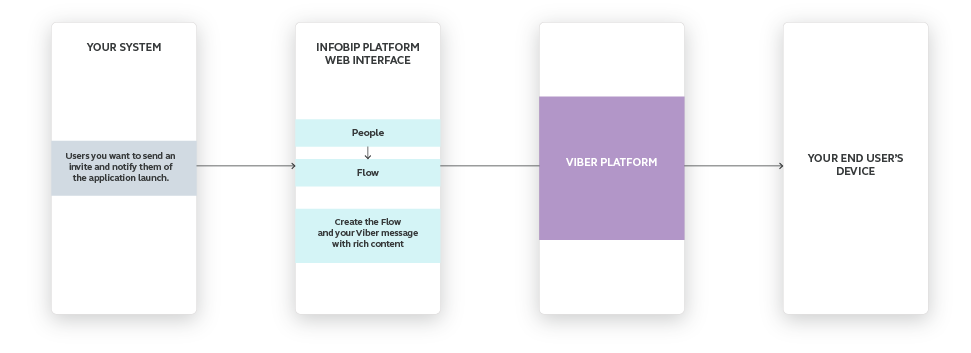
Special reminders for application launch can easily increase the number of downloads and visitors. Announce your mobile application launch with Viber rich media message and link to AppStore or Google Play. Encourage your customers to make a purchase with promo code. With our platform, you can build a flow to make your app launch successful with automated messages.
This use case will show you how to build a flow to remind invite your customers that now you have a mobile app which they can download.
Process Workflow
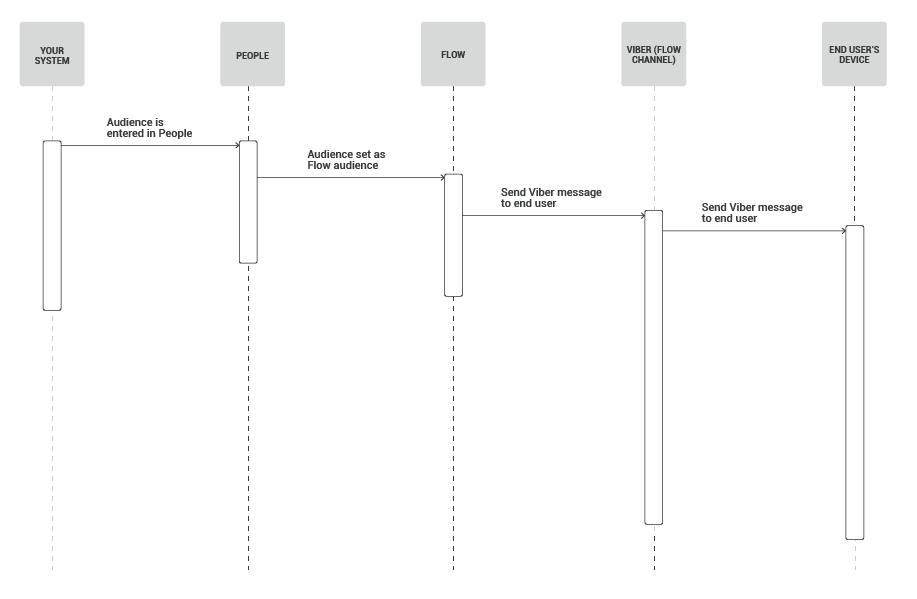
IMPLEMENTATION STEPS
Steps over Web Interface
-
Log in (opens in a new tab) to the Infobip web interface, navigate to the Communicate module > CREATE FLOW > Start from Scratch.
-
Select One-time audience and click START BUILDING.
-
Name your campaign.
To start communicating with your customers over Viber, you must obtain and store their opt-ins.
-
Choose your audience by selecting recipients (who should receive an application invite with the mobile app launch details).
-
Add the Send Viber message element. Choose your sender and enter the message content.
Here’s an example:
“We've launched our mobile app! Now you can shop online, but first, download our app: https://apps.apple.com/us/democompany-push/id1117351371 (opens in a new tab). Your promo code for the first purchase is FIRST100.”
To add rich content to your message (e.g., pictures, a button with an URL, etc.) click Show Advanced options. Select the Promotional check box.
Click CLOSE when you’re done.
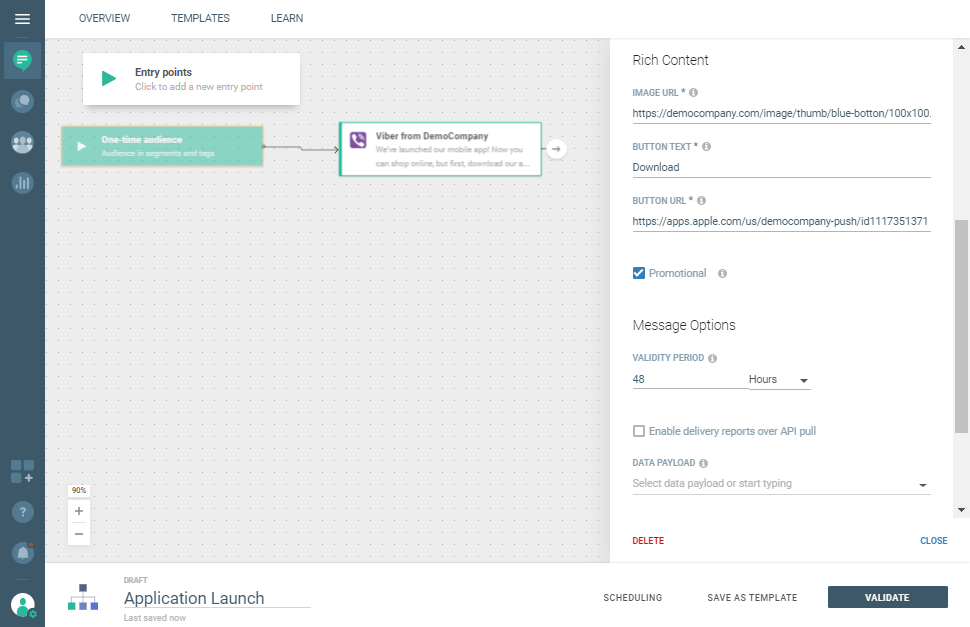
-
Click VALIDATE to check if you have set the flow properly.
-
If you have done everything correctly, you should see a summary screen. Click LAUNCH NOW to execute the campaign.