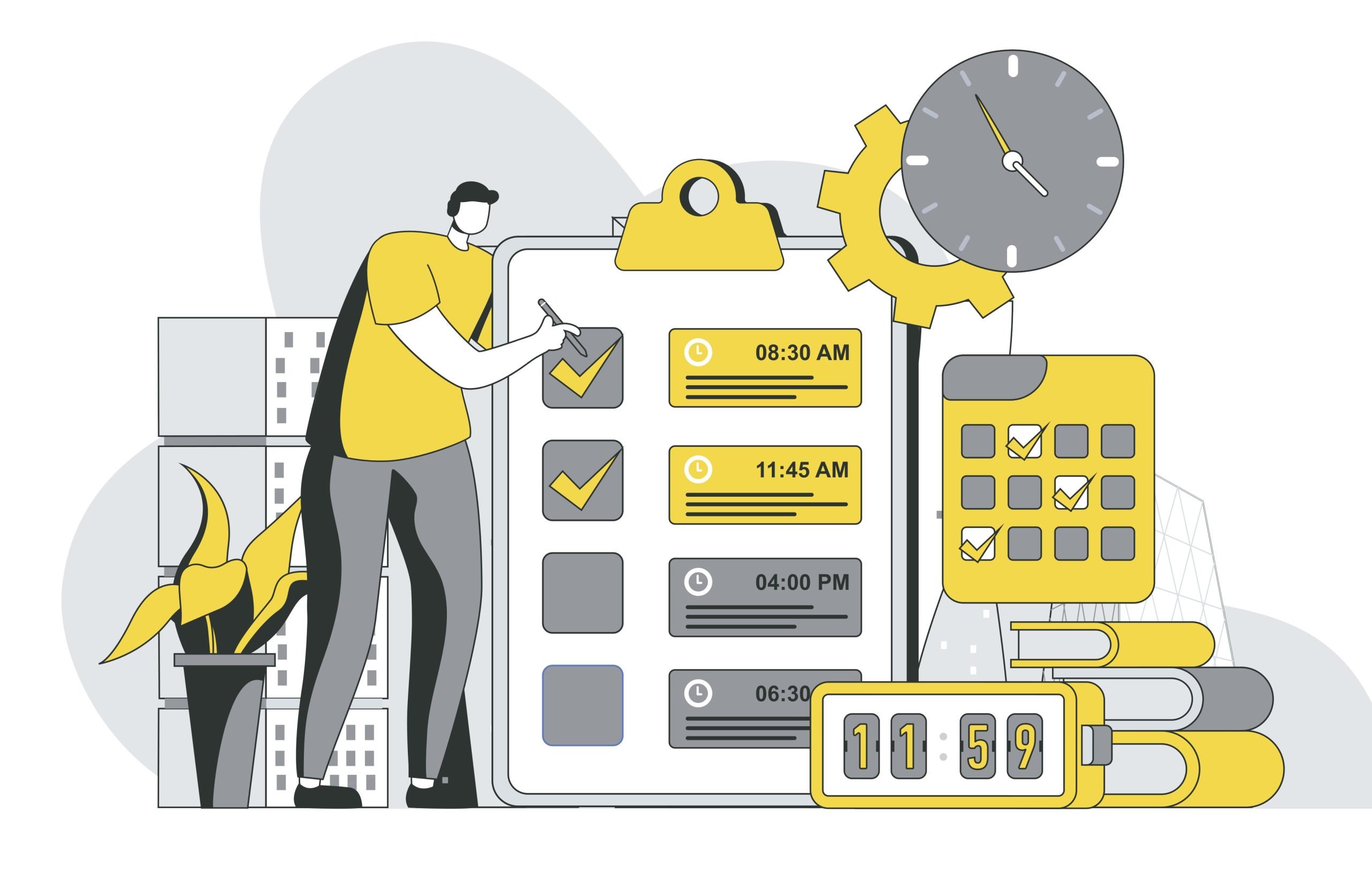Following on from Ante’s awesome blog post about his journey as a conference speaker, I thought I’d share a few tips I’ve picked up along the way myself. These tips are more like quick wins and reminders than advice; just little things to help make the experience of public speaking a bit more enjoyable and rewarding.
A quick caveat: I’m a frequent speaker at large conferences, like the NDC series and several PyCons around the world. I’ve been doing this for about 3 years now, and I’ve done both remote and in-person speaking, so my tips are coming from a place of experience. With that said, everybody is different, and the real secret to getting good at something is do a lot of it and find what works for you.
Let’s dive in!
Tip 1: Download your slides as a PDF
This has saved me more than once. Unless you know for an absolute fact that the room you’ll present in has good WiFi, and that the laptop you’ll present from has no issues, you want to have a backup for your slides.
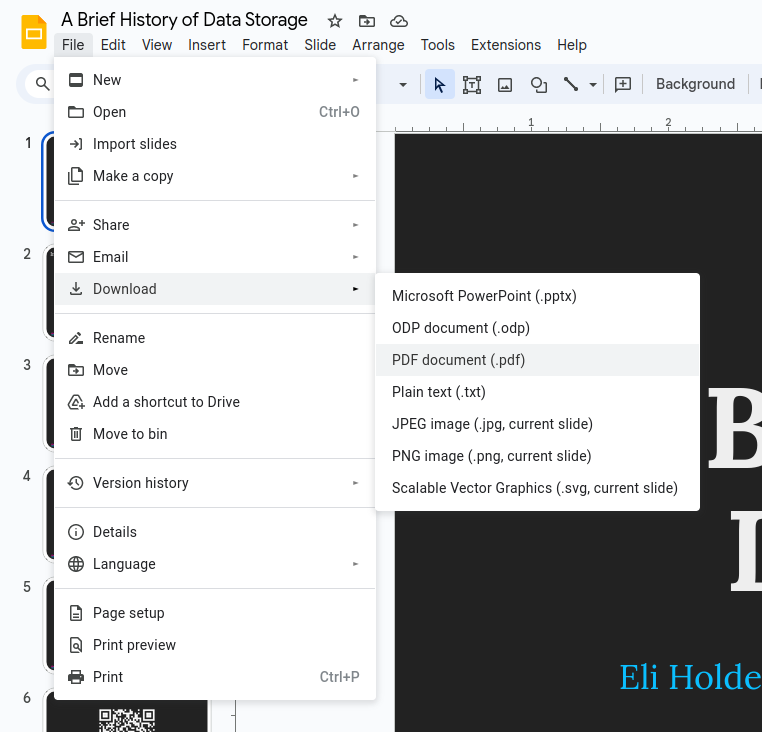
PDF is a good choice for this, because it’s platform-agnostic. If you need to run your presentation from a USB thumb drive on a laptop that isn’t yours (I’ve had to do this before), you don’t want to run into problems because that laptop doesn’t have PowerPoint installed!
Tip 2: Don’t be too proud to use speaker notes
Most slideshow software (Google Slides, PowerPoint, Canva and so on) offer the option to add speaker notes into your presentation; PDFs also allow this. Speaker notes consist of text that’s visible to you, the presenter, but not the audience.
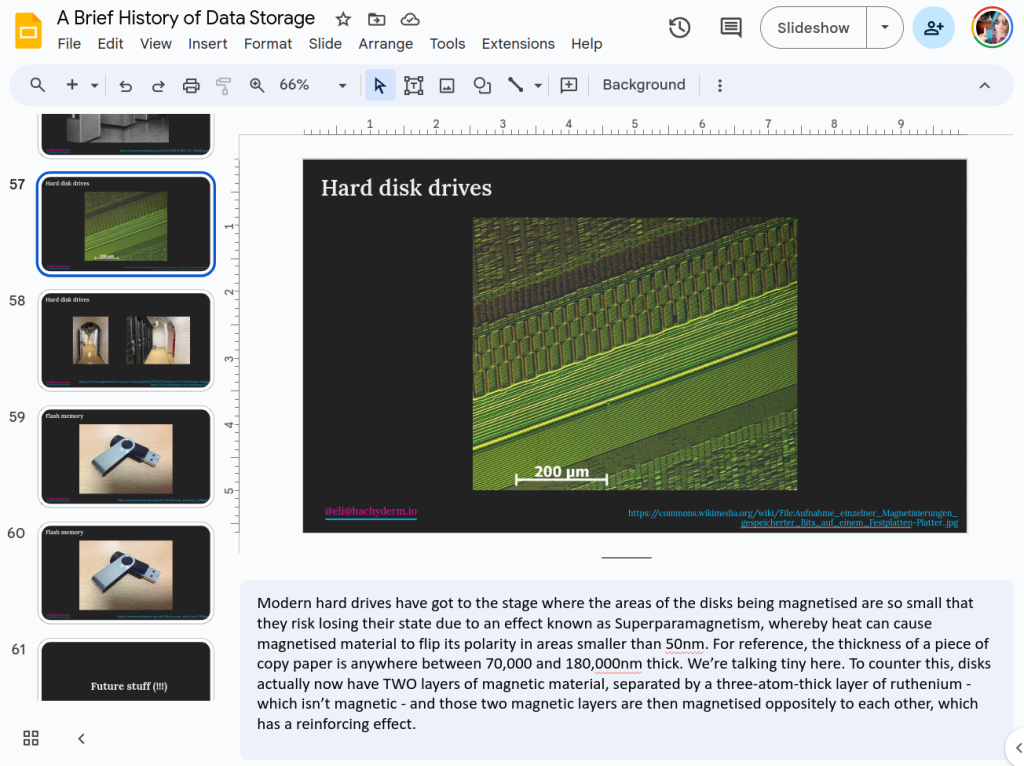
I didn’t use this when I started writing talks; I kept all the notes in my head, and part of me felt very proud that I wasn’t ‘relying’ on this tool. I only started using them when I had to write one talk in a very short time period, and didn’t have time to get all the facts and figures into my head – but I found that writing a loose script for myself, and storing it somewhere other than my own brain, made me much more intentional and focused about what I said.
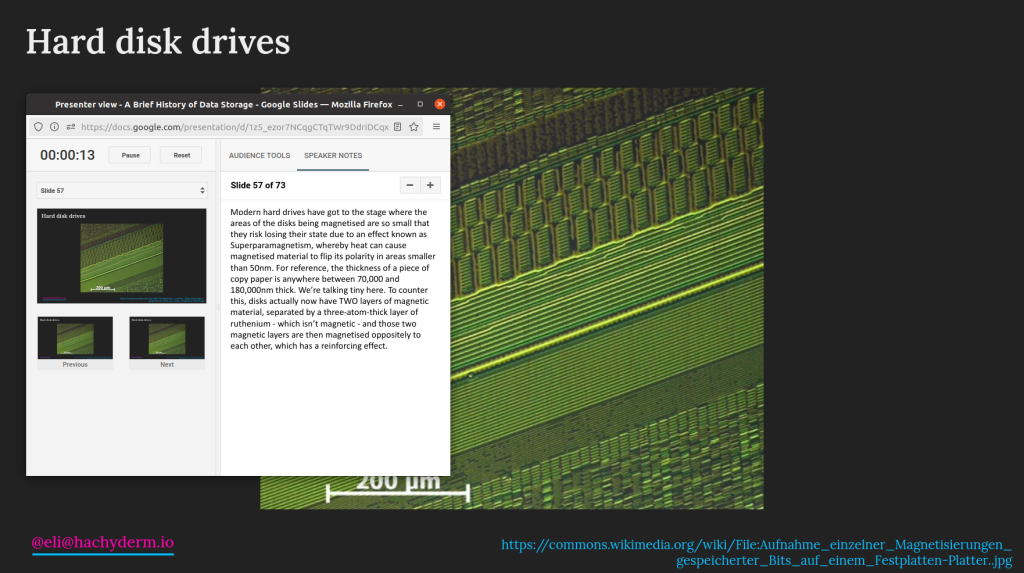
You can do anything from scripting your entire talk down to the word (I know one excellent speaker who does this) to simply noting down bullet points or particular turns of phrase that you like for each slide. It’s up to you!
The big caveat here is that you don’t want to end up simply reading from your notes; that’s a shortcut to a monotonous delivery. Speaker notes work best alongside thorough preparation, so that you can use them as a memory aid and as guidelines, rather than the sole basis for your talk.
Tip 3: Build in pause points to your talk
When speaking, it can be very easy to go fast. You’re familiar with your content, and you want to make sure you explain it adequately, and it’s tempting to try and do this by fitting more words into a shorter space of time. However, your audience isn’t familiar with your topic. They’ll need a bit more time to let things sink in, and to comprehend what you’re trying to tell them. Moreover, the language you’re speaking in may not be the first language of every audience member.
The advice to slow down is fairly easy to come by; it’s certainly one of the first pieces of advice and feedback I got when I started out as a public speaker. One way to actually act on this advice in a concrete way is to put break-points in your talk, where you commit to puasing for a few seconds to gather yourself and check on your timings. I like to do this at the beginning of each new section of a talk. I tend to have at least three sections to every talk I do, so that’s at least three points where I can take a quick drink of water, a deep breath, and check the time to make sure I’m on track.
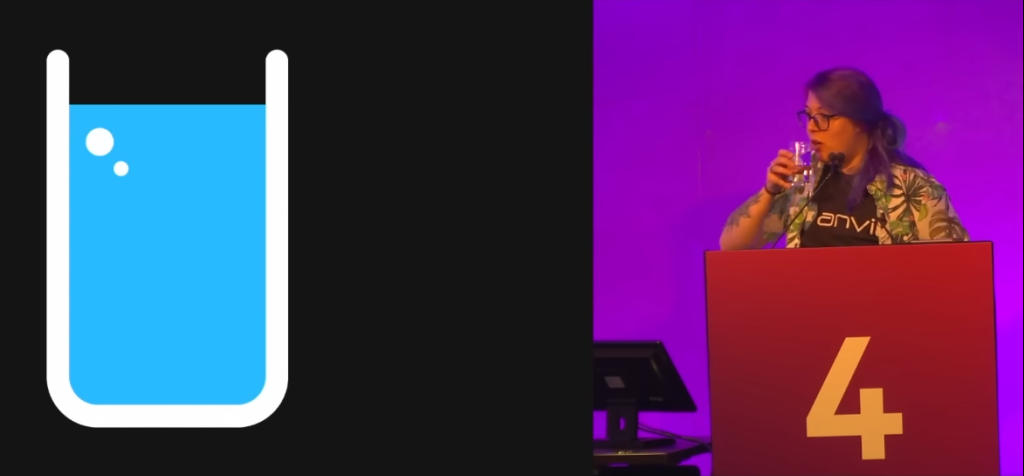
Another thing that can help you slow down is remembering that, if you’ve prepared properly, the work of trying to communicate is already done. All you have to do when you’re on stage is execute on the plans you’ve already made. Trust that your past self knew what needed saying, and that they made sure your present self has enough time to say it.
Tip 4: Bring a spare shirt
I’m not a sweaty person in general, but I’ll absolutely sweat through a shirt when on stage. Even when presenting remotely from the comfort of my own room, something about being on the spot and entirely focused on speaking makes me sweat. Almost every other speaker I’ve mentioned this to has said that they have the same experience, so if you notice this about yourself: you’re in great company.
While I’m speaking I don’t notice it at all, but once I get off stage I very much do, and I don’t want to be wandering round the conference for the rest of the day feeling gross. So, I bring a spare shirt to change into! It’s a lovely way to feel refreshed after your success on stage.
A bonus tip for the half hour or so after you finish speaking: eat something. No matter how calm I feel otherwise, I usually feel a little bit shaky or wobbly a while after getting off stage. Adrenaline is real, and the crash can be rough!
Tip 5: The audience is on your side
This is the one thing I always, always say to anyone who’s thinking of speaking at a meetup or a conference. Nobody goes to a talk thinking ‘Gosh, I hope this speaker sucks and I learn nothing’. Every single person in your audience wants you to do well and feel good. If you’re struck by a bout of stage fright at the last minute, try to remember this!
All in all, conference speaking is something that’s enriched my life hugely, and I hope it can be that way for others too. If you’re about to embark on a conferencing journey, keep this list of tips handy!