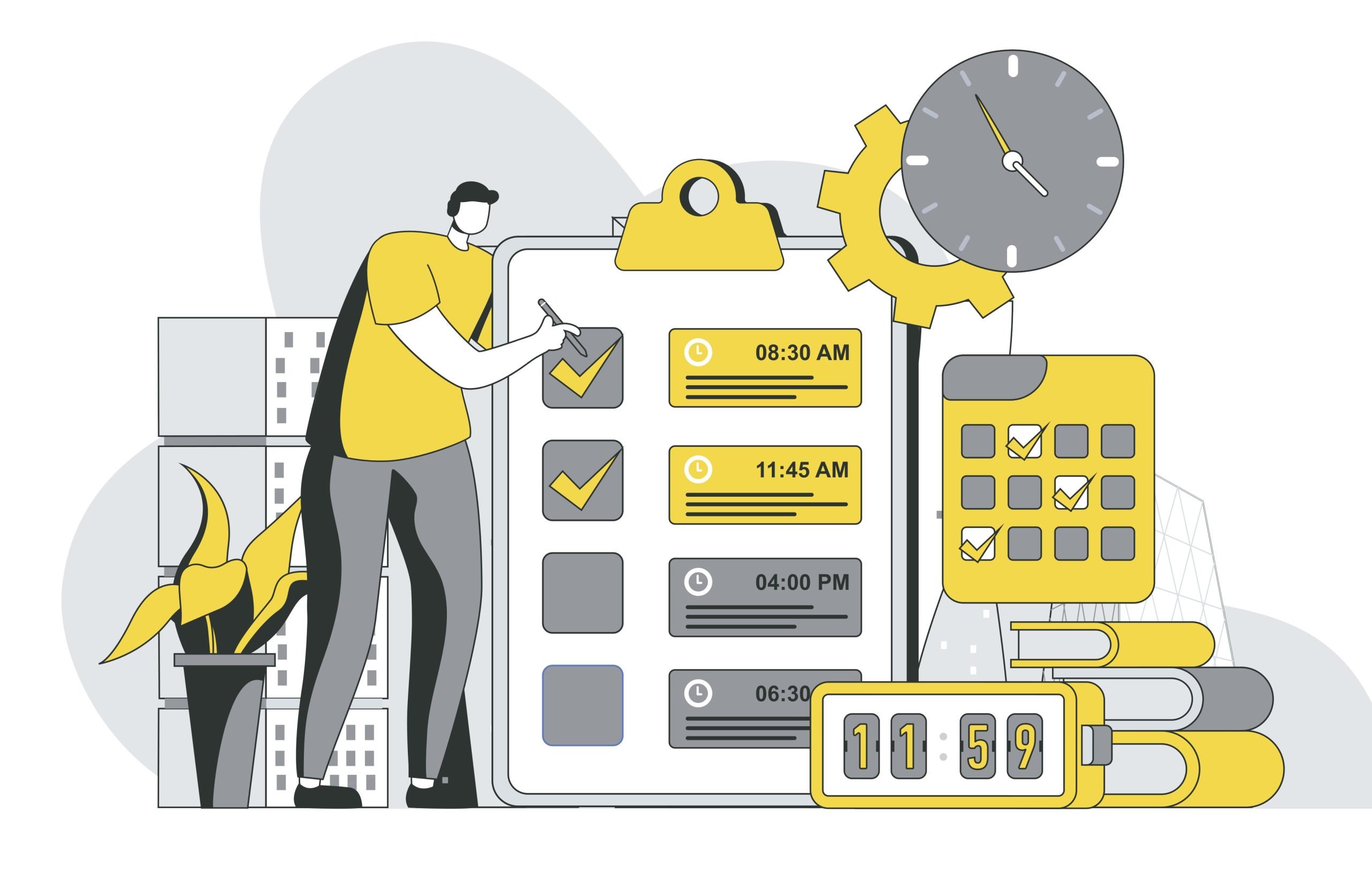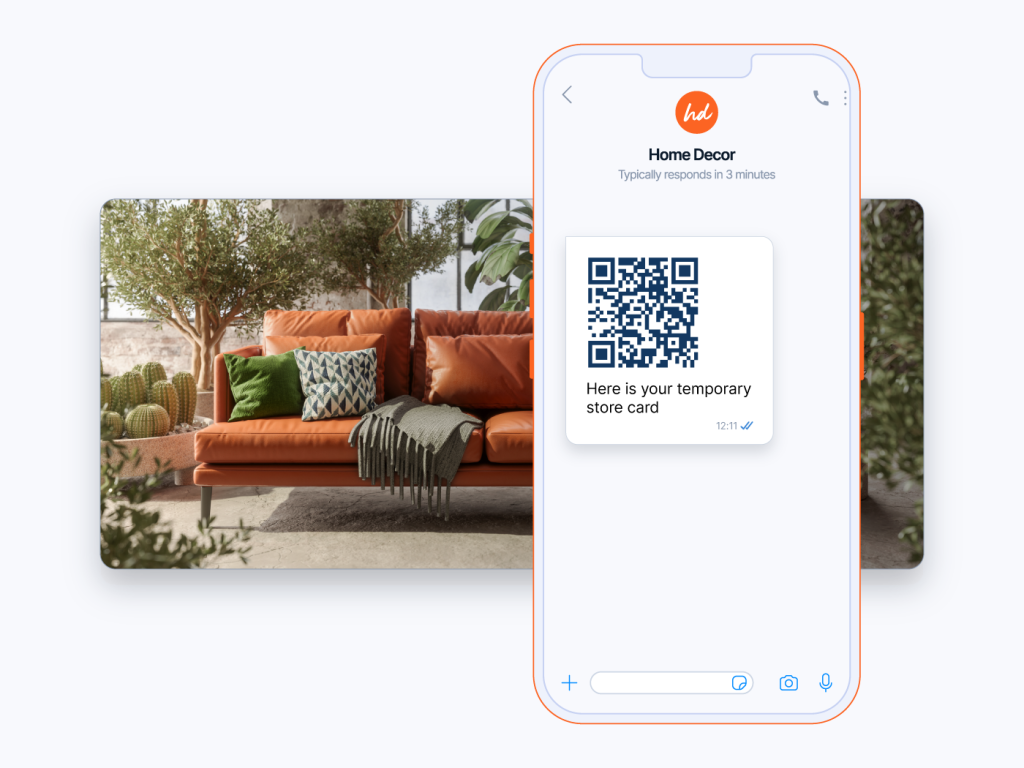
Acquiring a new customer can cost three times as much as retaining or upselling an existing one. That’s why you have loyalty programs and store cards, right? But sometimes customers forget those cards or don’t store them on their phones, potentially leading to lost sales and customer dissatisfaction.
A temporary store card on WhatsApp
You can amend that by issuing a temporary store card and sending it to the forgetful customer via WhatsApp, ensuring sales continuity and enhancing customer satisfaction. This can be done by integrating Infobip services with your CRM. Your customer simply requests a temporary card from the staff, who can easily generate it and send it to the phone number in their system via WhatsApp.
Technical Requirements
Infobip requirements:
Infobip Account: Sign up for an Infobip account if you don’t already have one. You can create and try it out for free. This way you will have access to Infobip’s services, Infobip API and a user-friendly no-code interface.
Other requirements:
1. WhatsApp Business Account: Set up a WhatsApp Business Account if you haven’t already. This may involve verification and approval from WhatsApp.
2. Customer Relationship Management (CRM) System: You can use Infobip solutions with your existing CRM system – most will support integration with Infobip API.
3. QR Code Generator: Develop or use a QR code generator script that can create unique QR codes for each customer with their loyalty information embedded.
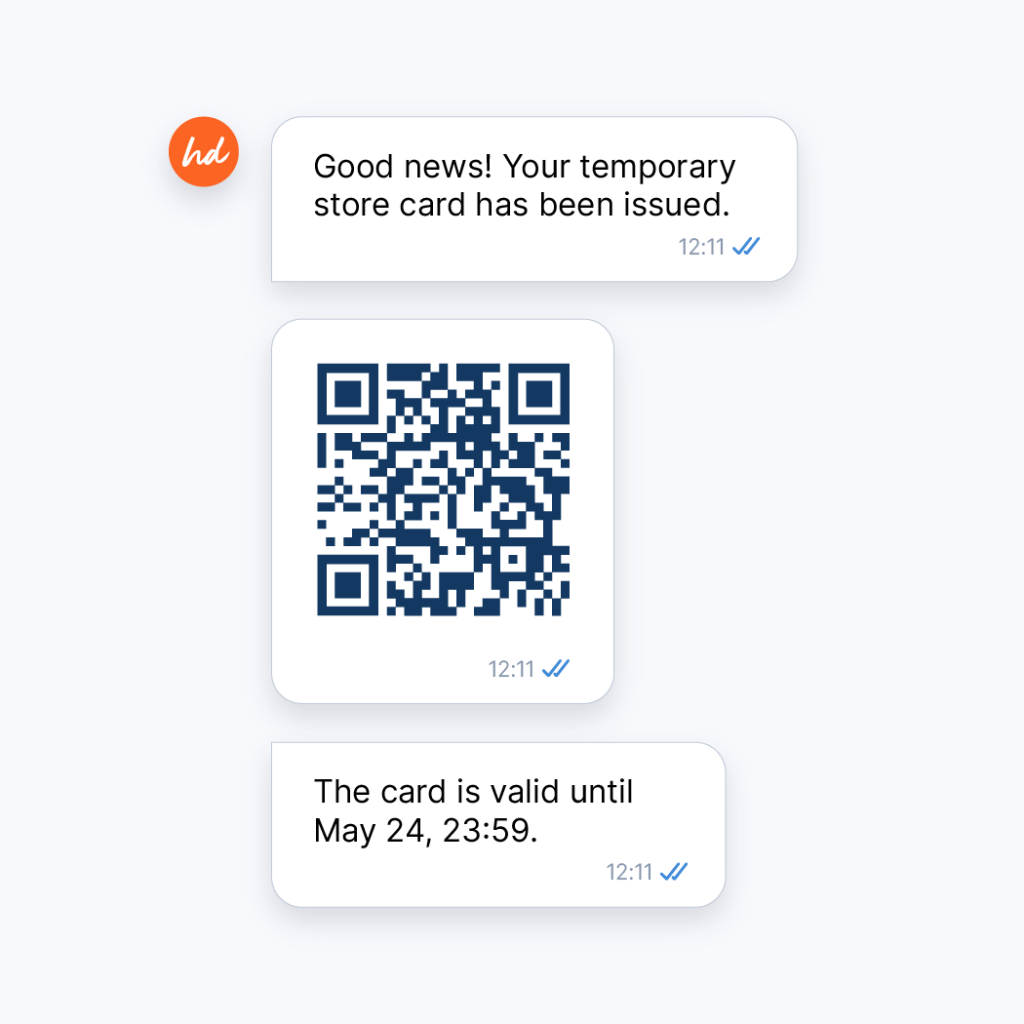
Implementation
1. Infobip Integration:
Use the Infobip API for WhatsApp to use WhatsApp as your communication channel.
Follow the Authentication guide to secure your connection with Infobip. To make sure that your incoming traffic is connected to your API, follow the instructions in the Edit Configuration section.
2. CRM Integration
Integrate Infobip API with your existing CRM system. You can save time and browse our Exchange platform to explore existing out-of-the-box integrations on our Exchange platform that will help you connect with the most widely used CRM systems.
3. Temporary Store Card Generation
Using the CRM data, develop a script that generates temporary store cards with unique QR codes for each customer. These QR codes need to contain the customer’s loyalty information, allowing them to access their store credits and discounts.
4. WhatsApp Delivery
After generating the temporary store cards, use Infobip’s self-service platform to deliver them to customers. Include a friendly greeting in the message and a clear explanation of the temporary card’s purpose.
5. Expiry and Deactivation
To ensure security, set temporary store cards to expire after 24 hours. Once expired, they were automatically deactivated, preventing misuse.
Benefits of temporary store cards
Enhanced Customer Satisfaction: Customers appreciate a proactive approach to addressing forgotten store cards. They feel valued and cared for, leading to improved customer loyalty.
Sales Continuity: The ability to use temporary store cards ensures that customers do not abandon their shopping, contributing to sustained sales and higher revenue.
Efficient Operations: The automated process of generating and delivering temporary store cards reduces the store staff workload, allowing them to focus on other customer service tasks.
Data Utilization: The integration with the CRM system allows you to collect more customer data, enabling you to tailor promotions and loyalty rewards more effectively.
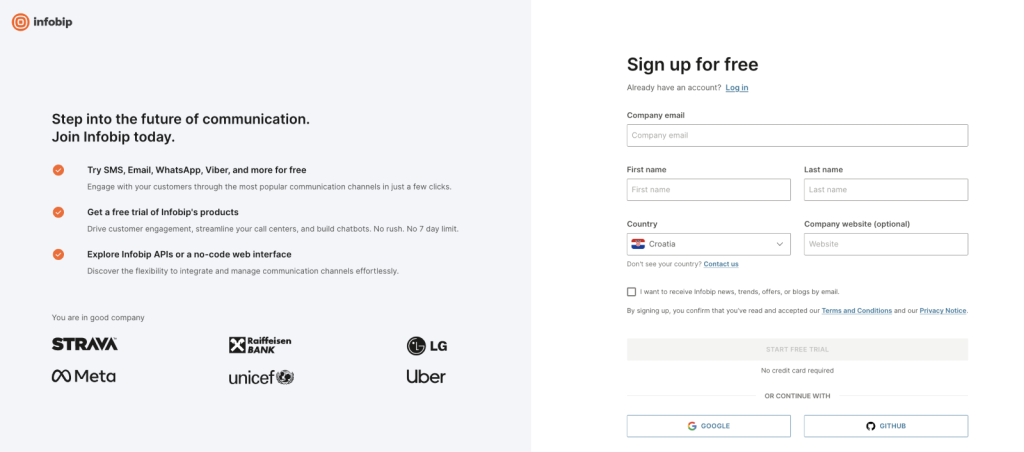
| Looking to try out more Infobip solutions? Register here and get free credits to find the perfect solution for you. |