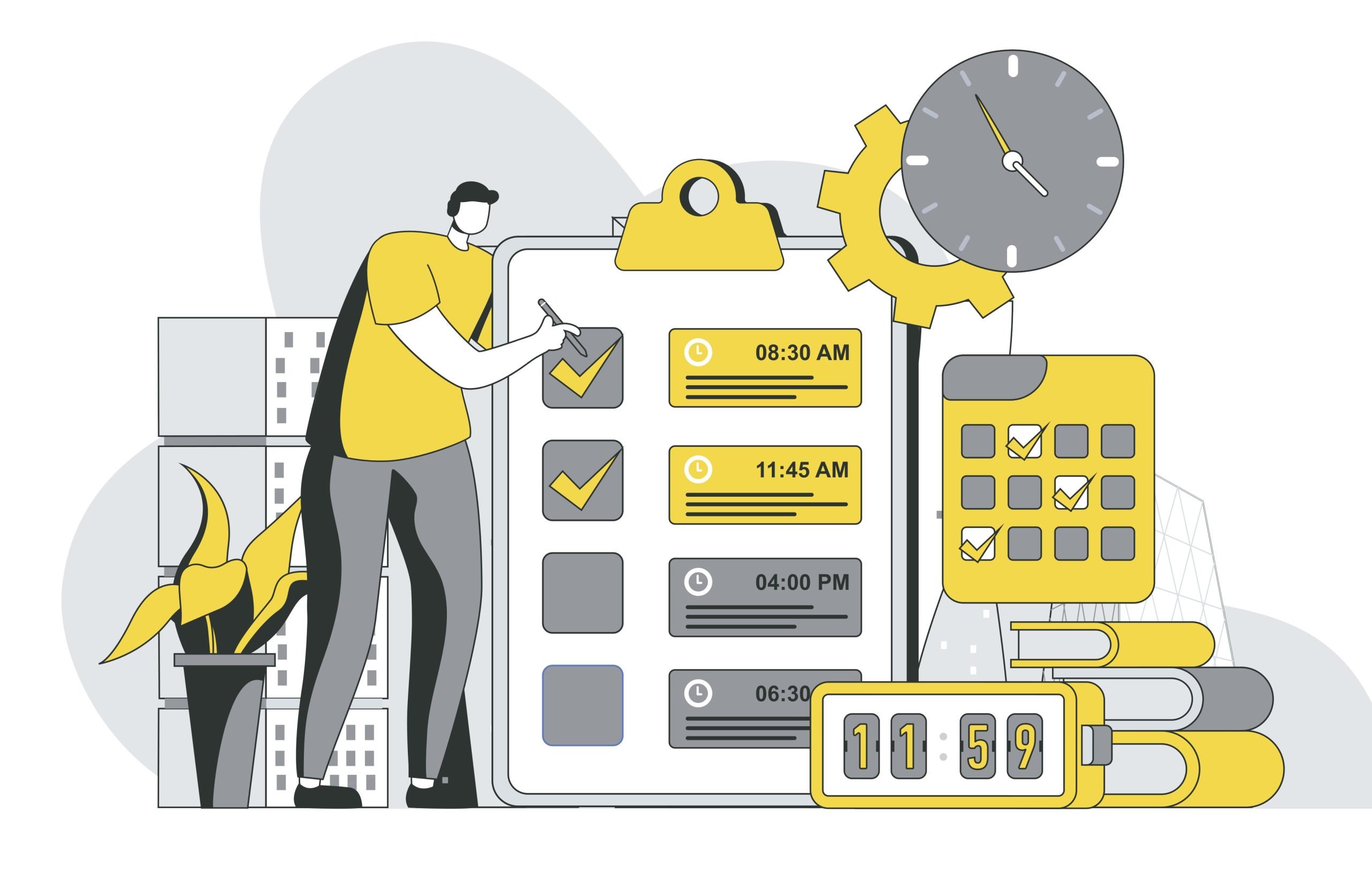It’s always nice to have a full house, but the ticket selling process that gets you there can be a pain. Whether you’re organizing a conference, meetup or a smaller entertainment event, handling invoices by yourself is time-consuming, and ticketing systems can have fees that don’t fit the small event budget. Did you know you can automate your ticketing process through WhatsApp and save time and money?
A WhatsApp ticketing chatbot
Using Infobip’s services, conference organizers can develop a two-way interaction system that allows attendees to purchase tickets, inquire about event details, and receive personalized assistance through WhatsApp.
To buy tickets, attendees simply initiate a WhatsApp conversation with the conference’s official WhatsApp Business number. They can initiate the conversation by typing “Buy Tickets” or a similar command to start the process. The process can include sending a payment link, registration confirmation, ticket QR codes or even some additional information about the event, depending on your desired conversation flow.
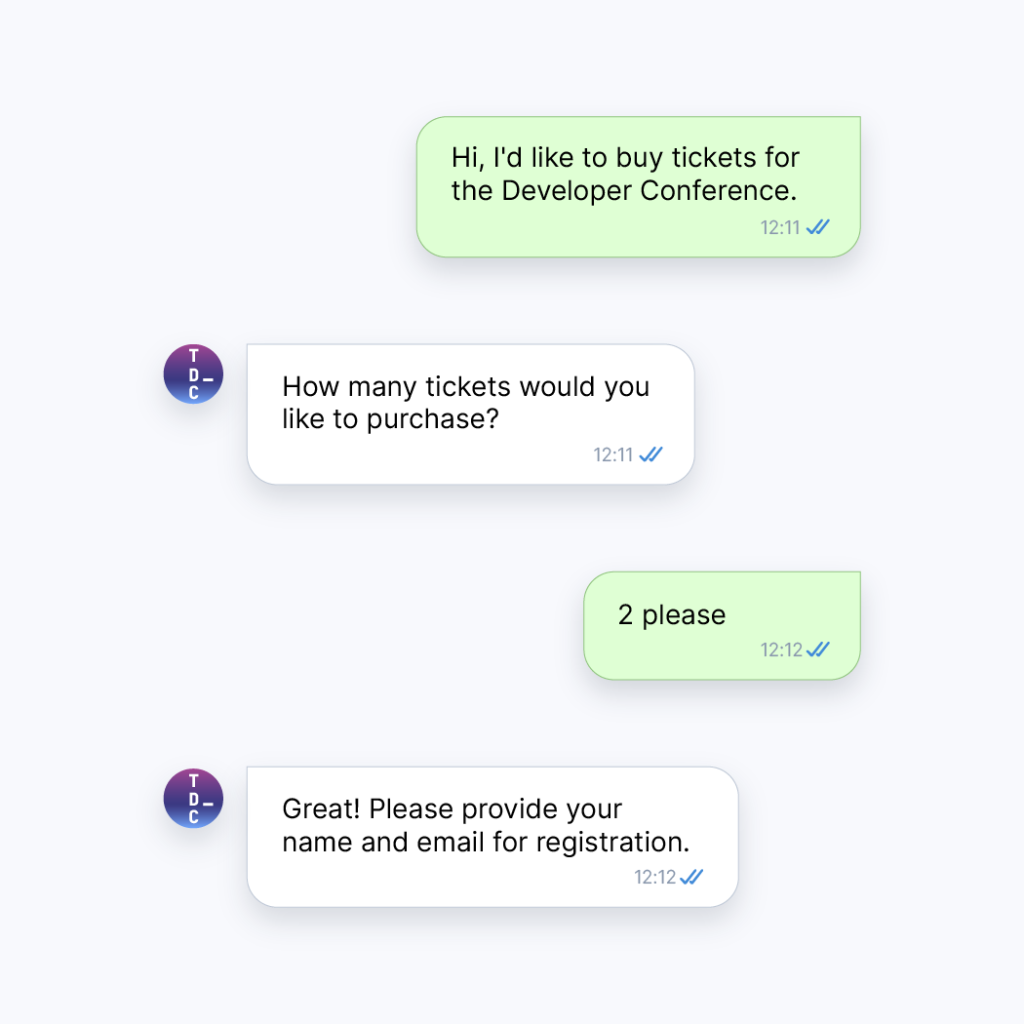
Technical Requirements
Infobip requirements:
Infobip Account: Sign up for an Infobip account if you don’t already have one. You can create and try it out for free. This way you will have access to Infobip’s services, Infobip API and a user-friendly no-code interface.
Other requirements:
1. WhatsApp Business Account: Set up a WhatsApp Business Account if you haven’t already. This may involve verification and approval from WhatsApp.
2. Payment Gateway: Integrate a payment gateway of your choice to facilitate ticket payments. This should include setting up secure payment processing and generating payment links.
3. Database: Set up a database to store attendee information, ticket details, and transaction records securely. Ensure that the database is accessible for data retrieval and updates.
Implementation
1. Infobip Integration:
Use the Infobip API for WhatsApp to use WhatsApp as your communication channel.
Follow the Authentication guide to secure your connection with Infobip. To make sure that your incoming traffic is connected to your API, follow the instructions in the Edit Configuration section.
2. Develop the Ticket Selling Chatbot
Build a chatbot or messaging system that can handle user requests, process ticket orders, and provide event information. Implement logic for understanding user commands and QR code generation.
You can make this step easier by using Infobip solution Answers for a fast and seamless chatbot build.
3. Payment Gateway Integration
Integrate a payment gateway of your choice to facilitate secure and convenient ticket payments. You want customers to receive a link to the payment gateway for easy and secure purchases.
You can also use some of our existing integrations from our Exchange platform, like the Stripe integration which enables you to send payment links via messaging apps.
4. Database Integration
Connect your chatbot or messaging system to a database to store user data, ticket details, and transaction records securely.
Make sure to follow all security standards that apply when handling customer information.
6. WhatsApp Messages Templates Create WhatsApp template messages for most common customer interactions, including initial message, sending the payment link, ticket purchase confirmations and QR code delivery.
You can either use some of our existing templates or create your own. Explore different message types and possibilities for user interactions via WhatsApp to craft a perfect customer journey.
Finally, make sure your messaging complies with WhatsApp terms of use and commerce policy.
Benefits of ticket sales via WhatsApp
Cost Reduction: This waz conferences and events can save on ticketing platform fees, resulting in substantial cost savings.
Efficiency: The automated system streamlines the ticket-selling process, reducing the workload on conference staff.
Enhanced User Experience: Attendees appreciate the convenience of purchasing tickets and receiving event information via WhatsApp.
Real-time Assistance: Attendees receive immediate assistance, enhancing their overall experience and satisfaction.
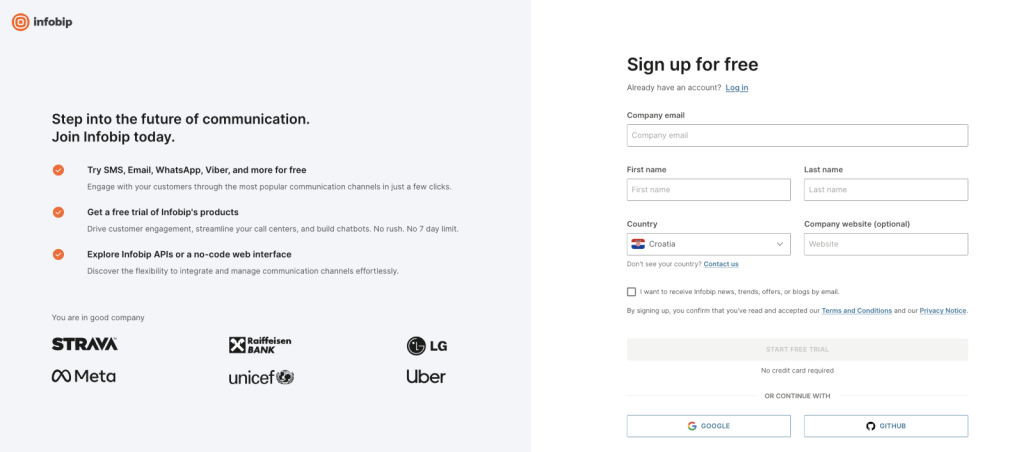
| Looking to try out more Infobip solutions? Register here and get free credits to find the perfect solution for you. |