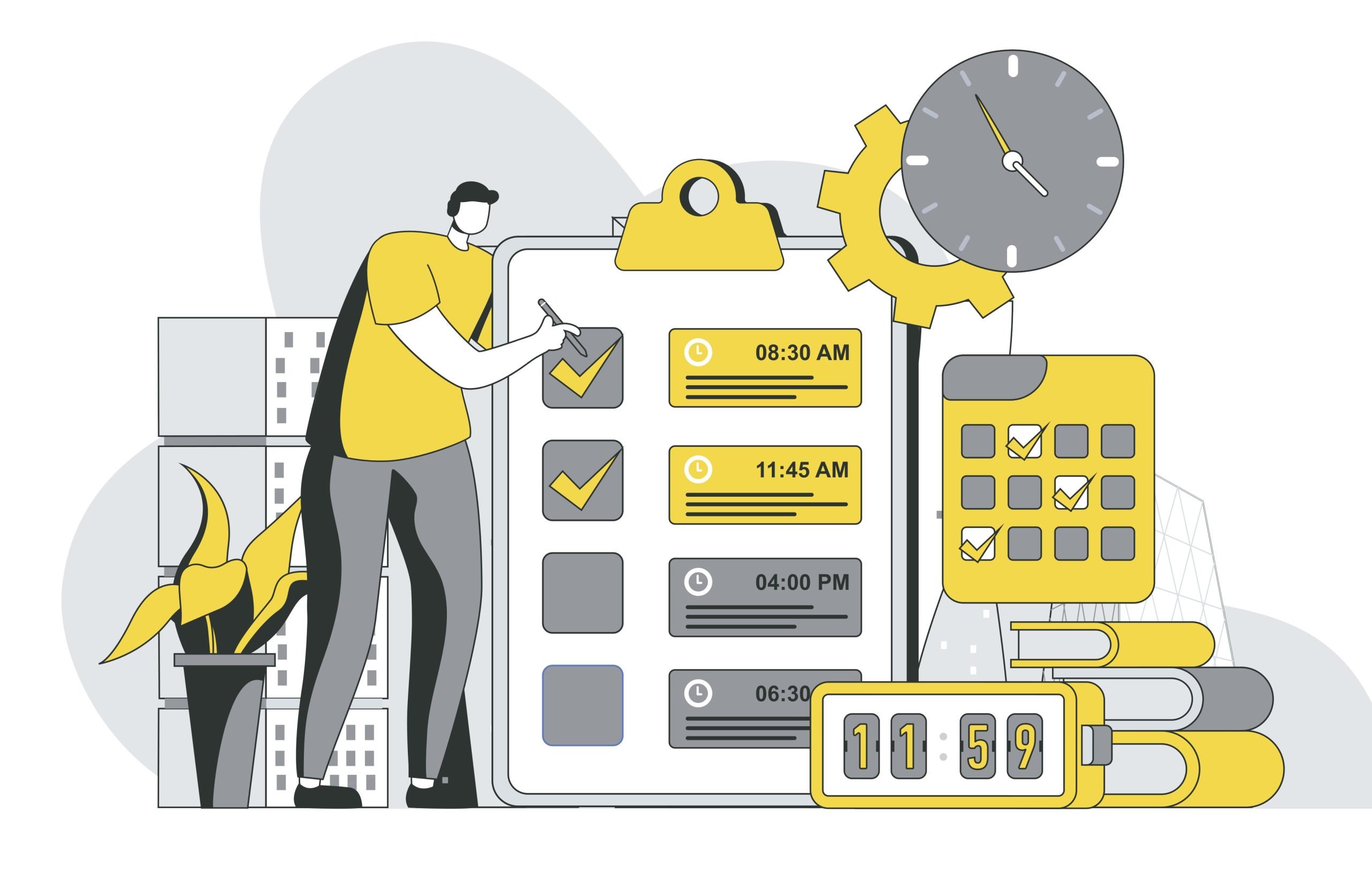Managing a frustrated customer can be particularly challenging – especially when their call is queued and they’re getting more frustrated by the second waiting for an agent to pick up their call. But what if they could just get a message and pick a time an agent will call them, instead of waiting endlessly on the phone, listening to elevator music?
Scheduling support calls through SMS
With Infobip self-service portal, you can implement a system for customers to request support calls through simple text messages.
When a customer sends the message “HELP” to the designated support number, the system responds with an automated message informing the customer they would receive a call within an hour, providing an estimated time for the callback. Additionally, the message offered the option to reschedule the call by typing “RESCHEDULE.”
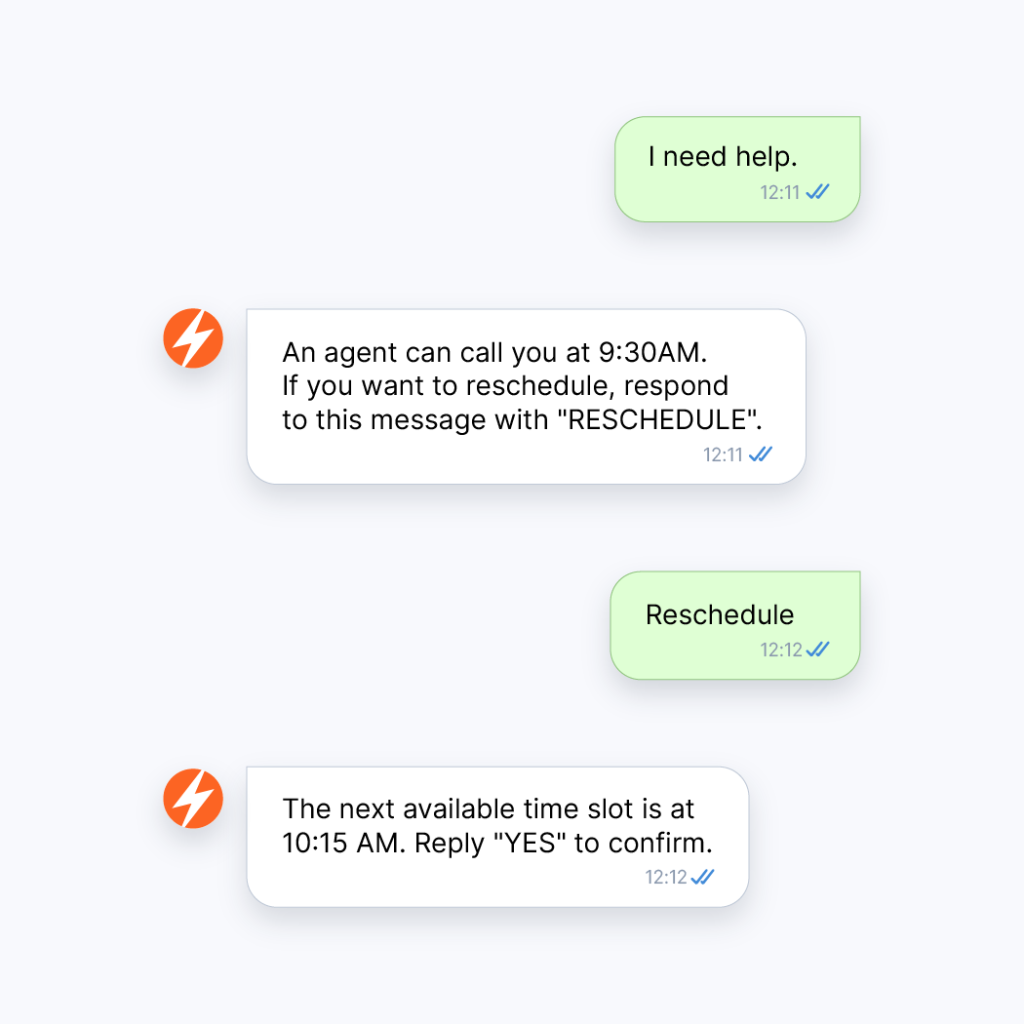
Requirements
Infobip requirements:
Infobip Account: Sign up for an Infobip account if you don’t already have one. You can create and try it out for free. This way you will have access to Infobip’s services, Infobip API and a user-friendly no-code interface.
Other requirements:
1. Customer Relationship Management (CRM) System: You can use Infobip solutions with your existing CRM system – most will support integration with Infobip API.
Or, if you don’t have a satisfactory customer support system running, check out our Conversations.
2. Feedback Survey Tool: You can use your existing survey tool for sending post-call surveys to customers and collecting their feedback. If you don’t already have a solution in place, you can use Infobip Moments to gather customer feedback.
Implementation
1. Integration with Infobip
Integrate Infobip API with your existing CRM or customer support system. You can save time and browse our Exchange platform to explore existing out-of-the-box integrations on our Exchange platform that will help you connect with the most widely used CRM and customer support systems.
2. Automated Message
Set an automated message response to acknowledge the customer’s request immediately. This message includes the expected callback time and a rescheduling option.
3. Callback Scheduling
Set the system so it automatically adds the customer’s request to a callback queue based on their preferred time slot, ensuring that support agents are available when needed.
4. Agent Notifications
Support agents receives notifications of scheduled calls and customer details, allowing them to prepare adequately.
5. Feedback Loop
After the scheduled call, prompt customers to provide feedback on their support experience through a follow-up SMS survey.
Benefits of scheduled support calls
The implementation of scheduled support calls using the Infobip self-service portal yields several positive outcomes:
Reduced Frustration: Customers appreciate the transparency and predictability of the callback system, resulting in a significant reduction in frustration associated with wait times.
Improved Customer Satisfaction: The automated system allowes you to meet your customers’ expectations, leading to higher satisfaction rates.
Enhanced Agent Efficiency: Support agents can plan their schedules more effectively, leading to increased productivity and improved service quality.
Feedback for Improvement: The feedback collected through post-call surveys helps you identify areas for improvement and refine its support processes.
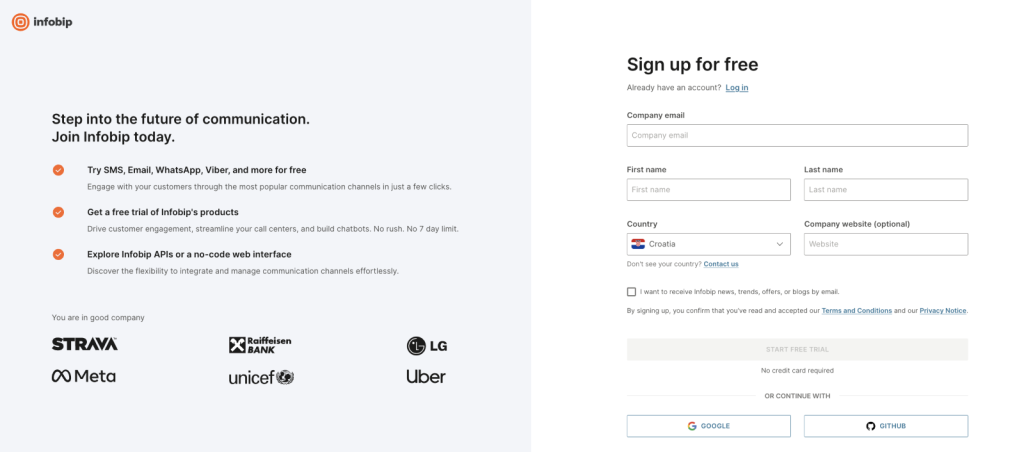
| Looking to try out more Infobip solutions? Register here and get free credits to find the perfect solution for you. |