Avoid Cart Abandonment
Using Moments, create automatically triggered communication to reach and convert your end users. To goal is to get you customers back using different channels and try to ask about their shopping experience if they decide to come back.
On the Infobip platform, you can create automatically triggered omnichannel communication, use multiple engagement options, shopper profiling, and conditional targeting to deliver messages to your clients successfully. Connect your systems using our API, have all shopper profiles up-to-date and trigger communication automatically after some change occurs.
This tutorial explains how to prevent cart abandonment. A simiar scenario can be set up to avoid form abandonment as well.
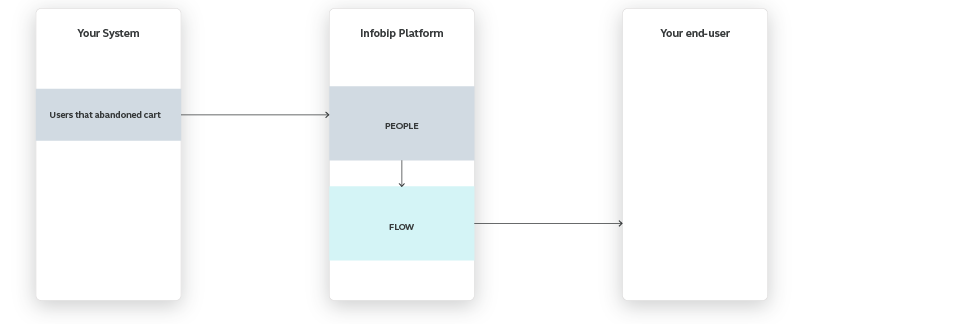
Process Workflow
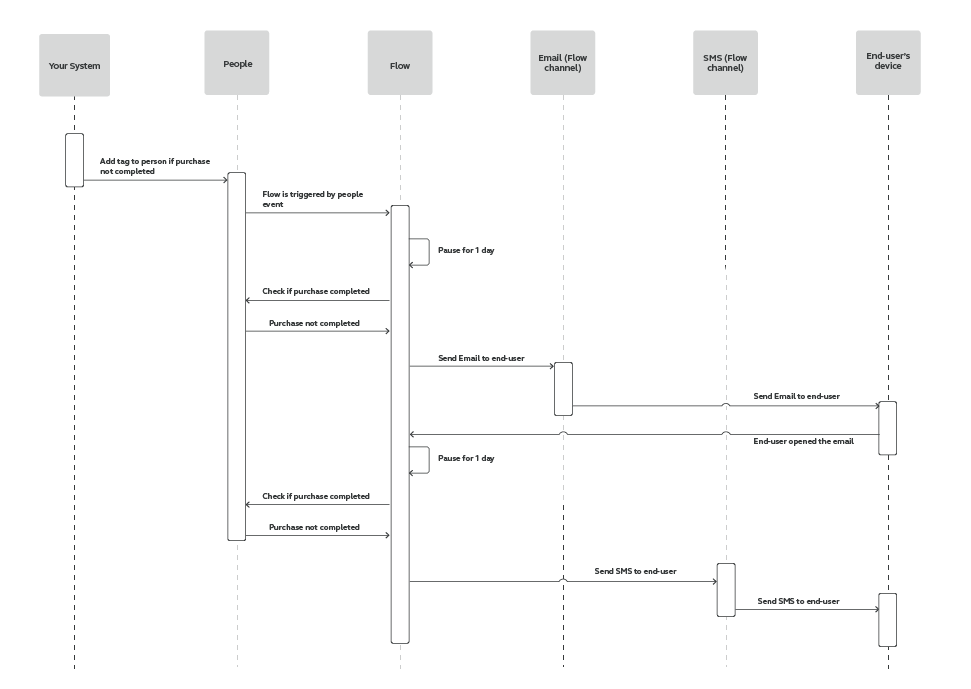
IMPLEMENTATION STEPS
The steps in this use case are divided into three different sections:
- Steps in Target
- Steps in Flow
- Steps in Analyze
Steps in Target
- Establish a connection between your system (CRM, ERP, etc.) and People moduleusing the People API (opens in a new tab).
By setting it up, each time someone abandons a cart on your website, the system triggers People API—when cart abandonment happens, the shopper that is stored in the People module is then tagged with a Tag for example, “AB CART”. Use this method to create a new tag:
{
"name":"AB CART"
}
You can always go to People module and easily find everyone tagged with AB CART, check their destinations (number, email) and other data.
Steps in Flow
-
Start by creating a flow with People real-time event as the starting point. This starting point enables you to automatically add customers to your Flow based on an event you set.
-
Set People event by choosing the Tag AB CART. Here you can see how to update Tags using People API (opens in a new tab).
-
Add Pause elementand set it to wait 1 day.
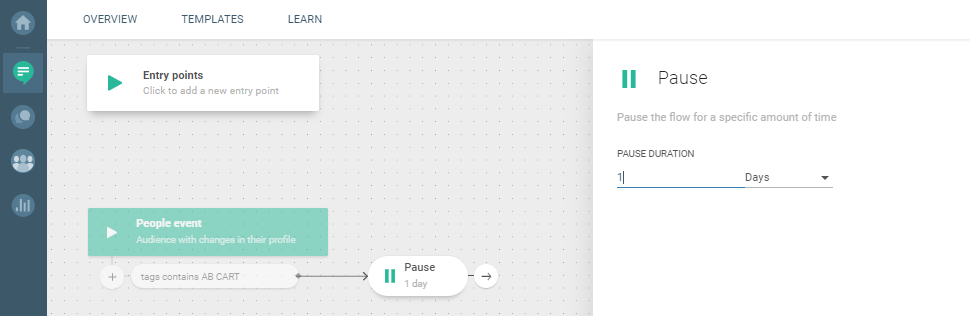
-
Add Evaluate data event and set the condition to check the tagBUY.
-
In the If none matched element, add Send email element, and define your content and other parameters to encourage the shopper to come back and finish the purchase.
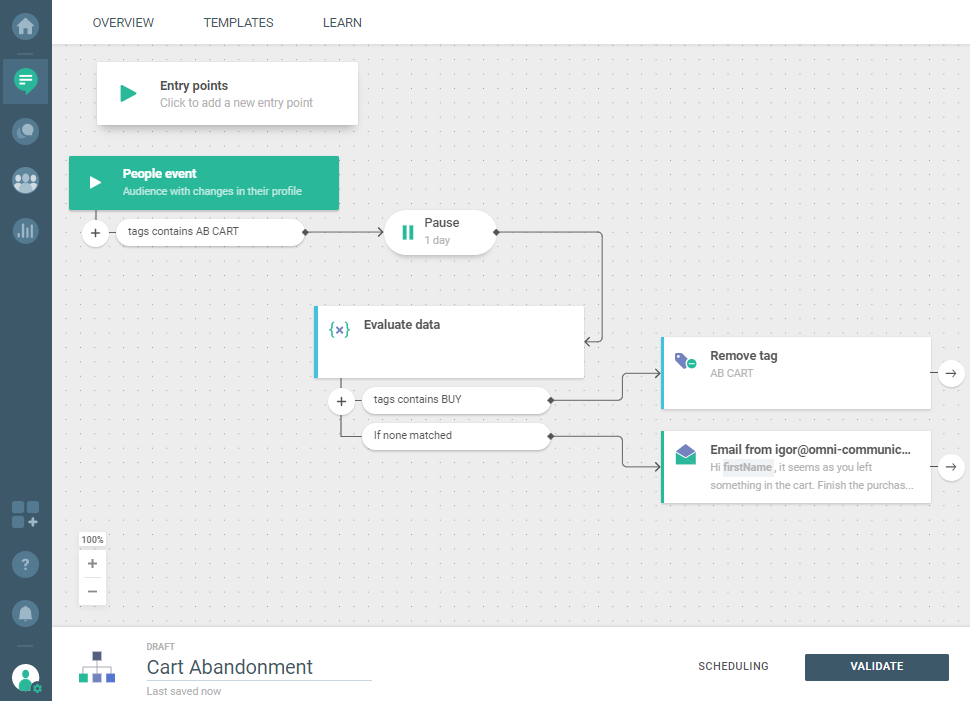
-
Add the Evaluate event elementbranching from the sent email. This will track if they clicked on your button in an email message, and checked if they have opened it.
-
Set up the element by defining:
- If... Status is seen - add the next element of Pause and set it to wait for 1 day.
- If there is no action - add the next element Send SMS. Here you'll define the content that invites the end user to finish the purchase.
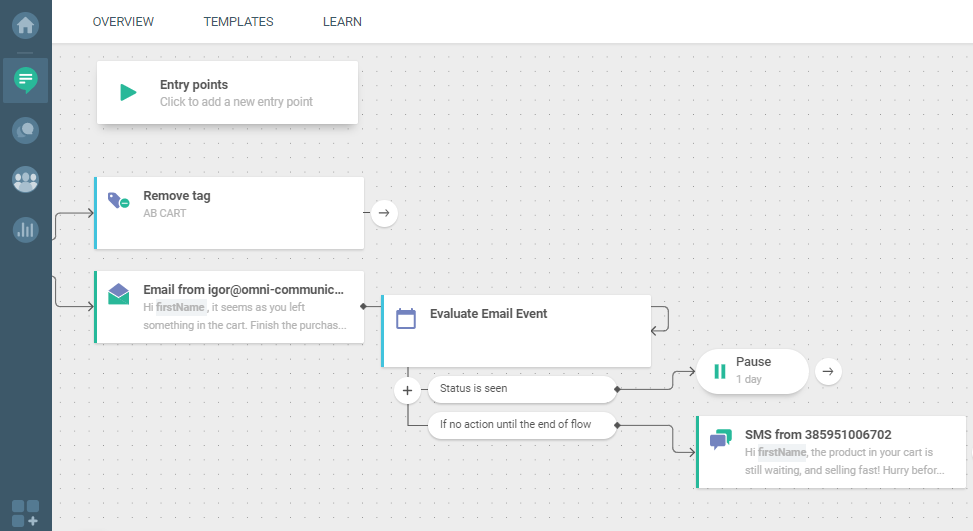
-
To the Pause element you've added in the previous step, add the Evaluate data element to recheck if the end user finished the purchase.
- Add condition: If... tags is BUY. If this is true, end user will exit the flow and no longer receive messages.
- To the If none matched element, add send an SMS message, the last in your chain where you invite the end user to finish the purchase.
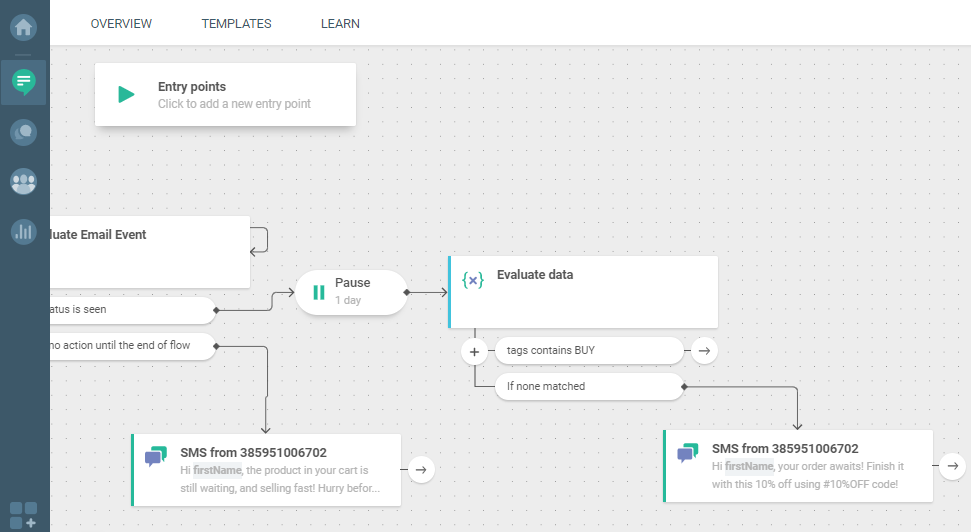 INFO
INFOThis way you can continue motivating the person to end the buying process. You can do a similar process using only the SMS, chat apps, sending Mobile App/Push notifications, or via a different channel.
Steps in Analyze
-
Go to the Reports page.
-
Create Communication report to see who entered the Flow, what were the results, and how did the communication perform.
Reporting also allows you to track performance by channel. For example, if you decide to send creative emails to encourage shoppers to finish their purchase, track clicks and compare if they have converted.