Infobip Email is a cloud-based, all-in-one solution for both transactional and marketing communications. With a rich drag-and-drop editor, powerful APIs, and flexible delivery options, Email enables you to send personalized, responsive messages at scale, with full visibility into engagement and delivery performance.
Transactional and marketing communications serve different purposes and are sent under different circumstances:
- Transactional: Sent to individuals in response to their actions or events (for example, password reset, order confirmation, account notification).
- Marketing: Sent to promote products, services, or events to a group of recipients (for example, newsletter, promotional offer, announcement).
You can send emails using:
- Web interface: Use templates and campaigns, and as part of customer engagement solutions such as Moments and Conversations.
- HTTP API: For transactional or marketing traffic.
- SMTP API: For transactional traffic.
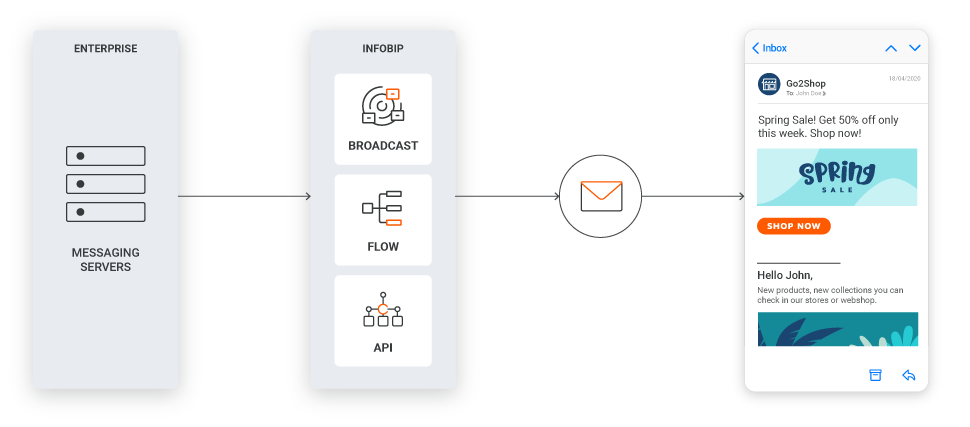
Try out Email with Infobip
Start exploring Email for your business. Use your free trial, and just in a few steps, you can send your first message and test key features.
Ready to send your first message?
Follow our step-by-step guide to send your first Email message.
Suppression management
Manage how your email system handles suppressed contacts to maintain healthy delivery and sender reputation.
Register a new domain
To use fully-featured Email in Infobip, you need to register your domain.
Create and reuse templates
Use the drag-and-drop editor or HTML to build branded, responsive email templates for campaigns and triggered sends.
Use Email with Infobip solutions
Infobip enables you to integrate Email into customer engagement solutions to improve communication and manage interactions.
You can:
- Send bulk notifications to large groups of recipients.
- Deliver personalized content based on customer information.
- Manage customer interactions across multiple channels.
Developer resources
Explore our Email API to send messages, manage templates, and receive replies in real time. Start with a single sender or integrate directly into your system.
Need help?
If you get stuck, visit the API Get started (opens in a new tab) page to explore key setup instructions and examples.
Features
Understand the core capabilities of Infobip Email and how they support different use cases from simple messages to advanced automation.
Additional resources
Explore more tools and documentation to help you plan, integrate, and support your Email use case.
Essentials
Browse foundational guides for creating an account, managing users, setting up APIs, and ensuring connectivity in the Essentials hub.
Pricing
Estimate your messaging costs with our interactive pricing calculator (opens in a new tab). Select Email and choose your country to see current rates.
Support center
Browse troubleshooting guides and frequently asked questions in the Support center (opens in a new tab).
Use case library
Explore real-world examples in our Use case library (opens in a new tab).
For technical specifications related to Email, refer to the following documentation: