URL shortening
A lot of communication that takes place online nowadays contains links. Links are used to assist and expedite users and customers to exactly the right places on the web where they can access the resources they need.
Long URLs in promotional messages, instructions, and notifications can appear untrustworthy and discourage users from clicking. Research shows that users are less likely to engage with links that are lengthy or contain many parameters, as these often look like spam.
With URL shortening, the system automatically generates a shorter, more reliable-looking URL that directs users to the same destination. Infobip can shorten URLs completely or partially, allowing you to keep a recognizable brand domain in the link. This increases user trust and click-through rates.
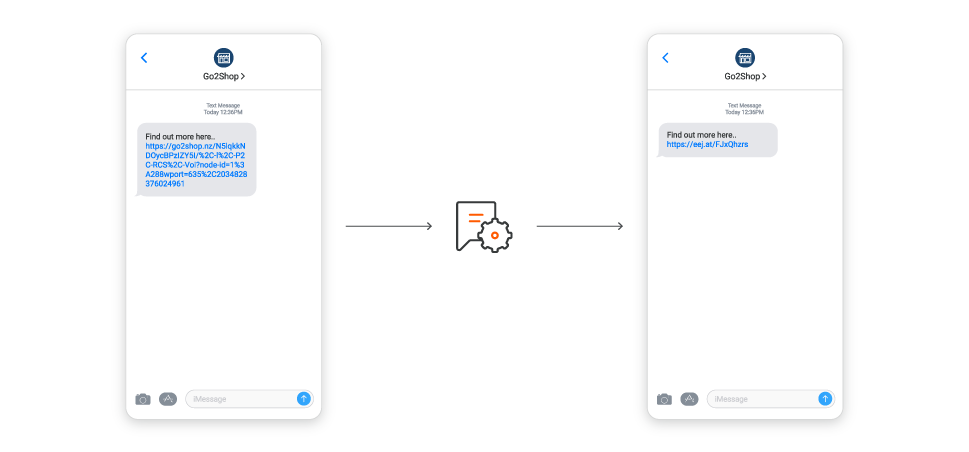
URL shortening also helps you:
- Track user engagement by measuring which users click your links. This data helps you improve your communication strategy.
- Reduce message length, which helps you stay within character limits and avoid splitting messages. This can lower your messaging costs and prevent users from receiving multiple fragmented messages.
You can use URL shortening in the following ways:
Features
Auto-shorten URLs
Automatically reduce original long URLs to 23 characters, with tracking included.
Tracking and insights
Track all URL clicks and performance (with tracking enabled), including clicks, times, devices, and OS.
Real-time notifications
Receive real-time notifications for clicks via webhook using the API.
Custom shortened URLs
Keep a recognizable subdomain brand in a shortened URL to increase clickability.
Shorten further
Remove the protocol https:// or http:// prefix from the shortened link.
Available channels
You must have SMS enabled, at minimum, to be able to use this functionality. If you do not have SMS in your product catalog, the URL shortening app will not be visible. Contact your dedicated account manager or Support for further assistance.
How URL shortening works
For URL shortening, there are two options:
- Default - shorten a URL using a domain provided by Infobip
- Custom - use your own subdomain so the shortened URL will have a recognizable company or brand
Default URL shortening
When using the default option, your URL is processed in Infobip and assigned a shorter URL made up of 23 characters. The first part of the URL consists of the standard protocol and the domain, and the remaining characters are a string of numbers that contain the tracking information.
Shortened URLs are automatically generated and allocated at random, and this means that you cannot choose your own shortened URL.
The shortened URL will contain one of the following domains:
cka.nueeg.nueej.nuhhp.nupgn.nuqyy.nurrj.nurzz.nuwwk.nuwws.nuzgz.nueej.atqyy.atrzz.atqyy.bexxr.bekkq.czyyp.czooq.imrrq.imttq.imooq.vcycc.vcttz.vgyyp.ch
Example
For example, this message:
To find out more on messaging go to https://www.infobip.com/messaging
Will be shortened to:
To find out more on messaging go to https://rrj.nu/x5T3jd2Y
Custom URL shortening
For SMS, you can shorten a URL with the custom option. Use subdomains only for custom URL shortening.
Your URL is processed in Infobip and assigned a shorter URL but with your subdomain untouched.
Example
For example, a message that includes a URL using the https://blog.mybrand.com subdomain:
To find out more on messaging go to https://blog.mybrand.com/messaging/very-long-url-never-stops
Will be shortened to:
To find out more on messaging go to https://blog.mybrand.com/hS18xzBe
The first part of the URL consists of the standard protocol and your subdomain, and the remaining characters are a string of numbers that contain the tracking information.
Primary domains are not recommended for branded, custom URLs.
Track URL clicks
You can track URL clicks on both the Default and Custom options.
See URL tracking for details about tracking URLs.
Shorten further
You can also remove the protocol https:// or http:// prefix from the shortened link.
Example
For example, this message:
To find out more on messaging go to https://docs.mybrand.com/messaging/too-long-to-read
Will be shortened and https removed to:
To find out more on messaging go to docs.mybrand.com/x5T3jd2Y
The prefix shortening is available on both Default and Custom options.
Shortened URLs expire after 90 days.