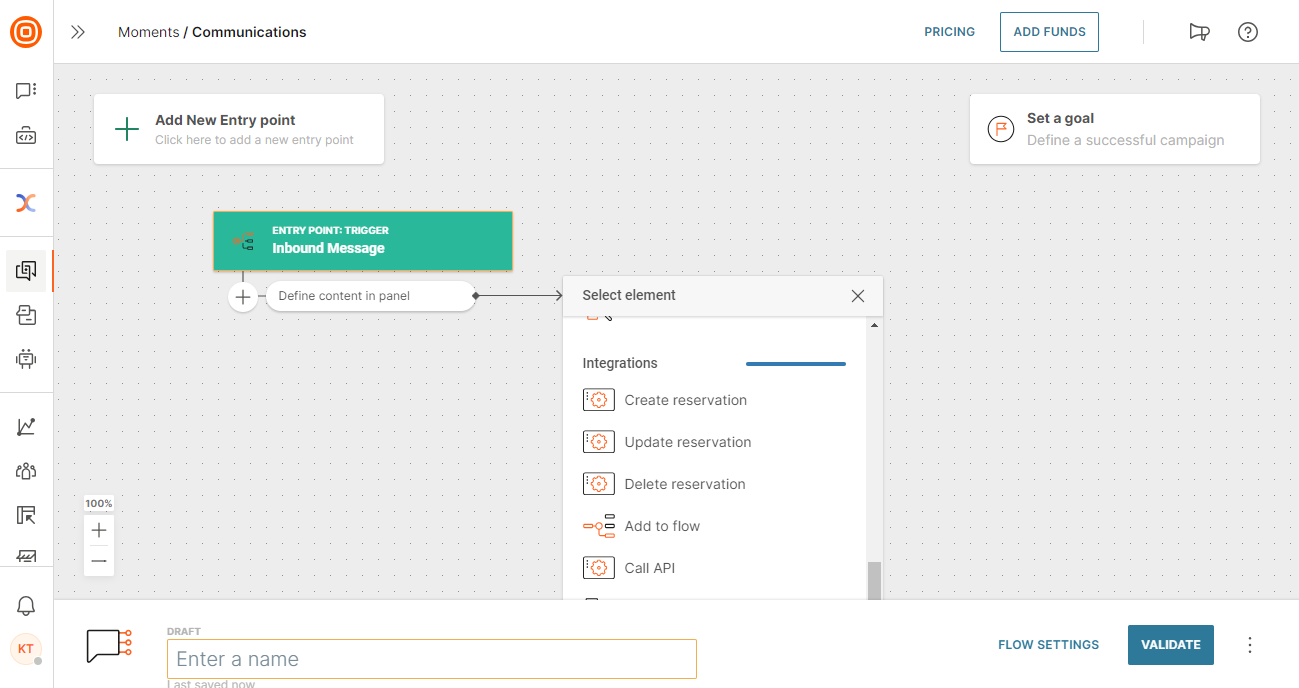Developing with Infobip
Use the Exchange developer experience when you want to extend Infobip and integrate with new platforms. Exchange lets you build custom conversational experiences by combining Infobip's solutions and channels with your platform or services.
There are many ways to build customer experiences, combining Infobip's solutions and channels with your own customer-related platforms. Whether you use the SaaS integration points or the Infobip public APIs, this guide helps you to plan, implement, and test your solution.
If you develop your solution for general use, you can also make your app available for others to use by listing it on the Exchange marketplace.
These instructions guide you through the complete developer journey for creating your app. The overall steps for creating an app are:
Before starting to design and develop your app, see the following sections to help you to understand what is an app and the SaaS integration points.
What is an app?
An app is any solution that connects Infobip products or services to external functionality. Each app can connect to Infobip technology using one or many integration points or APIs. Apps can take many forms, and the possibilities are infinite. Here are some examples of apps already in use by Infobip customers:
-
Channel integrations – Using our channel APIs (opens in a new tab), you can add messaging capabilities to your platform, to handle communication with your customers, or to offer channels to your customers.
-
Extend Infobip APIs – Add pre or post message processing by extending our channel APIs (opens in a new tab) with your custom functionality.
-
Customer data sync – using our People API (opens in a new tab), you can ensure data in your platform, including profile and event information, is up to date in People CDP. This data can be used with any other Infobip product, to trigger campaigns and messaging with Moments, inform Answers chatbots, or give up to date information to call center agents in Conversations.
-
Chatbot integration – Using an Answers bot block, a chatbot can query your platform to capture information, or send customer data to your platform as part of the overall chatbot flow.
-
Call center agent information – Using a Conversations context card, you can give call center agents or managers critical information directly in their conversation workspace to help them serve their customers more efficiently.
-
Call center management – using our Conversations API, you can create and update call center conversations, insert messages into a conversation, manage agents and queues, connect conversations to bots and more.
-
Customer engagement integration - Using a Moments Flow element, your customer engagement campaign can contact your platform to get data, update customer profiles, or start additional processes as part of the overall customer journey.
Use any or all Infobip’s APIs and integration points to create the best solution. For information about creating apps with our APIs, see the API documentation (opens in a new tab). To learn more about creating apps with our integration points, use the information in this section.
About app access
Apps can be created that are custom to your specifications and used only on your account. This is called private access.
Apps can also be created for more general use and offered to Infobip customers on the Exchange marketplace. This is called public access. To list your app on the Exchange marketplace, see Listing to the marketplace.
Deciding what you need for your app
Deciding what you need for your app depends on your business and functional requirements and how you want to make an impact on Infobip. You can develop apps to integrate the data from another platform, to send messages with other channels, or add functionality to your account.
Some examples of the typical custom functionality include:
- Interactive custom context cards inside of Conversations. For example, for integrating with other platforms. So while a conversation is happening, the call center person can quickly perform an action, like searching for order numbers, or creating support tickets, without leaving Infobip.
- New tabs on the Infobip interface using a full page. For example, for displaying moderation or analytics data across for supervisor support.
- Custom blocks in Answers that integrate with another application or platform so that additional data can support the interaction with the customer.
- Custom elements in Moments Flow that integrate with external applications or platforms to get or send data as part of the overall customer journey or campaign.
To design your app, you use designated integration points or APIs to add functionality to Infobip. See What are integration points for more information.
Infobip’s APIs can be used by themselves, or along with any integration point components.
For a full list of API functionality, see the API Reference.
What are integration points?
Integration points are places in Infobip’s products where developers can connect their functionality.
Unlike apps using APIs, apps using integration points are available in the Infobip product UI, and create an easy way for users to access the app without technical setup.
When you create apps to add functionality to your app, there are clearly defined integration points where you can insert your custom functionality. Each integration point has a different way to insert custom functionality and its own implementation patterns.
Before creating your app, review the available integration points to determine which are best suited for the use cases that you want to support. Your apps may use one integration point or contain multiple integration points.
Integration points are available for Moments, Conversations, and Answers, and APIs are available for People, Conversations, Answers, Moments, and Channels.
| Infobip product | Integration point type | Description |
| Moments | Flow element | Each Flow within Moments is a set of actions and messages triggered by and interacting with customer events. You can develop your own custom elements that can be inserted into the workflow to enhance the personalization of any Flow, and so to deliver tailor-made solutions to meet business needs.Custom Flow elements can send contact data stored in People CDP or variables defined in the flow to your app for processing, or request data from your platform to be used later in the customer journey. Custom Flow elements use functions. Each function consists of a request and response to your custom endpoint. Each app can support multiple functions. Each function is available as an element in Flow, and the user can map the needed fields for the request and response.If your function requires inputs or has available outputs, you define these in the manifest. Custom Flow elements also use actions, which define how the Flow UI will look for the function. Usually, one action is mapped to a function, although it is possible to have more than one function mapped to an action. Actions enable you to define the way that the UI is represented using render fields that can specify the user interaction. For example, use a special field type called SelectView to present a selection of function options in a drop-down list. |
| Conversations | Context cards | Conversations agents spend most of their time in the agent experience. Having the most relevant information at their fingertips allows them to help customers efficiently.Context cards are components that provide additional information to support the Conversations agent experience, often providing a link to further details. They ensure that agents can use this additional functionality without the need to log into additional sites or navigate to another browser tab. You can develop and add your own customized context cards to suit your agent workflow. Context cards use an iframe to display in Conversations. To ensure the best display in the context card, design the content in your app with a minimum size of 425 x 500. |
| Full-page app | Supervisors and administrators require functionality that is available across multiple conversations, and can provide overall monitoring in the Conversations supervisor experience. Full-page apps allow more space and flexibility to build a richer app. Full-page apps use an iframe to display on a tab in Conversations. | |
| Answers | Bot blocks | Each chatbot is a workflow of actions, messages, and responses that interact with a user autonomously.You can develop your own custom bot blocks that can be inserted into the workflow of a chatbot. Custom bot blocks can use attributes from the rest of the conversation, send them to your app for processing, and return information back to the chatbot to use later in the conversation. Custom bot blocks use functions, and each function consists of a request and response to your custom endpoint. Each app can support multiple functions within the bot block.When a user adds your bot block to their chatbot, they select one of the available functions and map any needed fields to the request and response.If your function requires inputs and available outputs, you note them as required in the manifest.The chatbot owner needs to map the inputs and outputs as they set up your block. |
| People | Customer data syncs | Infobip’s People CDP is the backbone of our products. Keeping your contact data synced between People and your CRM can help create personalized, timely communication with your clients.You can develop your own connections to People using the People API (opens in a new tab). |
| Channels | API integration | Infobip provides a full suite of communication channels that allow you to communicate with customers wherever they are.You can add communication channels to your platform using our Channel API (opens in a new tab).For a full list of API functionality, see our API Reference. |
Answers bot blocks
Infobip’s Answers chatbot product offers users a way to create conversational experiences. Answers bot blocks allow users to use and update information from external platforms as part of a chatbot flow.
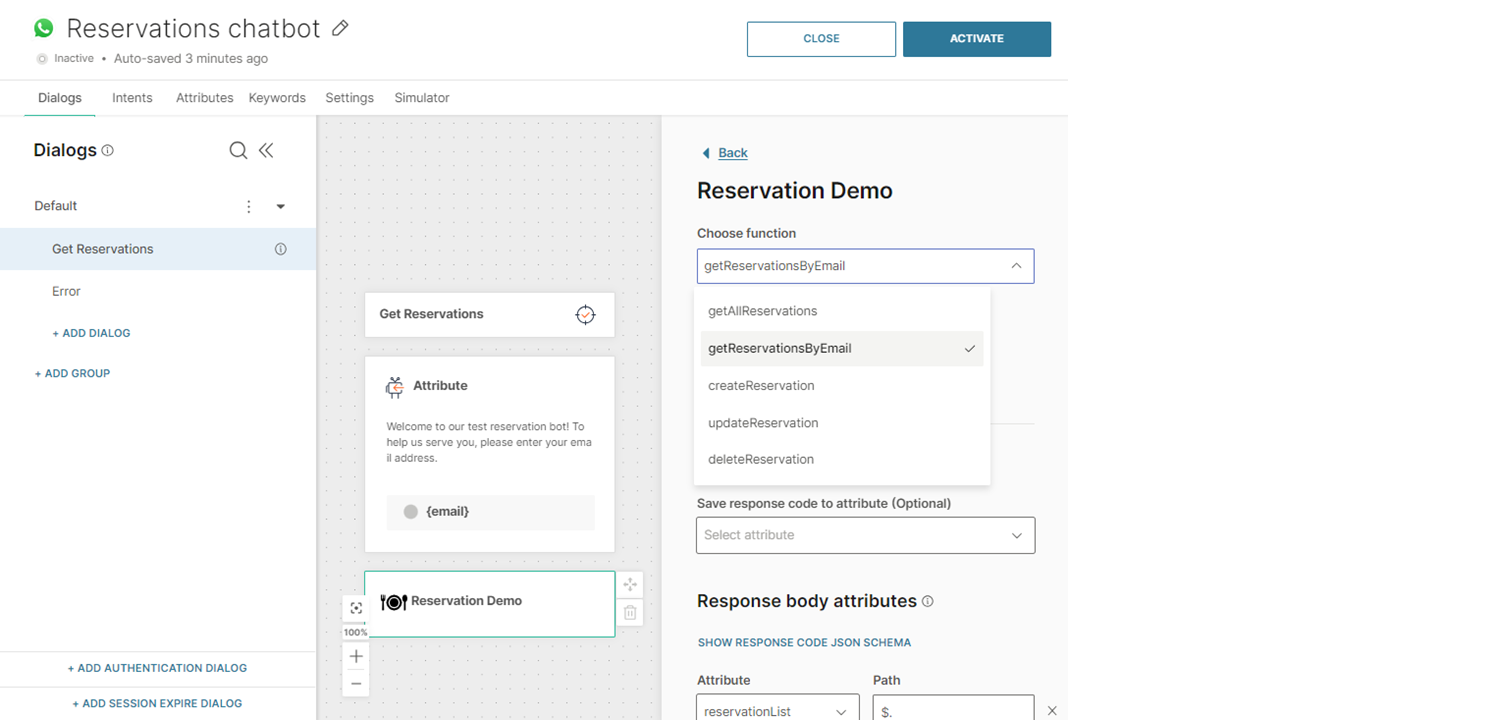
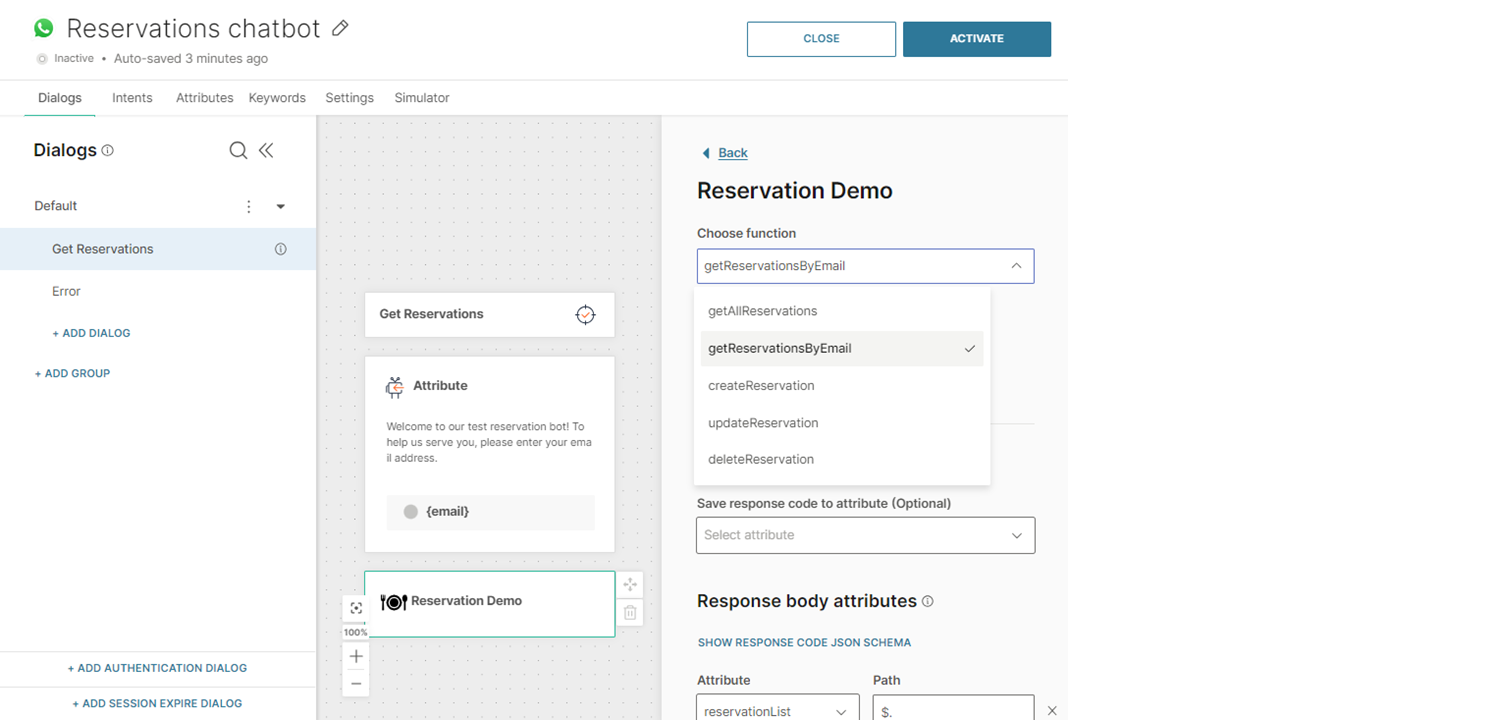
Conversations context cards
Infobip’s Conversations solution offers call center agents a way to seamlessly interact with customers across any channel. Conversations context cards give agents the information they need within their work dashboard, making them more efficient.
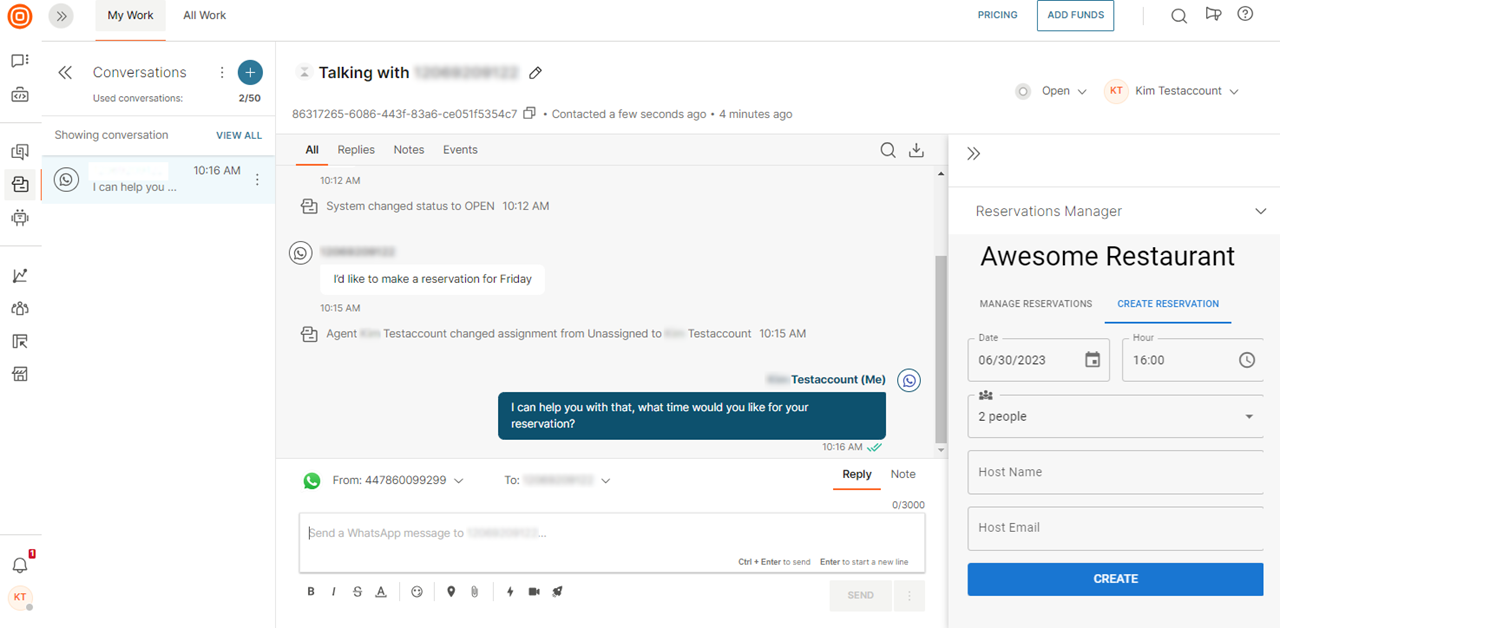
People data syncs
Infobip’s People CDP helps store contact and event information that can be used across all Infobip products and services. Data synced to People CDP can be used to trigger marketing campaigns, update profile data, and keep contact center agents up to date. Data can also be captured from People CDP to keep external platforms current with data captured in Infobip products.
Moments Flow element
Moments, our customer engagement solution, offers a way for users to send out relevant content derived from important customer information, mapping out the full customer journey. Flow elements are special types of element that allow you to leverage data from a third-party system or applications. By building flow elements to connect to an external system, you can extend the functionality of customer engagements.
Flow elements can be created for many different requirements for your business flow.