Numbers
Numbers is the name of the service for buying, configuring, and using numbers over Infobip.
Numbers enables you to purchase numbers, which you can use for SMS, MMS, or Voice communication. If yo u already have a number procured elsewhere but want to use it over Infobip, you can also request it to be imported.
You can manage the numbers you have purchased or imported by configuring when and what actions are triggered after a message or a call has been received.
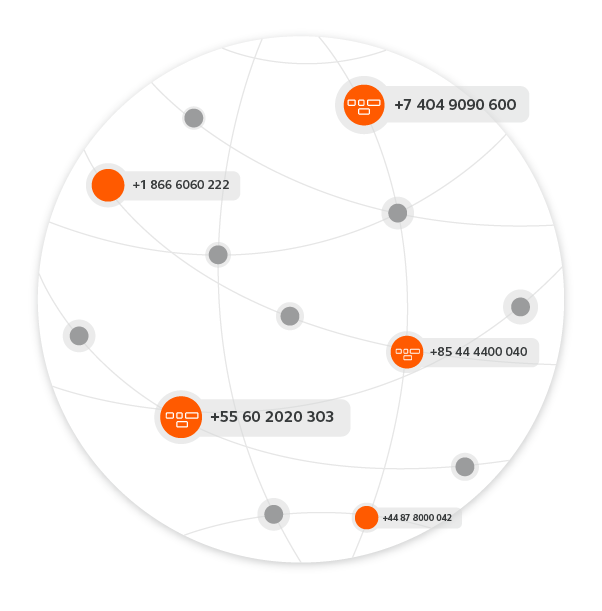
Numbers is available over the Infobip web interface and API.
On the Infobip web interface, you can find the Numbers app under the Channels and numbers section.
Over API, use the Numbers API and Resources API. For managing numbers and resources over API, choose from the following:
| What do you want to do? | Use this API |
|---|---|
| Purchase or cancel numbers | Purchase numbers API (opens in a new tab) |
| Manage inbound message configurations | Resource management API (opens in a new tab) |
| Request your resource configurations, for example, looking up the requirements for resources and submitting a request | Resource Request API (opens in a new tab) |
| Managing Voice numbers | Number management API (opens in a new tab) |
If you wish to access and monitor all your communication channel requests and make it easier to submit a request for a channels or sender, use My requests.
Features
Buy
When you buy a number from Infobip, you lease this number and have the ability to use a specific number on Infobip.
Configure
When configuring a number, you configure what Infobip does once a message or a call has been received on that specific number.
Keywords
Define different keywords to receive in the incoming message and then configure actions according to those keywords.
Automatic Actions
Automatic actions allow you to send an automated reply to the received message and re-route an incoming call.
Forwarding
Forward messages from Infobip to your platform using one of the selected options.