MMS
Multimedia Message Service (MMS (opens in a new tab)) is a channel that was built with the introduction of SMS messaging to offer additional functionality to send multimedia messages, rather than just text.
MMS is most commonly used to send images with text, however, it also supports other media types in the same way as modern chat apps, for example, video, audio, contacts, and so on.
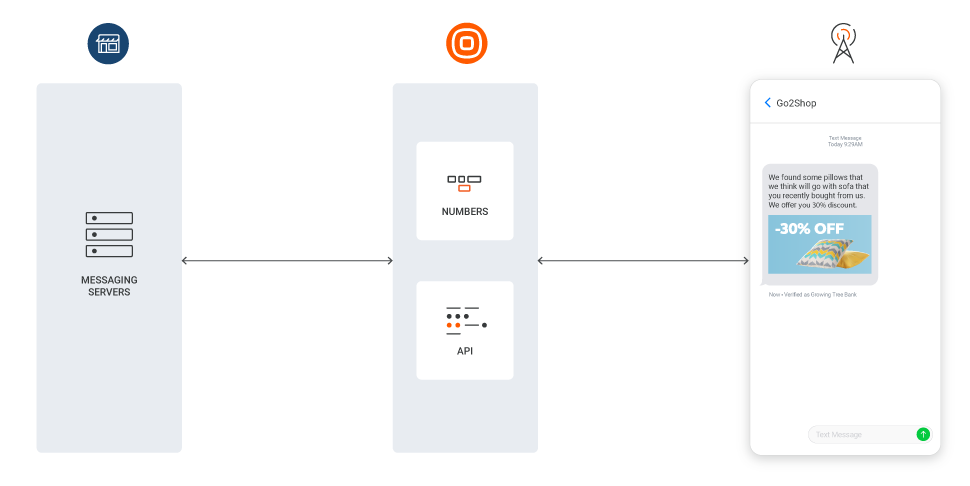
MMS requires only a cellular connection with a mobile operator to deliver messages. This is an optimal way of ensuring that messages are delivered to those without data or internet connectivity.
MMS file size limits depend on carriers and the device, however, all operators reliably deliver MMS messages of up to 300 KB of data as a standard.
Features
Multimedia
Like chat apps, send multimedia messages using a broad range of file types.
API Connectivity
Seamlessly set up and send MMS campaigns all through API.
Group Messaging
Send MMS messages to multiple recipients to have a group conversation.
SMIL Format Support
Synchronize and order the delivery of your MMS files regardless of send order.
Two-way Communication
Allow customers to initiate contact and send you requested media files.
No Character Limit
A much larger character limit than for standard SMS messages.
MMS Transcoding
Effortlessly send MMS messages — your images and media are automatically resized to meet carrier size limits.
Available Solutions
Technical Specifications
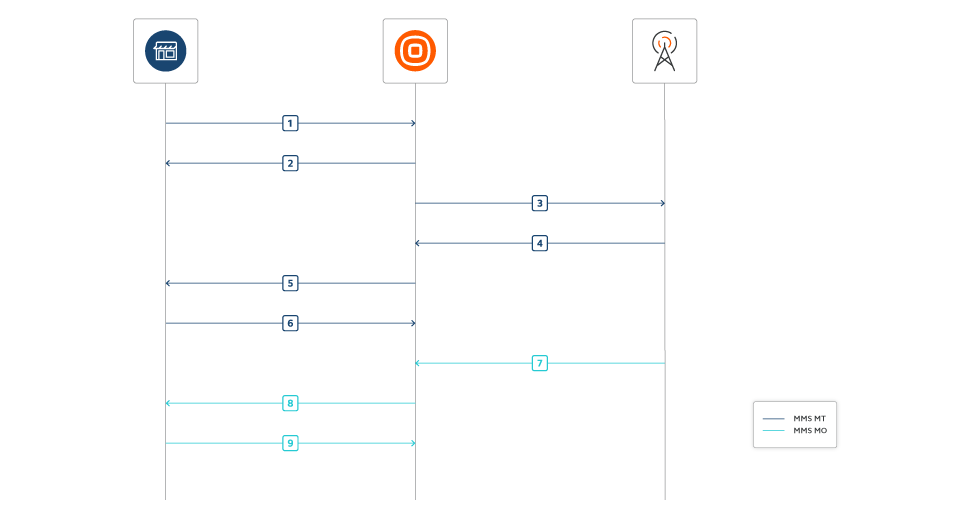
- Your system sends an
HTTPS POSTrequest for the MT MMS message. You can deliver the contents of the MMS message as MIME content parts inside the request and as links to content. - Infobip returns a response.
- Infobip delivers the message to the mobile operator.
- After delivering the message successfully, the mobile operator returns a delivery report. Note that sometimes we may not receive a report back, even when the end user's handset successfully received the message.
- Infobip sends a delivery report to your system delivery report status that confirms successful (or unsuccessful) message delivery.
- Your system sends back an
200 OKresponse to Infobip. - The mobile operator delivers an MMS message for your number.
- Infobip sends an
HTTPS POSTrequest to your system. The MMS content is sent in MIME multipart in the request body. We support various forward actions. Refer to Keywords and Actions. - Your system sends back an
200 OKresponse.