WhatsApp is a secure and scalable messaging channel trusted by over 2 billion users. Infobip helps you connect with customers through real-time chat, automated flows, bulk campaigns, and agent support, all from a single platform.
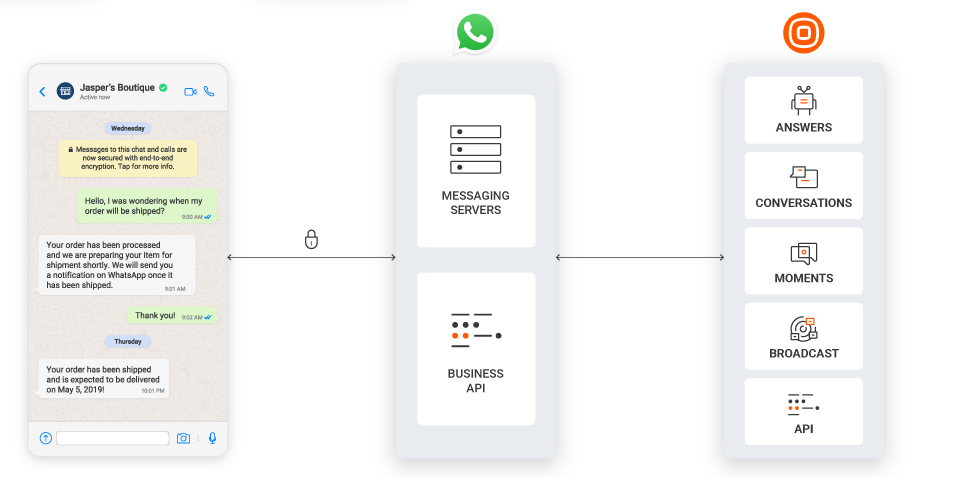
Infobip is an official WhatsApp Business Solution Provider (BSP), allowing businesses to manage WhatsApp communications within the Infobip platform and across multiple modules.
WhatsApp through Infobip supports the following:
- End-to-end encryption for secure messaging
- Programmatic API-based messaging using Infobip's API, allowing integration with CRM systems, customer support platforms, and automation tools
- Web-based communication enabling businesses to use WhatsApp through the Infobip web interface without additional integration efforts
Try out WhatsApp with Infobip
Start exploring WhatsApp for business. Use your free trial, and just in a few steps, you can send your first message and test key features.
To start sending messages in a live environment, you will need to register a WhatsApp sender. This is the phone number your business uses to communicate with customers.
Ready to send your first message?
Follow our step-by-step guide to send your first WhatsApp message.
Need to set up your sender?
Learn about account types and register your WhatsApp sender.
Explore WhatsApp message types
Learn about the types of messages you can send: text, images, buttons, lists, locations, and more.
Understand the messaging window
Learn when you can send free-form messages and when you need templates based on WhatsApp's 24-hour messaging window.
Use WhatsApp with Infobip solutions
Infobip enables businesses to integrate WhatsApp into various customer engagement solutions seamlessly. Whether you need to automate conversations, send bulk notifications, or manage customer interactions, Infobip provides the right tools to enhance your WhatsApp Business communication.
Developer resources
Explore our WhatsApp API to send messages, manage templates, and receive replies in real time. Start with a test sender or integrate directly into your system.
Need help?
If you get stuck, visit the API Get started (opens in a new tab) page to explore key setup instructions and examples.
Features
Discover key features that help you build, optimize, and scale your WhatsApp communication, from message flows and compliance to reporting and partner onboarding.
Tech Provider Program
The Tech Provider Program allows platforms to integrate WhatsApp into their product offerings or become a WhatsApp Business Solution Provider (BSP), using Infobip's Meta connection. For more information, refer to our dedicated Tech Provider Program section.
Additional resources
Explore more tools and documentation to help you plan, integrate, and support your WhatsApp use case.
Essentials
Browse foundational guides for creating an account, managing users, setting up APIs, and ensuring connectivity in the Essentials hub.
Pricing
Estimate your messaging costs with our interactive pricing calculator (opens in a new tab). Select WhatsApp and choose your country to see current rates.
Support center
Browse troubleshooting guides and frequently asked questions in the Support center (opens in a new tab).
Use case library
Explore real-world examples in our Use case library (opens in a new tab) to inspire your implementation.
Ready to get started?
Start your free 60-day WhatsApp trial today and explore Infobip's messaging solutions.