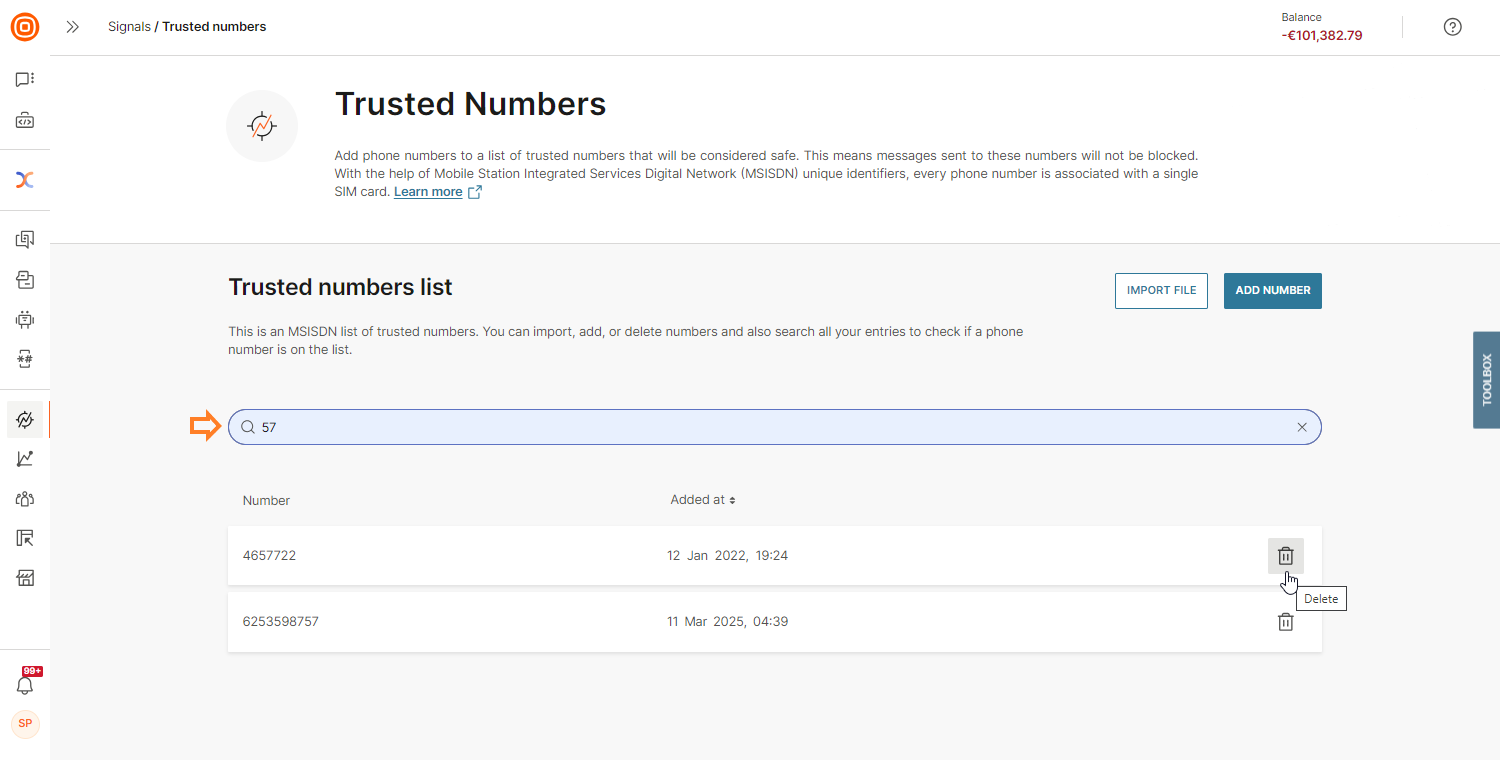Trusted MSISDN
Trusted Mobile Station Integrated Services Digital Network (MSISDN) (opens in a new tab) is a list of MSISDNs that Signals will unconditionally trust as safe, i.e., messages sent towards those destinations will not be blocked.
You can manage a trusted MSISDN list through public API (opens in a new tab) or the web interface.
To create your list of trusted numbers, log into your account, and navigate to Signals → Trusted numbers.
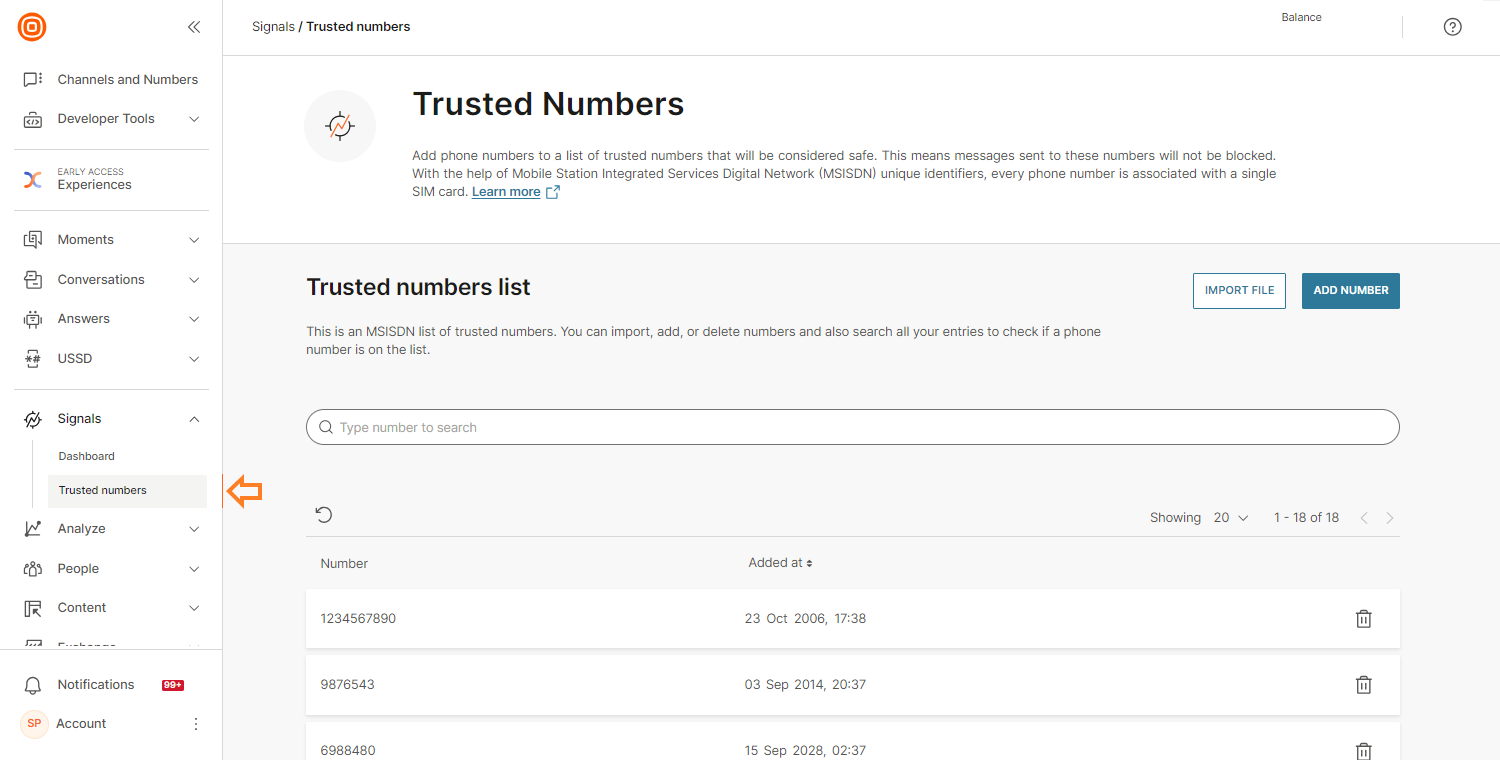
The Import File button allows you to import a list of trusted numbers that contains phone numbers in MSISDN or international format, which will be validated before they are added to the trusted list. You can upload up to 1,000,000 numbers in a .csv or .txt file format by dragging and dropping your file or by clicking the Browse button to upload it. Once you upload the file, click the Continue button.
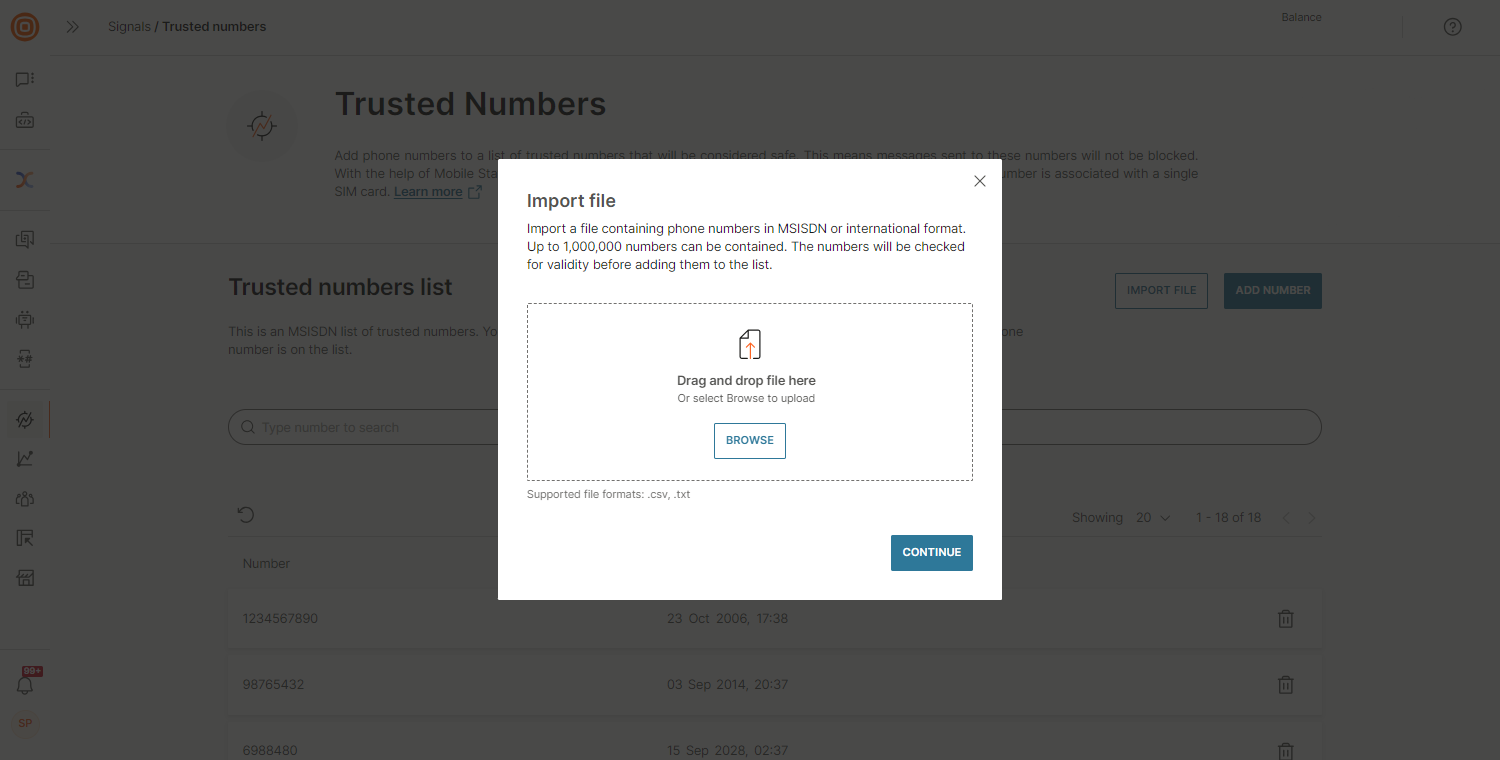
which will be validated before they are added to the trusted list. Once you add the numbers, click the Continue button.
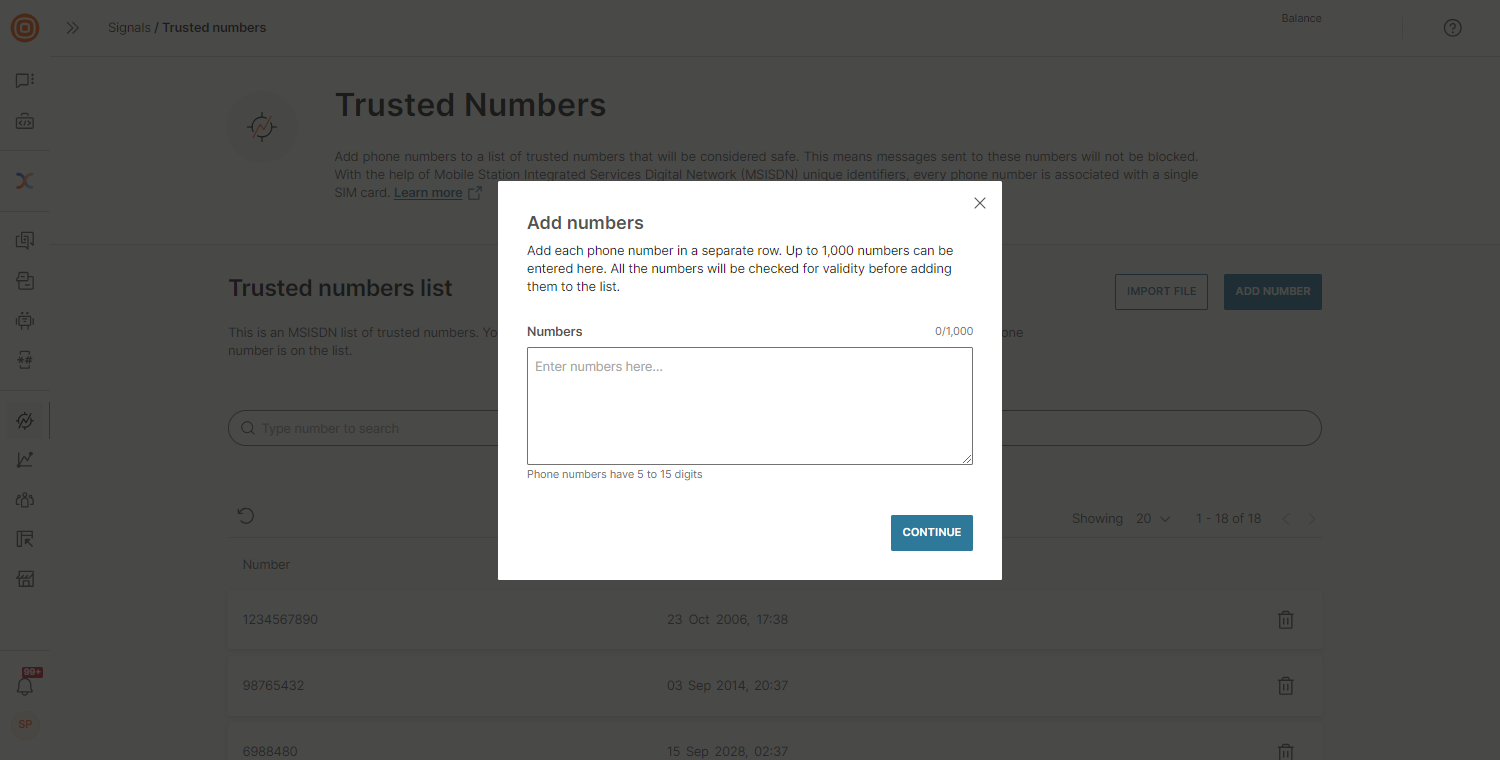
Using the Search bar, you can find a specific number in your list. Click the trash bin icon to delete a number from your list.