Logs
Use Logs (opens in a new tab) to get information about the status of individual messages.
Search logs
You can search Logs by using the following options:
- Message ID
- Email subject
- Sender name
- Destination
- Data payload
Filter logs
You can also use the following filters. These filters are available on the left-hand side of the screen:
- Messages with exact match
- Date range
- Custom date
- Status (delivered, pending, rejected, undeliverable, expired)
- Account
- User
- Channel (inbound and outbound)
- Destination (To)
- Sender (From)
- Communication name
- Country
- Network
- Message ID
Export logs
After you find the required logs, you can either expand individual logs to see the details or export the logs. To export the logs, click Export at the top right-hand side of the screen.
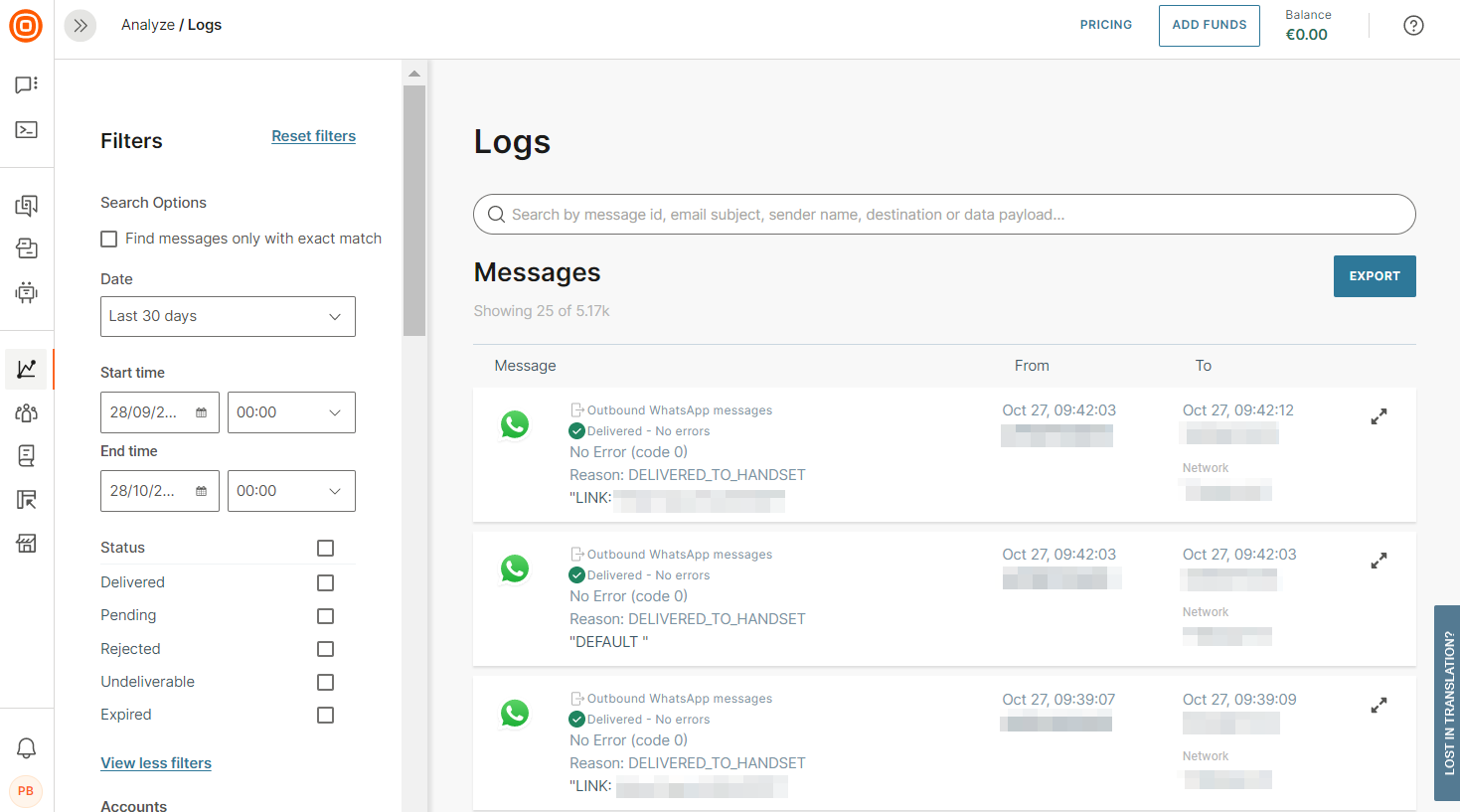
If your SMS API request contains a callbackData field with JSON, its data will be parsed and displayed in SECTIONNAME as separate columns. You can add any metadata, such as which department is sending the message, your own account ID, etc.