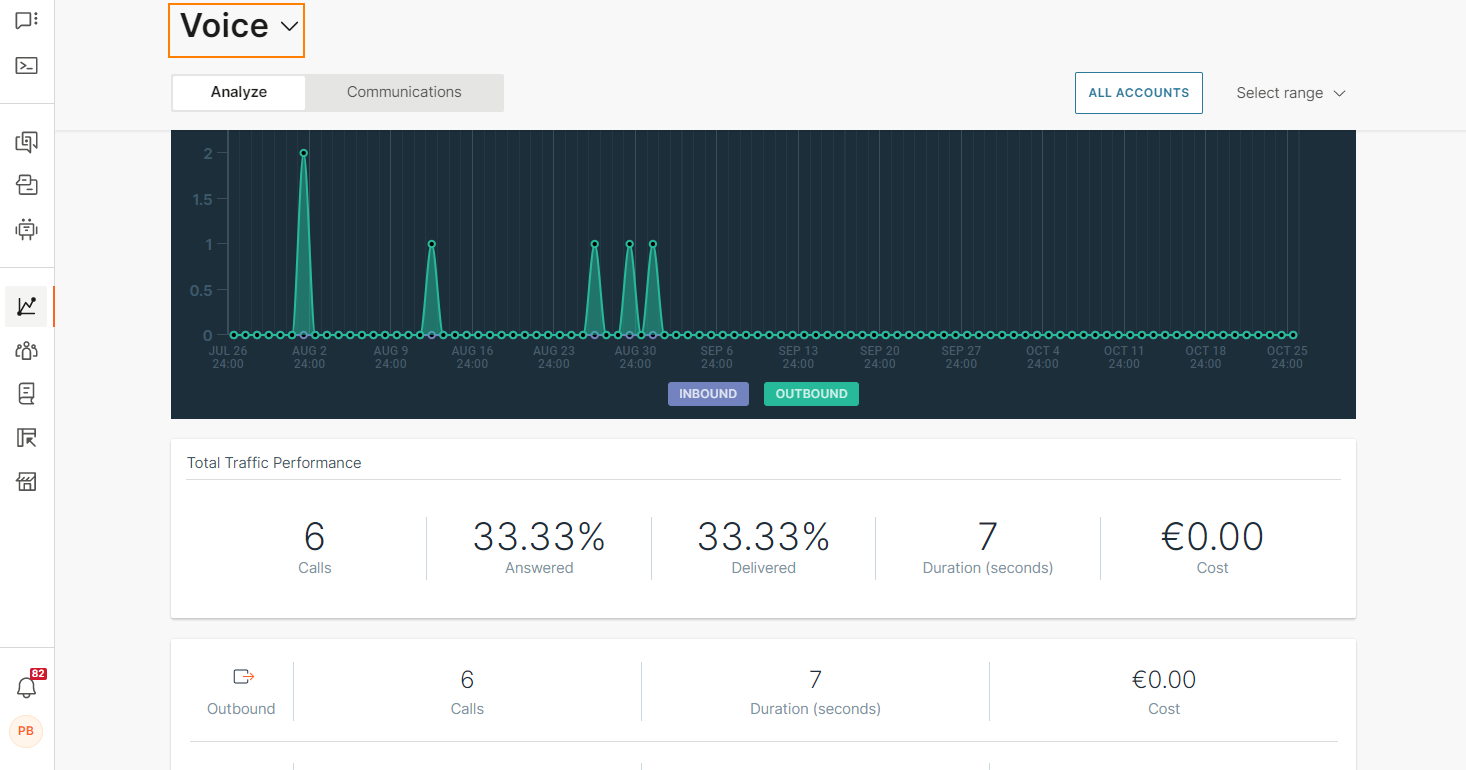Dashboard
To get an overview of the current state of your communication efforts, we've designed a dashboard to present key data that matters. Here you can find more information about traffic, quality of delivery, and overall costs.
The main chart shows how engaged your customers are. If you choose to look at a specific channel, you can do so by selecting the preferred channel on top of the dashboard. Narrow your results by selecting a specific time range or an account. To switch between an overview of all channels and specific product dashboards, use the drop-down menu.
All channels dashboard
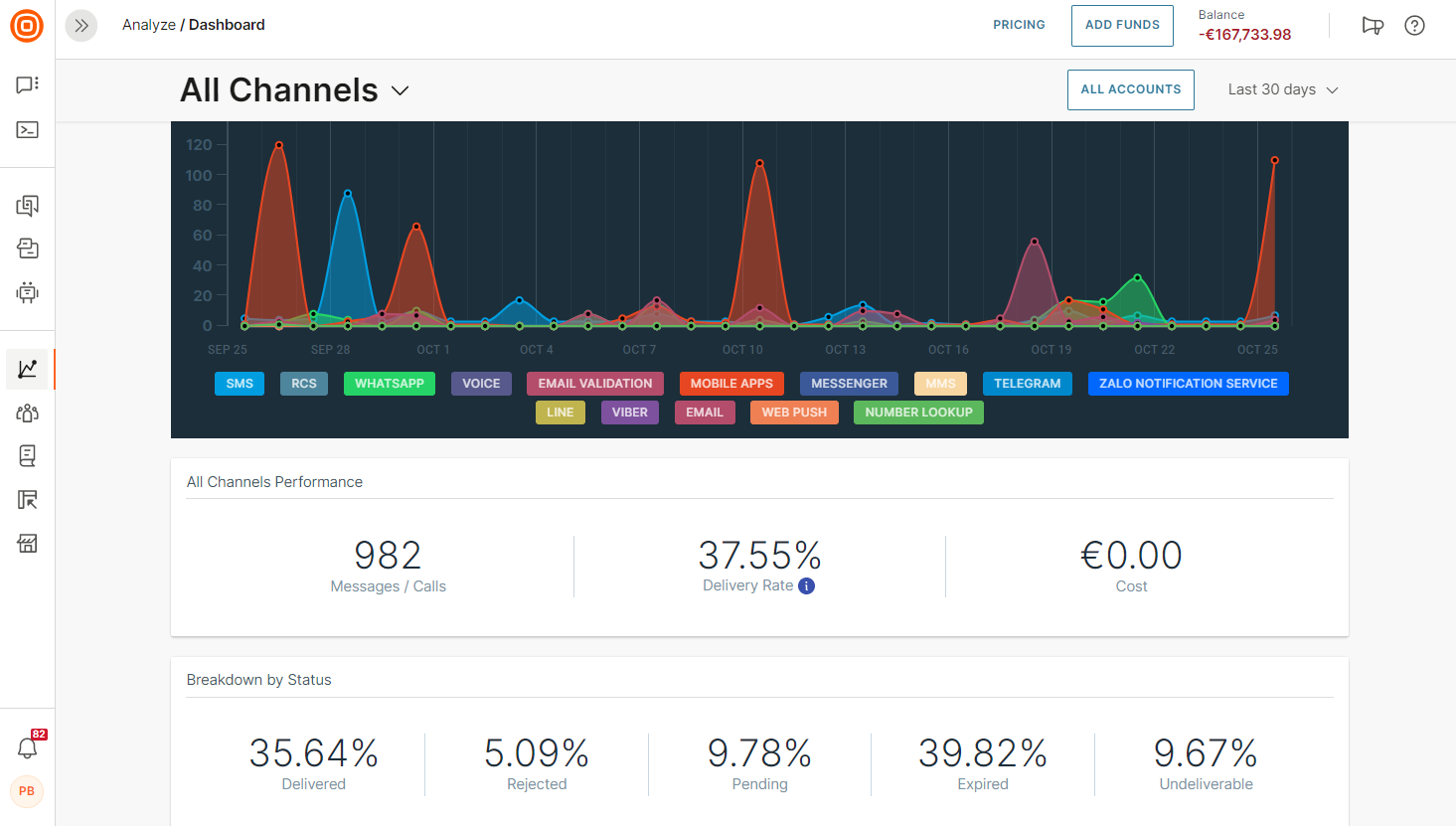
Product dashboards have a lot more specific information. They show a higher level of detail about countries and networks, the performance of channel or product.
Below, you can find examples of the SMS, Email, and Voice dashboards that reveals more facts about the most performing countries and networks.
SMS dashboard
In All Channels, choose SMS.
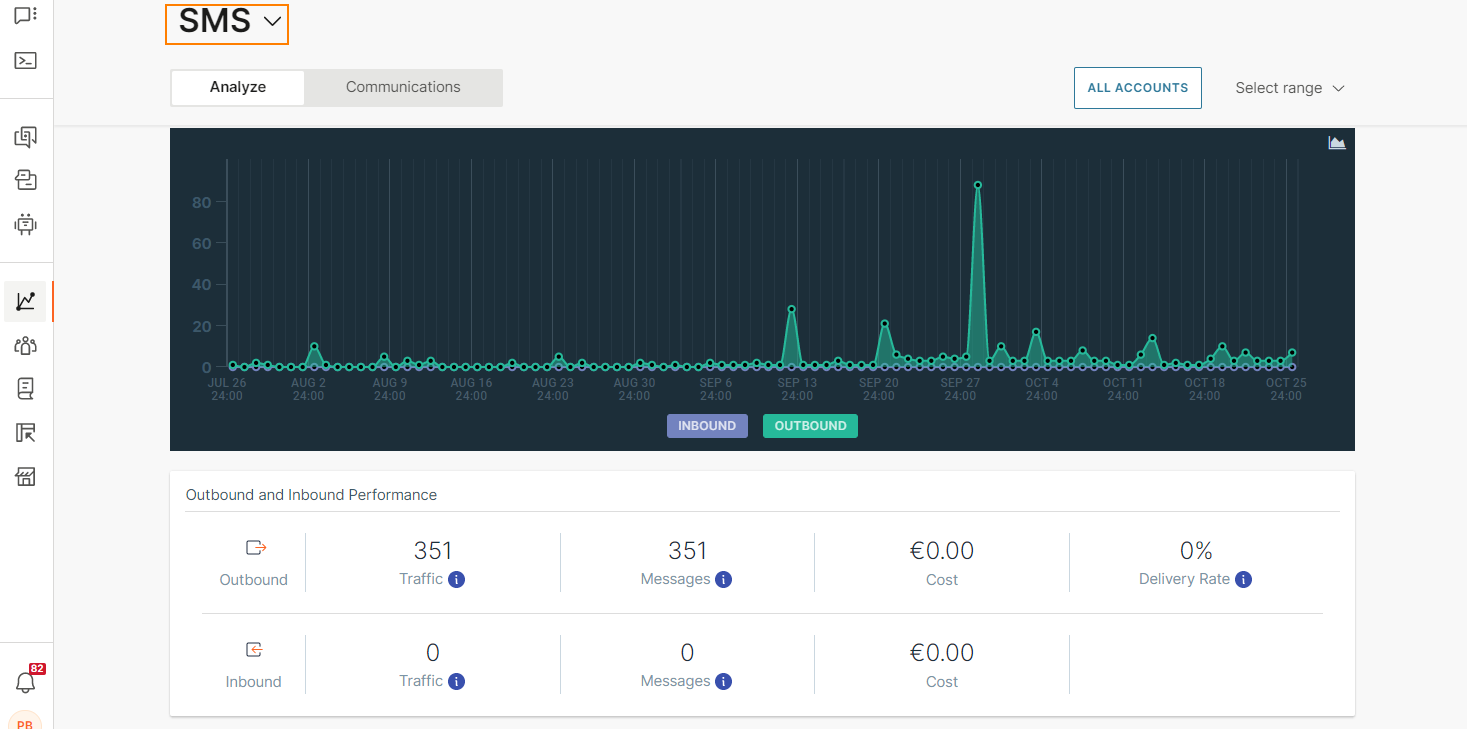
Email dashboard
In All Channels, choose Email.
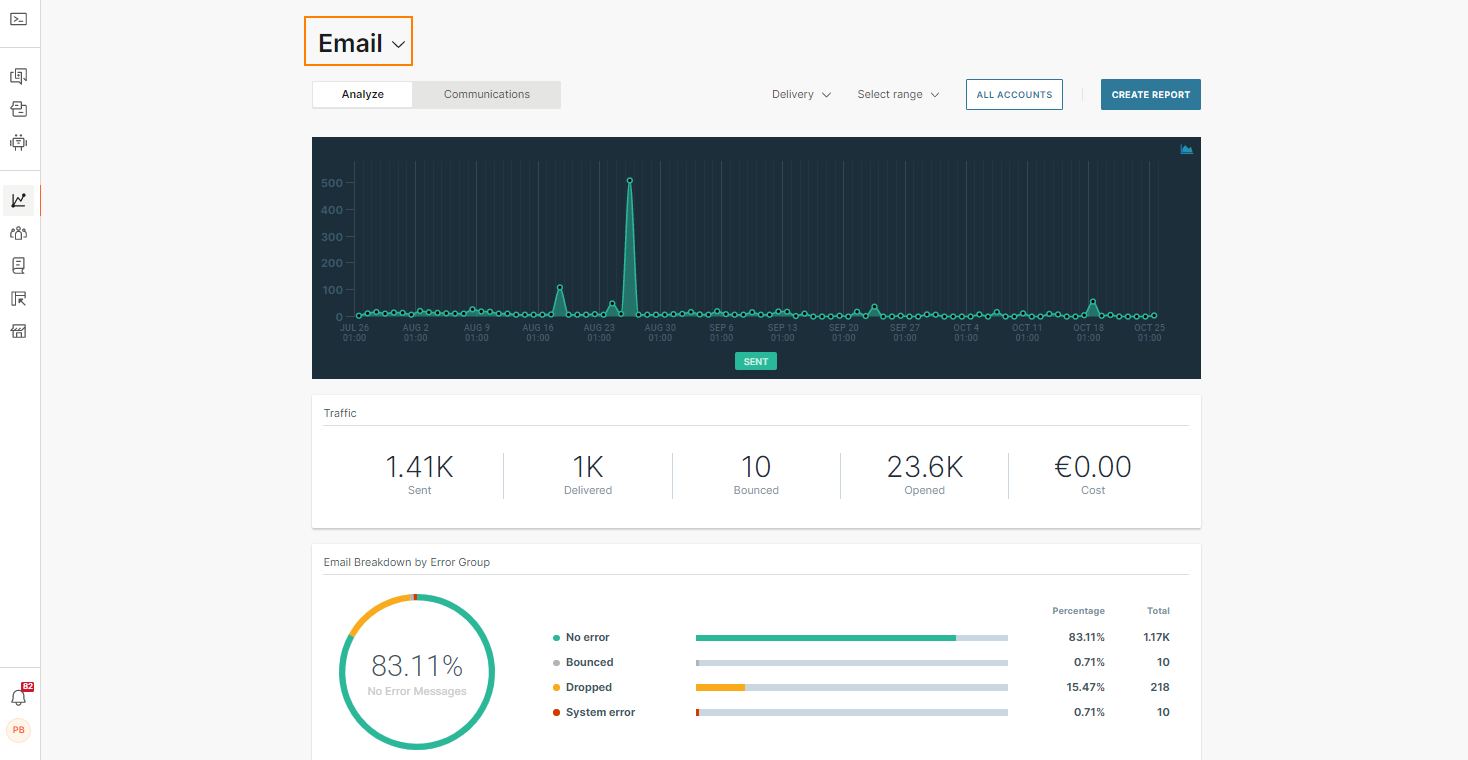
To view the performance, choose Performance.
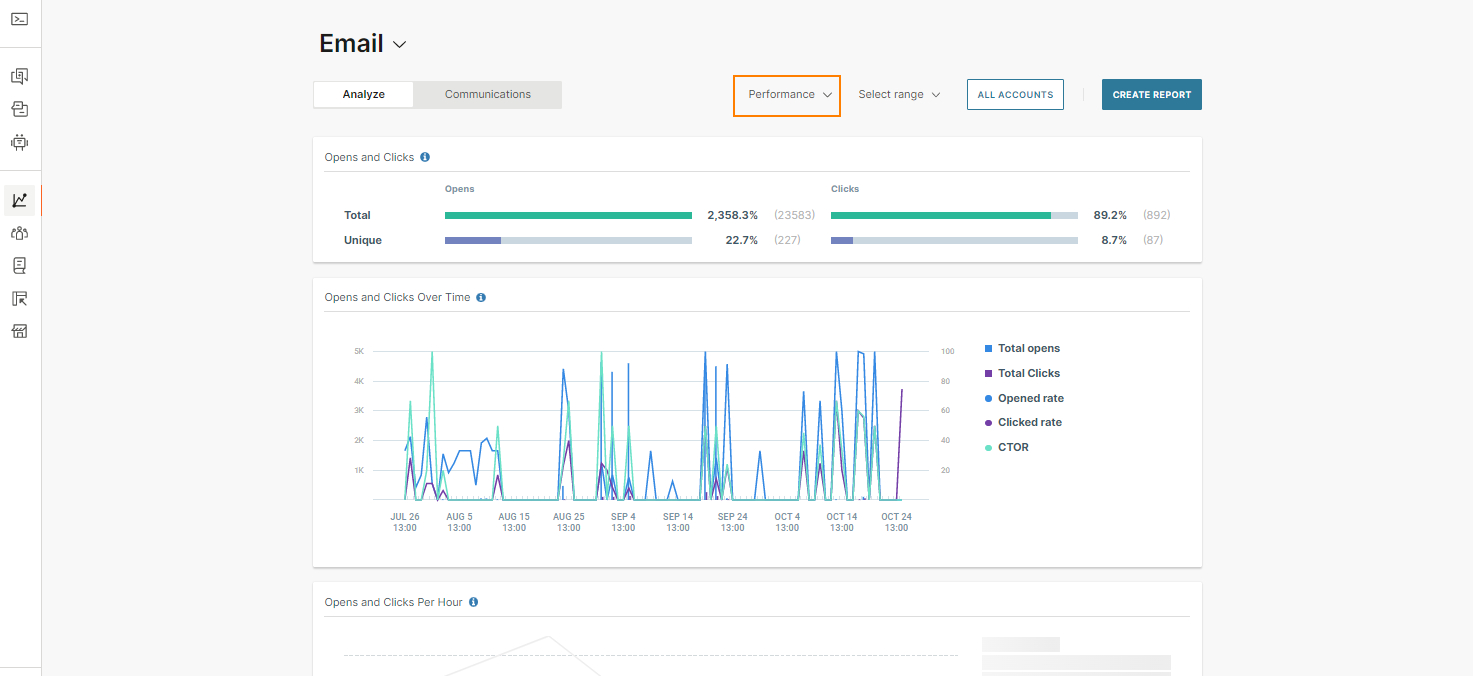
To view the details of an Email campaign:
- Click Communications.
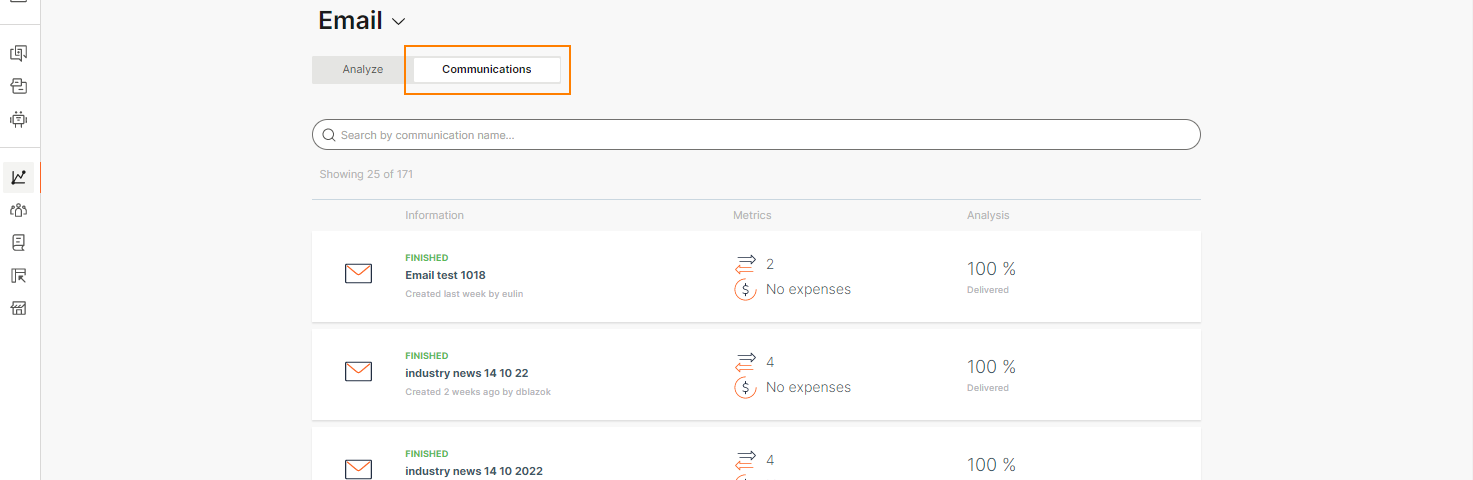
- Click the campaign to view the details.
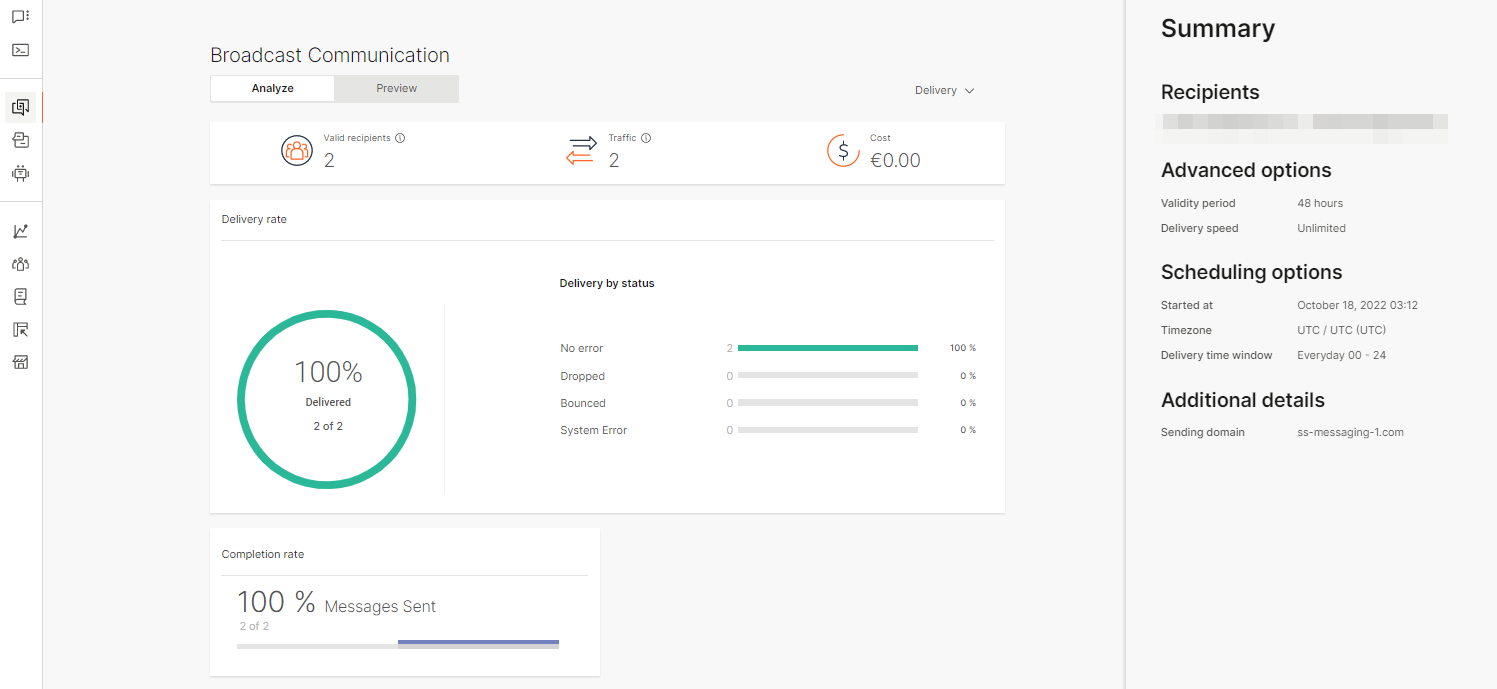
Voice dashboard