Performance and analytics
There are several ways to get a thorough insight into your forms, including Form performance, Raw data, and People analytics. Use them all or separately to help you analyze and adapt forms as needed.
Performance
To access any performance report, go to Content and select View performance from an active form's dropdown menu. From there, use the filters and options to set your view type and time range on the Overview page or in Raw data. By default, you will see the information for the last 30 days. Performance data respects the timeframe you have set.
Overview
The overview dashboard offers a summary of data collected through the form.
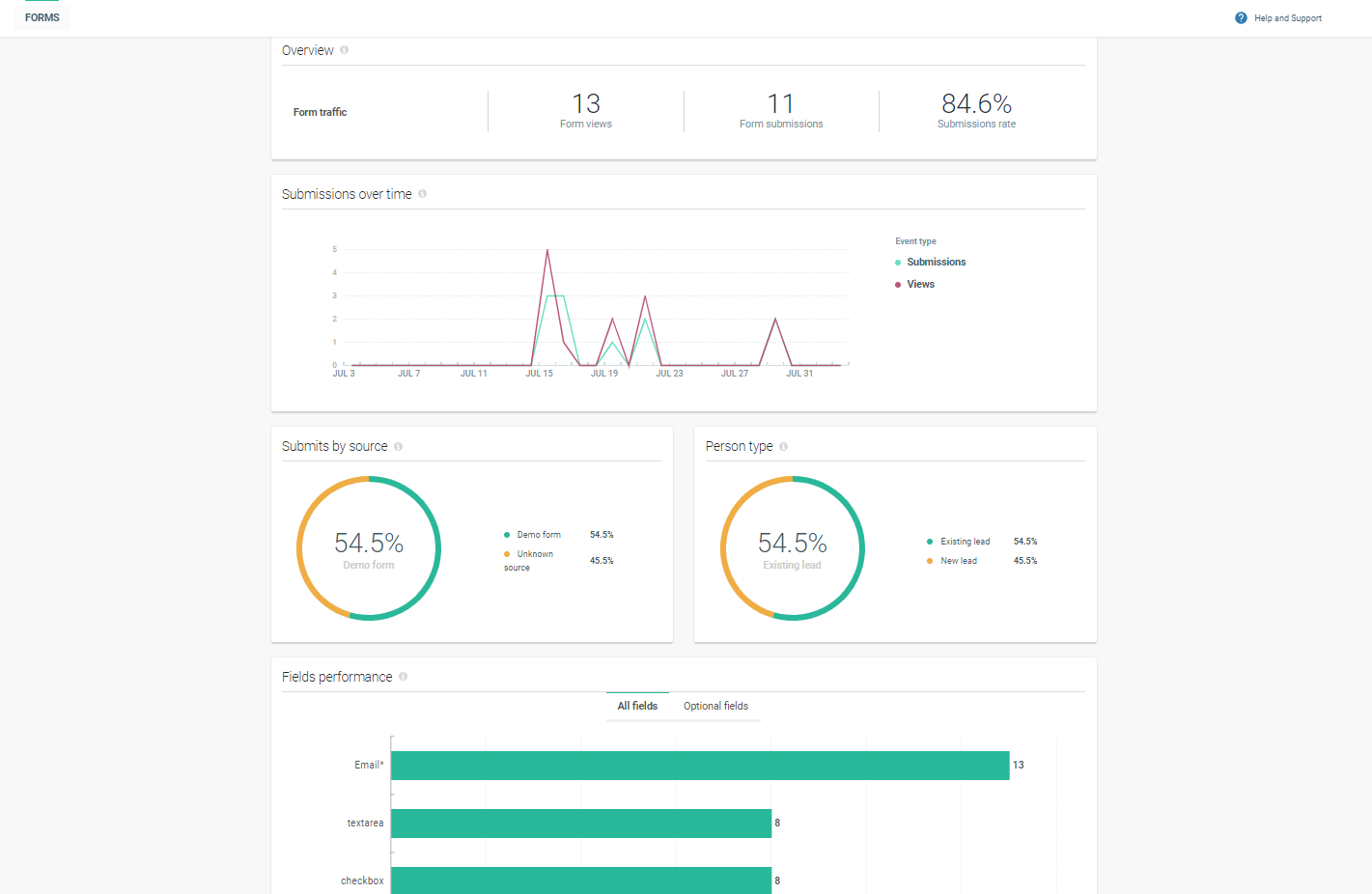
- Form Submissions – The number of times the form has been submitted by the user. This is not the unique number of times but the total number of times, even if records are matched and updated.
- Form Views – Visible in statistics. Shows how many times the form has been viewed. If you integrated the form using the code copied from our web interface, form views will be counted automatically. If you used API integration, developers should send the information to API. Form Views is not available for Facebook forms.
- Conversion – This data is visible only in case the Form View event data is available and basically shows how many views have turned into submissions. Form conversion is not available for Facebook forms.
- Submission over Time – Same as form-submission metrics, but shown as a graph for a more detailed overview.
- Submission by Source – These reflect the submission rates by source if your form is present in numerous places. You will also have an insight into which source is performing better than others.
- Person Type – Data available when the processing rule has been enabled. After the form has been submitted, our data platform checks if the event is coming from a new profile or an existing one and provides this information. This is useful to get a better idea about who is interested in your forms. However, the person type data is not available for opt-out forms or live chat forms.
- Field's Performance - Select the performance metrics for all fields or for optional fields. The numbers next to the fields show how many times the specific field has been populated.
If conditional fields are enabled for your Apple Messages for Business forms, you will see an additional widget that contains statistics for the options that the user chose.
If you are using Forms over API to send, collect, and process various data, you can populate Source and Campaign charts by using specific header parameters (opens in a new tab).
Raw data
The raw data is especially useful when a form is not connected to People because it still helps to collect user feedback such as the date and time of submission and contact information.
Open any active form and go to the Raw data dashboard to see it in a table view and understand the user's response better.
What's more, if you click on the user's email address or phone number on the person's card, you will be redirected to their full profile page in People.
Search by the exact email address or phone number fields to filter for a user that you may be interested in.
If there is a row of data that needs to be deleted, for example after a data deletion request from the customer, then click the trash button to delete it. However, remember that when you delete the data, Forms statistics like 'Number of submits' will not automatically change and the data will be permanently removed.
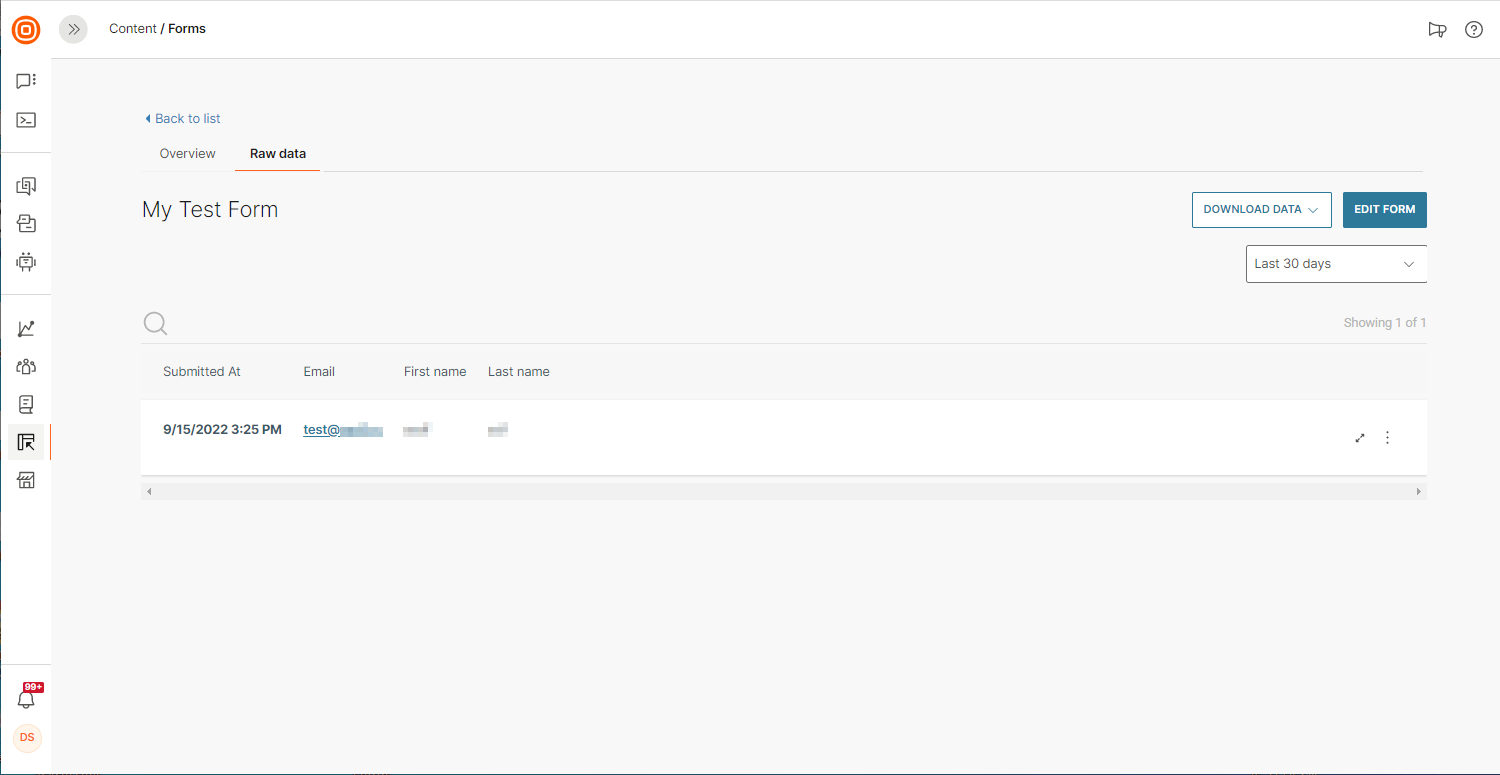
Export data in the Excel file format if you want to use it for easier chart building and analysis, or in CSV if you want to import data somewhere else.
Raw data is stored for 90 days.
Events analytics
The People analytics feature, available in the People module on our web interface, will let you create an entire funnel report based on form events and analyze the customer journey.
This full funnel analysis becomes available when forms are connected to People and events are being tracked.
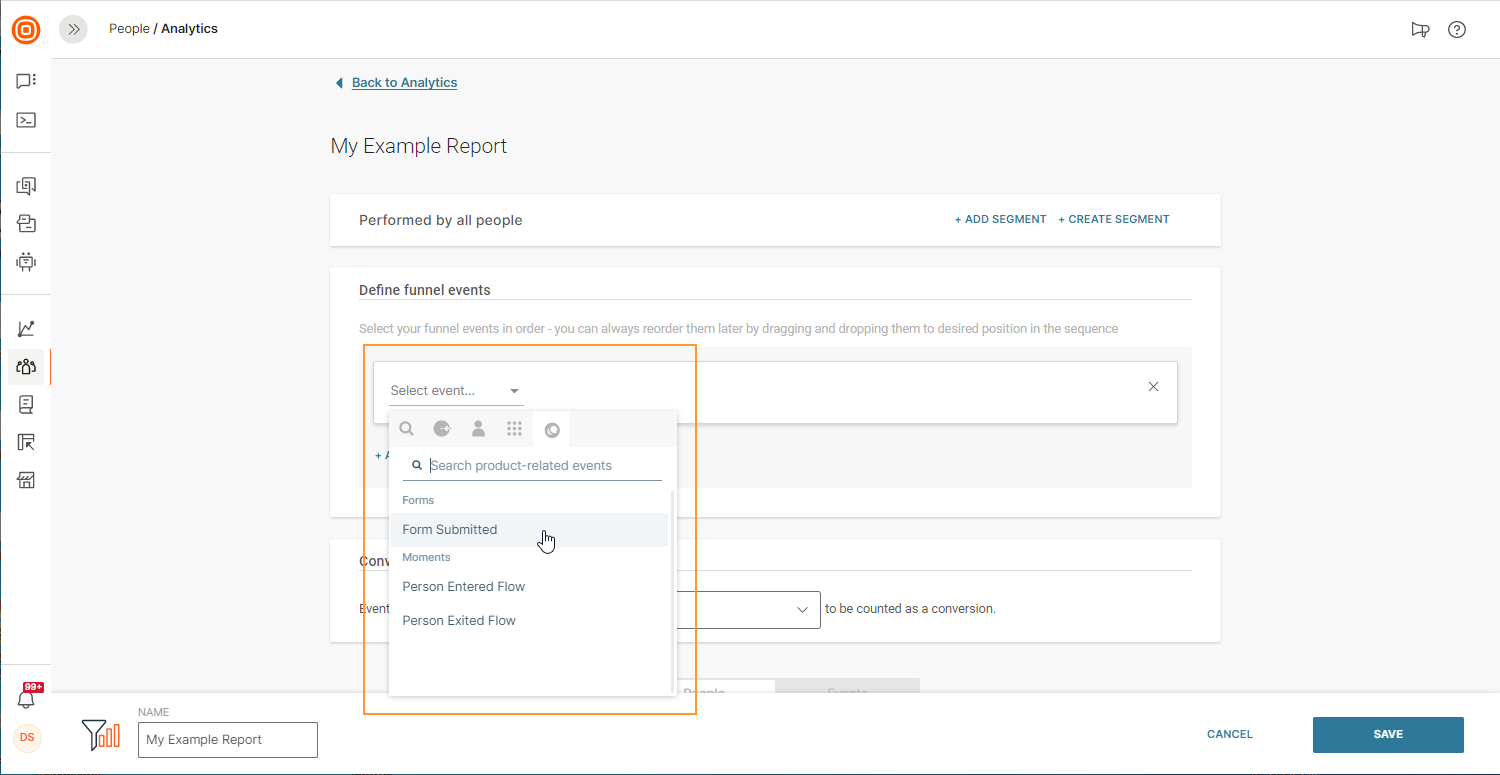
Events and Events analytics are not available for opt-out forms or live chat forms.