Data processing
Data processing options vary depending on the type of form you are creating.
Information collected through forms can be fed into the Infobip People module, and this would be the most efficient way to use the collected data. For example, if a user has requested more information about something through the form, you can save or update their profile information, and record their activity. Among other benefits, this will allow you to react promptly and send them what they asked for.
To capture information and have it stored in People, enable processing rules right before activating your form.
1. Select Contact information- email or phone number.
This value acts as ID in database to check for already registered information. If no contact information is found, new lead is automatically created.
2. Define both Lead and Customer update scope. Chose between:
- Override all existing information
- Add only new information
- Do not update existing persons
In case Override all existing informationis selected, and person submitted the form with empty field values, information which is already stored for that field(s) in People will prevail.
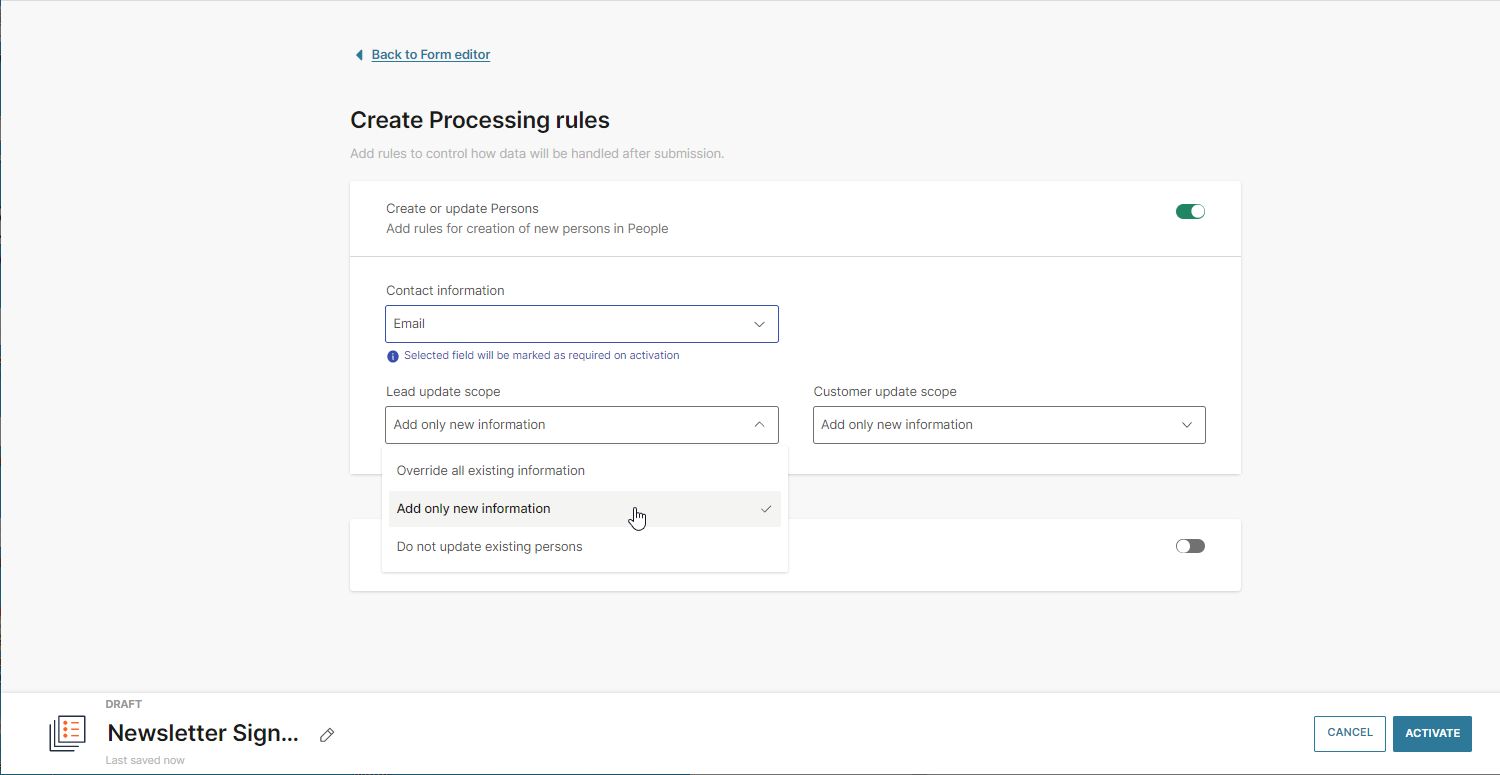
If you do not have this rule enabled, the data will be saved as raw data and not in People. For Opt-out forms, profile creation is not available, and all information will be saved as raw data.
In situations where the person's contact information already exists in People, the profile will be updated. The duplicate notification will appear on the Raw data page; but, the submit action will be saved in Raw data, and you will be able to track how many times the person submitted the form. To get to this page, select your active or disabled form from the list of forms and click the Raw data tab.
For Apple forms the person always identified by their Apple ID. This means that their Apple ID will be added to their People profile when the 'Create or Update Profile' processing rule is run.