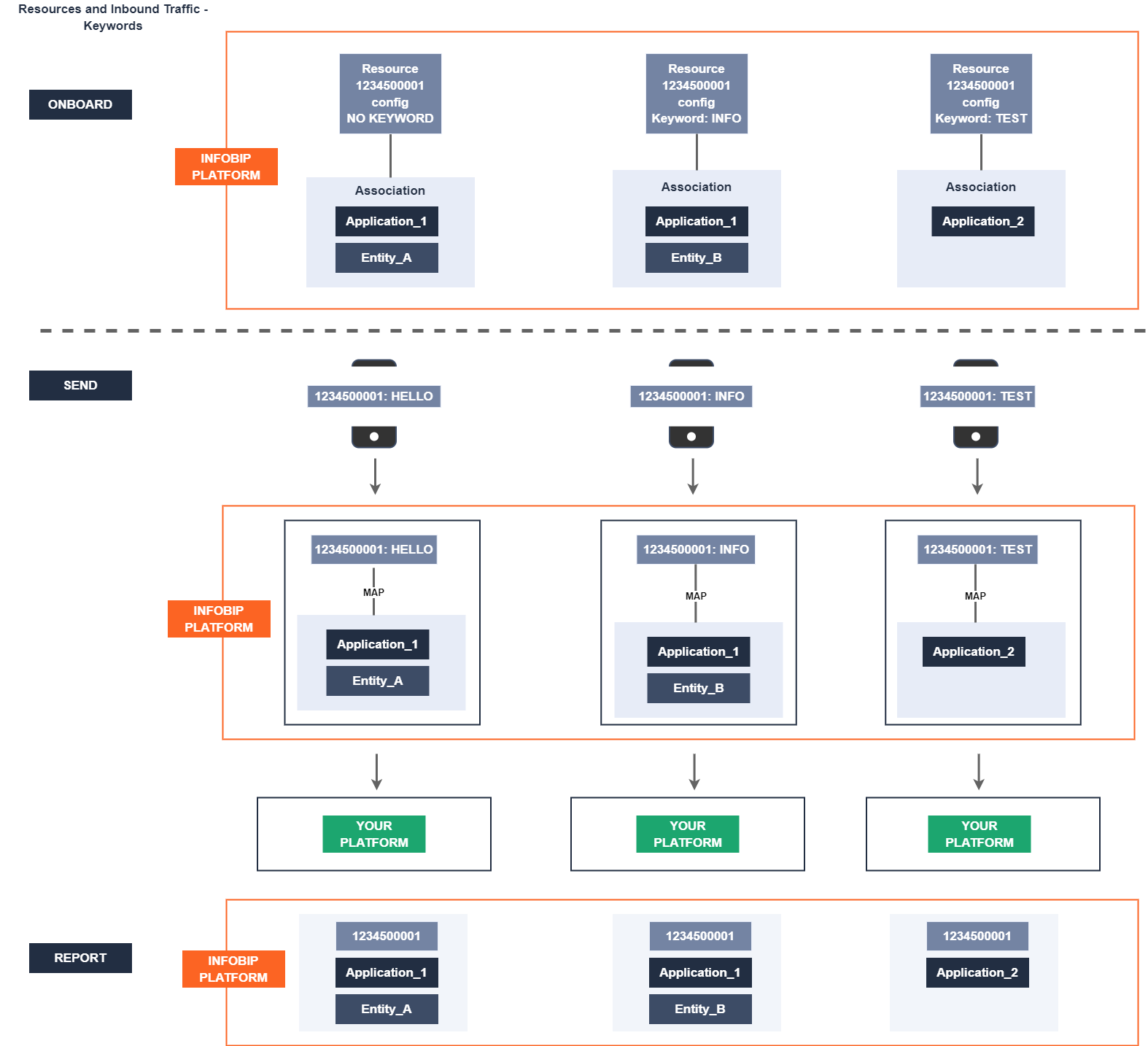Resources
In CPaaS X, resources refer to assets required to enable end-to-end communication on Infobip services. These include short codes, virtual long numbers (or US 10-digit long codes), alphanumeric senders, email domains, ChatApp IDs, and more. These resources are purchased or registered through Infobip to facilitate scalable communication across multiple channels.
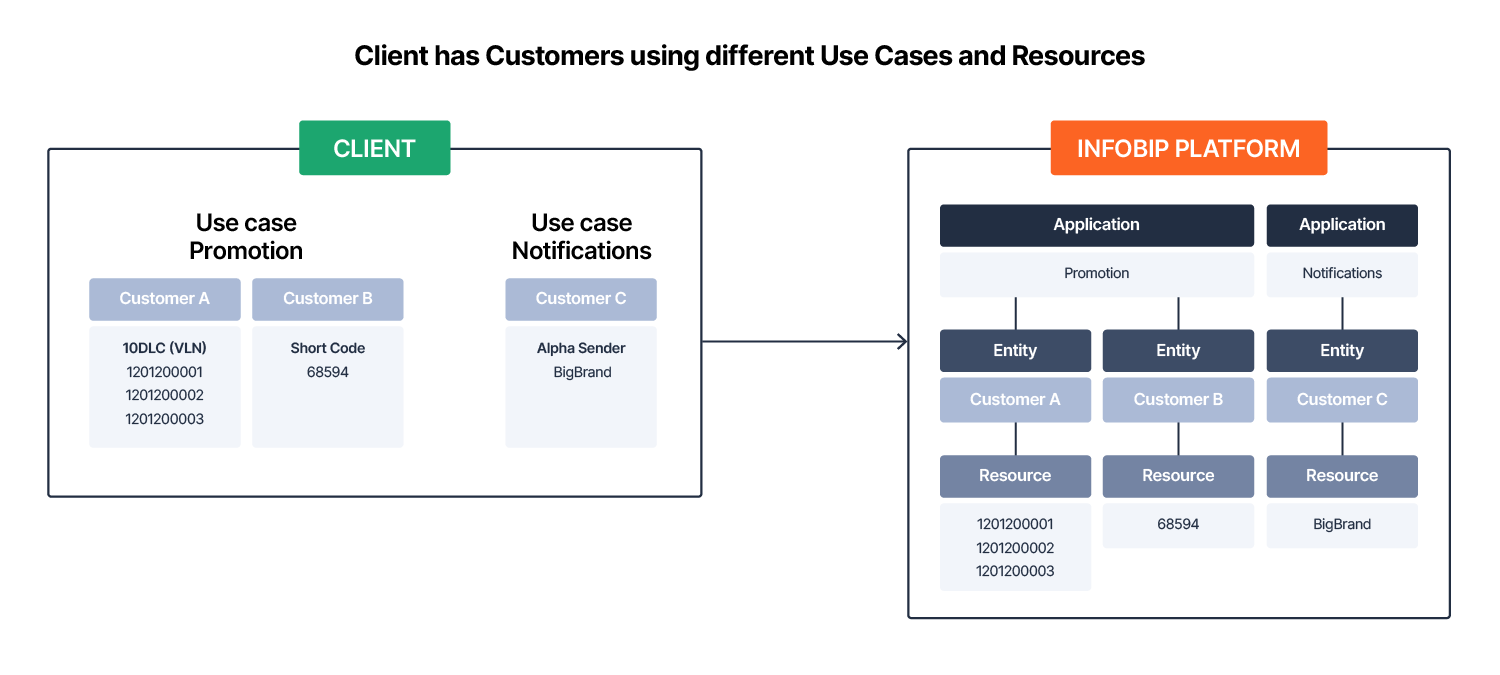
Resource associations are available for the following channels:
- MMS
- SMS
In the US and Canada, 10-digit long codes are the only available number resource for SMS and MMS. Email domains are also supported. For more information about these resources, refer to the Resources API (opens in a new tab), Numbers API (opens in a new tab) and Email API (opens in a new tab).
Manage resource associations
Once resources are obtained and applications and/or entities are created, you can then associate a resource with an application and/or entity based on your use case. For example, this is necessary for using sender strategies.
You can use the Application and entity APIs (opens in a new tab) or web interface (opens in a new tab) to link resources and/or configure resource associations with an application or entity. This process is known as resource association.
Create and view resource associations
API
After acquiring the necessary resources and creating applications and/or entities, you can link and retrieve them using the following API requests:
API | Information | Request |
|---|---|---|
Create resource association (opens in a new tab) | Creates a resource association. Available resource types: number, domain, alphanumeric sender. |
|
Get resource associations (opens in a new tab) | Retrieves a paginated list of all resource associations |
|
Get resource association (opens in a new tab) | Retrieves an exact resource association |
|
You can also view your resources and resource associations in the Infobip platform by navigating to Channels and numbers > Applications and entities > Resources (opens in a new tab).
Web interface
To view all your resources (registered numbers, alphanumeric senders, and domain configurations), follow these steps:
-
In the Infobip web interface (opens in a new tab), navigate to Developer tools > Applications and entities.
-
Select the Resources tab.
-
Toggle between Numbers, Alphanumeric senders, and Domains to sort by resource type. You can also use filters to find your resource.
-
Select a resource to associate it with an application or entity.
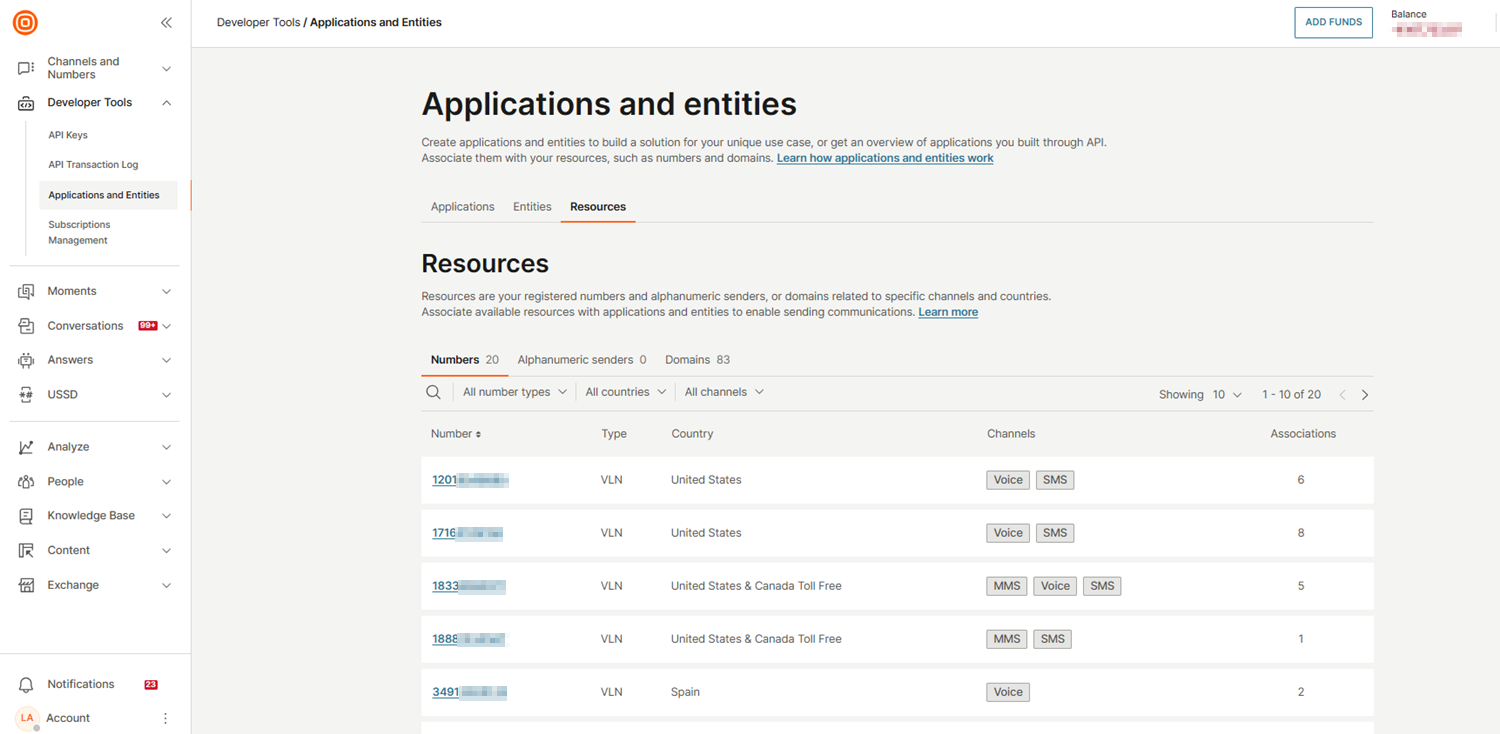
Delete resource associations
You can delete a resource association at any time using either the API or the web interface. Note that deleting a resource association does not delete the resource itself. It remains available for reuse in other configurations.
API
To delete a resource association, use the following API request:
API | Information | Request |
|---|---|---|
| Delete resource association (opens in a new tab) | Deletes a resource association (does not delete the resource). |
|
Web interface
To delete a resource association using the web interface, follow the steps below:
-
In the Infobip web interface (opens in a new tab), navigate to Developer tools > Applications and entities.
-
Select the resource for which you want to remove an association.
-
The resource details will display all existing associations. Locate the resource association you want to delete and select the recycle bin icon
 .
.
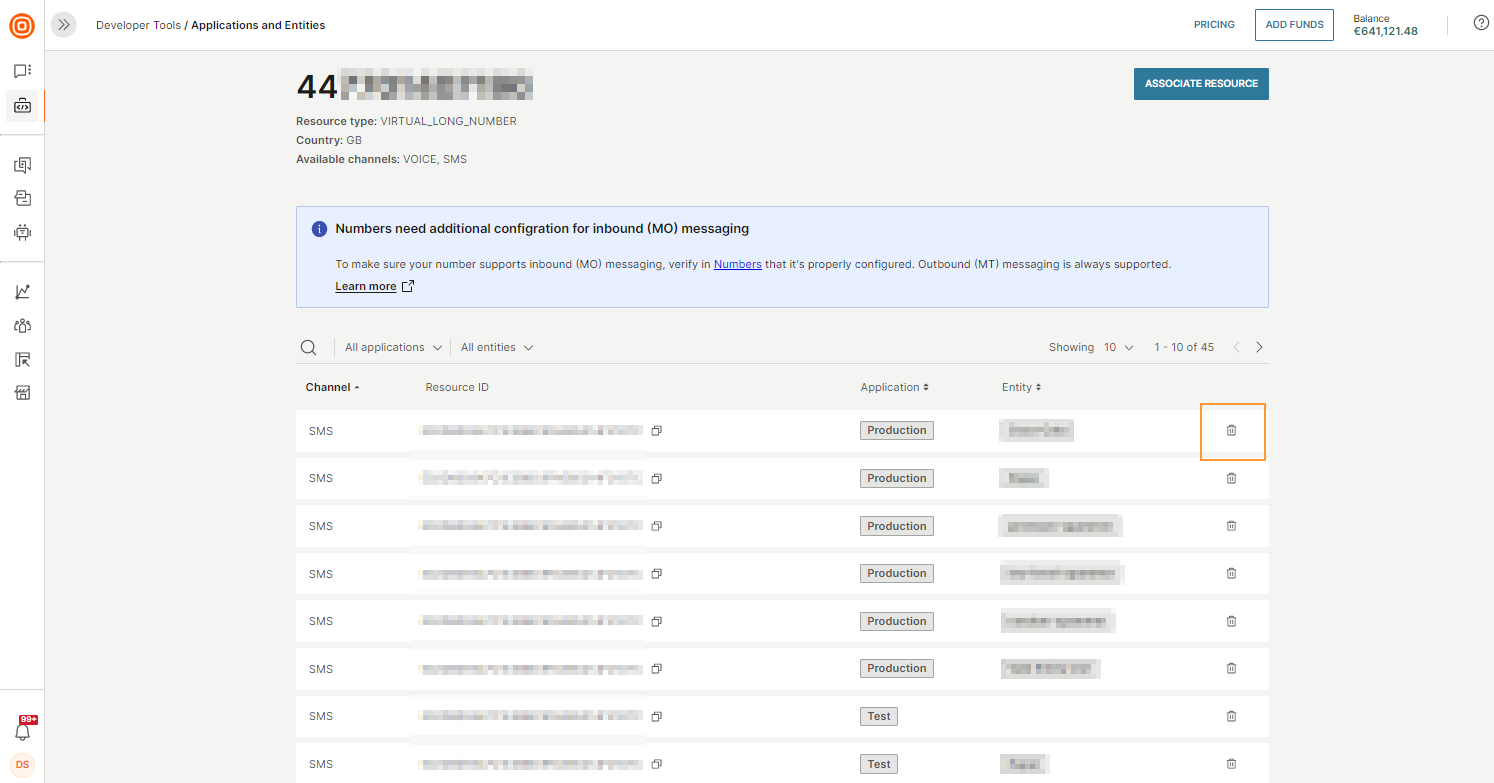
Examples
The following examples show a high-level overview of resources and their usage.
-
A client with different environments, each using different resources.
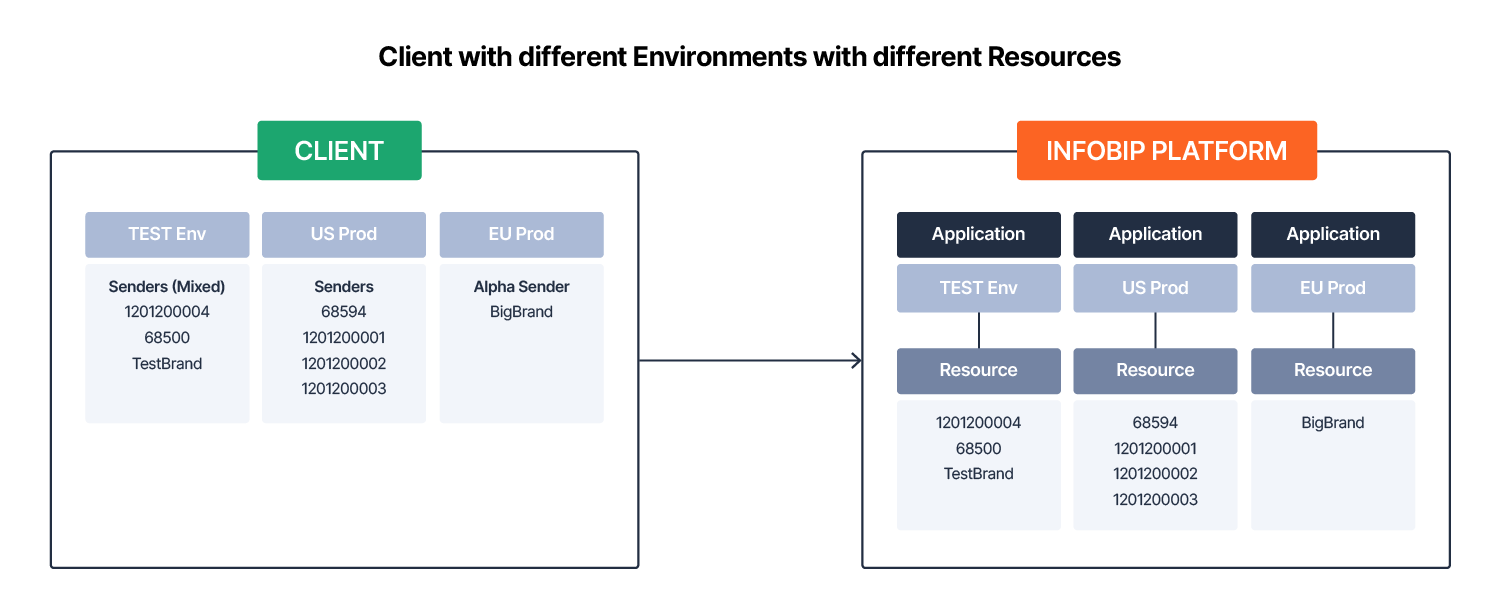
-
A client with multiple customers, each using different resources.
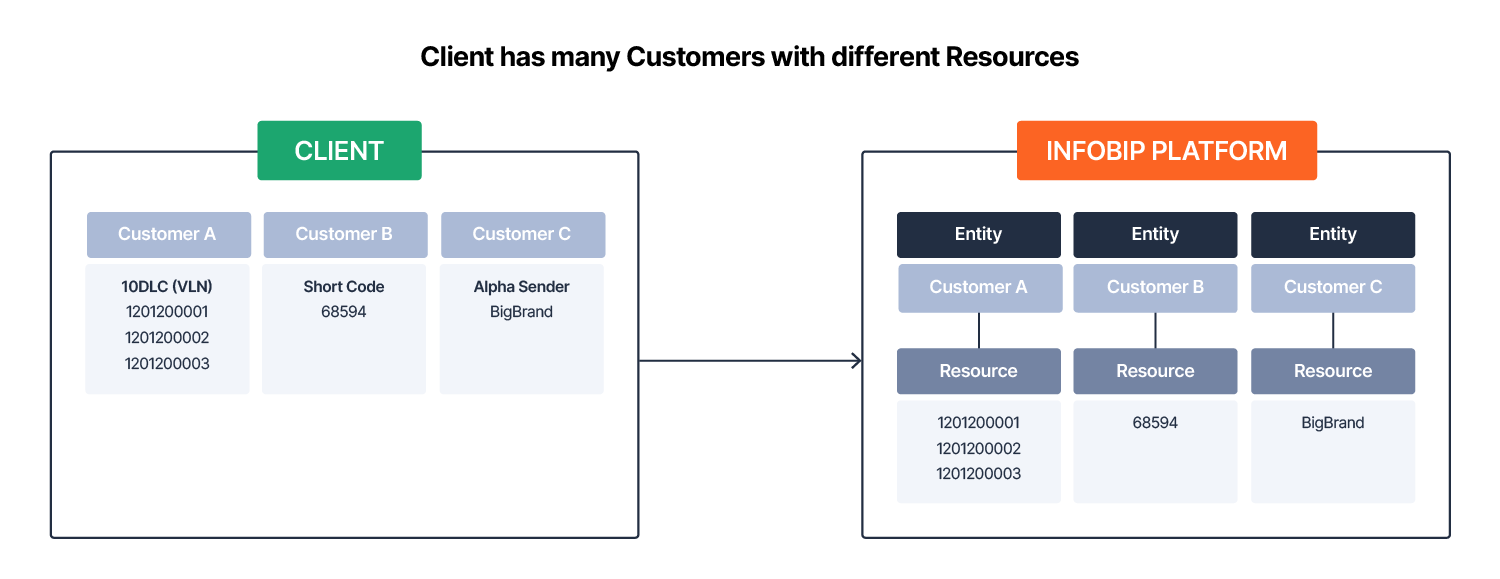
Resources and outbound traffic
For outbound traffic, once you have purchased a resource, you have two options for associating it:
- In the outbound request: Include the resource in the request along with the application, entity, or application/entity pair.
- (Only SMS and MMS) Explicit association: Associate one or more resources to an application, entity, or application/entity pair before sending. In this case, the resource does not need to be specified in the outbound request. Only the application, entity, or application/entity pair needs to be included. Please note that you need to create a sending strategy as well.
While the explicit resource association provides an overview of resources per client, the sending strategy determines how these resources are used when sending messages. Based on the sending strategy and the application/entity setup, Infobip will resolve and select the appropriate resource automatically.
A common use case for explicitly associating multiple resources is when you want to offload the complexity of selecting sender resources to the Infobip platform. By completing a one-time setup, you can associate sender resources to an application, entity, or application/entity pair, configure a sender strategy, and let Infobip handle the rest during message submission.
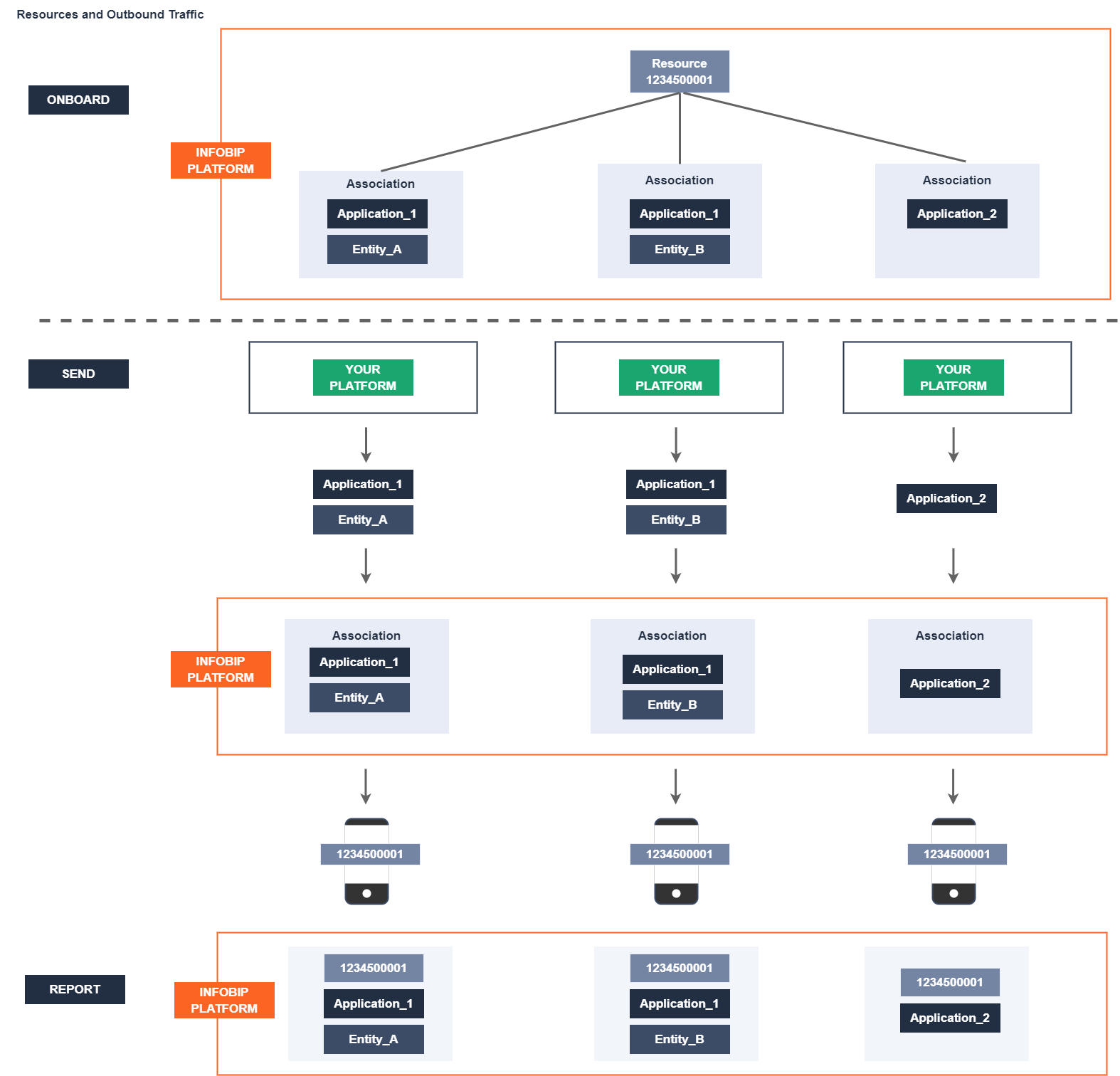
Resources and inbound traffic
For inbound traffic, you can set the application and entity ID at both the number level and the number's inbound configuration level. Settings at the inbound configuration level take precedence over those at the number level when routing inbound messages.
To set the application and entity IDs at the number level:
-
In the Infobip web interface (opens in a new tab), navigate to Channels and numbers > Numbers.
-
Choose a number, go to the General tab, and set Application and/or Entity.
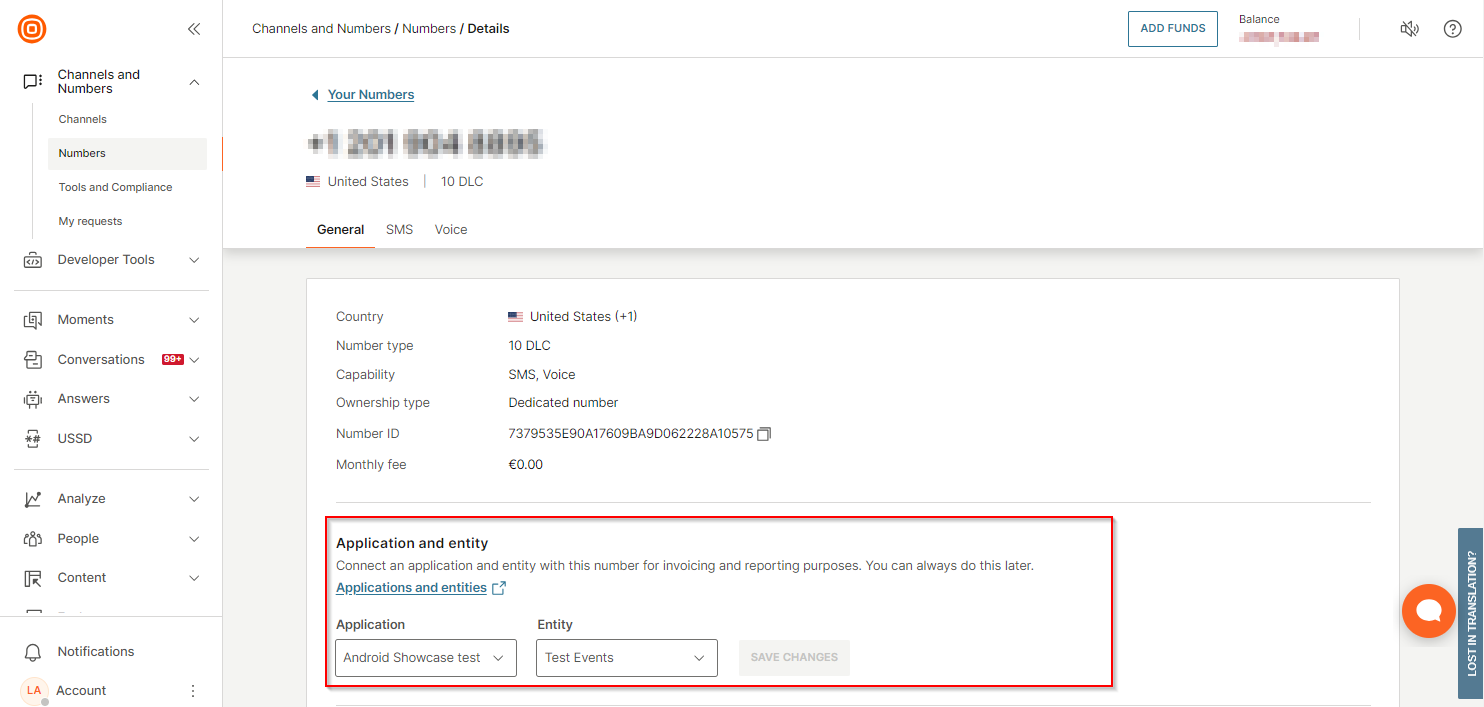
To set the application and entity IDs at the inbound configuration level:
-
In the Infobip web interface (opens in a new tab), navigate to Channels and Numbers > Numbers.
-
Choose a number and, in the channel's Inbound configuration section, select the edit icon
 .
. -
Set the Application and/or Entity and select Configure.
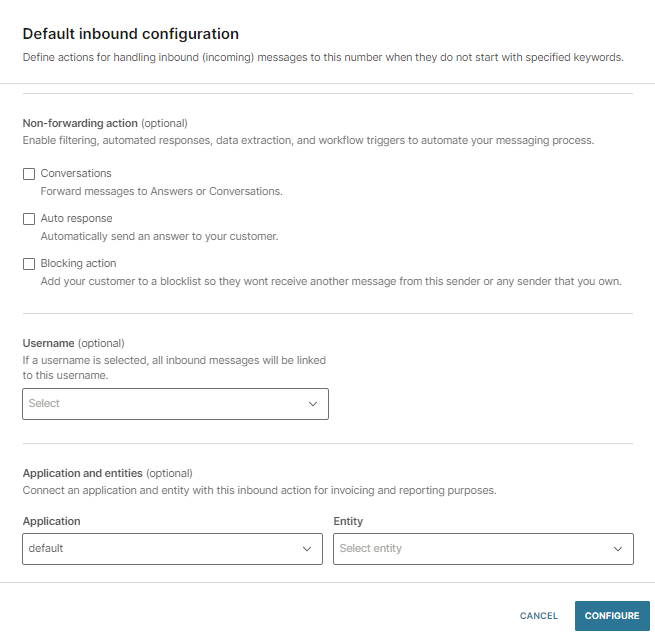
When you set the application and entity IDs at the inbound configuration level, they will apply to inbound traffic and ensure that inbound messages are routed according to the inbound configuration settings. If these IDs are not set at the inbound configuration level, the number-level application and entity IDs will be used for routing inbound messages.
For Voice-related inbound traffic, you must explicitly associate the resource with an application, entity, or application/entity pair to ensure proper routing and functionality.
In the context of SMS or MMS inbound traffic, a number resource (short code or virtual long number) is required. Additionally, numbers can support keywords, each requiring a specific number configuration. For example, if you have an inbound number like 1201000001, you can associate its configuration with a single application, entity, or application/entity pair. Alternatively, you can configure different keywords on the same number, associating each keyword with a different application, entity, or application/entity pair.
Inbound traffic - dedicated number
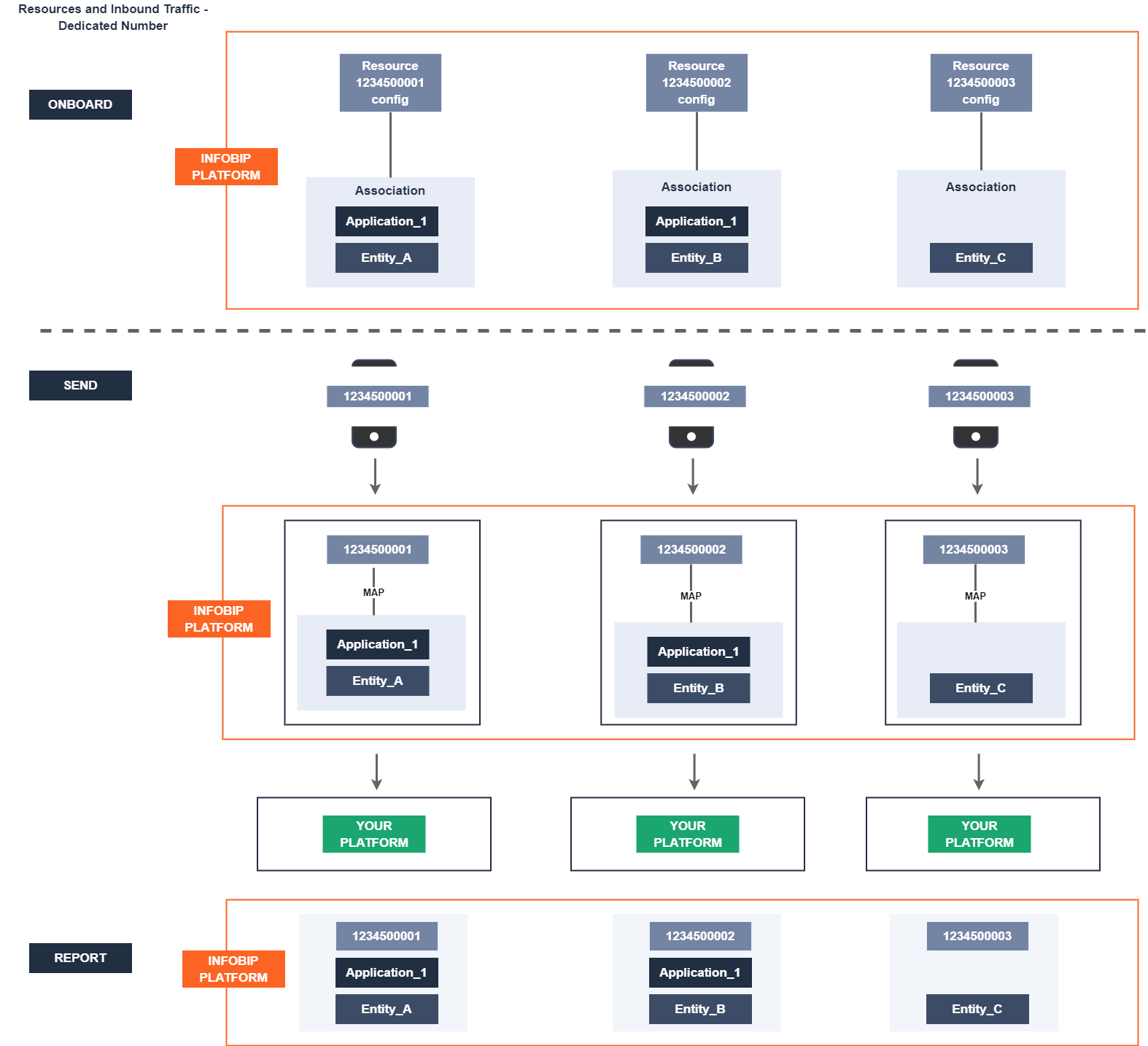
Inbound traffic with keywords