CPaaS X
CPaaS X represents the next evolution of the Infobip Communication Platform as a Service (CPaaS) API stack. It is not a new product but a set of new and enhanced APIs designed to make the Infobip platform more scalable and modular for diverse customer use cases.
Customers face universal challenges, such as operational bottlenecks, reporting difficulties due to data overload, and delays in go-to-market strategies, all under increasing regulatory pressures. They also have unique use cases that require flexible solutions. CPaaS X addresses these challenges by introducing features that simplify workflows and reduce operational complexity, allowing customers to focus on scaling their business.
Features
Scale your business
Remove operational bottlenecks and reduce manual administrative tasks by automating workflows through CPaaS X’s scalable API infrastructure.
Smart resource management
Easily purchase and assign assets such as phone numbers, senders, and domains, while Infobip handles the complexity behind the scenes. This feature simplifies your communication setup, making it faster to deploy.
Innovate with flexible APIs
Use CPaaS X APIs to address existing customer use cases and develop new ones.
Modular approach
Select and integrate only the APIs you need.
Simplify messaging workflows
Provide content and destination; Infobip will handle the rest, choosing the optimal sender.
Data management
Choose which events and notifications you want to track and report, simplifying customer data management.
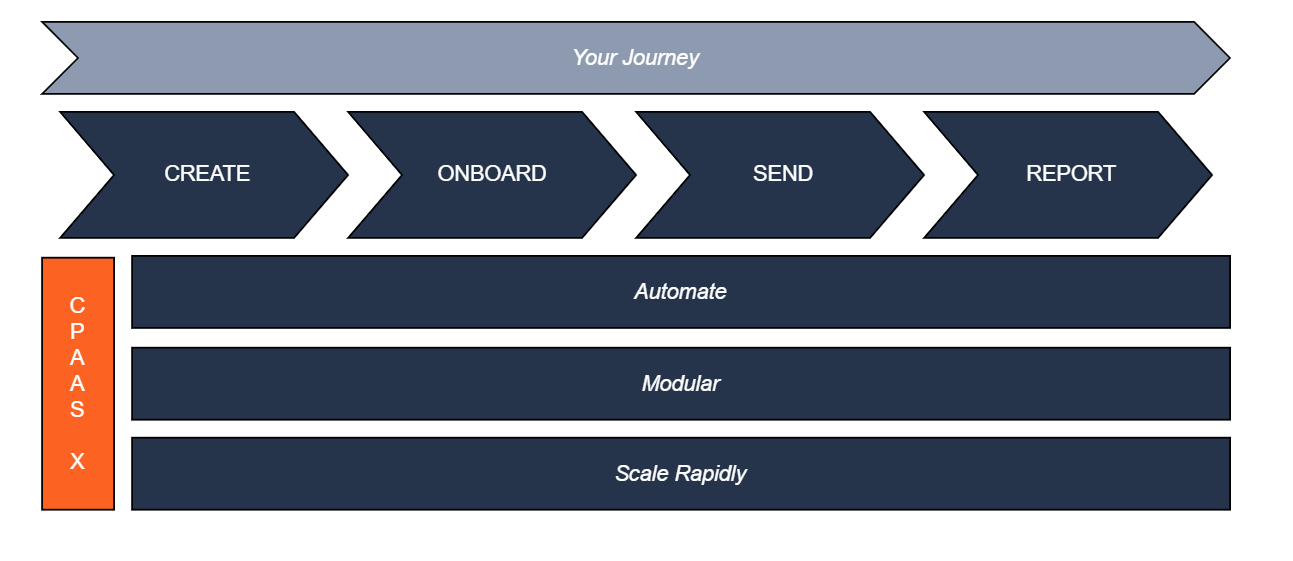
Key concepts
Explore these key concepts and features to understand the value they offer.
Resources
The core principle of CPaaS X is how Infobip can manage your resources efficiently and at scale, helping you grow and provide value to your customers. In CPaaS X, a resource is a key asset that enables end-to-end communication across messaging, voice, or video channels.
Resources include short codes, virtual long numbers (opens in a new tab) (or US 10-digit long codes (opens in a new tab)), alphanumeric senders (opens in a new tab), email domains, and ChatApp IDs. While additional settings and configurations are required to send and receive communications successfully, these depend on purchasing or registering the necessary resources.
Resources are not new, but CPaaS X introduces an "X factor" that automates and simplifies the previously manual and complex processes of resource management, removing operational friction.
When using CPaaS X modules, your resources will be directly or indirectly linked to your use case and requirements. This modular approach allows you to choose only the features you need.
If you choose to use the CPaaS X modules, they will be directly or indirectly linked to your resources depending on your use case and requirements. It also gives you the flexibility only to use the modules that you require.
For more details, refer to the brief overview of the new modules below or explore the Resources article to learn more.
Applications and entities
Applications and entities are modular building blocks that allow flexible management of configurations and resources. Though they can be used independently, they both play key roles in structuring communication strategies. They are similar in the sense that the same configuration can be applied but different in that they will represent different "actors" in your world.
Below are some ways they could be used, but we fully expect our clients to use them to suit their needs.
Applications example
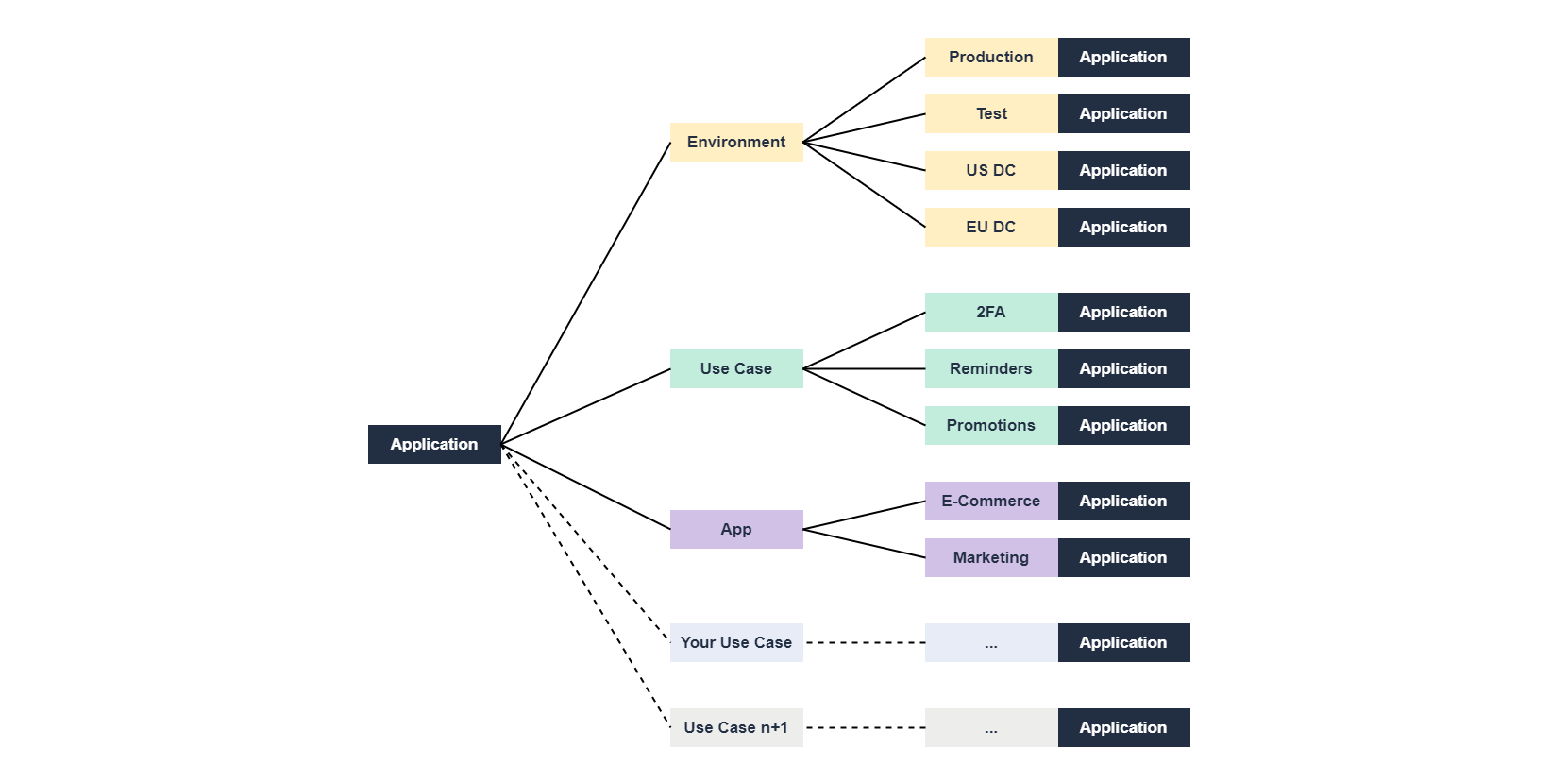
Entities example
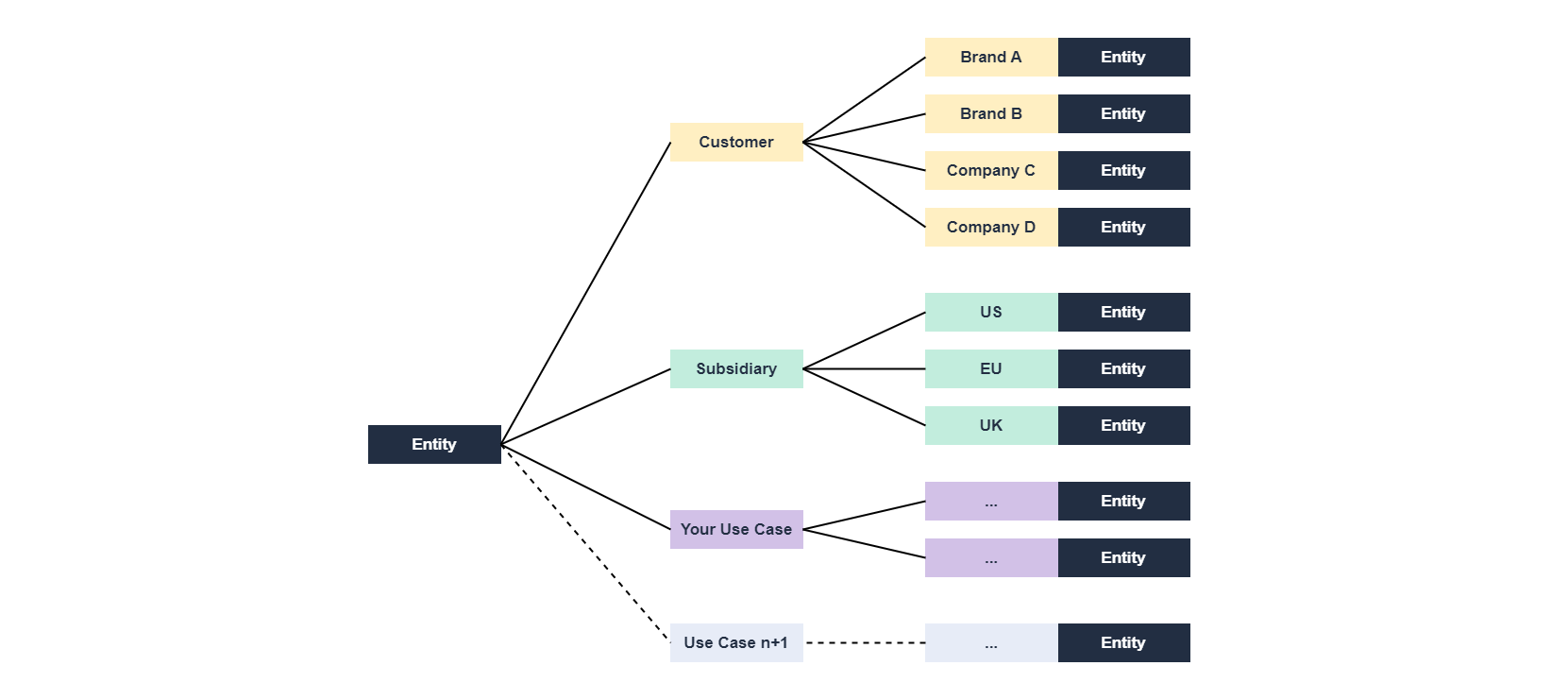
For more details, refer to the Applications and entities page.
Sending strategy
Set up a sending strategy on the Infobip platform (or, in other words, tell Infobip how to use your sending resources), allowing us to select the most appropriate sender based on your destination automatically. This means you configure the strategy once, and Infobip manages the execution.
Subscriptions
Control event notifications by subscribing only to the events that matter to you. Subscriptions help manage the overwhelming volume of event data by allowing you to customize what notifications to receive and where they should be sent.
Available channels
- Apple Messages for Business
- Instagram Direct Messages
- LINE
- Messenger
- MMS
- RCS
- SMS
- Viber
- Voice and Video
- Zalo
Messages API
The Messages API is a comprehensive solution that integrates multiple messaging channels into a single interface, using one API for all your communication channels. This allows you to send, schedule, and automate messages, validate them before sending, track status reports, and receive incoming messages (opens in a new tab) across channels without the need for multiple integrations. You can also send and deliver messages, even if they contain elements that certain channels do not support.
With CPaaS X and Messages API, you benefit from a scalable, automated, and omnichannel solution that simplifies your communication workflows and enhances customer engagement.
For more information, refer to the Messages API section and our API documentation (opens in a new tab).
Prerequisites
To use CPaaS X, ensure you have an Infobip account. Log in (opens in a new tab) or register for an account to start using the API documentation (opens in a new tab).
Make sure the communication channels you plan to use are enabled for your account.