Mobile audience profiling
Introduction
What is profiling
Mobile audience profiling is the creation of end users' profiles based on data collected from mobile devices and tracking end user behavior. It is an essential part of customer engagement. Infobip's Mobile SDK collects data about mobile devices and end user behavior in the mobile applications, and synchronizes the data with Infobip's customer data platform (CDP), People.
Profiling capabilities enable you to do the following.
- Identify end users who install your application and the devices on which they install the application.
- Merge multiple devices into one profile.
- Collect default installation attributes from end users' devices. Example: Device model, operating system, and application version.
- Collect any custom installation attributes, which you have defined, from end users' devices.
- Track standard events. Example: Install, App launch, and Uninstall.
- Track custom events. Example: Page views and purchases.
Mobile audience profiling is a fully integrated solution in Infobip's Mobile push platform and People. This feature is essential for developing mobile communication strategies, tracking mobile user life cycles, and understanding end user behavior within mobile applications. These insights can be applied across all communication channels to improve engagement and personalization.
Why is profiling important for push notifications?
Effective push notifications are more than generic messages. They are personalized and relevant, and are based on an understanding of the end user. Audience profiling helps achieve this effectiveness as follows.
- Increased engagement: Personalized and relevant content is important to end user engagement. By creating detailed end user profiles, you can send notifications that target individual interests or behavior. Push notifications that are specific to an end user's needs, interests, or activities are more likely to be opened and acted upon.
- Improved segmentation: Mobile SDK enables you to collect useful data about the end user's mobile application, device, and behavior in the application. Use this data to segment audience and personalize engagement through mobile messages (push or in-app) or through other channels such as SMS, Email, or WhatsApp. Use the data in analytics dashboards and reports to get useful insights into the mobile audience.
- Reduced churn: Delivering valuable and timely content reduces the likelihood of end users ignoring notifications or unsubscribing, thus improving retention rates.
Mobile push notification ecosystem
To understand profiling, it is important to understand the core components of the Mobile push notification ecosystem.
Push notification cloud service
Push notification cloud service is the network through which push notifications, including any custom payloads that are added to them, are sent. This service is provided by mobile platform vendors such as Apple (Apple Push Notifications service) or Google (Firebase Cloud Messaging), who manage the delivery of push notifications from their servers to your applications on end users' devices.
Push notification platform
A push notification platform is a third-party service or platform that uses the push notification cloud services of mobile platforms to send notifications to devices. These platforms usually offer enhanced features such as analytics, segmentation, A/B testing, and automation. Infobip is a push notification platform.
Push token
Push tokens (device tokens) are unique identifiers that are issued by push notification cloud services for each application-device combination. These tokens are essential for push notification cloud services and push notification platforms to route messages and to make sure that the notification is delivered only to the unique application-device combination for which it is intended.
Push tokens have the following features.
-
Unique identifier: Each push token is unique to a specific application-device combination, thus ensuring precise delivery.
-
Generated by the push notification cloud service: Tokens are provided by the push notification cloud service when the application registers for notifications.
-
Token lifecycle: Push tokens can change because of the following reasons.
- Application updates
- Device data is erased
- Application data is erased
- Device is restored from a backup
- Other system-defined events
When Infobip, as a push notification platform, receives a push token for a device from the push notification cloud service, it creates a mobile application installation that is associated with the push token. This installation is linked to the Person profile as part of the end user's contact information.
Person and installation attributes
Person profile
A Person profile is a record about an end user in People. The profile synchronizes the end user's data across devices, platforms, and available channels.
Profiles can be either anonymous of type Lead or identified of type Customer.
Attributes in a Person profile
Person profiles have Standard and Custom attributes, that can be updated when required, depending on your use case and business needs.
The following image shows an example of a Person profile in People. The Overview tab contains standard attributes and basic profile information. The Attributes, tags, and events tab contains custom attributes and tags.
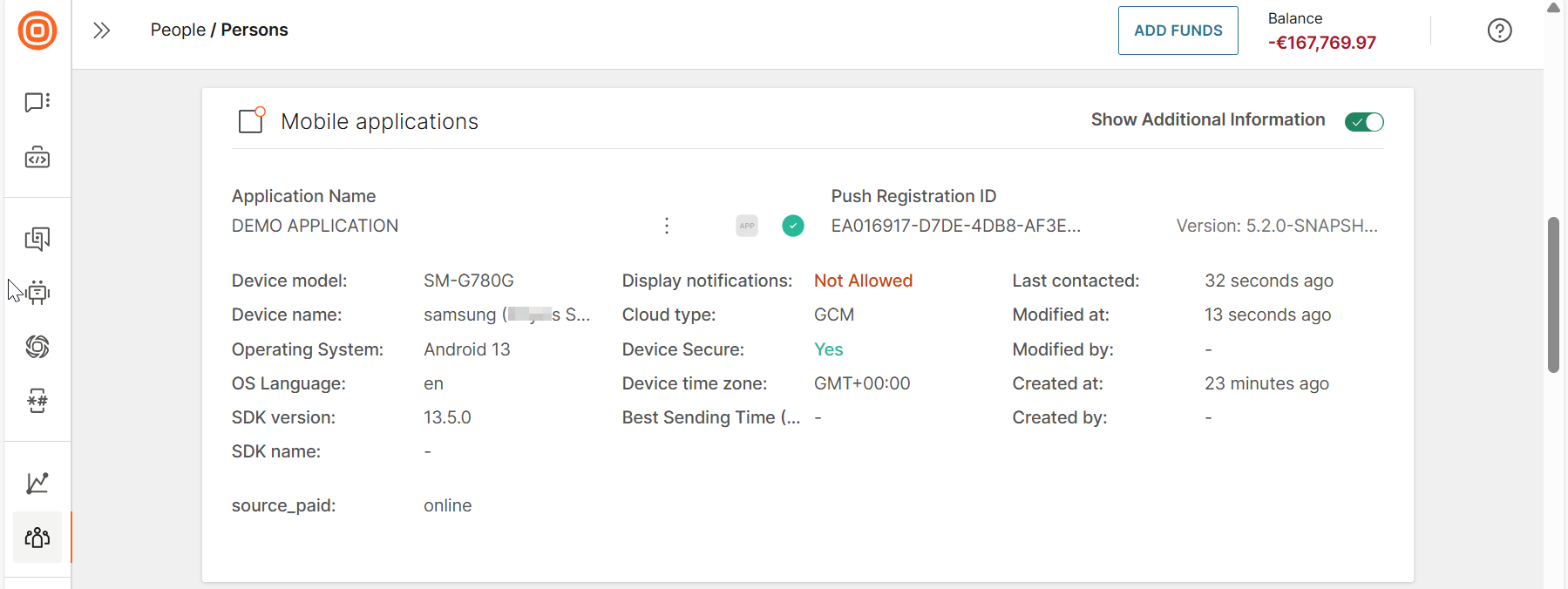
Infobip's Mobile SDK enables you to update Standard and Custom attributes, and assign Tags to Person profiles. To learn how to set up collection data for person profiles, refer to the following documentation.
Mobile SDKs for native platforms
Plugins for cross-platform frameworks
API
You can also set and update Standard and Custom attributes, and Tags over the People API (opens in a new tab).
Mobile application installation information
The Mobile SDK fetches information about the end user's device and the specific installation of the application on the device. The SDK updates this information in the Contact information section of the end user's profile. The unique identifier of the application installation is called Push Registration ID. Each application installation is connected to a specific Person profile, which enables you to add installation level attributes to the profile.
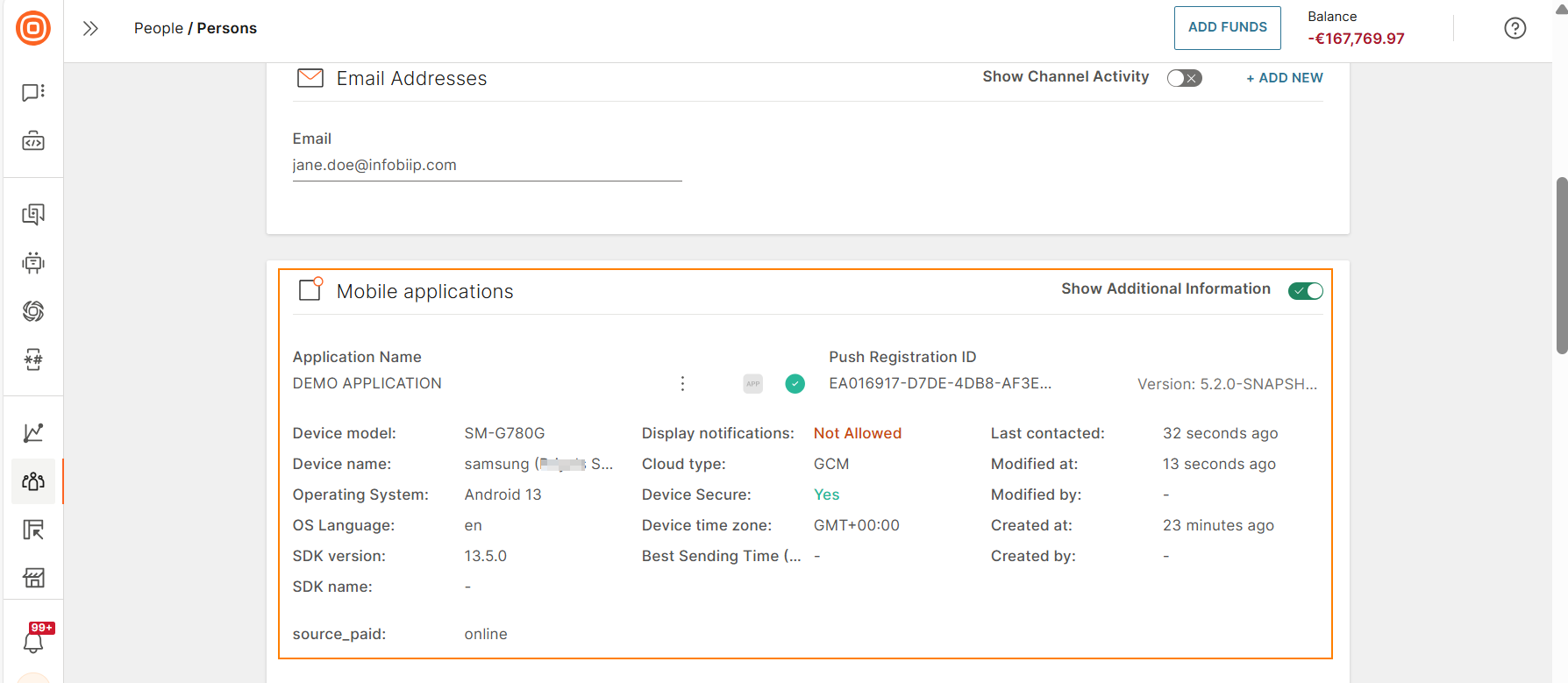
Standard installation attributes
The Mobile SDK automatically collects the following mobile system data (installation attributes) that define an installation.
| Installation attribute | Data type | Description |
|---|---|---|
| pushRegistrationId | string | Unique ID that identifies the application instance and the device on which this instance is installed. |
| platform | string | Supported values are Android or iOS. |
| sdkVersion | string | SDK version. For more information, refer to the following documents. Mobile SDK for native platforms Mobile SDK Android releases Mobile SDK iOS releases Mobile SDK Huawei releases Releases of plugins React Native Flutter Cordova |
| osVersion | string | OS Version. |
| deviceManufacturer | string | Device manufacturer. iOS - Apple Android - Manufacturers such as Samsung or Asus. |
| deviceModel | string | Device model, for example, iPhone 15 or iPhone 16. For a list of iOS models, refer to this document |
| applicationVersion | string | Application version. |
| osLanguage | string | The language that is set on the mobile device. This parameter can be overridden by application logic. |
| deviceSecure | boolean | Whether biometric authentication or passcode is set for the device. |
| pushRegistrationEnabled | Boolean | Use this attribute to stop or start receiving push notifications to the application. Set this field to true to start sending push notifications. For more information, refer to Android SDK Wiki and iOS SDK Wiki |
| notificationsEnabled | Boolean | Whether the end user has enabled push notifications on the lock screen. This is an OS-level permission. |
Also, the Mobile SDK enables you to specify the primary device of the end user.
| Attribute | Data type | Description |
|---|---|---|
| isPrimaryDevice | Boolean | Use this attribute to set a device as Primary. |
Custom installation attributes
If the default information about an application in People is insufficient, you can define custom installation attributes. Custom attributes are key-value pairs, where the value can be string, number, Boolean, or date type.
Use the following guides to add custom installation attributes.
Mobile SDKs for native platforms
Plugins for cross-platform frameworks
API
People API (opens in a new tab)Primary installation management
An end user may install your mobile application on multiple devices. By default, push notifications are sent to all the devices that are linked to the end user's profile in People.
To send push notifications to only one of these devices, set that device as Primary. This setting is especially useful for sensitive messages such as bank authorization codes.
Follow the instructions in these sections.
Set a device as Primary
You can set a device as Primary using one of the following options:
Over Mobile SDK
-
Mobile SDKs for native platforms
-
Plugins for cross-platform frameworks
Over People API
Use the following API endpoints:
- Personalize push instance (opens in a new tab). Set the
setDeviceAsPrimaryparameter totrue. - Update push device registration (opens in a new tab). Set the
isPrimaryparameter totrue.
Over the Infobip web interface
- On the end user's profile, go to the Contact information tab > Mobile applications section.
- Select Show additional information.
- Hover over Application name and select the star icon.
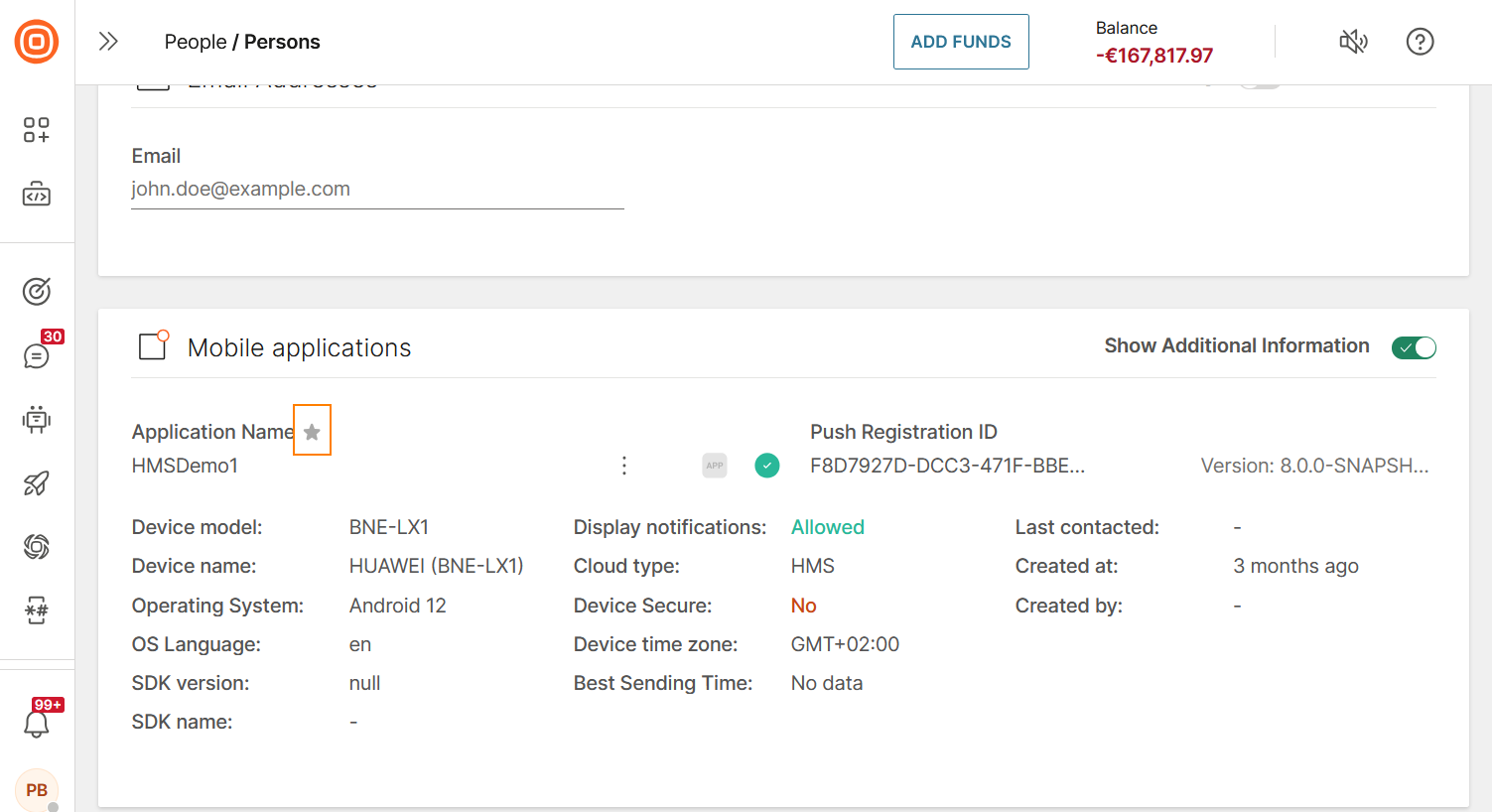
Test Primary device management
Test Primary device management by using the Demo application.
-
In the Demo app, go to Settings > Trusted devices and select the device.
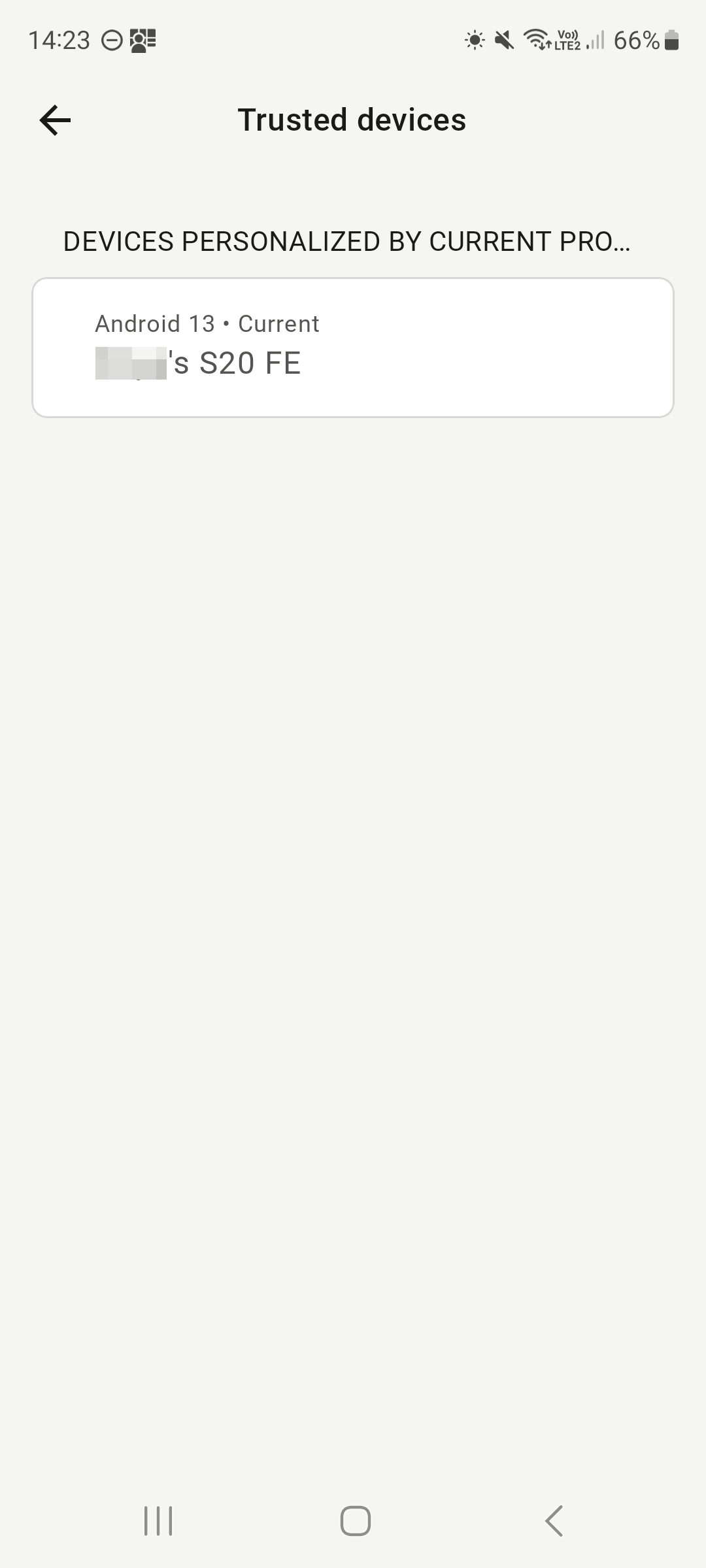
-
Select Make primary.
In the profile in People, the device is set as Primary.
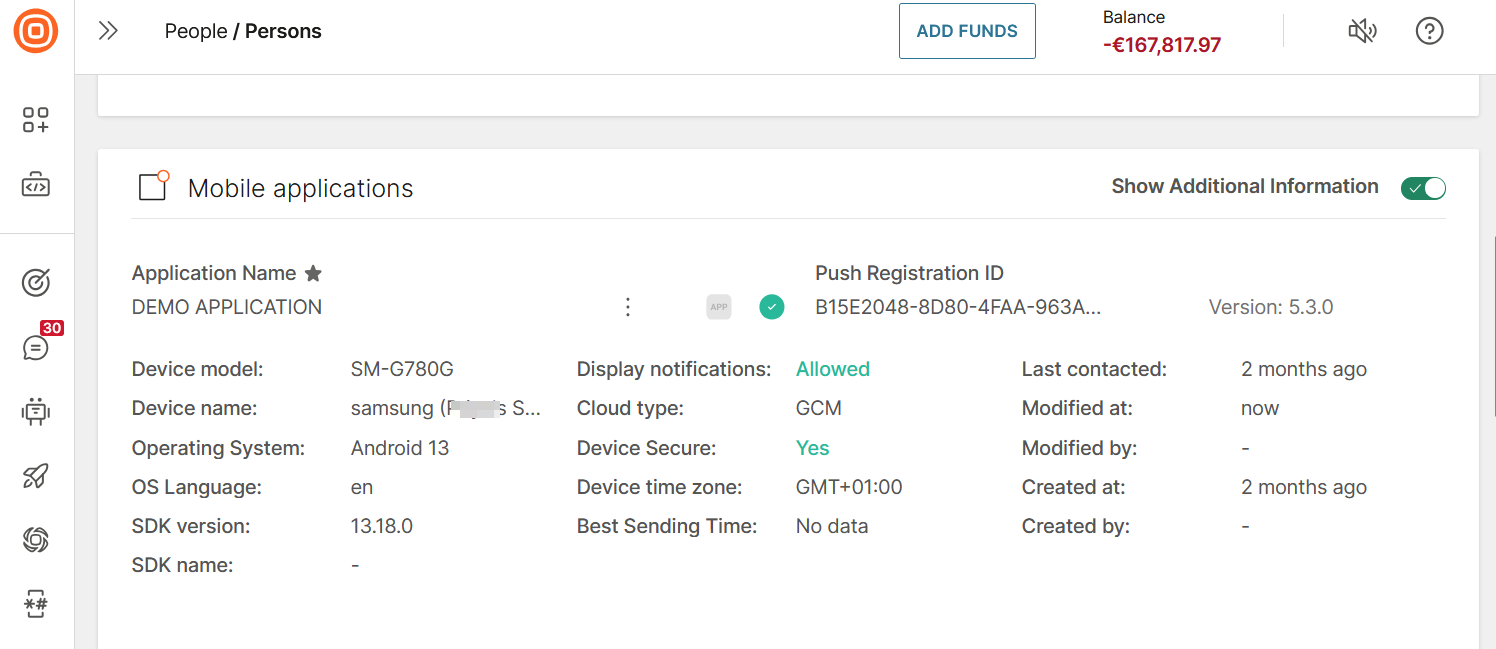
Similarly, if you set the device as Primary in the profile in People, you can see this change in the demo app.
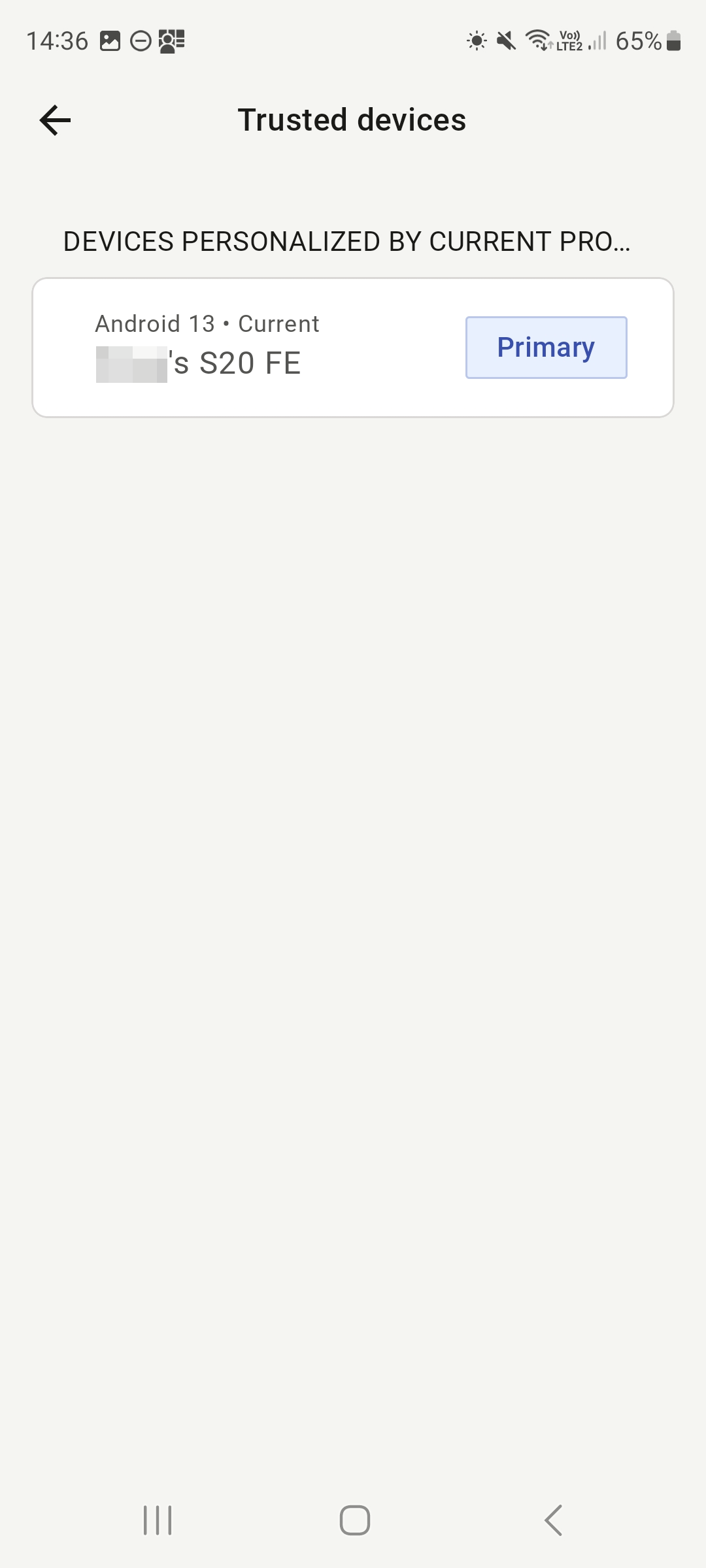
Send the Push notification to the Primary device
Over API-triggered communications
In the Send Push notifications API (opens in a new tab), add the parameter targetOnlyPrimaryDevices and set it to true.
Guidelines
-
By default, none of the installations are set as Primary.
-
For each end user, only one installation that is related to an application profile can be set as Primary. If a different application installation is set as Primary, the Primary status is removed from the previous installation.
-
If an anonymous user's device is set as primary and the installation is then personalized, the device retains the Primary status.
-
If the anonymous user's device is linked to a customer profile that already has a Primary installation, the original Primary device retains its status.
Example:An anonymous user's device (Installation A) is set as Primary. This device is then personalized by linking it with an existing customer profile. The customer profile already has another device (Installation B) set as Primary. In this case, Installation A loses its Primary status and Installation B retains its Primary status.
You can override this and make the new installation (Installation A) as Primary when you personalize the installation. In the API Personalization call, add the parameter
SetDeviceAsPrimaryand set it totrue.
-
-
If a personalized installation that is set as Primary is then depersonalized, it loses its Primary status.
Track mobile users lifecycle
Infobip Mobile SDK, along with People, enables you to track phases of a mobile user's lifecycle, starting from the installation of the application on the device to the deletion of the application.
Installation
When an end user installs a mobile application on a device and launches it, the Mobile SDK initializes and obtains a push token for the application-device combination. A profile is automatically created in People, with the Install event. Because there is no available identification for the end user, the profile is anonymous (No name) of type Lead.
Personalization
If the application has signup or login functionality, the installation can be personalized. Personalization happens when an end user creates a personalized account by using the mobile application or logs in to authorized sections of the application. The Mobile SDK uses the personalization identifiers such as phone number, email, or external ID, to search for the relevant profile in People.
- If a profile that uses the identifier is found in People, the profile is updated with the information about the installation.
- If a profile is not found, the anonymous profile of type Lead is changed to an identified profile of type Customer.
A personalized device can be linked only to one profile in People. But a profile can have multiple devices linked to it.
For more information about how personalization works, refer to the Demo app documentation.
Advantages of personalization
Personalization enables you to do the following.
- See all the devices that an end user has. For security reasons, you can enable the option that shows all connected devices in the end user's mobile application.
- Share profile data across these devices. Example: If you set a subscription on your mobile device, this setting is synced on your tablet.
- Update the Person attributes from a specific installation.
- Simplify targeting of Mobile push notifications for mobile users. For personalized mobile devices, you can use an identifier such as a phone number, email, or External user ID, as the destination to send Mobile push notifications.
- Set some devices as Primary (opens in a new tab) and force the platform to target Primary devices only (opens in a new tab). Refer to Primary installation management.
How to personalize
Select one of the following options to personalize mobile applications:
- Allow over SDK with basic authorization.
- Fully allow over SDK with JWT authorization.
- Allow only over API.
Refer to the guides in the following table:
| How to personalize | Installation and personalization schema | |
|---|---|---|
| Mobile SDKs for native platforms | Android iOS Huawei | Android iOS Huawei |
| Plugins for cross-platform frameworks | React Native Flutter Cordova | React Native Flutter Cordova |
| API | People API (opens in a new tab) | Refer to one of the above links. |
Personalization event
When a device is personalized, the Personalize event is added to the end user's profile in People.
Depersonalization
When a mobile user logs out of an application, you can depersonalize the installation. The Mobile SDK enables you to unlink the installation from the end user's Customer profile. The mobile application installation (PushRegistrationID) is removed from the profile.
When an installation is depersonalized, the end user's profile in People changes from an identified profile of type Customer to an anonymous profile of type Lead.
When an installation is depersonalized, the end user does not receive messages when targeted through Person attributes. So, they might not receive important information such as transaction notifications or OTP.
If your application supports the logout functionality, use depersonalization when an end user logs out of the application. Do not depersonalize when the mobile application session expires.
How to depersonalize
You can depersonalize mobile applications through the following.
Mobile SDKs for native platforms
Plugins for cross-platform frameworks
API
People API (opens in a new tab)Depersonalization event
When a device is depersonalized, the Depersonalize event is added to the end user's profile in People.
Uninstallation
Mobile SDK can indirectly track the deletion of your mobile application on a device.
Mobile SDK cannot inform the Infobip platform about the deletion of the application immediately. The Infobip platform checks the validity of push tokens every 24 hours.
If the platform receives an invalid token response from the push notification cloud service, it initiates a 24-hour grace period. After this period, all tokens without a valid registration and associated application installation (PushRegistrationID) are deleted. The platform records an Uninstall event. Typically, there is a 48-hour period between the uninstallation of the application and the recording of the Uninstall event.
If the push notification cloud service confirms the validity of a token, but the platform does not get any activity from Mobile SDK for 6 months, the platform considers that the token is not relevant anymore, and deletes it, and records an Uninstall event.
When the Uninstall event is recorded, if the end user's profile has no information except Mobile application installation (anonymous profile), the profile is deleted along with the mobile application installation data.
Events
Events enable you to track end user activity in mobile applications. You can use this data in real-time engagement or segmentation based on events. By tracking mobile events, you can trigger relevant communication at the right time. Also, you can audit details about changes to specific profiles in People (opens in a new tab).
Mobile SDK includes standard events and has special methods for custom events, where you can define specific scenarios and data points.
Standard events
Mobile SDK tracks the following events for the mobile user lifecycle by default.
| Event | Description |
| Install | This event tracks when an end user installs your application on their device. |
| Personalize | This event tracks when an end user signs up or logs in to a mobile application. The end user's profile changes from anonymous profile of type Lead to identified profile of type Customer. |
| Depersonalize | This event tracks when an end user logs out from the mobile application. The end user's profile changes from type Customer to a new anonymous profile of type Lead. |
| Uninstall | This event tracks when an end user uninstalls your application from their device. |
| App launch | This event tracks when an end user opens your application on their device. |
Properties for standard events
The following properties are associated with all standard events.
-
appCode – Application Code
-
pushRegId – The PushRegistrationId that is assigned to the installation of the mobile application
-
Installation system data and standard attributes:
- applicationVersion
- deviceManufacturer
- deviceModel
- osLanguage
- osVersion
- platform
- sdkVersion
Custom Events
Custom events are events that you define and then track through Mobile SDK. Follow these steps to create and track custom events with a mobile application.
-
On the Infobip web interface (opens in a new tab), create an event.
-
Implement event tracking functionality.
Mobile SDKs for native platforms
Plugins for cross-platform frameworks
You can test send custom events over the Infobip demo application.
Template events
You can also use template events. You can get these events from People and implement them in the same way as custom events.