Click-to-call
Click-to-call is a form of web-based communication in which a customer clicks on an object (e.g., button, image, or text) to request a phone call with one of your agents.
Prerequisites:
- Your web-based platforms require a dialog from where your customer can request a call from you by filling out a form with their personal details.
- The phone number is mandatory information for the click-to-call service. Depending on your business case, you may already have this information, since the customer requesting a call is a registered user of your service.
- The click-to-call service requires two numbers: customer and agent numbers. Depending on your business case, the other number might be your agent number or your business platform number. Once the first person answers the call from our platform, they will be connected to the other party.
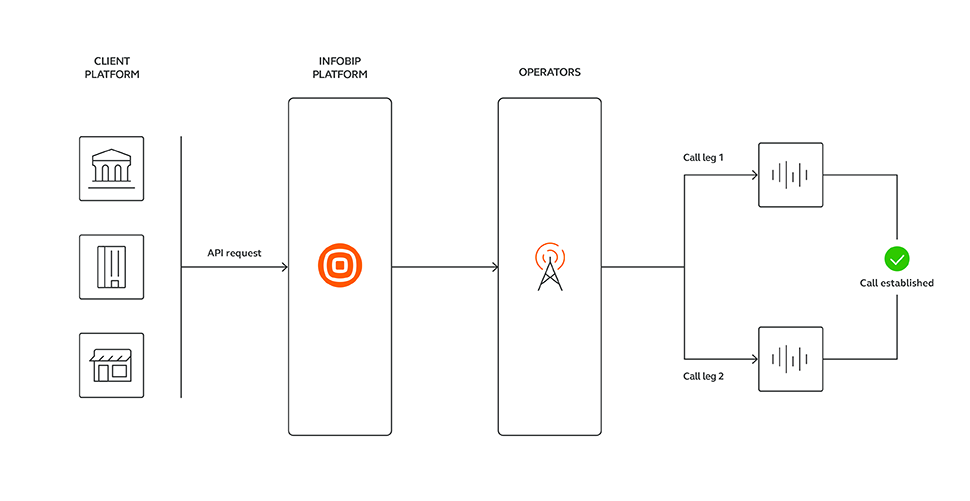
Request example:
{
"messages": [
{
"from": "41793026700",
"destinations": [
{
"to": "41793026727",
"messageId": "MESSAGE-ID-123-xyz"
},
{
"to": "41793026731"
}
],
"audioFileUrl": https://www.example.com/media.mp3,
"text": " Hello world.",
"language": "en",
"voice": {
"name": "Joanna",
"gender": "female"
}
]
}
Availability
Click-to-Call is only available over Infobip API. On how to use Click-to-Call, refer to our Voice API documentation, Send Click-to-Call Message (opens in a new tab).
Caller ID
If you need a dedicated sender (caller ID) for outbound calls, you need to purchase a Voice number suitable for destinations you want to target. Depending on the Voice capabilities, availability, and country regulations, the caller ID might be changed to a different number in certain cases.
Answering Machine Detection
Click-to-Call supports Answering Machine Detection. This means you get to set up the next steps as to what happens to your call when an answering machine picks up. To enable this add-on, contact your dedicated Account Manager.
Request example:
{
"bulkId": "BULK-ID-123-xyz",
"messages": [
{
"from": "41793026700",
"fromB": "41793026701",
"destinationA": "41793026727",
"destinationB": "41793026731",
"messageId": "MESSAGE-ID-123-xyz",
"text": "Test Voice message.",
"language": "en",
"voice": {
"name": "Joanna",
"gender": "female"
},
"anonymization": false,
"notifyUrl": "https://www.example.com/voice/clicktocall",
"notifyContentType": "application/json",
"maxDuration": 60,
"warningTime": 5,
"retry": {
"minPeriod": 1,
"maxPeriod": 5,
"maxCount": 5
},
"machineDetection": "hangup",
"deliveryTimeWindow": {
"from": {
"hour": 6,
"minute": 0
},
"to": {
"hour": 15,
"minute": 30
}
]
}