Reports
When you use Voice and Video as a communication channel, within the Infobip web interface you can use Analyze. Analyze is a shared component that helps you get insights into your voice communication.
There are five report types:
- Detailed
- Communication
- Performance
- Financial
- Conversations
For each of these, you have a detailed explanation under Reports within the Analyze product documentation.
Here's an example of how to create a Detailed report for your voice communication.
- Log in to the web interface and navigate to Analyze> REPORTS> CREATE A REPORT.
- Select which report type you need. Then choose the channel and services you want to include in your report. In this case, you're interested in Voice and Video.
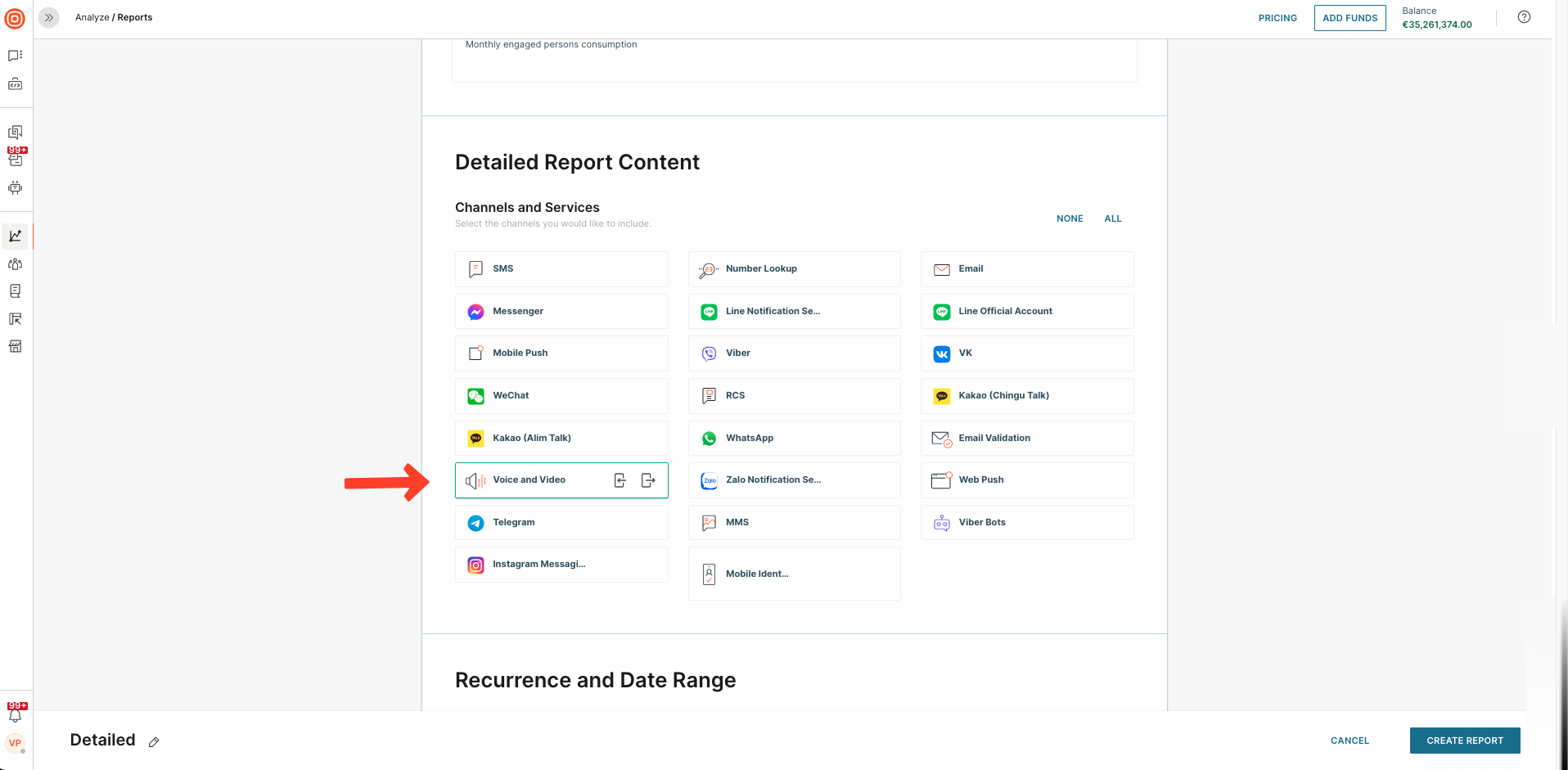
- Use filters to refine the information you want to include in your reports. Click View Additional Filters for more specific filtering.
- Under Options(at the bottom) choose in which format you want to save your report, whether to generate a unique report for an account, user, or sender, whether you would like a download link, and so on.
- Click CREATE REPORT.
The following table shows accurate descriptions of Voice and Video detailed report columns.
| Report column | Desription |
|---|---|
| Account name | Infobip account name. |
| User Name | User who initiated traffic. |
| Traffic Source | Source of the traffic, (e.g. API) |
| Feature | Voice and Video feature (IVR, Number Masking, Click-to-Call, etc.). |
| Direction | Voice call direction (example: Inbound / Outbound) |
| Communication Name | Communication name in Flow using Moments. |
| Communication Scheduled For | Moments Flow Communication scheduled time (if applicable.) |
| Communication Start Date | Moments Flow Communication start date (if applicable.) |
| Communication Template | Moments Flow Communication Temple used (if applicable.) |
| IVR Scenario Name | IVR API scenario name, if used. |
| From (Caller ID) | Caller's phone number or WebRTC identity. |
| To | Calee's (destination) phone number or WebRTC identity. |
| Forwarded To | Phone number(s) to which the call was forwarded, applicable for forwarding call from an IVR. |
| Answered By | Phone number that answered the forwarded call, applicable for forwarding call from an IVR. |
| Client IP Address | IP address of your Voice platform, applicable for SIP trunking. |
| From SIP | Caller's phone number, if applicable (e.g., SIP trunk outbound). |
| To SIP | Destination phone number, if applicable (e.g., SIP trunk outbound). |
| Send At | Infobip "internal" parameter: indicating the time when the request was submitted to Infobip platform, or when Moments Flow was launched. |
| Start Time | Time when call started ringing or when call was initiated. |
| Answered Time | Time when call was answered. |
| End Time | Time when call ended. |
| Number of retries | Shows the number of retries (if retry was configured by client). Applicable only for Voice messages, Click-to-Call and outbound IVR. |
| Message Id | Message ID call identifier, can be set up by client where applicable (e.g. Voice messages API). |
| Bulk Id | Bulk ID call identifier. Can be set up by the client where applicable (e.g. Voice messages API). |
| Call Identifier | Unique call identifier (set of digits and letters), unique for the whole call, inbound and outbound. |
| External Call Identifier | Unique call identifier (set of digits and letters), applicable for SIP trunk outbound. |
| Status | Status of the call (e.g. Delivered, Rejected, etc). See Infobip and Voice and Video Statuses and Error codes. |
| Reason | Status of the call in more detail. (e.g. DELIVERED_TO_HANDSET, UNDELIVERABLE_NOT_DELIVERED, etc).See Infobip and Voice and Video Statuses and Error codes. |
| Error Group | Status of the call from error perspective. (e.g. No Errors).See Infobip and Voice and Video Statuses and Error codes. |
| Error Name | Detailed status of the call (e.g. The call has ended with hangup initiated by caller, callee or API (code 10000)).See Infobip and Voice and Video Statuses and Error codes. |
| Sender Country Prefix | Caller's country prefix, if applicable. (e.g. 387) |
| Sender Country Name | Caller's country name, if applicable. (e.g. Bosnia and Herzegovina) |
| Sender Network Name | Caller's network name, if applicable (e.g. BH Mobile (BH Telecom)) |
| Country Prefix | Country prefix, if applicable. (e.g. 997) |
| Country Name | Country name, if applicable. (e.g. Worldwide services, Germany) |
| Network Name | Network name, if applicable. ( e.g. WebRTC, Germany Landline) |
| Billing Model | Billing model applied. (e.g. 1/1, 15/15, 30/30, 60/60) |
| Duration | Duration of the call in seconds. (e.g. 60) |
| Charged Duration | Charged duration of the call, with applied billing model. (e.g. 60) |
| Price Per Second | Price of the call per second. |
| Purchase Currency | Currency used for billing. (e.g. BAM/100) in eurocents |
| Charged Amount | Charged amount for the call. |
| Text | Text used for Text-to-speech synthesis, if applicable. |
| Response Code | Response codes, also called Interaction codes (DTMF), entered by end user. Can be empty if the user did not press anything, or null in the case of IVR, if the user did not participate in the Collect action. |
| IVR Responses | Response (Interaction) codes (DTMF) entered by end user, json object. |
| IVR Mapped Responses | Meaning of Response (Interaction) codes entered by user, meaning is defined by client (e.g. for DTMF="1" meaning can be "positive feedback"). |
| Data Payload | Data payload (custom data), if applicable. |
| Video | Video call data, if applicable. Can be false & or true. |
| From Display Name | Video call data, if applicable. Can be shown as "+331111111" |
| To Display Name | Video call data,if applicable. |
| From Device | Video call data, if applicable. |
| To Device | Video call data, if applicable. |
| Spoken Input | Shows full text spoken by the user (as JSON object), when using Capture option in an IVR. |
| Matched Spoken Input | Shows key phrases that matched user spoken input(as JSON object), when using Capture option in an IVR. |
| SIP Trunk ID | ID of created SIP trunk. Read more about Infobip SIP trunking |
| SIP Trunk Name | Name of created SIP trunk. Read more about Infobip SIP trunking |
| Dialog ID | Dialog ID. See more about Dialog in Calls API. |
| Correlation Identifier | Unique identifier that correlates call legs. |
| SIP Trunk Type | SIP Trunk Type (e.g. Static, Registered, PROVIDER). See more about SIP trunk types. |
| SIP Trunk Provider Type | SIP Trunk Provider Type (e.g. FRESHWORKS) |