Viber Business Message types
This page describes the types of messages you can send and receive through Viber Business Messages using Infobip, including supported categories, formats, and structure. Use this page to understand what types of content and use cases are available when building campaigns or service flows over Viber.
The availability of each message type depends on the solution you are using. Refer to our Product comparison table to confirm support for a particular type.
Viber message delivery and security
All service messages follow Viber's strict security and privacy standards. Messages are encrypted end-to-end and can only be viewed on the recipient's device. Viber does not store message content.
When a Viber Business Message is delivered, it appears in a dedicated branded chat. Users can see the following sender information:
- Business name
- Logo
- Business website URL
- Verified badge (blue checkmark on iOS, green on Android)
- Unsubscribe option (block the sender)
- Learn more button (additional sender details)
Each message sent through Viber receives a delivery callback with one of the following statuses:
- Delivered: Message reached the user's device.
- Seen: Message was opened/read.
- Expired: Message validity period elapsed before delivery.
Message categories
Viber Business Messages support three categories of messages, which define both the purpose and rules of communication. Each type can be configured as one-way or two-way based on your sender settings.
Transactional messages
Transactional messages are non-promotional notifications used to inform users about specific events or updates. Typical examples include:
- Booking confirmations
- Delivery notifications
- Payment status alerts
These messages can be configured as one-way or two-way. For two-way communication, users can respond directly.
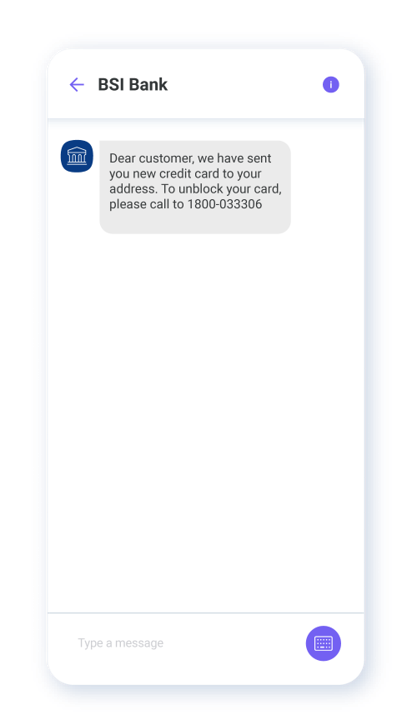
To use this message category, select Transactional in the Service qualification form during sender registration. For country-specific guidelines, refer to the Message template section.
Promotional messages
Promotional messages are used for marketing and campaign-based communications. They help you:
- Announce discounts and offers.
- Promote products or services.
- Send seasonal campaigns.
Promotional messages may also be sent as one-way or two-way. In the Infobip web interface, they are marked with a Promotional flag (invisible to end users).
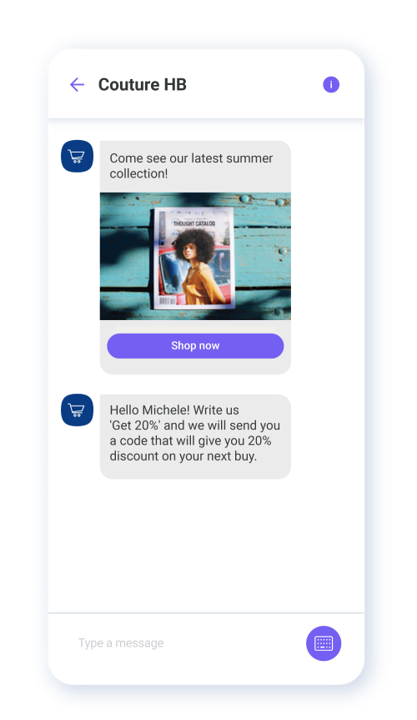
To use this category, select Promotional (marketing) in the Service qualification form during sender registration.
Conversational messages
Conversational messages enable ongoing engagement through real-time, two-way chat. These messages occur within a 24-hour session window after a user sends a message to your business.
Use conversational messages for:
- Customer support
- Product guidance
- Order updates or inquiries
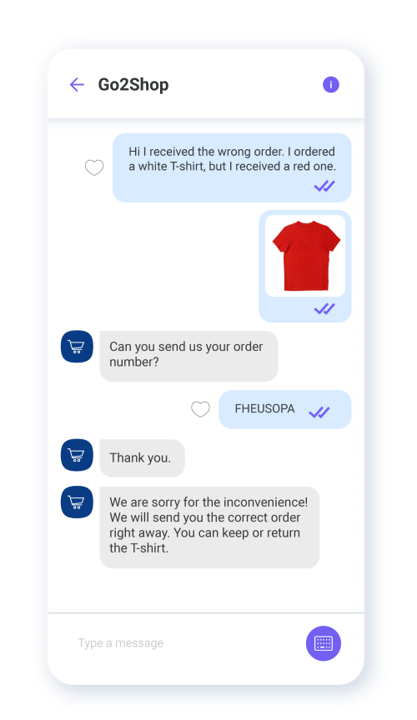
To enable conversational messaging, select 2-way and activate Sessions in your Service qualification form during sender registration. For more information refer to our compliance guidelines.
Messages types
You can combine text, media, and interactive formats in a single message using one of the supported message formats below.
Text messages
Use text messages for simple communication. You can add optional markdown formatting or a call-to-action button.
- Character limit: 1,000
- Button: Optional label (max 30 characters) and URL (max 1,000 characters)
Appears as a standard message with a button beneath.
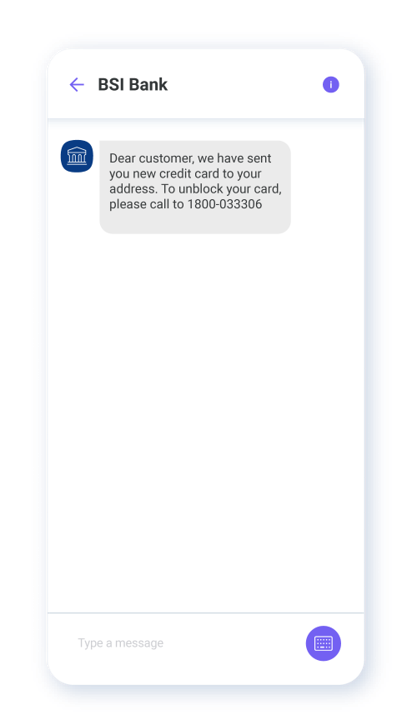
Text formatting
Only end users with Viber v14.6 or higher can see text formatting. Users with lower versions see the Markdown characters. Do not use text formatting in templates.
The following table shows the markdown characters:
| Formatting | Symbol | Example | Preview |
|---|---|---|---|
| Bold | Asterisk (*) One asterisk at each end of the text | *This text is in bold.* | This text is in bold. |
| Italics | Underscore (_) One underscore at each end of the text | _This text is in italics._ | This text is in italics. |
| Strikethrough | Tilde (~) One tilde at each end of the text | ~This text has a strikethrough.~ | |
| Monospace | Three backticks (` ` `) Three backticks at each end of the text | ```This text is in monospace.``` | This text is in monospace. |
Markdown characters must follow these guidelines:
-
There must be a space between the markdown symbol and the adjacent words.
Example Preview Correct This *word* is in bold This word is in bold. Incorrect This*word* is in bold This*word* is in bold Incorrect This *word*is in bold This *word*is in bold -
There must not be a space between the markdown symbol and the word.
Example Preview Correct *Viber* Viber Incorrect * Viber* * Viber* Incorrect *Viber * *Viber *
Image messages
Image messages display a single image with optional caption and button.
- Image URL: HTTPS only, max 10 MB. Supported file formats are
.jpg,.jpeg,.png(800 px × 800 px recommended) - Message text: Up to 1,000 characters
- Button: Optional label (max 30 characters) and URL (max 1,000 characters)
- Show image in fullscreen on tap: Enable/disable opening the image in fullscreen when tapped
Use this format to visually promote a product or event.
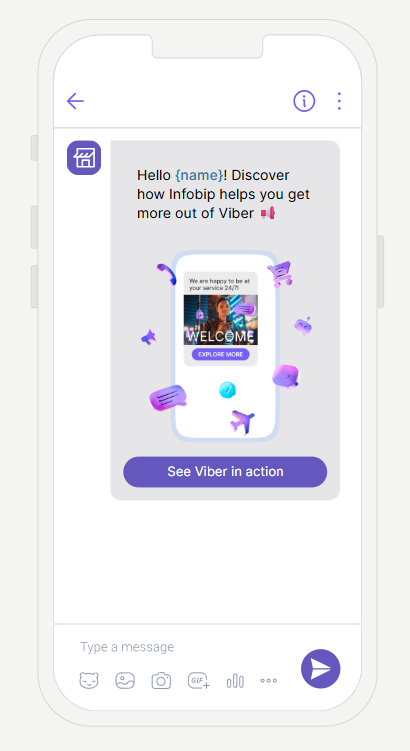
Video messages
Video messages allow you to include short videos with a thumbnail preview, description text, and a clickable button.
- Video URL: Supported file formats are .3gp, .m4v, .mov, and .mp4. Max file size 200 MB
- Video thumbnail:
.jpg,.jpeg,.png(800 px × 800 px recommended) - Video duration: Up to 600 seconds
- Message text: Up to 1,000 characters
- Button: Optional label (max 30 characters) and URL (max 1,000 characters)
Ideal for storytelling, tutorials, or showcasing new offerings.
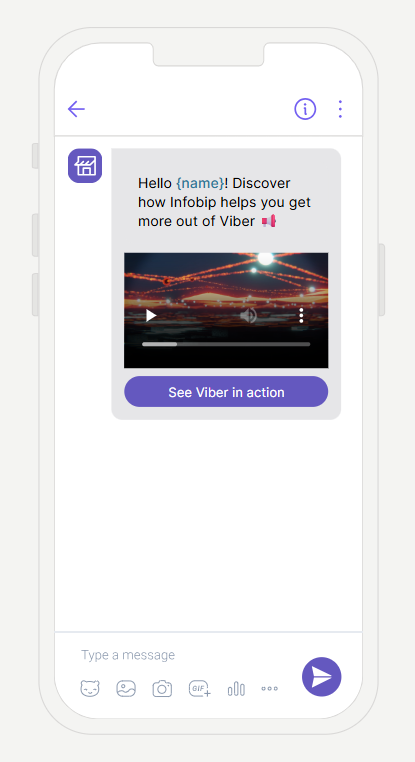
File messages
Send documents or downloadable materials.
- File URL: Direct URL to the file, max 1,000 characters, and max file size is 200 MB
- Filename: Name of the file, max 25 characters
Files must follow the specifications shown in the table below:
| File type | File extension |
|---|---|
| Document | .txt, .doc, .docx, .dot, .dotx, .rtf, .odt, .odf, .fodt, .info |
.pdf, .xps, .pdax, .eps | |
| Spreadsheet | .xls, .xlsx, .xltx, .xlsm, .csv, .ods, .fods |
Appears with an icon and Open button. Useful for sending forms, invoices, and brochures.
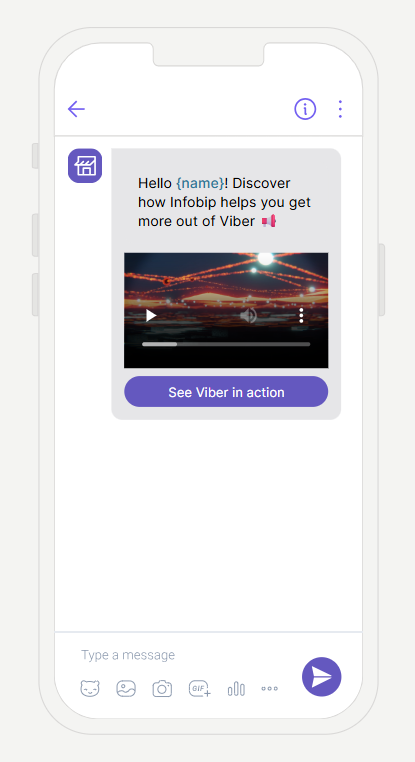
List messages
Send a list of options your users can choose from (one selection allowed per message).
- Content: Enter your message, max 85 characters
- Replies: 2 to 5 selectable items, up to 50 characters each
Best for appointment booking, service selection, or quick feedback collection.
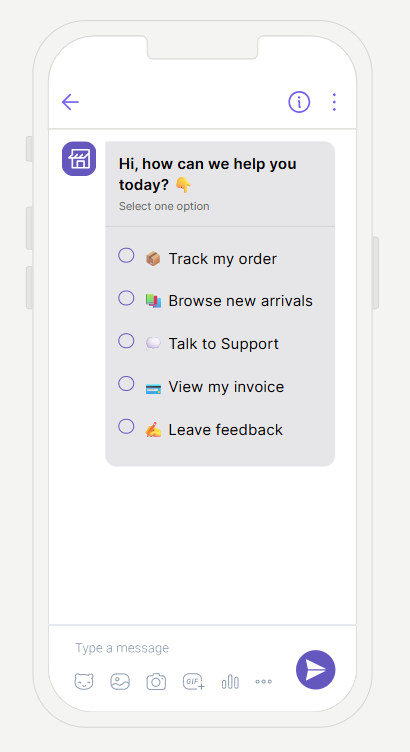
Carousel messages
Use carousel messages to showcase multiple products or offers in a scrollable layout. See our demo to learn how to send carousel messages over Viber.
Requirements
- Content: Enter your message (max 1000 characters).
- Cards: Two to five cards per message.
- Title: Card title, up to 38 characters.
- Image URL: Supported file formats are
.jpg,.jpeg,.png(696 px × 600 px recommended). - Primary button: Label (max 10 characters) and action (max 1000 characters).
- Secondary button (Optional): Label (max 12 characters) and action (max 1000 characters).
Each card supports an image, title, and up to two buttons. Use for product galleries or side-by-side comparisons.
Carousel buttons can be hidden to comply with data regulations. In Broadcast, use the toggle to hide buttons. When using the Viber API (opens in a new tab), buttons in cards are optional and can be omitted.
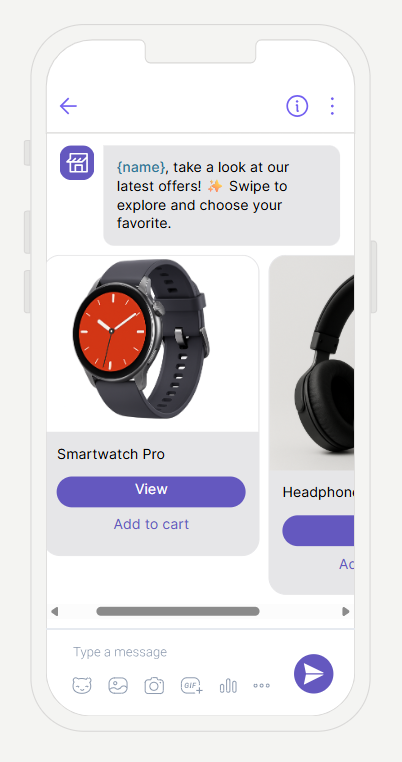
Auto reply behavior
When your sender is set up for one-way communication, Viber sends an automatic reply to any incoming user message.
Default auto reply
A default auto reply is sent when a custom reply is not configured:
{Your business name}does not currently receive messages. Go to chat info for more contact information.
This message is localized based on the user's device language.
Custom auto reply
To customize your default message:
- Contact Support or your account manager
- Make sure it follows these rules:
- Max 1,000 characters
- UTF-8 encoding
- HTTPS media URLs only
Inbound messages
If two-way messaging is enabled, users can send the following message types to your business:
- Text
- Image
- Video
- File
Images must follow the specifications shown in the table below:
| Attribute | Specification |
|---|---|
| File format | .bmp, .jpg, .jpeg, .png, .svg, .webp |
| File size (maximum) | No limit |
Videos must follow the specifications shown in the table below:
| Attribute | Specification |
|---|---|
| File format | .3gpp, .3gpp2, .asf, .avi, .m4v, .mkv, .mov, .mp2ts, .mp4, .webm, .wmv |
| File size (maximum) | 100 MB |