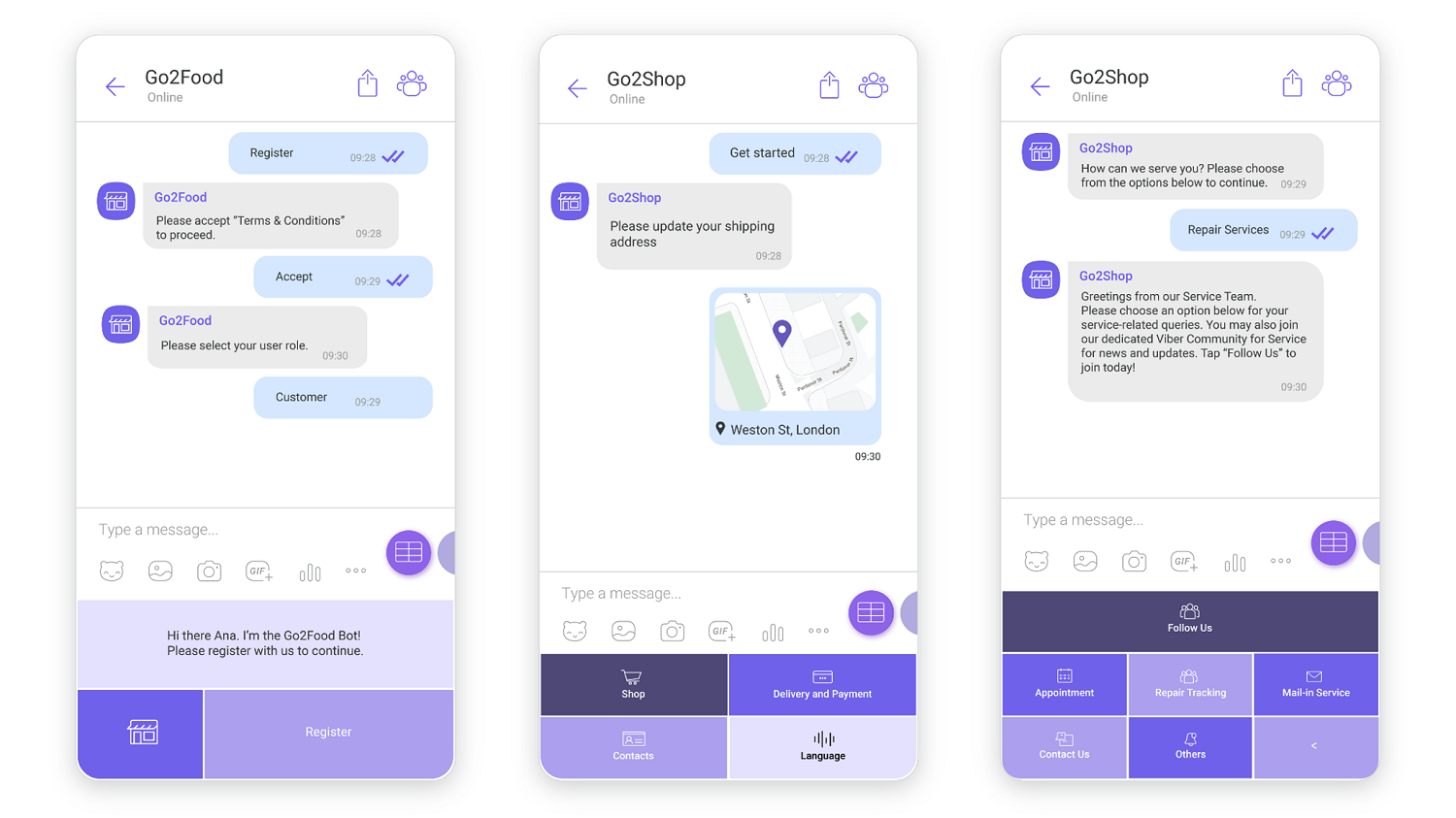Message types
The following message types are available for Viber Bots.
Text
Send a text message that uses standard text formatting. Messages can contain emojis.
Text messages can contain up to 7,000 characters. This limit includes characters in URLs.
Image
Send images that have a text caption. To send an image, you must send the URL to the image. You can also send images as files or as standalone URLs.
Images must follow the specifications shown in the table below:
| Attribute | Specification |
|---|---|
| Caption | 512 characters (maximum) |
| Image size | 1 MB (maximum) |
| Image format | .jpeg, .png, .gif (only non-animated gif are supported) |
| Thumbnail | 400 x 400 pixels (recommended) Max size: 100 kB |
Video
Send videos that customers can watch inline in Viber.
You must provide the URL to the video. The URL must have a resource with a .mp4 file extension as the last path segment.
Videos must follow the specifications shown in the table below:
| Attribute | Specification |
|---|---|
| Video size | 26 MB (maximum) |
| Video format | .mp4 |
| Thumbnail size | 400 x 400 pixels (recommended) |
| Thumbnail format | JPEG |
File
Send files, such as documents, to customers.
You must include a file name. Infobip recommends that you include the file extension in the file name because some devices may not recognize the file type without this information.
Files must follow the specifications shown in the table below:
| Attribute | Specification |
|---|---|
| File name | 256 characters (maximum), including file extension |
| File size | 50 MB (maximum) |
| File format | .pdf, .doc, .docx, .ppt, .pptx, .xls, .xlsx |
Sticker
Send Viber-supported stickers. Each sticker has an ID (opens in a new tab). Use this ID to send the sticker.
Stickers are available in Conversations API and Answers.
URL
Send URL messages to customers to lead them to web pages, images or files.
URLs can be up to 2,000 characters long.
URL messages are available in Conversations API and Answers.
Location
Send customers a location to help them easily locate their requested place. You require only location coordinates for this message type.
Contact
Send customers a contact that is saved in your address book. Customers can save this contact in their device.
Contact messages are available in Conversations API.
Carousel
Carousel messages enable you to send multiple rich cards in one message. Each rich card can contain a preview of your website or product. Customers can click the link on the card to view your website or product. Customers can use horizontal scroll to view the rich cards. Customers can compare the items in the cards and take actions for individual rich cards.
Each rich card contains the following elements:
- Image
- Title text
- Subtitle text
- Call to action button
The call to action buttons support reply or OpenURL actions. Buttons can include background images.
You can send up to 6 rich cards in a carousel message. The carousel message can have a width of up to 6 columns and a height of up to 7 rows. You can set the number of cells occupied by a button.
Carousel messages are available in Conversations API and Answers.
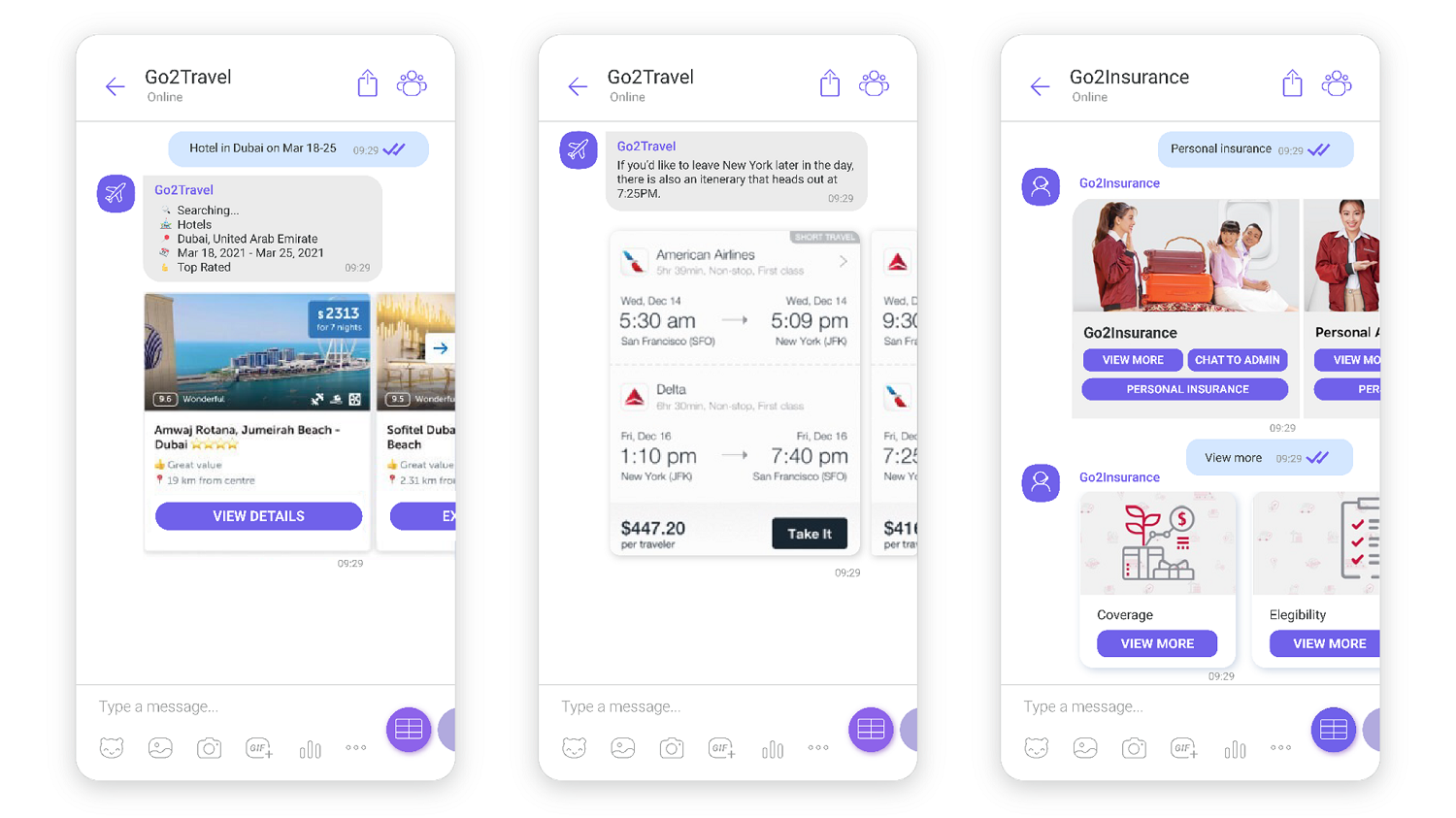
Custom keyboard
You can send a custom keyboard to provide the customer with a set of predefined replies or actions. This keyboard is available for the customer to use instead of the device’s native keyboard.
The keyboard is in the form of buttons. Buttons support reply or OpenURL actions. Buttons can include background images.
The keyboard can have a width of up to 6 columns and a height of up to 100 rows. You can set the number of cells occupied by a button.
You can either send the keyboard as a separate message or attach the keyboard to another message type.
Custom keyboards are available in Conversations API and Answers.