Viber Business Messages
Use Viber Business Messages to contact customers in real time with branded rich content and two-way chats.
Share important updates and notifications, share promotional content with new offers and services, and provide customer support.
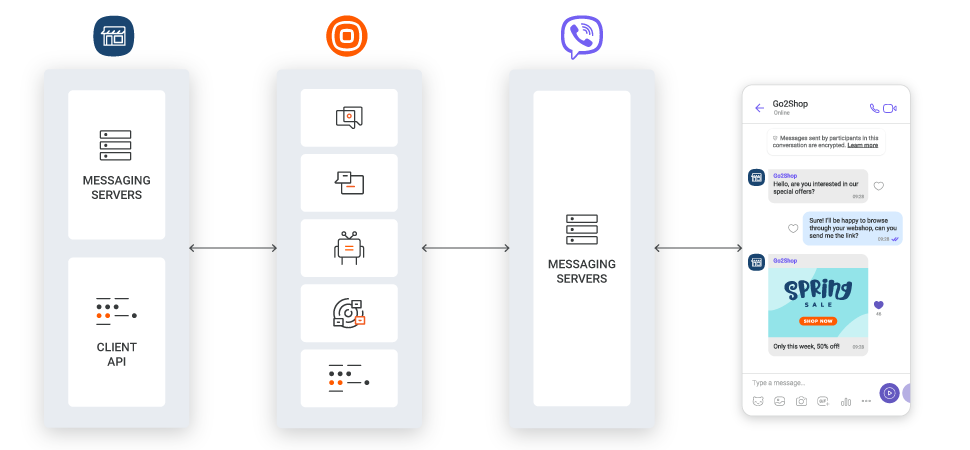
Features
Verified senders
Use verified sender names and company branding to offer an authentic experience. As a verified and authenticated sender, Viber will attribute you the Verified checkmark.
One-way communication
Deliver direct one-way notifications where customers do not need to respond, for example when sending confirmation documents.
Two-way communication
Open up the option of dialogue with customers so you can easily provide support using personalized messages, and develop your relationship with them.
Rich media
Use the vast array of characters, interactive buttons, links, etc. that Viber supports to boost customer engagement.
Fallback
Use SMS as a fallback option in customer journeys to make sure you are reaching customers via an alternative communication channel.
Insights and tracking
Track when messages are sent and seen to get a better understanding of how your customers are reacting to your comms. Use stats to optimize
Available solutions
- Answers
- Broadcast
- Conversations
- Conversations API
- Messages API
- Moments
- OMNI API (opens in a new tab)
- Viber Business Messages API (opens in a new tab)
Technical specifications
Viber is available through the Infobip web interface (opens in a new tab), Conversations API, and the Viber Business Messages API (opens in a new tab).
The advantage of this is that it allows you to have a failover in place in case your Viber messages are not delivered to end users.
You can set up other mobile channels as a fallback option to ensure important comms are being delivered to your customers, for example in cases where they are not connected to the internet, or perhaps do not have the app installed.
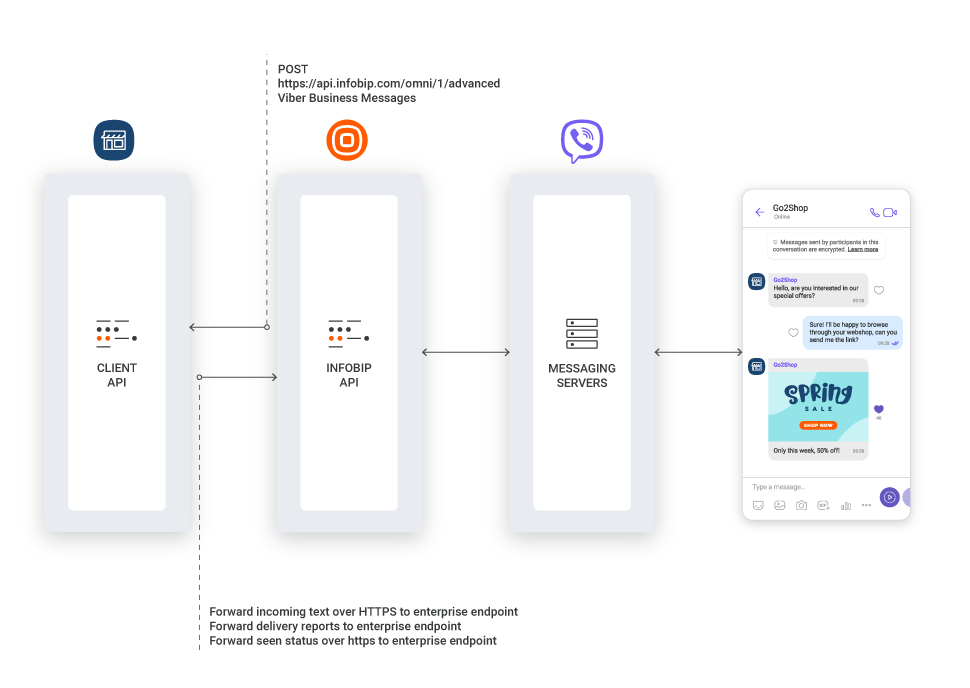
Use the OMNI channel solution to automate your mobile communication through your preferred channels, thus creating a unique client experience while reducing costs.
Before getting started
You must have an Infobip account to start setup. Log in (opens in a new tab) or sign up (opens in a new tab) to continue setup.