Advanced Analytics
EARLY ACCESS
Early Access for Advanced Analytics is available only to customers who meet specific criteria. For more information about the Early Access program, contact your Infobip account manager.
Conversations advanced analytics provide supervisors with an overview and insight into their contact center by diving deep into Queues, Channels, Conversations, and Tags agents use for each conversation. This is the central place where you will find extensive information on different updates and how to create custom reports that best suit your business needs.
Available features
Depending on your Conversations package, the following analytics features are available:
Feature | Start/Starter Package | Grow/Enterprise Package | Scale Package |
|---|---|---|---|
| Predefined dashboards | Overview Agents Conversations Voice of the customer | Right now Overview Agents Conversations Voice of the customer | Right now Overview Agents Conversations Voice of the customer |
| Custom dashboards | No | No | Insights Custom dashboard |
| Explore from here | No | No | Yes |
| Export | No | Yes | Yes |
| Data refresh rate | 24 hours | 6 hours | 2 hours |
Analytics dashboard
To view analytics and reports, go to Conversations → and in the drop-down, select Analytics.
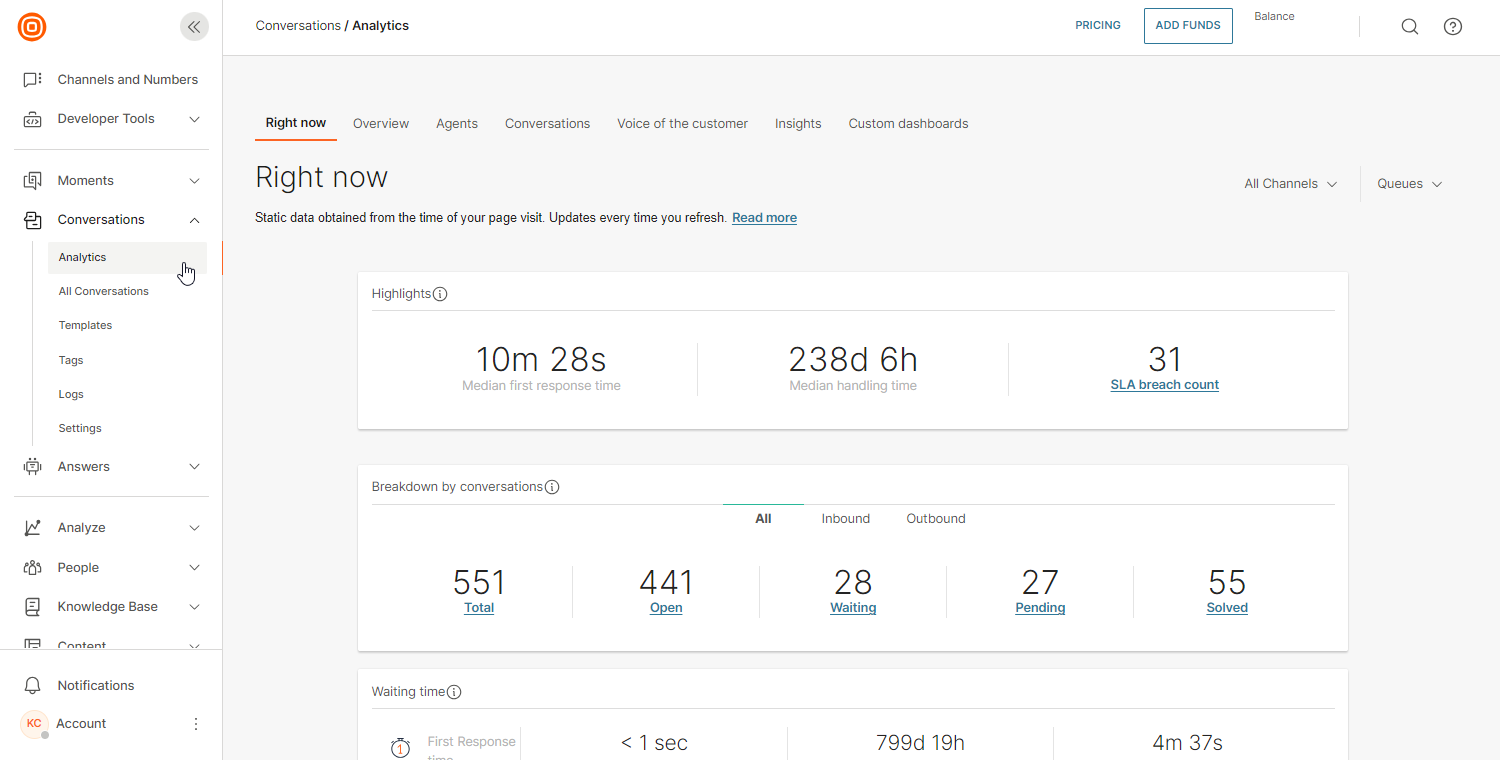
For a more detailed exploration of the Advanced Analytics features and capabilities, navigate to the following subpages: