Predefined dashboards
Predefined analytics dashboards display common metrics that follow industry standards. These analytics help admins and users with the Analytics for Conversations role make data-driven decisions in the contact center.
You can also create custom dashboards.
The filtering options always stay visible as you scroll down or up any of the analytics tabs. Make sure to glance at them to confirm that you have selected the desired options.
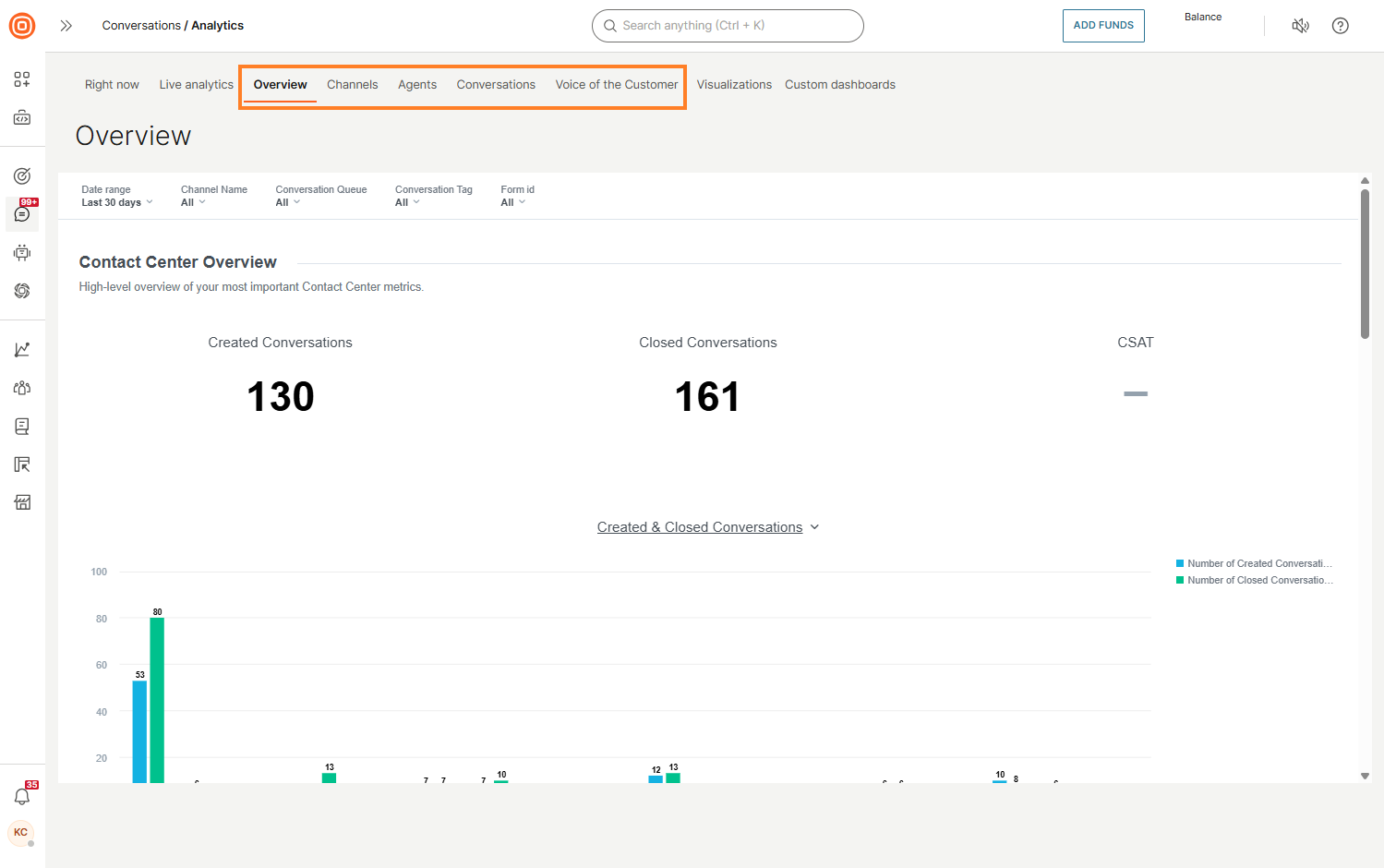
Overview
View key KPIs and performance metrics for your helpdesk. Admins and users with the Analytics for Conversations role can quickly see the status of their contact center for the selected period.
You can filter the overview by several parameters:
- Date range: Filter by daily (minimum 7 days), monthly, quarterly, yearly, or all-time analytics.
- Channel name: View all channels or select specific ones.
- Conversation queue: View analytics for a specific queue or all queues.
- Conversation tag: Filter by specific conversation tags.
- Conversation form: Analyze performance by the forms agents use.
Use this section to review each insight or navigate to other dashboards to identify and address issues in your contact center.
Contact center overview
The Contact center overview displays a high-level summary of key indicators for your contact center, including the Customer Satisfaction Score (CSAT) and work distribution by channel category (number of conversations created per category).
| Metric | Description |
|---|---|
| Created conversations | Number of conversations created. |
| Closed conversations | Number of conversations closed. |
| CSAT | Customer satisfaction score. |
Below this, you can see a metric graph of the following:
| Metric | Description |
|---|---|
| Created & closed conversations | Graph showing created and closed conversations. |
| Created & closed conversations by channel | Graph showing created and closed conversations by channel. |
Additionally, you can see the number of the following created conversations:
| Metric | Description |
|---|---|
| Live messaging conversations created | Number of live messaging conversations created. |
| Live Chat conversations created | Number of Live Chat conversations created. |
| Social media conversations created | Number of social media conversations created. |
| Email conversations created | Number of email conversations created. |
| Calls conversations created | Number of calls conversations created. |
| Internal conversations created | Number of internal conversations created. |
Agent utilization
Track how much time agents spend in the system and their activities. This section shows agent productivity by comparing time spent in each status with engagement levels.
| Metric | Description |
|---|---|
| Agent's utilization | Overview of how much time agents spend in the system and their activities. |
| Daily agent's utilization | Daily breakdown of agent utilization. |
| Percentage of time in Available or Busy | Percentage of time agents spend as Available or Busy out of total logged-in time. |
| Ratio of productive time vs Away status | Ratio of productive time (Available and Busy) versus time spent in an Away status. |
CSAT and SLA
Customer satisfaction score (CSAT) is a key indicator of helpdesk success. Combined with Service-Level Agreement (SLA) metrics, this section provides valuable insights.
- The first metric shows the number of SLA breaches compared to the previous period.
- The middle metric displays the median sentiment score of all conversations. Sentiment analysis uses machine learning to interpret customer and agent interactions.
- The right metric shows the percentage of positive survey responses for customer satisfaction.
Most popular tags
Conversation tags are added automatically or manually by agents. Tags indicate why a conversation was created or why the customer contacted you. Tag frequency provides insight into products or services and can help you identify areas for improvement.
| Metric | Description |
|---|---|
| Conversations by tags | Number of conversations grouped by tag. |
Additionall, you can review the following tag details:
- Conversation tag
- Conversations
- Avg. 1st response time
- Agent first response time
- Median conversation resolution time
Channels
The Channels analytics tab provides detailed insights into call center metrics for each channel in use. Admins and users with the Analytics for Conversations can review agent efficiency and channel performance.
With Channels analytics, you can:
- View operational performance for queues, agents, and channels
- Access reports for every conversation
- Evaluate and improve the overall customer experience
- Track progress toward operational and strategic goals
- Identify issues in operational processes and flows
The Channels tab includes the following options:
- Live messaging
- Live Chat
- Inbound calls
- Outbound calls
- Transferred calls
- Callback calls

Live messaging
The Live messaging report provides insights into user engagement, interactions, and activity across messaging platforms, including:
- Live messaging applications
- Live Chat
Each category features consistent metrics, widgets, and visualizations tailored to the selected channel.
Explore the sections below for more details.
Overview
The overview section displays key conversation metrics for the selected time range.
| Metric | Description |
|---|---|
| Created conversations | Total number of conversations created. |
| Solved conversations | Total number of conversations marked as solved or closed. |
| SLA achievement rate | Percentage of conversations that met the service-level agreement. |
| CSAT | Percentage of positive customer survey responses. |
| Created and solved conversations graph | Visualizes the daily ratio between created and solved conversations. |
Responsiveness
Responsiveness metrics help evaluate communication efficiency and customer service quality within a channel.
| Metric | Description |
|---|---|
| Average first response time | Average time from conversation creation to the first outbound message. |
| Average first response time vs. CSAT graph | Compares average first response time to CSAT scores. |
| Average first response time vs. sentiment graph | Compares average first response time to sentiment scores. |
| Sentiment | Median sentiment score for conversations. |
Performance
Performance metrics provide insights into channel efficiency.
| Metric | Description |
|---|---|
| Average resolution time | Average time from conversation start to status update as Solved or Closed. |
| Average customer's messages | Average number of customer messages per conversation. |
| Average agent's messages | Average number of agent messages per conversation. |
| Customer's messages by conversations – total vs. average graph | Visualizes total and average customer messages per conversation. |
| Agent's messages by conversations – total vs. average graph | Visualizes total and average agent messages per conversation. |
Conversations details
The Conversations details part is a compilation of filtered conversations containing crucial details, essentially presenting a list of conversations that align with your search parameters.
By selecting any of the Conversation IDs, you can navigate directly to the corresponding conversation within the All Work panel.
The Calls channel has proven to be the most effective way to convey complex topics, and it remains the preferred mode of interaction for a majority of our customers. This emphasizes the importance of acquiring full insights into their experiences. To facilitate this, we provide a dashboard equipped with a range of metrics.
This dashboard encompasses a collection of essential indicators that enable us to not only evaluate customer satisfaction but also enhance operational efficiency within our call center.
Inbound calls
Calls are a synchronous and direct channel characterized by minimal wait times and a smooth process. They also demand precise measurements for each step.
There are two major viewpoints on calls:
- Customer's call: From the customer's perspective, the call begins when they dial the number and ends when they hang up, ideally after successfully resolving their issue.
- Agent's call: From the agent's perspective, the call starts when they receive the ringing pop-up on their screen. Agents are busy, and the goal is to track their time precisely, linking their performance to their actions alone.
Everything between the customer dialing your number and the agent resolving the customer's problem is considered part of the call center's performance.
By combining these elements, the time customers spend in the Interactive voice response (IVR) (opens in a new tab) system or queue has been excluded from the agent's performance metrics. These parts of the process are tied to call center-related metrics, while the agent's actions are linked to the agent's performance.
Inbound calls are crucial in boosting customer satisfaction and building lasting relationships, whether through handling inquiries, processing orders, resolving complaints, or providing support.
The Inbound calls dashboard includes the following filters:
- Date range: Select the time period for which you want to view inbound call data.
- Agent info: Filter metrics based on specific agent details, such as name or ID.
- Conversation queue: Choose the queue to view metrics related to specific conversation queues.
- Conversation tag: Filter metrics by tags related to specific conversations.
- Call type: Select the type of call, such as PSTN or WEBRTC, to refine the data.
- Call direction: This filter is locked to inbound calls, showing only incoming call data.
- Call part type: This filter is locked to initial, displaying only the first part of the call.
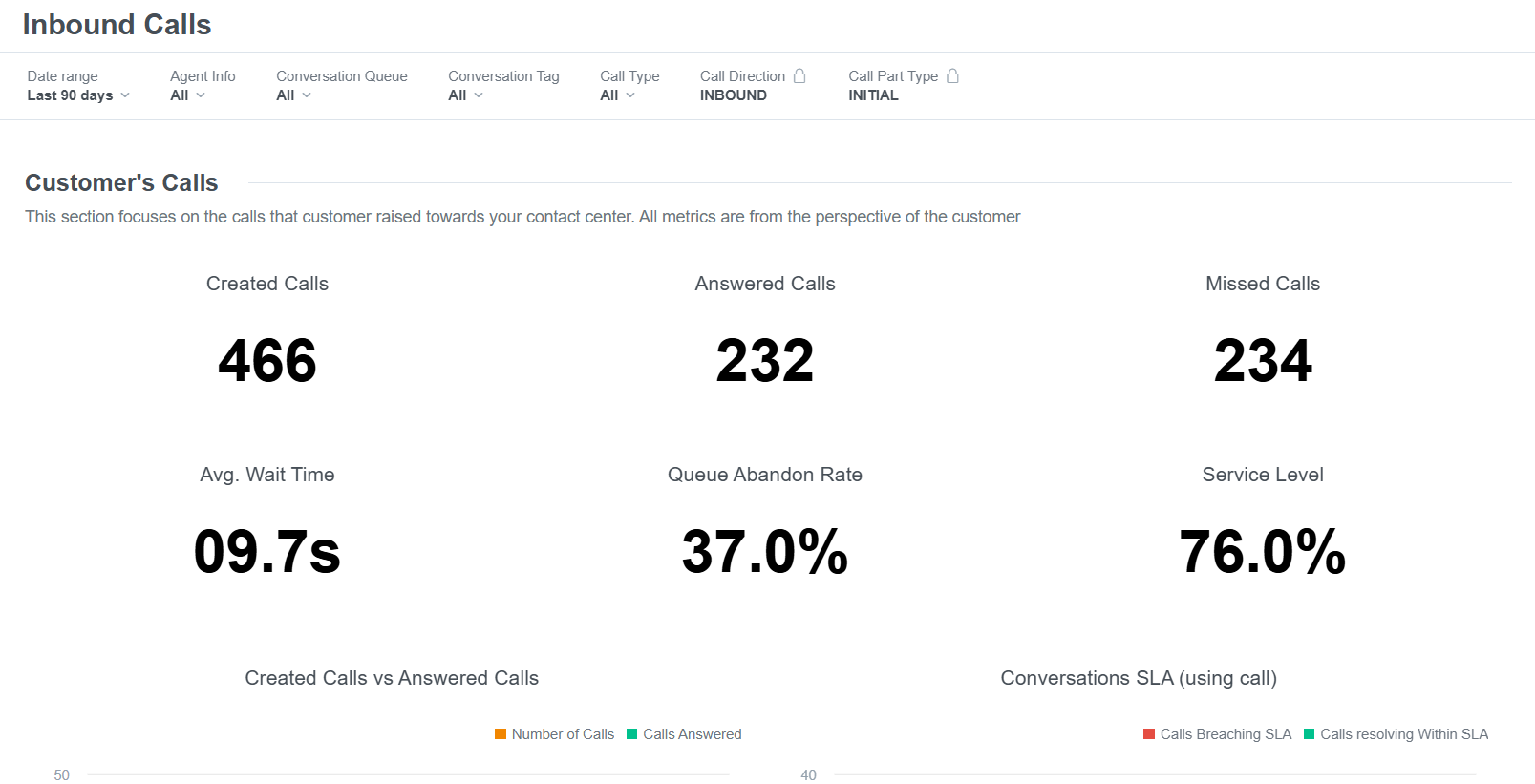
Customer's calls
The Customer's calls metric provides insights into key call metrics, helping you monitor call center performance, make data-driven decisions, and improve customer service. The report includes various metrics related to specific call activities.
| Metric | Description |
|---|---|
| Total inbound calls | Number of calls that reached the platform. |
| Answered calls | Number of calls picked up (answered) by an agent. |
| Missed calls | Number of calls not answered, including scenarios such as reaching the waiting strategy time limit, no agent response, callback requests, calls outside working hours, and when auto-assignment is disabled. |
| Average wait time | Average time between when a call is offered and when it is answered. |
| Queue abandon rate | Percentage of calls abandoned in the queue, excluding calls from queue short abandon. |
| Service level | Percentage of calls resolved under service-level agreement. |
| Total inbound calls vs. answered calls | Comparison of inbound calls that reached the platform versus those picked up by an agent over a selected date range. |
| Conversations SLA | Number of calls that met versus breached the service-level agreement within the selected date range. |
| Calls created distribution | Number of inbound calls received within a specific time period, visualized by day and hour. |
Agent's calls
The Agent's calls metric provides a detailed analysis of individual agent performance, tracking key metrics related to the calls they handle.
| Metric | Description |
|---|---|
| Calls rang to agent | Number of calls that reached the agent, measured when the call rings on the agent's side. |
| Answered calls | Number of inbound calls picked up by an agent. |
| Ignored calls | Number of calls where an agent declined the call or did not answer within the ring time period. The call is forwarded to the next available agent. |
| Cancelled by customer | Number of calls that began ringing on the agent’s end but were either canceled by the customer or failed due to a technical issue before being answered. |
| Ignored calls breakdown | Comparison between the number of calls actively rejected by agents using the Reject button and those missed due to agents not answering before the ring time expired. |
Performance
The Performance metric provides detailed insights into the call center’s operations, agent performance, and overall call quality.
| Metric | Description |
|---|---|
| Average handle time | Average time an agent spends handling calls, including talk time, hold time, and wrap-up time. |
| Total handle time | Total time an agent spends handling calls, including talk time, hold time, and wrap-up time. |
| Average talk time | Average duration from when a call connects to an agent until it is disconnected, excluding hold time. |
| Total talk time | Total time a call remains connected to an agent until it is disconnected, excluding hold time. |
| Average wrap up time | Average time an agent spends in the wrap-up state after a call ends. |
| Total wrap up time | Total time an agent spends in the wrap-up state after handling calls. |
Holds
The Holds metric provides insights into the time callers spend on hold before being connected to a call center agent or during conversations.
| Metric | Description |
|---|---|
| Average hold time | Average time calls were placed on hold by agents. |
| Total hold time | Total time calls were placed on hold by agents. |
| Average hold per call | Average number of hold actions used per answered call. |
| Hold rate | Percentage of answered calls placed on hold at least once. |
Call center - Health check
Abandons
The Abandons metric offers insights and data on abandoned calls, which occur when callers disconnect or hang up before speaking with an agent.
| Metric | Description |
|---|---|
| Short abandoned calls | Number of calls disconnected at any point before being connected to an agent (including short abandon and regular abandons). |
| Abandoned calls (excl. short) | Number of calls disconnected at any point before being connected to an agent (excluding short abandoned calls). |
| Abandon rate | Percentage of inbound calls that disconnect before being connected to an agent, calculated as the number of abandoned calls divided by the total number of offered calls. |
| Average abandon time | Average time from when a call is offered to when it is abandoned by the customer. |
| Total failover | The total number of inbound calls that were automatically rerouted from their original queue due to configured failover conditions, equal to the sum of failovers to an external number and failovers to another queue. |
| Failover to external number | The number of inbound calls that were rerouted from a queue to an external phone number as part of configured failover strategy. |
| Failover to queue | The number of inbound calls that were rerouted from their original queue to another internal queue as part of configured failover strategy. |
Performance
The Performance metric provides an overview of your call center's operational health by analyzing key performance indicators.
| Metric | Description |
|---|---|
| Average wait time | Average time from when a call is offered to when it is answered by an agent. |
| Total wait time | Total time from when a call is offered to when it is answered by an agent. |
| Average call center resolution time | Average time from when a conversation is opened to when it is marked as solved. |
| Total call center resolution time | Total time from when a conversation is opened to when it is marked as solved. |
Failed inbound calls
The Failed inbound calls metric provides insights into calls that could not be successfully connected to an agent.
| Metric | Description |
|---|---|
| Dropped calls (before answer) | Number of calls disconnected due to abnormal issues such as operator error, application error, or insufficient funds before the agent answers, resulting in call termination. |
| Dropped calls (after answer) | Number of calls with an abnormal disconnect due to operator error, application error, or insufficient funds after an agent answers. |
Call type
The Call type metric categorizes and analyzes the different types of calls handled by your call center.
| Metric | Description |
|---|---|
| Calls distribution per call type | Pie chart showing the distribution of PSTN versus WebRTC call types, based on the Call Type attribute values: PSTN and WEBRTC. |
| WebRTC audio vs video | Pie chart showing the ratio of audio to video calls based on the Media Type attribute, including AUDIO, VIDEO, and calls with an empty value assigned to one of the categories based on specific logic. |
| Trend of different call types | Column chart showing the number of calls, or created calls, based on call type over the selected time period. |
Outbound calls
Outbound calls play a crucial role in addressing customer inquiries, processing orders, resolving complaints, and providing support. Agents proactively reach out to customers for various purposes.
The Outbound calls dashboard includes the following filters:
- Date range: Select the time period for outbound call data.
- Agent info: Filter calls by specific agent details, such as name or ID.
- Conversation queue: View metrics for specific conversation queues.
- Conversation tag: Filter metrics by tags related to specific conversations.
- Call type: Select the type of call, such as PSTN or WEBRTC.
- Call direction: This filter is locked to outbound calls, showing only outgoing call data.
- Call part type: This filter is locked to initial, displaying only the first part of the call.
This dashboard includes a range of metrics, offering a comprehensive view of your call center's performance. See the sections below for more details.
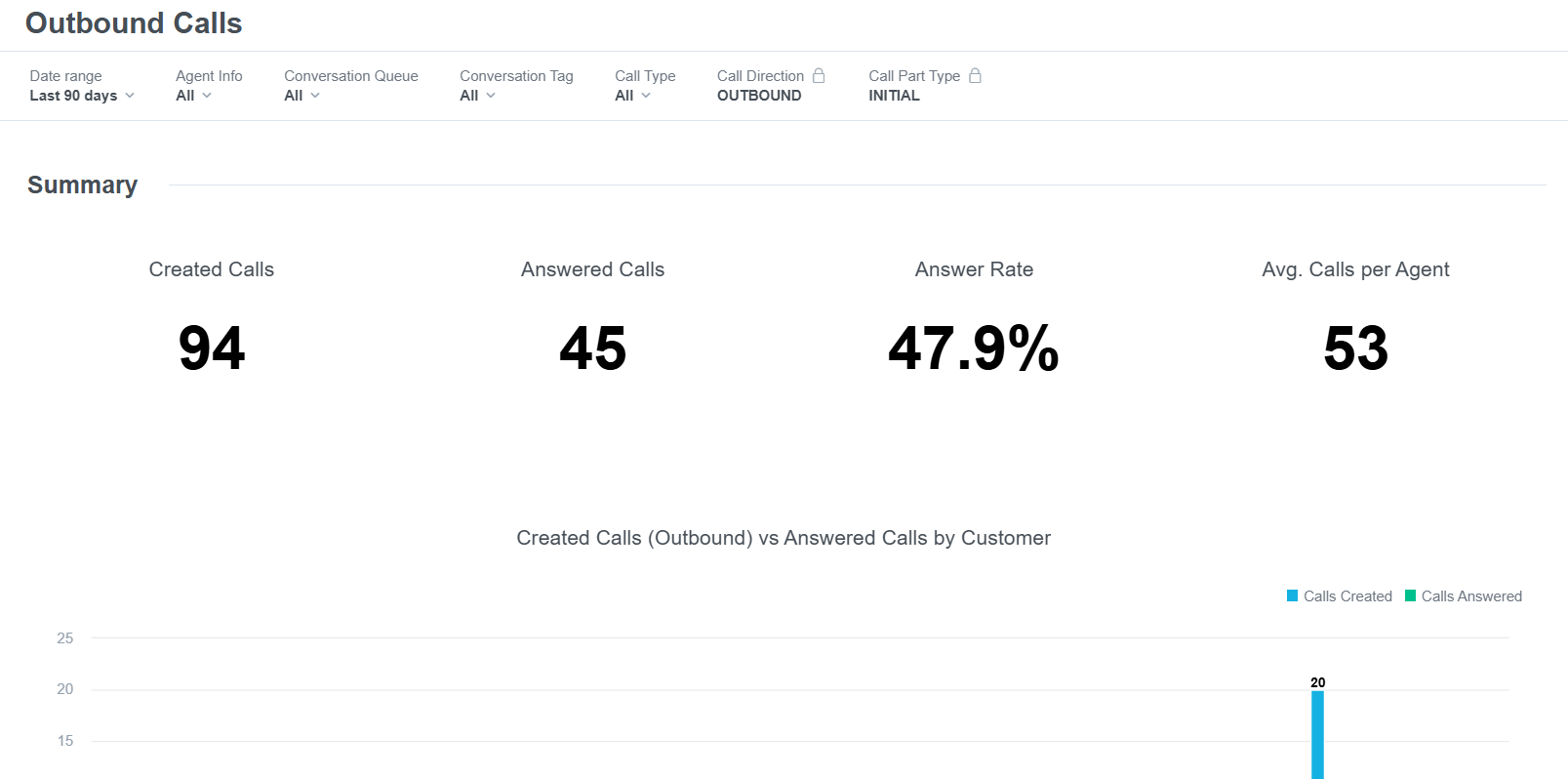
Summary
The Summary metric provides a high-level overview of all outbound calls, allowing you to quickly assess the status and performance of outbound calls.
| Metric | Description |
|---|---|
| Total outbound calls | Number of calls initiated from the platform. |
| Answered calls | Number of calls picked up by the end-user. |
| Answer rate | Percentage of successfully answered calls. |
| Average calls per agent | Average number of calls made by agents who completed at least one call during the selected interval. |
| Created calls (outbound) vs answered calls by customer | Comparison of calls initiated from the platform to calls answered by the end-user, based on the selected date range. |
Call center health check
With the Call center health check metric you can monitor crucial call center metrics to optimize performance, enhance efficiency, and improve customer satisfaction.
| Metric | Description |
|---|---|
| Calls created distribution | Number of calls created in a given time period, grouped by day and hour. |
Performance
The Performance metric provides comprehensive insights into call center operations, agent performance, and overall call quality.
| Metric | Description |
|---|---|
| Average dial time | Average time between call creation and call answer. |
| Total dial time | Total time between call creation and call answer. |
| Average talk time | Average time from when a call is connected to an agent until it is disconnected, excluding hold time. |
| Total talk time | Total time from when a call is connected to an agent until it is disconnected, excluding hold time. |
| Average wrap up time | Average time an agent spends in the wrap-up state after a call ends. |
| Total wrap up time | Total time an agent spends in the wrap-up state after a call ends. |
| Average handle time | Average time an agent spends handling calls, including talk time, hold time, and wrap-up time. |
| Total handle time | Total time an agent spends handling calls, including talk time, hold time, and wrap-up time. |
| Average call center resolution time | Average time from when a conversation ticket is created to when the conversation is closed. |
| Total call center resolution time | Total time from when a conversation ticket is created to when the conversation is closed. |
Holds
The Holds metric provides insights into the time agents use the on hold option, helping you evaluate hold times for efficiency and customer satisfaction.
| Metric | Description |
|---|---|
| Average hold time | Average time calls were placed on hold by agents. |
| Total hold time | Total time calls were placed on hold by agents. |
| Average hold per call | Average number of hold actions performed per answered call. |
| Hold rate | Percentage of answered calls placed on hold at least once. |
Failed outbound calls
The Failed outbound calls metric tracks instances where outbound calls could not be successfully completed.
| Metric | Description |
|---|---|
| Dropped calls (before answer) | Number of calls that ended due to abnormal disconnects, such as operator errors, application failures, or insufficient funds, before the customer had a chance to answer. |
| Dropped calls (after answer) | Number of calls that experienced an abnormal disconnect after being answered by the customer, caused by issues such as operator errors, application failures, or insufficient funds, after the customer had a chance to answer. |
Call type
The Call type metric categorizes calls based on their type, providing insights into the distribution of different call types.
| Metric | Description |
|---|---|
| Calls distribution per call type | Pie chart showing different types of calls based on the Call Type attribute values: PSTN and WEBRTC. Empty values are not accepted. |
| Trend of different call types | Pie chart showing different types of calls over a selected date range, based on the Call Type attribute values: PSTN and WEBRTC. Empty values are not accepted. |
Transferred calls
The Transferred calls dashboard provides an overview of calls that were transferred between agents or departments during customer interactions. It tracks the volume, rate, reasons for transfer, and outcomes, helping identify trends in call handling efficiency and areas for improvement in call routing or agent training.
The Transferred calls dashboard includes the following filters:
- Date range: Select the time period for which you want to view transferred call data.
- Agent info: Filter metrics based on specific agent details, such as name or ID.
- Conversation queue: Choose the queue to view metrics related to specific conversation queues.
- Conversation tag: Filter metrics by tags related to specific conversations.
- Call direction: Select the direction of the call, such as inbound or outbound, to refine the data.
- Call type: Choose the type of call, such as PSTN or WEBRTC, to refine the data.
- Call part type: This filter is locked, displaying only the transferred part of the call.
- Call ID: Filter calls using unique identifiers to view specific call details.
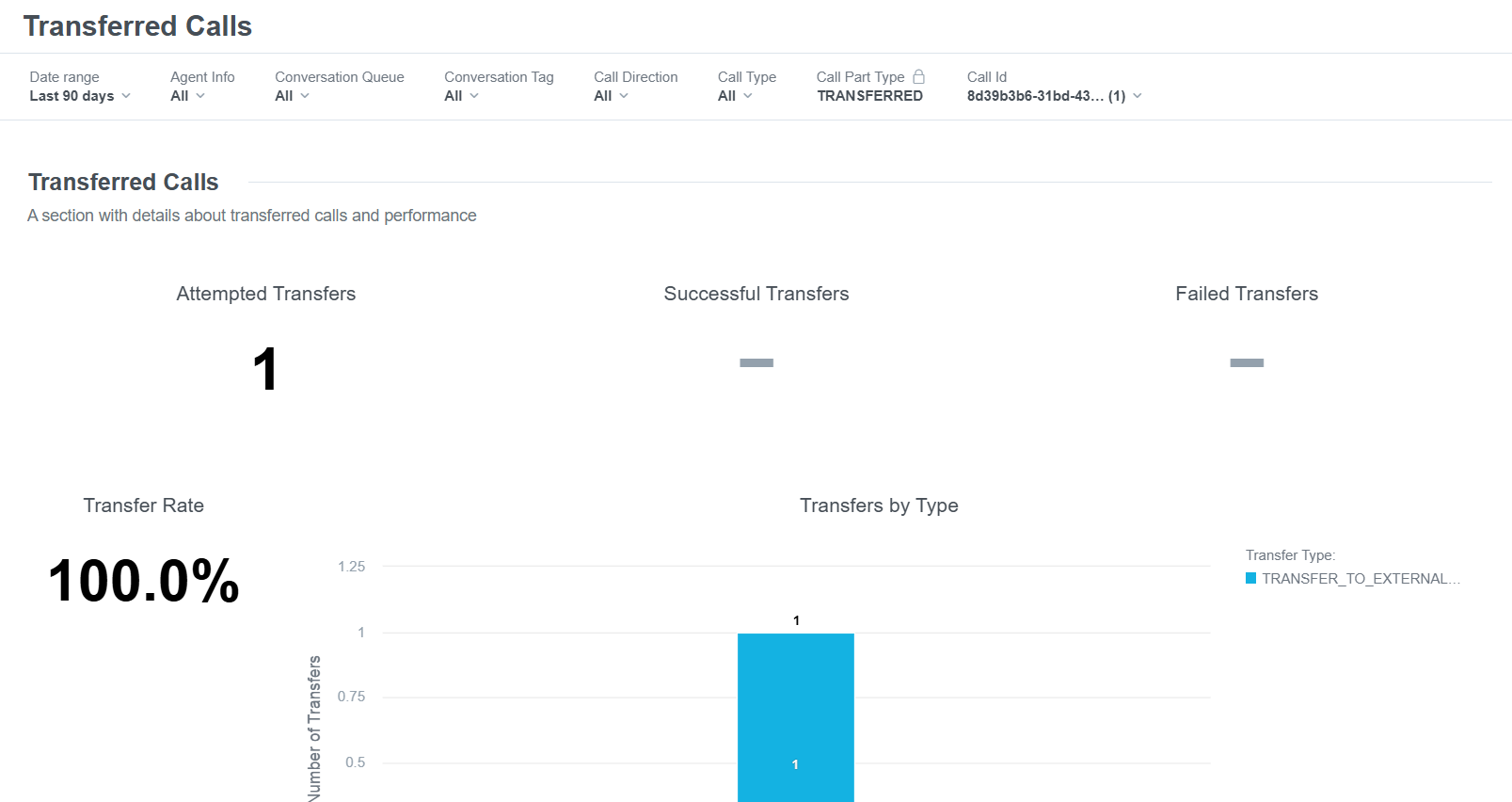
Explore the sections below to discover more about the metrics included in the Transferred Calls dashboard.
Transferred calls
The Transferred calls metric provides detailed data on calls that were transferred between agents or departments. It tracks attempted, successful, and failed transfers, reasons for transfers, and associated outcomes.
| Metric | Description |
|---|---|
| Attempted transfers | Number of transfers made to any destination, including agents, external numbers, or queues. |
| Successful transfers | Number of transferred calls successfully picked up and answered. |
| Failed transfers | Number of calls not answered due to reaching the waiting strategy time limit, no agent availability, being outside of working hours, callback requests, or disabled auto-assignment. These calls are terminated without being answered. |
| Transfer rate | Percentage of calls that were attempted to be transferred. |
| Transfers by type | Number of call transfers within the selected date range, with amounts shown per day. |
Agent's metrics
Agent's metrics provide a comprehensive analysis of individual agent performance, tracking key indicators such as call ringing time and answer rates.
| Metric | Description |
|---|---|
| Calls rang to agent | Number of transferred calls that successfully reached and rang on the matched agent's side. |
| Answered calls | Number of transferred calls successfully picked up and answered by an agent. |
| Ignored calls | Number of transferred calls where the agent declined the call or the ring time expired. The call is forwarded to the next available agent. |
| Cancelled by customer | Number of calls that rang on the agent's side but were canceled by the customer or terminated due to an error before the agent could answer. |
| The separation of ignored calls | Number of calls that rang on the agent’s side but were either canceled by the customer or failed due to a technical issue before being answered. |
Performance
The Performance metric evaluates an agent’s performance in handling transferred calls, focusing on waiting, handle, talk, and wrap-up time.
| Metric | Description |
|---|---|
| Average handle time | Average time an agent spends handling calls, including talk time, hold time, and wrap-up time. |
| Total handle time | Total time an agent spends handling calls, including talk time, hold time, and wrap-up time. |
| Average talk time | Average time from when a call is connected to an agent until it is disconnected, excluding hold time. |
| Total talk time | Total time from when a call is connected to an agent until it is disconnected, excluding hold time. |
| Average wait time | Average time from when a call is offered to when it is answered by an agent. |
| Total wait time | Total time from when a call is offered to when it is answered by an agent. |
| Average wrap up time | Average time an agent spends in the wrap-up state after completing a call. |
| Total wrap up time | Total time an agent spends in the wrap-up state after completing a call. |
Holds
The Holds metric provides insights into the time agents use the on hold option, helping you evaluate hold times for efficiency and customer satisfaction.
| Metric | Description |
|---|---|
| Average hold time | Average time the calls were placed on hold by agents. |
| Total hold time | Total time the calls were placed on hold by agents. |
| Average hold per call | Average number of hold actions performed per answered call. |
| Hold rate | Percentage of answered calls placed on hold at least once. |
Failed transferred calls
The Failed transferred calls metric tracks the number of calls that were transferred but could not be successfully completed.
| Metric | Description |
|---|---|
| Dropped calls (before answer) | Number of transferred calls disconnected due to abnormal issues such as operator errors, application failures, or insufficient funds before the agent answered the call. |
| Dropped calls (after answer) | Number of transferred calls disconnected due to abnormal issues, such as operator errors, application failures, or insufficient funds, after the agent answered the call. |
Callback calls
The Callback calls dashboard measures the effectiveness and efficiency of a call center's callback service. In a callback system, customers can opt to leave their contact information and request a callback instead of waiting on hold, ensuring they are contacted by an agent when it is their turn in the queue.
The Callback calls dashboard includes the following filters:
- Date range: Select the time period for which you want to view callback call data.
- Conversation queue: Choose the queue to view metrics related to specific conversation queues.
- Conversation tag: Filter metrics by tags related to specific conversations.
- Call type: Select the type of call, such as PSTN or WEBRTC, to refine the data.
- Call ID: Filter calls using unique identifiers to view specific call details.

Explore the table below to discover more about the metrics in the Callback Calls dashboard.
| Metric | Description |
|---|---|
| Callback requests | Number of calls where customers requested a callback, including multiple consecutive requests before the agent connected with the customer. |
| Callback requests over all created calls | Number of callback requests made by customers during inbound or outbound calls. Provides insight into customer preferences for callbacks. |
| Connected callbacks vs failed callbacks | Chart comparing the number of callbacks successfully connected to customers with those that failed to be established. |
| Callback success rate | Percentage of callback requests successfully handled, where a call was established between the agent and the end user. |
Agents
The Agents analytics tab is the central place to check the performance of all your agents, the number of conversations they are handling, the number of customers they are serving, their responsiveness, and utilization.
You can filter the data based on your desired criteria:
- Date range
- Agent info
- Channel name
- Conversation queue
- Conversation tag
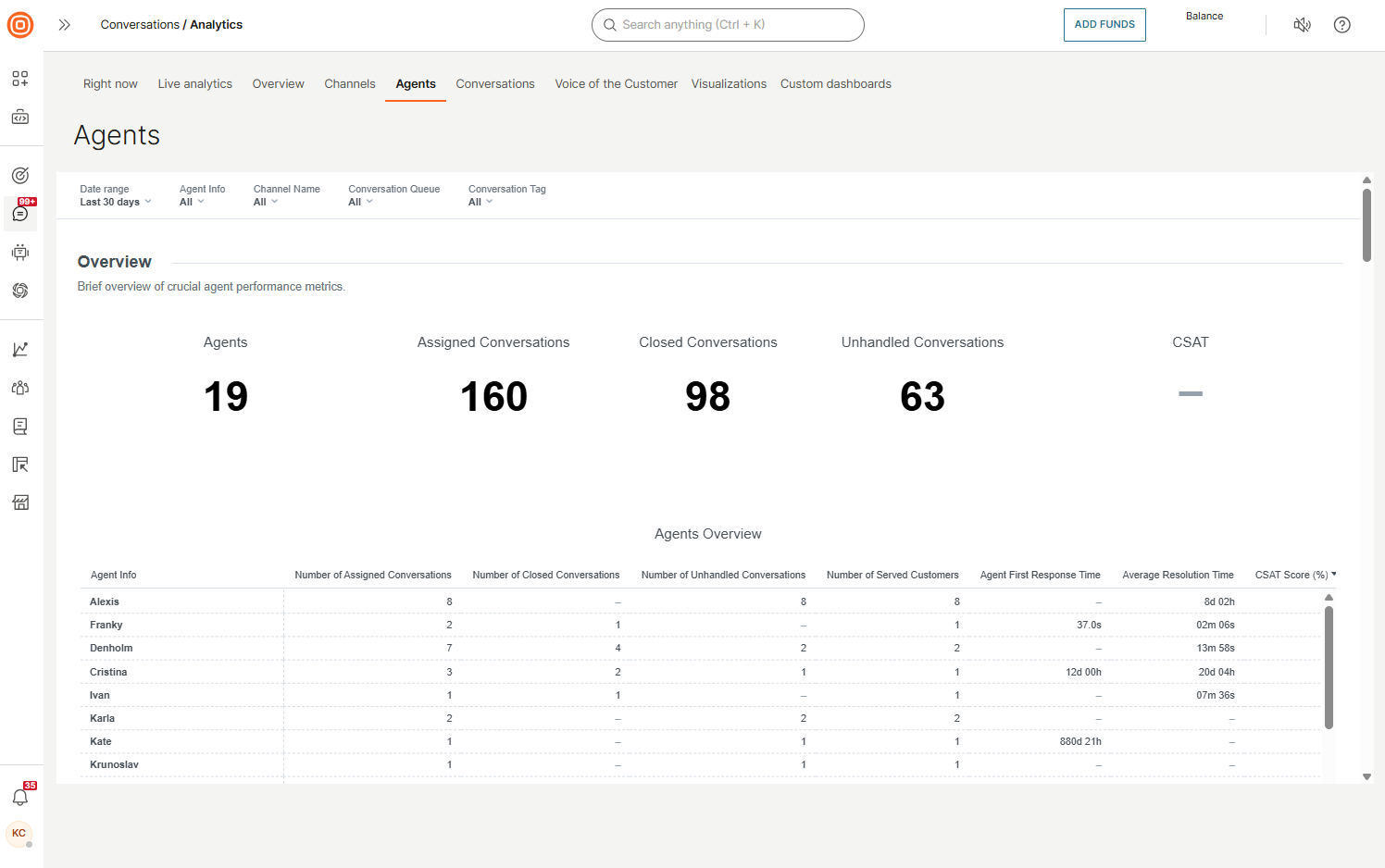
Overview
Overview shows a brief overview of the crucial metrics for the agents and their performance.
You can see the number of agents actively working on conversations based on your filter criteria, as well as the number of offered, solved, and unhandled conversations, and the CSAT.
| Metric | Description |
|---|---|
| Agents | Number of agents actively working on conversations. |
| Assigned conversations | Number of conversations assigned to agents. |
| Closed conversations | Number of solved or closed conversations. |
| Unhandled conversations | Number of assigned conversations that were not solved or closed in the selected time range. |
| CSAT | The percentage of positive survey responses. |
Agents overview
Agents overview shows a list of agents who are actively working on conversations (based on your search criteria). You can further expand on this or export the list by clicking on the three-dot button on the far right side.
Here you can see the number of conversations (offered, solved, unhandled), the number of customers served, the average first response time and average resolution time, plus the CSAT.
| Metric | Description |
|---|---|
| Number of assigned conversations | Number of conversations assigned to the agent. |
| Number of closed conversations | Number of solved or closed conversations. |
| Number of unhandled conversations | Number of unhandled conversations. |
| Number of served customers | Number of customers served. |
| Agent first response time | Average time from conversation creation to the agent’s first message. |
| Average resolution time | Average time from conversation start to solved or closed status. |
| CSAT score | Customer satisfaction score. |
Responsiveness
Responsiveness section provides info about how responsive your agents are, how fast and efficient they are in resolving incoming inquiries, as well as the top and bottom-performing agents.
| Metric | Description |
|---|---|
| Median first response time | Average time from conversation creation to the first outbound message. |
| Median agent first response time | Time from when a conversation is assigned to the agent until the agent sends the first outbound message. |
| Median resolution time | Average time from the start of a conversation until its status is changed to Solved or Closed. |
| Average customer messages | Average number of customer messages per conversation. |
| Average agent messages | Average number of agent messages per conversation. |
| Average messages exchanged | Average number of messages exchanged between agents and customers. |
Below these, you will find an insight that shows a few metrics performing per channel:
| Metric | Description |
|---|---|
| 1st response time | Time from conversation creation to first agent reply. |
| Agent 1st response time | Time from assignment to first agent reply. |
| Resolution time | Average time to resolve conversations. |
| Number of messages | Number of messages exchanged. |
The first response time counts the whole time from the creation of the conversation until the agent has replied.
Example: A new conversation was created on 2022/10/24 at 07:32:20, and the agent replied on 2022/10/24 at 15:27:20. The first response time here is 07h 55m.
The next two insights represent the top and bottom-performing agents based on these metrics:
| Metric | Description |
|---|---|
| Agent 1st response time | Time from assignment to first agent reply. |
| Resolution time | Time to resolve conversations. |
| CSAT | Customer satisfaction score. |
| Percentage of conversations with 1 message | Percentage of conversations with only one message. |
Effort
Analyze your agents' efforts based on the incoming workload.
In this section, you can see the number of offered, answered, solved, and unhandled conversations based on the selected time period.
| Metric | Description |
|---|---|
| Assigned conversations | Number of conversations assigned. |
| Answered conversations | Number of conversations answered. |
| Closed conversations | Number of solved or closed conversations. |
| Unhandled conversations | Number of assigned conversations that were not solved or closed in the selected time range. |
You can drill down to effort trends and see a comparison graph between:
- Assigned vs. Answered conversations
- Answered vs. Closed
- Solved vs. Unhandled
The last insight under efforts gives you an overview of top and bottom-performing agents per any one of these criteria:
- Assigned conversations
- Answered conversations
- Solved conversations
- Unhandled conversations
Utilization
Utilization analytics provide insight into how much time your agents spend in the system and what they are doing. Check how productive your agents are on a daily basis by comparing time spent in each status with their level of engagement.
- The Status group distribution insight shows the percentage of time spent per status group. Click any group to view details.
- The Status detail distribution insight displays the percentage of time agents spend in each status. Click a status name to exclude or include it in the graph.
- The Status distribution details insight shows the total agent time spent in each status group and each status. To view this data per individual agent, use the Status distribution details per agent insight.
Average engaged rate is the time agents spend in statuses where they actively interact with customers. The following statuses count toward this metric:
- Full capacity
- Full capacity (mobile)
- In a call
- Ringing
- Under capacity
- Under capacity (mobile)
- Wrapping up
Performance
The Performance metric provides an overview of your agents' performance:
| Metric | Description |
|---|---|
| Closed conversations | All conversations marked as solved or closed in the selected time range and filter criteria. |
| SLA achievement rate | Percentage of conversations that fulfilled their service-level agreement. |
| CSAT | Percentage of positive survey responses. |
You can also use the graph below to view:
| Metric | Description |
|---|---|
| Number of solved conversations | Total solved conversations in the selected period. |
| Number of solved conversations by channel | Solved conversations broken down by channel. |
| Average CSAT | Average customer satisfaction score. |
| Average CSAT by channel | Average CSAT broken down by channel. |
Conversations details
The Conversation details section lists all conversations that meet your search criteria. All filtered conversations display the most important information:
| Metric | Description |
|---|---|
| Created date | Date the conversation was created. |
| Last updated at | Date and time of the last update. |
| Conversation last status | Most recent status of the conversation. |
| Agent messages | Number of messages sent by the agent. |
| Conversation transfers | Number of times the conversation was transferred. |
| 1st response time | Time from conversation creation to first response. |
| Agent 1st response time | Time from assignment to agent’s first response. |
| Resolution time | Time from conversation creation to resolution. |
Click any Conversation ID to go to that specific conversation in the All Work panel.
Conversations
Dive deeper into details about all conversations in your contact center.
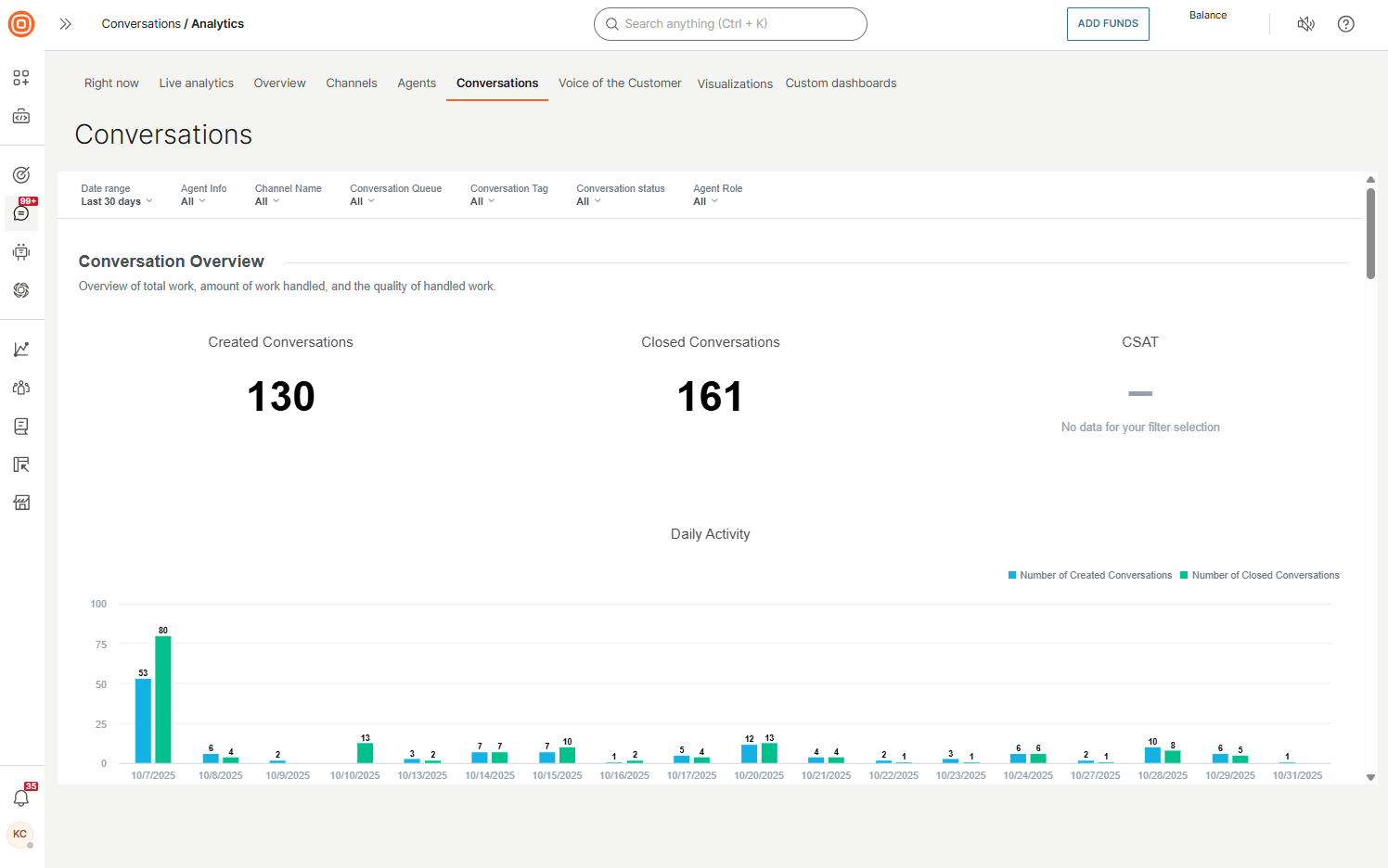
Conversation overview
Overview of total work, amount of work handled, and the quality of handled work:
| Metric | Description |
|---|---|
| Created conversations | All conversations created in the selected time range that meet your filter criteria. |
| Closed conversations | All conversations marked as Solved or Closed in the selected time range that meet your filter criteria. |
| CSAT | Percentage of positive survey responses. |
| Daily activity graph | Displays the number of created and closed conversations for the past 30 days. |
Tags, queues, and channels
Get insight into the most frequently used tags and how queues and channels are performing. These graphs display:
| Metric | Description |
|---|---|
| Conversations by tags | Number of conversations grouped by tag. |
| Conversations per queue | Number of conversations for each queue. |
| Conversations per channel | Number of conversations for each channel. |
The graph displays a larger square for items with higher frequency of usage.
You can explore insights further or export the report by clicking the three-dot button and selecting an export option.
On the right side of this section, you can see more details for tags, queues, and channels.
Conversations distribution details
This section provides more information about the distribution of conversations based on key indicators.
| Metric | Description |
|---|---|
| Conversations by number of messages | Number of times an agent replied in a conversation (a single touch denotes one reply from an agent). |
| CSAT distribution | Number of conversations that had a customer satisfaction survey sent. |
Waiting time refers to the time that a conversation spent in the Waiting status.
Conversations timing distribution
This section shows when most of your conversations happen, helping you determine the busiest days and recognize peak times.
| Metric | Description |
|---|---|
| Most popular months and days - Conversations created | Months and days with the highest number of conversations created. |
| Most popular days and times - Conversations created | Number of created conversations for every hour of each day of the week. |
| First response time distribution | Distribution of first response times across different days and hours. |
Conversations details
All filtered conversations with the most important information listed. This is a list of all conversations that meet your search criteria.
| Metric | Description |
|---|---|
| Conversation ID | Unique conversation ID. |
| Created date | Date the conversation was created. |
| Last updated at | Date and time of the last update. |
| Conversation last status | Most recent status of the conversation. |
| Agent messages | Number of messages sent by the agent. |
| Conversation transfers | Number of times the conversation was transferred. |
| 1st response time | Time from conversation creation to first response. |
| Agent 1st response time | Time from assignment to agent’s first response. |
| Resolution time | Time from conversation creation to resolution. |
Click any Conversation ID to go to that specific conversation in the All Work panel.
Voice of the customer
Analytics are most valuable when combined with user feedback. CSAT helps you gather and analyze feedback to determine if you need to make changes in your contact center.
In addition to analytics and reports, use the customer satisfaction survey to collect data directly from users. Engaging users with a CSAT survey is the quickest way to find out if your service is satisfactory or needs improvement.
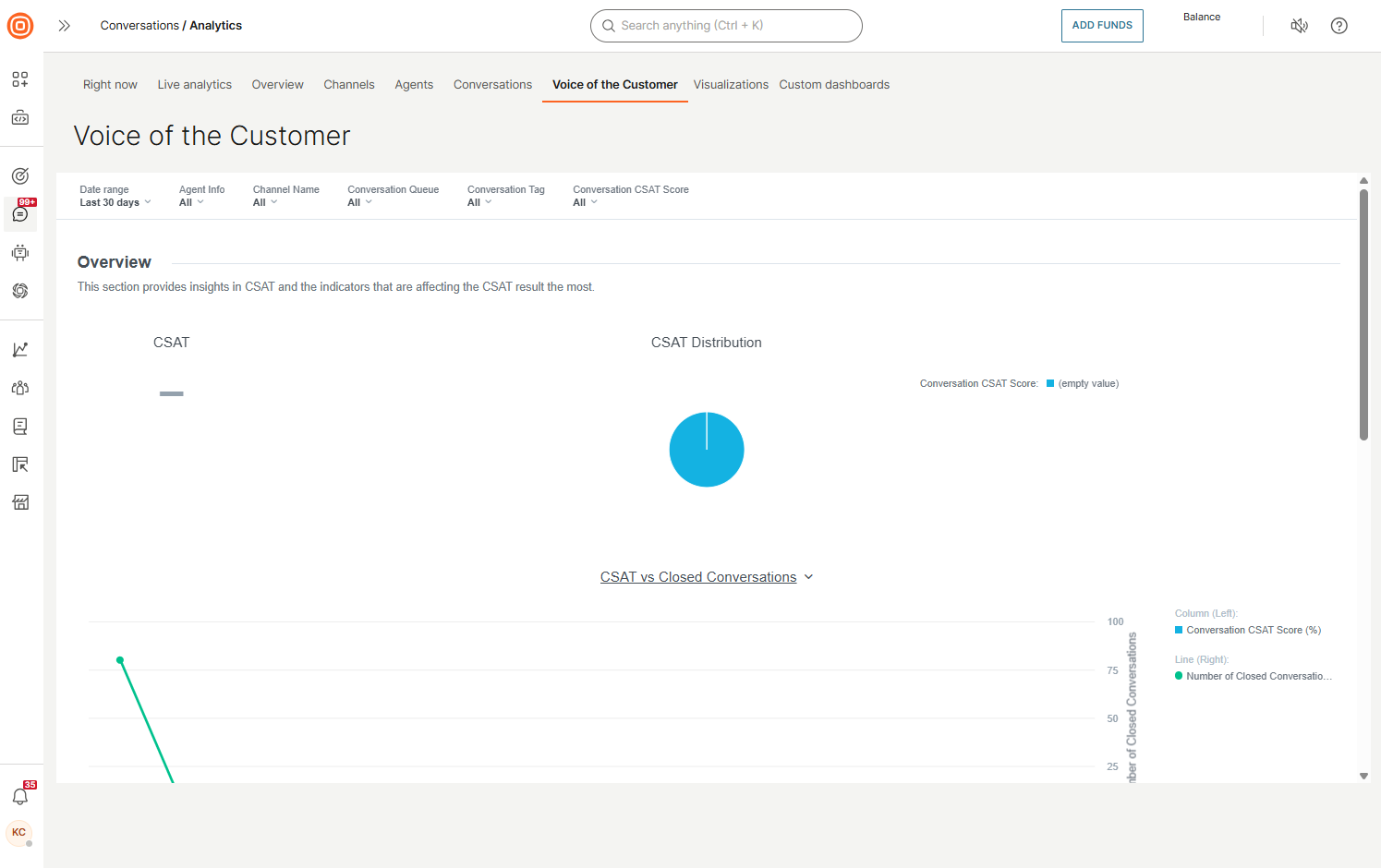
Overview
This section provides insights into customer satisfaction and the indicators that most affect the CSAT result. You can see the CSAT score (percentage), the distribution of CSAT in conversations, and the median sentiment score.
If you want more detail, review the two graphs below the overview that show CSAT and sentiment in relation to other important metrics.
| Metric | Description |
|---|---|
| CSAT | Customer satisfaction score, shown as a percentage. |
| CSAT distribution | Distribution of CSAT scores across conversations. |
Additionally, you can view the following metrics:
| Metric | Description |
|---|---|
| CSAT vs closed conversations | Comparison of CSAT scores with the number of closed conversations. |
| CSAT vs unhandled conversations | Comparison of CSAT scores with the number of unhandled conversations. |
| CSAT vs 1st response time | Comparison of CSAT scores with first response time. |
| CSAT vs resolution time | Comparison of CSAT scores with resolution time. |
CSAT responses
The last insight on this page shows a list of all survey responses:
| Metric | Description |
|---|---|
| Sent surveys | Total number of surveys sent to customers. |
| Answered surveys | Number of survey responses received from customers. |
| Positive surveys | Total number of positive responses from customers. |
| Negative surveys | Total number of negative responses from customers. |
Below this, you will find filtered conversations with the most important information listed:
- Conversation ID
- Agent info
- Date created
- Conversation CSAT score
- Conversation survey sent
Click any Conversation ID to go to that specific conversation in the All Work panel.