Data types
This section explains the building blocks used when creating custom visualizations and dashboards. Explore what metrics and attributes exist, how they differ, and how each is used for reporting.
By understanding the available data types, users can choose the right values when designing dashboards, filters, or calculations to get accurate and meaningful results.
Metrics
This section describes the metrics available for custom visualizations and custom dashboards.
Metrics are numeric data calculated based on occurrences. Their usage may vary depending on the context. You can combine a metric with different attributes to analyze performance from various perspectives.
For example, the First response time metric can be viewed at the conversation level, for an agent, or to assess the performance of a channel, queue, tag, or any other related attribute.
In the Visualizations editor, metrics are organized into groups by related objects. For example, the Agent away (%) metric is located under the Agent folder when you drag and drop the Visualization element.
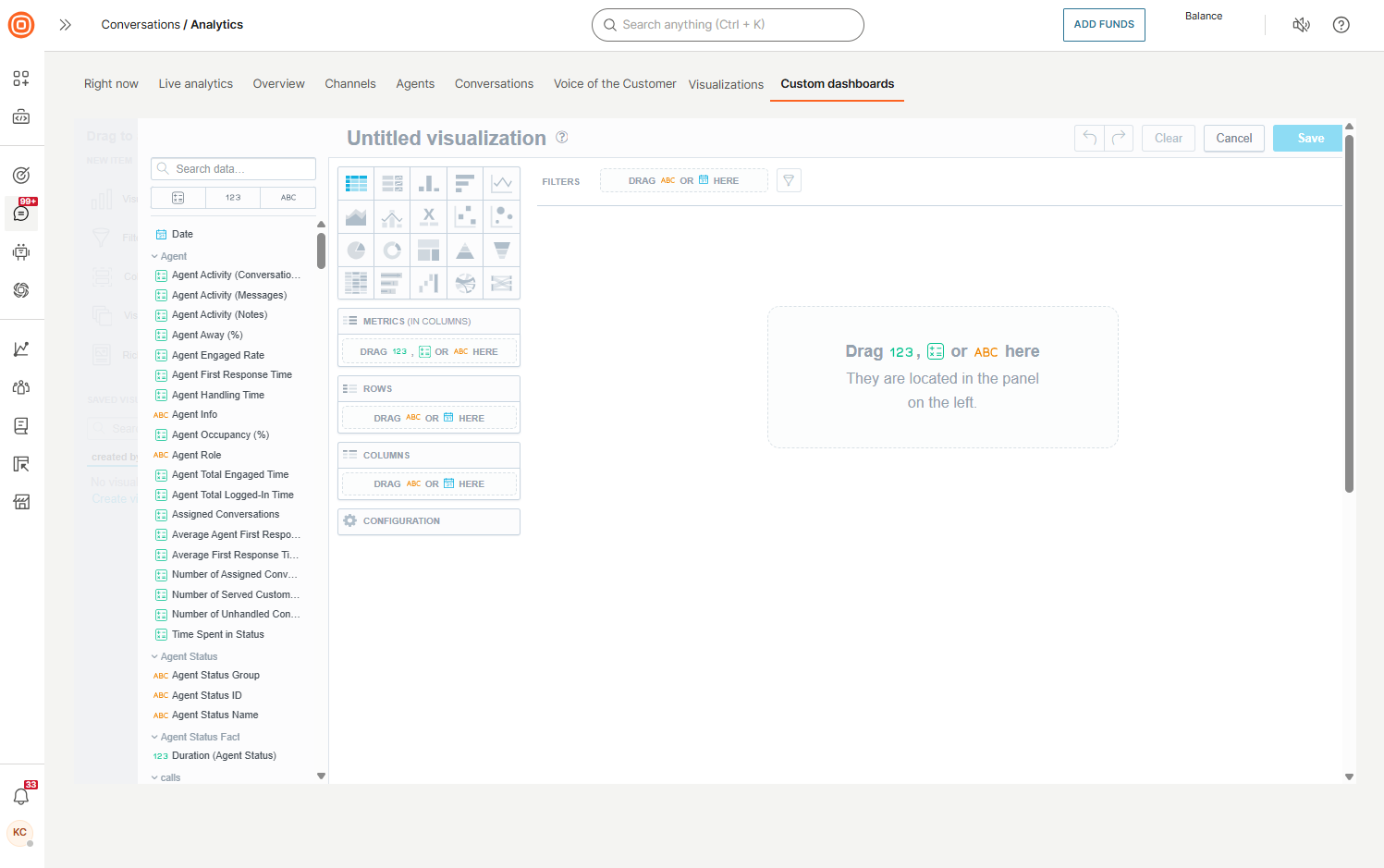
Metric information
To view information about a metric in the Visualizations editor, hover over the question mark icon next to the metric.
You can also see metric details by hovering over the question mark icon after dragging the metric into the editor.
Available metrics
The following table lists each metric's purpose as well as the formula used to calculate it.
| Metric | Description | Formula | Related object |
|---|---|---|---|
| 1 message conversations | The number of conversations that have at least 1 agent reply. | Select sum (select count(Conversation ID, Records of Conversation Fact) by Conversation ID where # Agent's Messages = 1) | Conversation |
| 2 message conversations | The number of conversations that have 2 agent messages. | Select sum (select count(Conversation ID, Records of Conversation Fact) by Conversation ID where # Agent's Messages = 2) | Conversation |
| 3 message conversations | The number of conversations that have 3 agent messages. | Select sum (select count(Conversation ID, Records of Conversation Fact) by Conversation ID where # Agent's Messages = 3) | Conversation |
| 4 message conversations | The number of conversations that have 4 agent messages. | Select sum (select count(Conversation ID, Records of Conversation Fact) by Conversation ID where # Agent's Messages = 4) | Conversation |
| 5 message conversations | The number of conversations that have 5 agent messages. | Select sum (select count(Conversation ID, Records of Conversation Fact) by Conversation ID where # Agent's Messages = 5) | Conversation |
| 6+ message conversations | The number of conversations that have more than 6 agent messages. | Select sum (select count(Conversation ID, Records of Conversation Fact) by Conversation ID where # Agent's Messages > 5) | Conversation |
| Agent away (%) | The percentage of time the agent spent in the away status. | Select (Select SUM(Duration (Agent State)) where Status Group = Away) / (Select SUM(Duration (Agent State))) | Agent |
| Agent engaged rate | The ratio of time that an agent spent engaged versus the time they spent logged in. | SELECT Total Engaged Time / Total Logged-In Time | Agent |
| Agent first response time (last status) | The first response time of an agent. Adjusted metric to filter only the last conversation status. | SELECT (SELECT Avg. Agent 1st Response Time by Conversation ID all other) * Last Status Flag | Agent |
| Agent first response time | The median first response time of an agent. Time measured from the first assignment till the first message from the same agent. | SELECT LN(Avg. Agent 1st Response Time) | Agent |
| Agent handling time | The median agent handling time. Measured as the time of conversation closure minus the time when the conversation was assigned to its final agent (the agent who closed the conversation) for the first time. | SELECT MEDIAN(Agent Handling Time) WHERE Agent Handling Time > 0 | Agent |
| Agent occupancy (%) | The percentage of time the agent spent in the available and busy status groups. | SELECT (Select SUM(Duration (Agent State)) where Status Group IN (Available, Busy)) / (select sum(Duration (Agent State))) | Agent |
| Agent total engaged time | The median time that the agent spent while engaged in a conversation. (Engaged time is the time agents spend dealing with the customer.) | Select SUM(Duration (Agent State)) where Status Name in (Full capacity, Full capacity (mobile), In a call, Ringing, Under capacity, Under capacity (mobile), Wrapping) | Agent |
| Agent total logged-in time | Median time that the agent spent logged in to the system. | Select SUM(Duration (Agent State)) | Agent |
| Answer rate | Percentage of calls that were answered. | SELECT Calls Answered (Outbound) / Calls Created | Calls |
| Assigned conversations | The number of conversations offered to an agent. Adjusted metric to also include agents with no conversations in the agent overview dashboard. | SELECT ifnull(# Offered Conversations,0) + 0*# Agents in Conversations/ifnull(# Offered Conversations,0) | Agent |
| Average conversation resolution time | The average resolution time per conversation. | SELECT AVG(SELECT SUM (Resolution Time) BY Conversation ID) | Conversation |
| Median conversation sentiment | The median sentiment per conversation. | SELECT MEDIAN(Last Sentiment) BY Records of Conversation Fact | Conversation |
| Average number of agent's messages | The average number of an agent’s messages within a conversation. | SELECT SUM(SELECT MIN(SELECT MIN(SELECT Agent Messages by Conversation ID) by Records of Conversation Fact) by Conversation ID) / # Conversations | Message |
| Average number of customer's messages | The average number of customer messages within a conversation. | SELECT SUM(SELECT MIN(SELECT MIN(SELECT Customer Messages by Conversation ID) by Records of Conversation Fact) by Conversation ID) / # Conversations | Message |
| Average number of messages | The average number of messages per conversation. | SELECT ifnull(Avg. # Agent's Messages,0) + ifnull(Avg. # Customer's Messages,0) | Message |
| Avg. call center resolution time | Average time elapsed from conversation open to solved. | SELECT AVG(SELECT MIN(SELECT MIN(SELECT SUM(Resolution Time) BY Conversation ID) BY Call ID) BY Conversation ID) | Calls |
| Avg. calls by agent | The number of calls per agent. | SELECT AVG(SELECT COUNT(Call ID,Records of Call Action) BY Agent Info) | Calls |
| Avg. dial time | Average time between call created and call answered. | SELECT AVG(SELECT MIN(SELECT MIN(SELECT Dial Time by Call ID) by Records of Call Action) by Main Call ID) | Calls |
| Avg. handle time | Average time of agent handling calls (including talk time, hold time and wrap-up time). | SELECT Total Handle Time/(SELECT SUM(SELECT Number of Calls (conference) by Call ID WHERE Total Handle Time > 0)) | Calls |
| Avg. hold time | Average duration of the call hold action. | SELECT AVG(SELECT MIN(SELECT MIN(SELECT Hold Time by Call ID) by Records of Call Action) by Call ID) | Calls |
| Avg. queue abandon time | Average duration between call offered and call abandoned. | SELECT AVG(SELECT MIN(SELECT MIN(SELECT Queue Abandon Time by Call ID) by Records of Call Action) by Call ID) | Calls |
| Avg. talk time | Average time call connected to an agent up to disconnect (excludes all hold time). | SELECT AVG(SELECT MIN(SELECT MIN(SELECT Talk Time by Call ID) by Records of Call Action) by Call ID) | Calls |
| Avg. wait time | Average time between call offered and call answered. | SELECT AVG(SELECT MIN(SELECT MIN(SELECT Wait Time by Call ID) by Records of Call Action) by Call ID) | Calls |
| Avg. wrap up time | Average time agent is in wrap-up status. | SELECT AVG(SELECT MIN(SELECT MIN(SELECT Wrap Up Time by Call ID) by Records of Call Action) by Call ID) | Calls |
| Call conversations with SLA policy | Conversations that have SLA policy applied to it, using calls as a channel. | SELECT SUM(SELECT MIN(SELECT MIN(SELECT COUNT(Conversation ID) BY Call ID WHERE SLA Policy NOT IN ((empty value))) BY Records of Call Action) BY Conversation ID) | Calls |
| Call rang to agent | Number of calls reached matched agent, where call ring on agent side. | SELECT Number of Calls (conference) WHERE Call Action = CALL_RINGING | Calls |
| Callback success rate | Percentage of callback requests which are handled successfully (call established between agent and end-user). | SELECT Number of Connected Callbacks / Number of Requested Callbacks | Calls |
| Calls abandoned | Number of calls disconnected at any point before being connected to an agent. | SELECT Number of Calls (conference) WHERE Abandon Flag = t | Calls |
| Calls answered (inbound) | Number of inbound calls that were picked up (answered) by an agent. | SELECT COUNT(Main Call ID) WHERE Call Action = CALL_ESTABLISHED AND Participant Type = AGENT AND Call Direction = INBOUND | Calls |
| Calls answered (outbound) | Number of outbound calls that were picked up (answered) by the customer. | SELECT Number of Calls (conference) WHERE Call Action = CALL_ESTABLISHED AND Participant Type = CUSTOMER AND Call Direction = OUTBOUND AND Conference Type = INITIAL | Calls |
| Calls conversations over SLA breach | Number of conversations that breached service-level agreement (using calls as a channel). | SELECT Call Conversations with SLA Policy WHERE Conversation SLA Metric Breached IN (TOTAL_RESOLUTION) | Calls |
| Calls conversations under SLA breach | Number of conversations that fulfilled service-level agreement (using calls as a channel). | SELECT Call Conversations with SLA Policy - Calls Conversations Over SLA Breach | Calls |
| Calls created | Number of calls that reached the platform. Created Calls = Answered Calls + Missed Calls + Dropped Calls (before answer) | SELECT Number of Calls (conference) WHERE Call Action = CALL_CREATED | Calls |
| Calls dropped (before answer) | Number of calls with abnormal disconnect (operator error, application error or insufficient funds). Error occurred before agent answered the call (call is terminated). | SELECT Number of Calls (conference) WHERE Call Action = CALL_DROPPED | Calls |
| Calls dropped (after answer) | Number of calls with abnormal disconnect (operator error, application error or insufficient funds). Error occurred after agent answered the call (call is terminated). | SELECT Number of Calls (conference) WHERE Call Action = CALL_DROPPED | Calls |
| Calls expired | Number of calls that were disconnected because of a timeout. The maximum wait time has passed and the call was terminated. | SELECT Number of Calls (conference) WHERE Call Action = CALL_EXPIRED | Calls |
| Calls ignored | Number of calls where agent declined a call or ring time period expired on agent side (call is not terminated, but forwarded to next available agent). Calls Ignored = Calls Rejected + Calls Unanswered | SELECT Number of Calls (conference) WHERE Call Action = CALL_REJECTED | Calls |
| Calls missed | Number of calls that have not had any answer - for example, waiting strategy time limit reached, no agent answered, callback requested, outside of working hours, auto assignment disabled, etc. (call is terminated). | SELECT Number of Calls (conference) WHERE Call Action IN (CALL_EXPIRED, CALL_ABANDONED) | Calls |
| Calls offered | Number of calls that entered the call center routing strategy. We are counting all calls that are inside working hours with auto assignment enabled. | SELECT Number of Calls (conference) WHERE Call Action = CALL_OFFERED | Calls |
| Calls rejected | Number of calls that agents rejected by clicking on the Reject button (call is not terminated, but forwarded to next available agent). | SELECT Number of Calls (conference) WHERE Call Action = CALL_REJECTED and Hangup Reason = REJECTED | Calls |
| Calls SLA achievement rate | Percentage of calls resolved under service-level agreement. | SELECT (Call Conversations with SLA Policy - Calls Conversations Over SLA Breach) / Call Conversations with SLA Policy | Calls |
| Calls unanswered | Number of calls where ring time period expired on agent side (call is not terminated, but forwarded to next available agent). | SELECT Number of Calls (conference) WHERE Call Action = CALL_REJECTED and Hangup Reason IN (REQUEST_TIMEOUT, BUSY) | Calls |
| Conversation CSAT score (%) | The CSAT score of conversations. | SELECT (SELECT COUNT(Conversation ID,Records of Conversation Fact) WHERE CSAT Score = (deleted value))/(SELECT COUNT(Conversation ID,Records of Conversation Fact) WHERE CSAT Score IN ((deleted value),(deleted value))) | Conversation CSAT |
| Conversation resolution time (last status) | The total resolution time per conversation. Metric is adjusted to filter only the last conversation status. | SELECT (SELECT SUM(Resolution Time) by Conversation ID all other) * Last Status Flag | Conversation |
| Conversation survey sent | The number of sent surveys. | SELECT COUNT(Conversation ID,Records of Conversation Fact) WHERE Survey Sent Flag = (deleted value) | Conversation |
| Conversations with agent message | The total number of conversations that have at least one agent message. | select sum (select count(Conversation ID, Records of Conversation Fact) by Conversation ID where # Agent's Messages > 0) | Conversation |
| Conversations with SLA breach | The number of conversations with at least one SLA Breach event. | SELECT Number of Conversations WHERE (SLA - First Response Time Breached > 0 or SLA - Next Response Time Breached > 0 or SLA - Resolution Time Breached > 0) AND SLA Policy <> (empty value) | Conversation SLA |
| Conversations with SLA next reply time breach | The number of conversations with at least one SLA Next Reply Time Breach event. | SELECT COUNT(Conversation ID,Records of Conversation Fact) where SLA - Next Response Time Breached > 0 | Conversation SLA |
| First response time (last status) | The first response time per conversation. Metric is adjusted to filter only the last conversation status. | SELECT (SELECT 1st Response Time by Conversation ID all other) * Last Status Flag | Conversation |
| First response time | The median time from the conversation being created until the first message sent by any agent. | SELECT MEDIAN(SELECT Total First Response Time BY Conversation ID WHERE First Response Time > 0) | Conversation |
| Hold per call | Number of call hold action used over all calls. | SELECT Number of Holds / Number of Calls (main call) | Calls |
| Hold rate | Percentage of call hold action used over number of all calls. | SELECT Number of Calls on Hold / Number of Calls (conference) | Calls |
| Median conversation first resolution time | The median first resolution time per conversation. | SELECT MEDIAN(SELECT SUM(First Resolution Time) BY Conversation ID) | Conversation |
| Median conversation resolution time | The median resolution time per conversation. Measured as the time elapsed from the conversation being created until its status changed to SOLVED or CLOSED for the last time. | SELECT MEDIAN(SELECT SUM(Resolution Time) BY Conversation ID) | Conversation |
| Median time to assignment | The median time to assignment per conversation. Measured as the time elapsed from the conversation being routed to any queue for the first time until it is assigned to an agent for the first time. Note: If the conversation is handled by a bot, and taken over by an agent - it will have 0 as time to assignment. | SELECT MEDIAN(SELECT SUM(Time to Assignment) BY Conversation ID) WHERE Time to Assignment > 0 | Conversation |
| Median total handling time | The median total handling time per conversation. Measured as the time of conversation closure minus the time when the conversation was assigned to an agent for the first time. | SELECT MEDIAN(SELECT SUM(Total Handling Time) BY Conversation ID) | Conversation |
| Median time from last message to closed | The median time elapsed from the last message to the conversation closure. Measured as the time of conversation closure minus the time when the last message was sent within the conversation (including both agent and customer messages). | SELECT MEDIAN(SELECT SUM(Last Message to Close Time) BY Conversation ID | Conversation |
| Number of agent messages per conversation (last status) | The number of messages sent by the agent. Adjusted metric to filter only the last conversation status. | SELECT # Agent's Messages * Last Status Flag | Message |
| Number of agent messages per conversation | The number of messages sent by an agent per conversation. | SELECT SUM(Agent Messages) BY Conversation ID ALL OTHER | Message |
| Number of agents assigned to conversation | The number of agents assigned to a conversation. | SELECT COUNT(Agent,Records of Conversation Fact) | Conversation |
| Number of agents per agent queue | The number of agents that were assigned to a certain queue, could be used to analyze the presence of the agents in a certain queue per hour (1 Hour Time Window). | SELECT COUNT(Agent Info,Records of Agent Status Fact) | Agent |
| Number of answered conversations | The total number of conversations that have at least 1 agent message. | SELECT # Conversations WHERE # Agent's Messages > 0 | Conversation |
| Number of assigned conversations | The number of conversations that were offered to an agent. | SELECT ifnull(# Solved Conversations,0) + ifnull(# Unhandled Conversations,0) | Conversation |
| Number of callbacks | Number of calls initiated by callback request. | SELECT Number of Calls (conference) WHERE Callback Flag = t | Calls |
| Number of calls (conference) | Number of unique conference_id. | SELECT COUNT(Call ID,Records of Call Action) | Calls |
| Number of calls (main call) | Total number of calls. | SELECT COUNT(Main Call ID) | Calls |
| Number of calls on hold | Number of calls with hold action used. | SELECT Number of Calls (conference) WHERE Call Action = CALL_HOLD | Calls |
| Number of closed conversations | The number of conversations that were closed in the selected period. | SELECT # Conversations WHERE (SELECT MAX(Conversation State) BY Conversation ID, Status ALL OTHER) = (SELECT MAX(Conversation State) BY Conversation ID, Status ALL OTHER WHERE Status IN (CLOSED, SOLVED)) | Conversation |
| Number of connected callbacks | Number of callbacks that were successfully established. | SELECT Number of Calls (conference) WHERE Callback Flag = t AND Call Action = CALL_ESTABLISHED | Calls |
| Number of conversation transfers (last status) | The number of assignee changes per conversation. Adjusted metric to filter only the last conversation status. | SELECT # Conversation Transfers * Last Status Flag | Conversation |
| Number of conversation transfers | The number of assignee changes per conversation. | SELECT SUM(Assignee Change) BY Conversation ID ALL OTHER | Conversation |
| Number of conversations - end of day | At the end of each day, the conversations are counted and grouped by statuses. Use this metric to display them per day and group by status. | select count(Conversation ID, Records of Conversation Fact) by Date (Start Date) where Start Time HH:MM = 23:45 and Status <> CLOSED | Conversation |
| Number of conversations transferred from queue | The number of conversations that were transferred from a certain queue. | SELECT SUM(Queue Flow Out Flag) BY Queue ALL OTHER | Queue |
| Number of conversations transferred to queue | The number of conversations that were transferred into a certain queue. | SELECT SUM(Queue Flow In Flag) BY Queue ALL OTHER | Queue |
| Number of conversations | The total number of conversations. | SELECT COUNT(Conversation ID,Records of Conversation Fact) | Conversation |
| Number of created conversations | The number of conversations created in the selected period. | SELECT # Conversations WHERE Conversation State = 1 | Conversation |
| Number of failed callbacks | Number of callbacks that were not successfully established. | SELECT Number of Calls (conference) WHERE Call Action = CALL_CALLBACK_FAILED | Calls |
| Number of holds | Number of hold actions. | SELECT CEILING((SELECT SUM(SELECT COUNT(Action Order) BY Call ID WHERE Call Action = CALL_HOLD) BY Records of Call Action)/2) | Calls |
| Number of notes | The number notes (private messages) within the conversation. | SELECT SUM(Private Messages) | Message |
| Number of requested callbacks | Number of callbacks that were requested. | SELECT Number of Calls (conference) WHERE Hangup Reason = CALLBACK_REQUESTED | Calls |
| Number of served customers | The number of customers served by an agent. | SELECT COUNT(Customer) | Customer |
| Number of solved conversations | The number of conversations that were marked as solved or closed in the selected period of time. | SELECT # Conversations WHERE (SELECT MAX(Conversation State) BY Conversation ID, Status ALL OTHER) = (SELECT MAX(Conversation State) BY Conversation ID, Status ALL OTHER WHERE Status IN (CLOSED, SOLVED)) | Conversation |
| Number of transferred calls | Number of calls that were transferred to any destination (agent, external number, queue). | SELECT Number of Calls (conference) WHERE Call Action = CALL_ATTEMPTED_TRANSFER | Calls |
| Number of unhandled conversations | The number of conversations that were assigned to an agent and were not solved or closed in selected period. | SELECT # Conversations where Agent <> Unknown Agent and (SELECT MAX(Conversation State) BY Conversation ID ALL OTHER) = (SELECT MAX(Conversation State) BY Conversation ID, Status ALL OTHER WHERE Status IN (OPEN, (deleted value), WAITING)) | Conversation |
| Outbound abandon rate | Percentage of abandoned calls (used for outbound calls only). | SELECT Calls Abandoned / Number of Calls (conference) | Calls |
| Percentage of 1 message conversations | The number of conversations that have 1 agent message. | SELECT 1 Touch Tickets / All Touched Tickets | Conversation |
| Queue abandon rate | Percentage of calls abandoned in queue, excl. calls from queue short abandon (used for inbound calls only). | SELECT Queue Abandon / (Calls Offered - Queue Short Abandon) | Calls |
| Queue abandon | Number of calls disconnected at any point before being connected to an agent, excl. calls from queue short abandon (used for inbound calls only). | SELECT Calls Abandoned - Queue Short Abandon | Calls |
| Queue short abandon | Number of calls disconnected in less than 7 seconds (used for inbound calls only). | SELECT SUM(SELECT Number of Calls (conference) by Call ID WHERE Total Queue Abandon Time < 7) | Calls |
| SLA - count of first response time breach | The number of conversations that have breached their First Response Time SLA. | SELECT COUNT(Conversation ID,Records of Conversation Fact) where SLA - First Response Time Breached > 0 | Conversation SLA |
| SLA - count of next reply time breach | The number of SLA Next Reply Time Breaches events. | SELECT SUM(SLA - Next Response Time Breached) where SLA - Next Response Time Breached > 0 | Conversation SLA |
| SLA - count of resolution time breach | The number of conversations that have breached their Total Resolution Time SLA. | SELECT COUNT(Conversation ID,Records of Conversation Fact) where SLA - Resolution Time Breached > 0 | Conversation SLA |
| SLA achievement rate - first response time | The percentage of the conversations that have met their Service Level Agreement for First Response Time. | SELECT ((SELECT Number of Conversations WHERE SLA Policy <> (empty value)) - IFNULL(SLA - Count of First Response Time Breach,0)) / (SELECT Number of Conversations WHERE SLA Policy <> (empty value)) | Conversation SLA |
| SLA achievement rate - next reply time | The percentage of the conversations that have met their Service Level Agreement for Next Reply Time. | SELECT ((SELECT Number of Conversations WHERE SLA Policy <> (empty value)) - IFNULL(Conversations with SLA Next Reply Time Breach,0)) / (SELECT Number of Conversations WHERE SLA Policy <> (empty value)) | Conversation SLA |
| SLA achievement rate - resolution time | The percentage of the conversations that have met their Service Level Agreement for Resolution Time. | SELECT ((SELECT Number of Conversations WHERE SLA Policy <> (empty value)) - IFNULL(SLA - Count of Resolution Time Breach,0)) / (SELECT Number of Conversations WHERE SLA Policy <> (empty value)) | Conversation SLA |
| SLA achievement rate | The percentage of the conversations that have met their Service Level Agreement. | SELECT ((SELECT # Conversations WHERE Policy <> (empty value)) - # Conversations with SLA Breach) / (SELECT # Conversations WHERE Policy <> (empty value)) | Conversation SLA |
| SLA breaches | The total number of SLA breaches. | SELECT IFNULL(# SLA - First Response Time Breach,0) +IFNULL(# SLA - Next Response Time Breach,0)+ IFNULL(# SLA - Resolution Time Breach,0) | Conversation SLA |
| Time spent in status | The total duration of the time an agent spent in a status. Use in combination with Status Name and Agent attributes to see the distribution. | SELECT SUM(Duration (Agent State)) | Agent |
| Total agent's messages | The total number of an agent’s messages per conversation. | SELECT SUM(SELECT MIN(SELECT MIN(SELECT Agent Messages by Conversation ID) by Records of Conversation Fact) by Conversation ID) | Message |
| Total call center resolution time | Total time elapsed from conversation open to solved. | SELECT SUM(SELECT MIN(SELECT MIN(SELECT SUM(Resolution Time) BY Conversation ID) BY Call ID) BY Conversation ID) | Calls |
| Total customer's messages | The total number of customer messages per conversation. | SELECT SUM(SELECT MIN(SELECT MIN(SELECT Customer Messages by Conversation ID) by Records of Conversation Fact) by Conversation ID) | Message |
| Total dial time | Total time between call created and call answered. | SELECT SUM(SELECT MIN(SELECT MIN(SELECT Dial Time by Call ID) by Records of Call Action) by Main Call ID) | Calls |
| Total first response time | The total first response time per conversation, | SELECT SUM(First Response Time) by Conversation ID | Conversation |
| Total handle time | Total time of agent handling calls (including talk time, hold time and wrap-up time). | SELECT IFNULL(Total Talk Time,0) + IFNULL(Total Wrap Up Time,0) + IFNULL(Total Hold Time,0) | Calls |
| Total hold time | Total time customer was on holds. | SELECT SUM(SELECT MIN(SELECT MIN(SELECT Hold Time by Call ID) by Records of Call Action) by Call ID) | Calls |
| Total messages inbound | The total number of inbound (customer) messages. | SELECT Total Messages where Direction=INBOUND | Message |
| Total messages outbound | The total number of outbound messages. | SELECT Total Messages where Direction=OUTBOUND | Message |
| Total messages | The total number of messages. | SELECT SUM(Message Count) | Message |
| Total queue abandon time | Total time of waiting for calls disconnected at any point before being connected to an agent. | SELECT SUM(SELECT MIN(SELECT MIN(SELECT Queue Abandon Time by Call ID) by Records of Call Action) by Call ID) | Calls |
| Total talk time | Total time call connected to an agent up to disconnect (excludes all hold time). | SELECT SUM(SELECT MIN(SELECT MIN(SELECT Talk Time by Call ID) by Records of Call Action) by Call ID) | Calls |
| Total wait time | Total time between call offered and call answered. | SELECT SUM(SELECT MIN(SELECT MIN(SELECT Wait Time by Call ID) by Records of Call Action) by Call ID) | Calls |
| Total wrap up time | Total time agent is in wrap-up status. | SELECT SUM(SELECT MIN(SELECT MIN(SELECT Wrap Up Time by Call ID) by Records of Call Action) by Call ID) | Calls |
| Transfer rate | Percentage of calls that were transferred. | SELECT Number of Transferred Calls / Number of Calls (conference) | Calls |
| Transferred calls answered | Number of inbound calls that were picked up (answered) by an agent. | SELECT Number of Calls (conference) WHERE Call Action = CALL_ESTABLISHED AND Participant Type = AGENT AND Conference Type = TRANSFERRED | Calls |
| Transferred calls rang to agent | Number of calls reached matched agent, where call ring on agent side. | SELECT Number of Calls (conference) WHERE Call Action = CALL_RINGING AND Conference Type = TRANSFERRED | Calls |
| Transferred calls dropped (after answer) | Number of calls with abnormal disconnect (operator error, application error or insufficient funds). Error occurred after agent answered the call (call is terminated). | SELECT Number of Calls (conference) WHERE Conference Drop Type = DROPPED AFTER ANSWER AND Conference Type = TRANSFERRED | Calls |
| Transferred calls dropped (before answer) | Number of calls with abnormal disconnect (operator error, application error or insufficient funds). Error occurred before agent answered the call (call is terminated). | SELECT Number of Calls (conference) WHERE Conference Drop Type = DROPPED BEFORE ANSWER AND Conference Type = TRANSFERRED | Calls |
| Transferred calls expired | Number of calls that were disconnected because of a timeout. The maximum wait time has passed and the call was terminated. | SELECT Number of Calls (conference) WHERE Call Action = CALL_EXPIRED AND Conference Type = TRANSFERRED | Calls |
| Transferred calls ignored (inbound) | Number of calls where agent declined a call or ring time period expired on agent side (call is not terminated, but forwarded to next available agent). | SELECT Number of Calls (conference) WHERE Call Action = CALL_REJECTED AND Conference Type = TRANSFERRED AND Call Direction = INBOUND | Calls |
| Transferred calls ignored (outbound) | Number of transferred calls where agent declined a call or ring time period expired on agent side (call is not terminated, but forwarded to next available agent). | SELECT Number of Calls (conference) WHERE Call Action = CALL_DROPPED AND Hangup Reason IN (BUSY, REJECTED, REQUEST_TIMEOUT) AND Conference Type = TRANSFERRED AND Call Direction = OUTBOUND | Calls |
| Transferred calls missed (inbound) | Number of transferred calls that have not had any answer - for example, waiting strategy time limit reached, no agent answered, callback requested, outside of working hours, auto assignment disabled (call is terminated). | SELECT Number of Calls (conference) WHERE (Call Action IN (CALL_EXPIRED,CALL_ABANDONED) OR (Call Action = CALL_DROPPED AND Hangup Reason = AUTO_ASSIGNMENT_DISABLED)) AND Conference Type = TRANSFERRED AND Call Direction = INBOUND | Calls |
| Transferred calls missed (outbound) | Number of transferred calls that have not had any answer - for example, waiting strategy time limit reached, no agent answered, callback requested, outside of working hours, auto assignment disabled (call is terminated). | SELECT Number of Calls (conference) WHERE Call Action = CALL_DROPPED AND Hangup Reason IN (NORMAL, NO_ANSWER, CANCELLED, (deleted value), CALLBACK_REQUESTED, WAITING_STRATEGY_EXCEEDED, AUTO_ASSIGNMENT_DISABLED) AND Conference Type = TRANSFERRED AND Call Direction = OUTBOUND | Calls |
| Transferred calls rejected | Number of calls that agents rejected by clicking on the Reject button (call is not terminated, but forwarded to next available agent). | SELECT Number of Calls (conference) WHERE Call Action = CALL_REJECTED AND Hangup Reason IN (REJECTED) AND Conference Type = TRANSFERRED | Calls |
| Transferred calls unanswered | Number of calls where ring time period expired on agent side (call is not terminated, but forwarded to next available agent). | SELECT Number of Calls (conference) WHERE Call Action = CALL_REJECTED AND Hangup Reason IN (REQUEST_TIMEOUT, BUSY) AND Conference Type = TRANSFERRED | Calls |
Time-based metrics
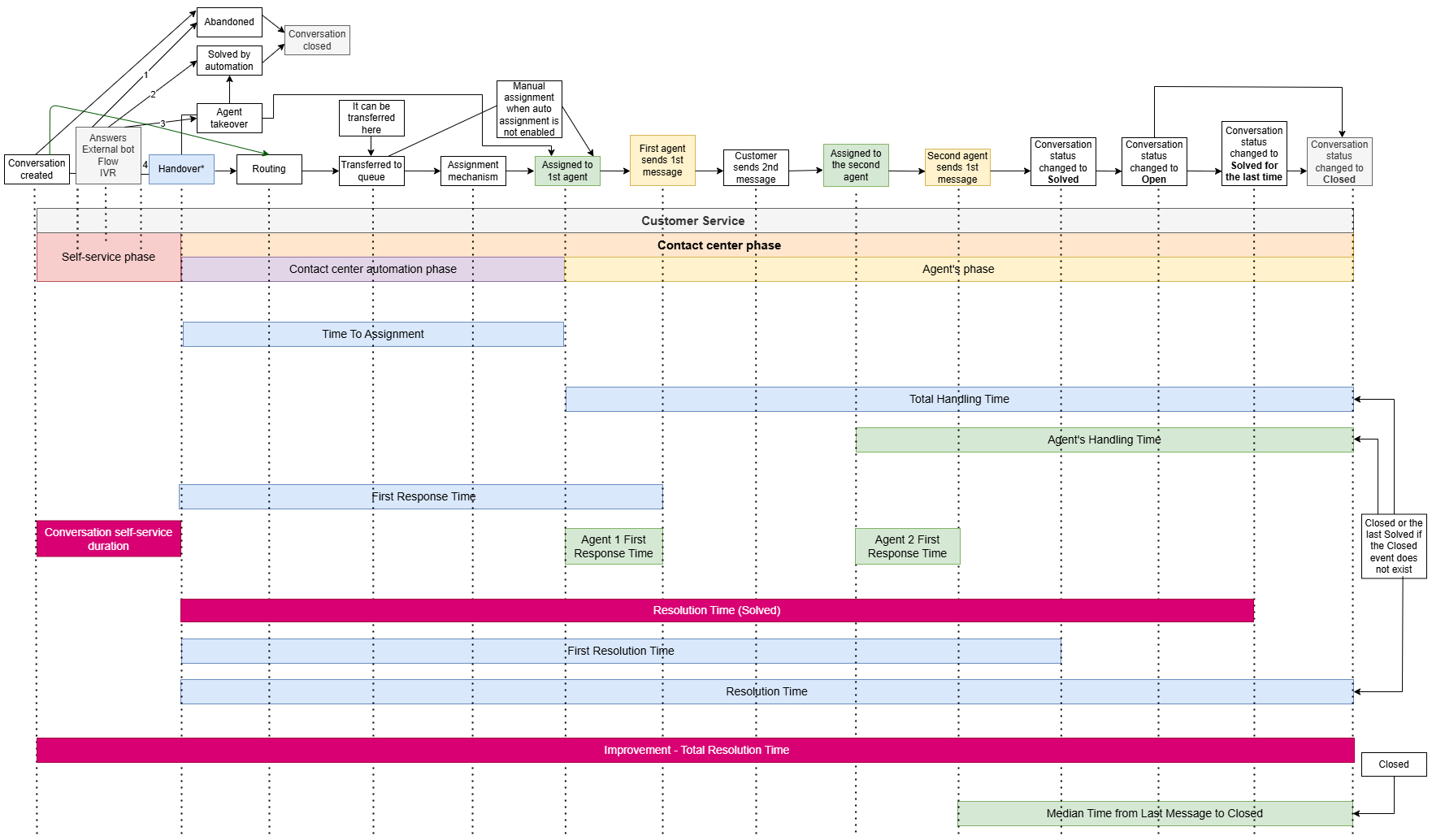
The image above illustrates key steps that mark significant events in the customer's lifecycle as they interact with the Infobip platform.
These steps fall under the Customer service phase, which can be further divided into:
- Self-service phase - The phase in which the end customer is interacting with an Answers chatbot, an external chatbot, navigating through the IVR, or engaged in the Flow (Moments).
- Contact center phase - This is the phase in which the customer journey has reached the agent (Conversations side), with significant events occurring, which are listed below. The time measured between these events represents the metrics explained below.
Customer journey steps
- Conversation created - The conversation object is created by sending the first message containing information about the sender, recipient, and the channel. It can be created in two ways:
- Inbound - If the customer is reaching out to Answers or Conversations.
- Outbound - If the agent is reaching out to the end customer.
- Self-service phase - The phase in which a conversation can have several outcomes:
- Abandoned
- Solved by automation
- Agent takeover
- Transfer to agent
- Handover - This event is recorded once the conversation transitions from Answers (chatbot) to Conversations. It occurs either when the user reaches the "Send to Agent" dialog or when the agent proactively assigns the conversation to themselves.
- Routing - This is an automatic process that each conversation undergoes. It takes place instantly after the conversation is handed over to Conversations from any self-service entity. This process occurs within milliseconds and is aimed at transferring the conversation to a designated queue.
- Transferred to queue - This crucial step follows routing and is the result of it. The conversation is then made available and visible in All Work, making it accessible to agents.
- Assignment mechanism - If enabled, the auto-assignment mechanism attempts to locate the first available agent and assigns the conversation to them if they are available.
- Assigned to the agent - If the auto-assignment mechanism is enabled for the queue, each conversation entering that queue will trigger this event once assigned to an agent. This event is also triggered when a conversation is manually changed from unassigned to assigned.
- First agent sends first message - This specific event differs from other messages, as it is used to calculate metrics for First Response Time and Agent First Response Time.
- Status change and other events are self-explanatory.
Time-related metrics
Time-related metrics listed in the table below are essential for providing a clear picture of contact center performance. These metrics offer visualizations into what is happening within the contact center and can be derived from the events outlined above.
| Metric | Description | Start timer | Stop timer |
|---|---|---|---|
| Total resolution time | The time the conversation was active across the self-service and contact center phases. It is measured from the creation of the conversation (when the first message is sent) until it is marked as SOLVED or CLOSED for the last time. | Conversation created by the customer sending their first (inbound) message. This is the initial event for a conversation. | The timestamp when a conversation was resolved. |
| Total handling time | The total handling time per conversation. Includes the time of all agents handling the conversations. | The first agent assigned to the conversation. | The timestamp when a conversation was resolved. |
| Time to assignment | Time to assignment per conversation. Measured as the time elapsed from the conversation being routed to any queue for the first time until it is assigned to an agent for the first time. Applicable only for inbound conversations. | Conversation being handed over to Conversations (handover occurred). Conversation landing in any queue for the first time. | Conversation being assigned to the agent for the first time. |
| Resolution time | The total time the conversation remained active on the contact center side, essentially measuring how long agents were actively handling the conversation. | Conversation being handed over to Conversations (handover occurred). Conversation landing in any queue for the first time. | The timestamp when a conversation was resolved. |
| Resolution time (solved) | The time the conversation spent active on the contact center side. It measures how long agents were handling the conversation. The timer stops once the conversation is set to SOLVED for the last time. | Conversation is handed over to the Conversations product (handover occurs). Conversation lands in any queue for the first time. | Conversation status changes to SOLVED for the last time. |
| Median time from last message to closed | Some clients want to track how long a conversation remains open after the last message has been sent. Having this information can help implement workflows and automation rules that will automatically close the conversation after that time has been reached. | The last message sent to the conversation (regardless of whether it was sent by the agent or the customer). | The timestamp when the conversation status was set to CLOSED. |
| First response time (wait time) | The time it took for agents to respond to the customer, measured from the moment the customer requested to speak with an agent (handover occurred) until the first message was sent by any agent in the conversation. | Conversation being handed over to Conversations (handover occurred). Conversation landing in any queue for the first time. | Any agent that sent the first message to this conversation. |
| First resolution time | The time it took for agents to first mark the conversation as SOLVED. This metric should be interpreted cautiously, as agents may try to reduce this time by marking the conversation as SOLVED immediately upon receiving it. The resolution time metric helps mitigate this potential manipulation. | Conversation being handed over to Conversations (handover occurred). Conversation landing in any queue for the first time. | The conversation status is changed to SOLVED (for the first time) or CLOSED. |
| Customer first response time | The median first response time of the time measured from the agent's first message, until the response from the customer. Applicable only for outbound (initiated by agent) conversations. | Conversation being created by the agent sending the first message. | First response by the customer. |
| Agent handling time | The time it took for the last agent handling the conversation to resolve it, starting from the moment that agent was initially assigned to the conversation. | The time when the conversation was assigned to the last agent for the first time. | The timestamp when a conversation was resolved. |
| Agent first response time | The time it took a specific agent to respond to the conversation, measured from when the conversation was assigned to that agent until they sent their first message. This metric is calculated individually for each agent who participated in a conversation if multiple agents were involved. Applicable only for inbound conversations. | The specific agent is assigned to the conversation for the first time. | The assigned agent sent their initial reply in the conversation. |
Resolved conversation
Since some customers use the SOLVED status as the final status and have workflows configured to change conversations to CLOSED status, the system is considering the timestamp of the last change to SOLVED as the end time for certain metrics. In cases where the conversation goes directly to CLOSED, the system will use that timestamp instead.
Example:
- OPEN → SOLVED → CLOSED → take CLOSED timestamp
- OPEN → SOLVED → OPEN → CLOSED → take CLOSED timestamp
- OPEN → SOLVED_1 → OPEN → SOLVED_2 → CLOSED → take CLOSED timestamp
- OPEN → SOLVED_1 → OPEN → SOLVED_2 → take SOLVED_2 timestamp
- OPEN → SOLVED → OPEN → take SOLVED timestamp
Attributes
The key characteristics of the platform's main items are described by their attributes. They have an essential function in data analytics and are used to improve decision-making, optimize processes and identify trends.
Attributes are organized into groups by related objects in the Visualizations editor. For example, the Agent Info attribute is located under the Agent folder.
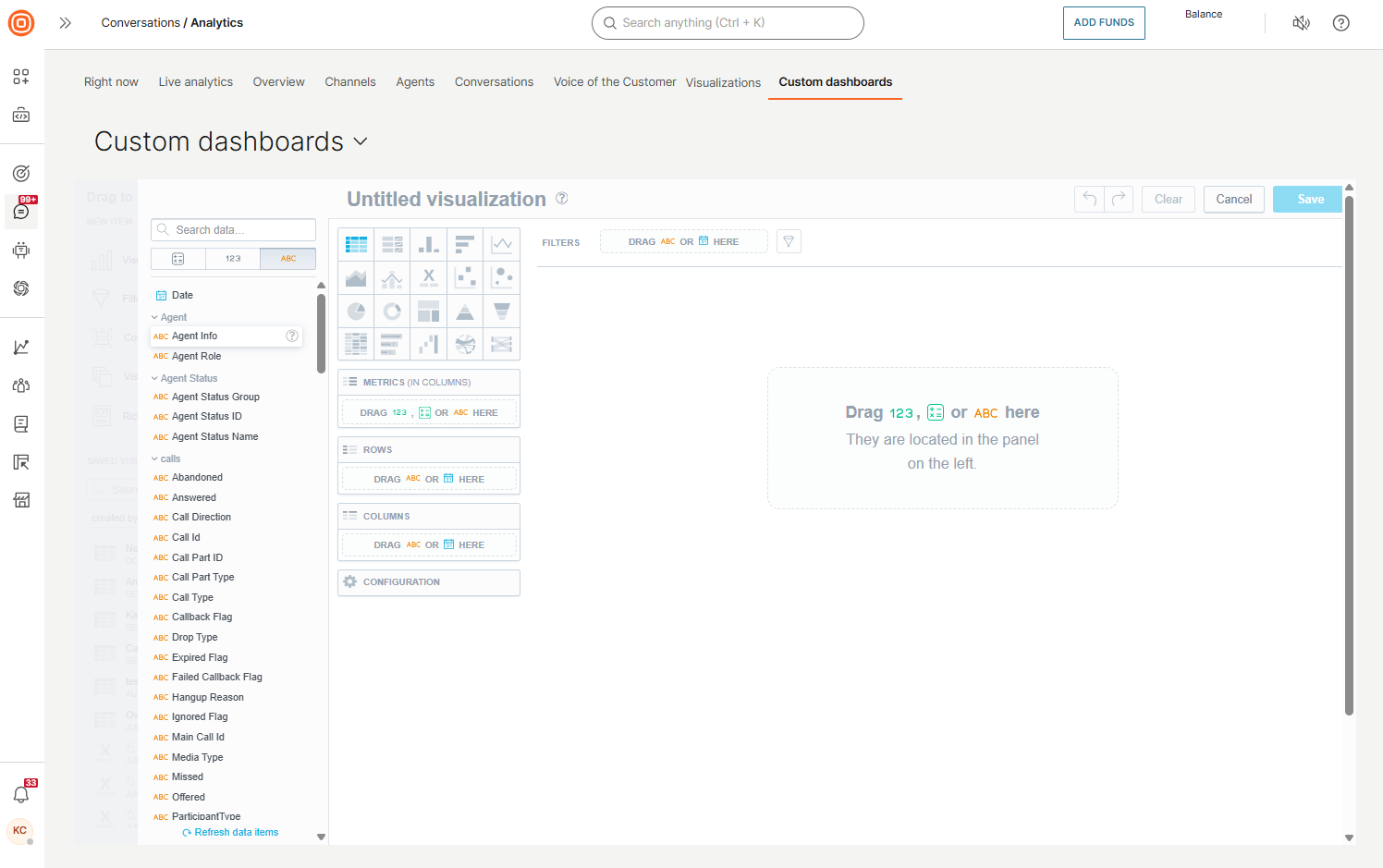
Attribute information
To see an attribute's information, in the Visualizations editor, hover over the question mark icon next to it.
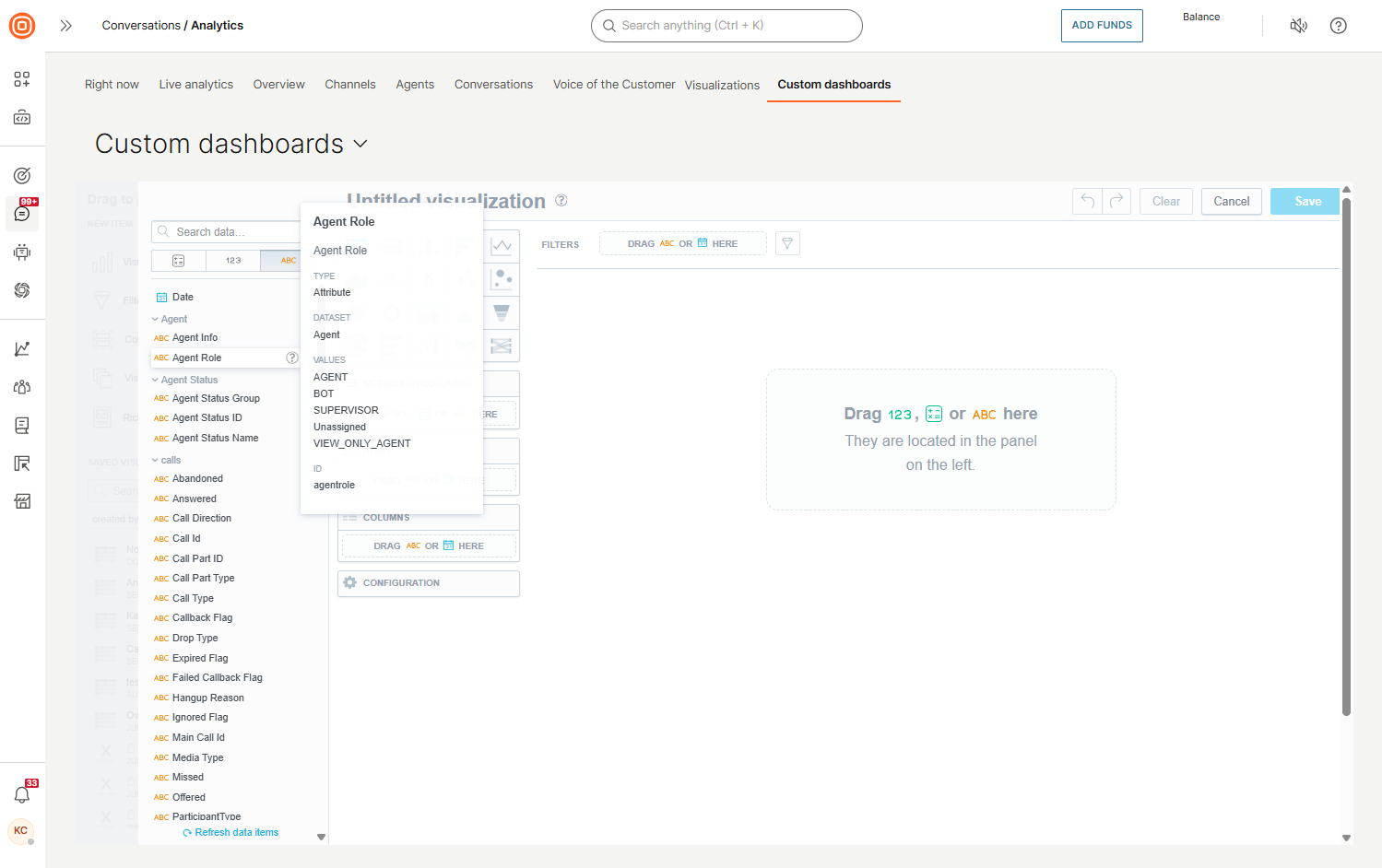
Alternatively, you may view information about an attribute by hovering over the question mark icon next to it once you drag it to the editor.
Available attributes
The following table provides each attribute's purpose for custom visualizations and custom dashboards.
| Metric | Description | Related object |
|---|---|---|
| 1 hour time window | A 1-hour time window that can be used for analysis of certain objects. Example: Track agent status changes in a 1-hour time window during the day. | Time dimension |
| 15 minute time window | A 15-minute time window that can be used for analysis of certain objects. Example: Track agent status changes in a 15-minute time window during the day. | Time dimension |
| Abandon flag | Flag showing whether a call was abandoned or not. | Calls |
| Action order | The order of call actions per conference_id. | Calls |
| Agent info | Agent name or unique ID. | Agent |
| Agent queue | The queues each agent was receiving conversations in. Show either queue name or queue ID. | Agent |
| Agent role | The role of an agent. | Agent |
| Agent status group | Grouping of agent statuses (Available, Busy, Away, Unavailable). | Agent |
| Agent status ID | ID of a specific agent status. | Agent |
| Agent status name | Agent status with both predefined and custom statuses. | Agent |
| Call action | This attribute represents all actions that can happen during a call. For example: CALL_CREATED, CALL_RINGING, CALL_ATTEMPTED_TRANSFER | Calls |
| Call direction | Direction of a call between agent and customer. Can be INBOUND or OUTBOUND. | Calls |
| Call ID | Unique identifier of each call. | Calls |
| Call queue | Unique identifier of a queue that a call was routed to. | Calls |
| Call type | Type of a call protocol. Can be PSTN or WEBRTC. | Calls |
| Callback flag | Indicator whether the call is a part of a callback. | Calls |
| Channel name | The name of the communication channel. | Channel |
| Channel category | The category of channel. Each channel fits into one channel category based on the synchronicity of the channel. | Channel |
| Conference ID | Unique identifier of each conference. | Calls |
| Conversation closed time (HH) | The exact hour when the conversation was closed. If the conversation was closed on February 14 at 17:10, the value of this would be 17. | Conversation |
| Conversation closed time (HH:MM) | Timestamp of the closure of the conversation. If the conversation was closed on February 14 at 17:10, the value of this would be 17:15. | Conversation |
| Conversation created time (HH) | Timestamp of the start of the conversation. If the conversation started on February 14 at 17:10, the value of this would be 17. | Conversation |
| Conversation created time (HH:MM) | Timestamp of the start of the conversation. If the conversation started on February 14 at 17:10, the value of this would be 17:10. | Conversation |
| Conversation CSAT comment | The comment customer provided in the conversation survey. | Conversation |
| Conversation CSAT score | The score customer provided to the conversation survey. | Conversation |
| Conversation form | The form that was assigned to the conversation when it was closed. | Conversation |
| Conversation ID | The unique conversation ID. Use this attribute in ROWS to see all the conversations listed by their ID. Use this attribute in METRICS to see the count of all conversations. | Conversation |
| Conversation initial priority | The initial priority assigned to the conversation when it was created. | Conversation |
| Conversation initial sentiment | The initial sentiment assigned to the conversation when it was created. | Conversation |
| Conversation last priority | The priority the conversation had when it was closed. | Conversation |
| Conversation last sentiment | The sentiment of the conversation when it was closed. | Conversation |
| Conversation last status | The most recent status of a conversation. | Conversation |
| Conversation last agent | The most recent agent assigned to a conversation. | Conversation |
| Conversation last queue | The most recent queue a conversation was routed to. | Conversation |
| Conversation queue | All the queues that a conversation was a part of in its life cycle. | Conversation |
| Conversation SLA metric breached | The list of breached SLA timers. Each timer that gets breached will be listed here for a given conversation. | Conversation SLA metric breached |
| Conversation SLA strategy | The last SLA strategy that was applied to the conversation. | Conversation |
| Conversation status | The status of the conversation. | Conversation |
| Conversation survey sent | The value that provides info about the survey being sent. | Conversation |
| Conversation tag | The tags applied to the conversation. | Conversation |
| Conversation title | The title of the conversation. | Conversation |
| Conversation topic | The topic of the conversation. | Conversation |
| Customer info | Information about the customer. Includes ID, name, or stored value from People, the customer data platform. | Customer |
| Customer's company country | The country of origin for company. | Customer |
| Customer's company industry | The industry a company belongs to, based on their primary business activity. | Customer |
| Customer's company name | Full company name. | Customer |
| Customer's company region | Company region. | Customer |
| Customer's company segment | Customer's company segment. | Customer |
| Dial time | Time between call created and call answered. | Calls |
| Duration | Duration of a call action. | Calls |
| External number | External number is a value that indicates to which external number call was transferred to. It is set only for purposes of transfer to external number. | Calls |
| Hangup reason | Indicates the reason that call was finished. Example values: NORMAL, NO_ANSWER, CANCELLED | Calls |
| Hold time | Time duration of the call hold action. | Calls |
| IVR campaign | IVR campaign ID is a value that indicates to which campaign call was transferred to. It is set only for the purposes of transfer to IVR. | Calls |
| Main call ID | Customer call ID. | Calls |
| Media type | Media type of a call. Can be audio or video. | Calls |
| Message direction | The direction of the message (inbound or outbound). | Message |
| Participant type | Participant type attempts to indicate which participant caused the action. | Calls |
| Queue abandon time | Time of waiting for calls disconnected at any point before being connected to an agent. | Calls |
| Records of call action | Calls | |
| SLA policy | The Service Level Agreement (SLA) policy applied to the conversation. | Conversation SLA |
| Talk time | Time call connected to an agent up to disconnect (excludes all hold time). | Calls |
| Transfer type | Transfer type indicates which type of a transfer happened. Possible values are TRANSFER_TO_AGENT, TRANSFER_TO_QUEUE, TRANSFER_TO_EXTERNAL_NUMBER, TRANSFER_TO_IVR | Calls |
| Wait time | Time between call offered and call answered. | Calls |
| Wrap up time | Time agent is in wrap-up state. | Calls |