Enhance WhatsApp with security and search
Enhance your WhatsApp integration with features that improve security, discoverability, and in-chat payment processing.
Detect identity changes
WhatsApp users can reinstall the app or change devices without updating their phone numbers. When this happens, a new identity is created, even though the number remains the same.
To help safeguard sensitive communication, you can enable identity change. This chargeable add-on provides an extra layer of protection.
You can use identity change to:
- Confirm the customer is still who they claim to be
- Avoid sending sensitive data to a new user
When this feature is enabled, you will receive a notification if a WhatsApp account may have been transferred to another user. In such cases:
- Outbound messaging to the affected user is temporarily blocked.
- The block remains until you manually acknowledge the change.
- User information is included in all inbound webhook messages.
This ensures that your system must verify identity outside WhatsApp before resuming communication.
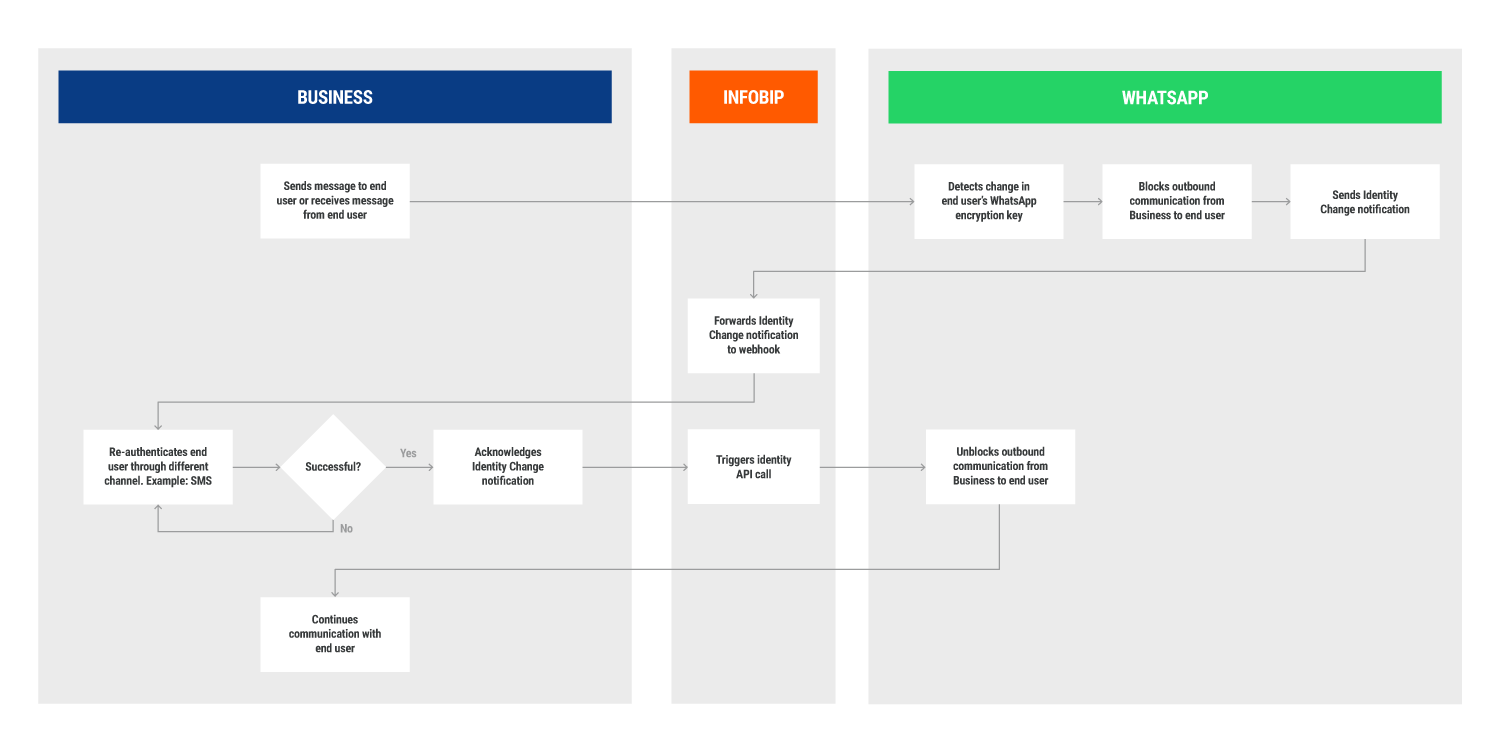
WhatsApp resumes messaging only after you acknowledge the identity change notifications. Acknowledging the identity does not re-authenticate the user; it only lifts the outbound block.
To enable identity change:
- Configure a reporting webhook to receive identity notifications.
- Alternatively, create an event subscription for the WhatsApp channel and the
IDENTITY_CHANGEevent. - Contact our Support (opens in a new tab) to enable identity change for your account.
For implementation details, refer to Confirm WhatsApp identity (opens in a new tab) API.
Enable search visibility
You can improve your discoverability by enabling the search function in WhatsApp. This allows users to find your business using keywords.
To appear in search:
- Your business must have an Official Business Account (OBA)
- You must enable visibility in the WhatsApp Manager (via Meta)
- The feature is only available in select regions: Brazil, Colombia, Indonesia, Mexico, and the United Kingdom.
For more information, contact our Support (opens in a new tab).