ActiveCampaign messaging
This integration with ActiveCampaign lets you send SMS messages to contacts and leads stored in your ActiveCampaign system through Automations.
What you will need
- An Infobip account. If you do not have one you can create one (opens in a new tab).
- An SMS sender. For more information, see Senders and numbers.
- ActiveCampaign account
Send messages to ActiveCampaign contacts and leads
The Infobip Messaging app enables you to send SMS message contacts or leads within Automations.
To send messages from Automations, click the + button to add a new action.
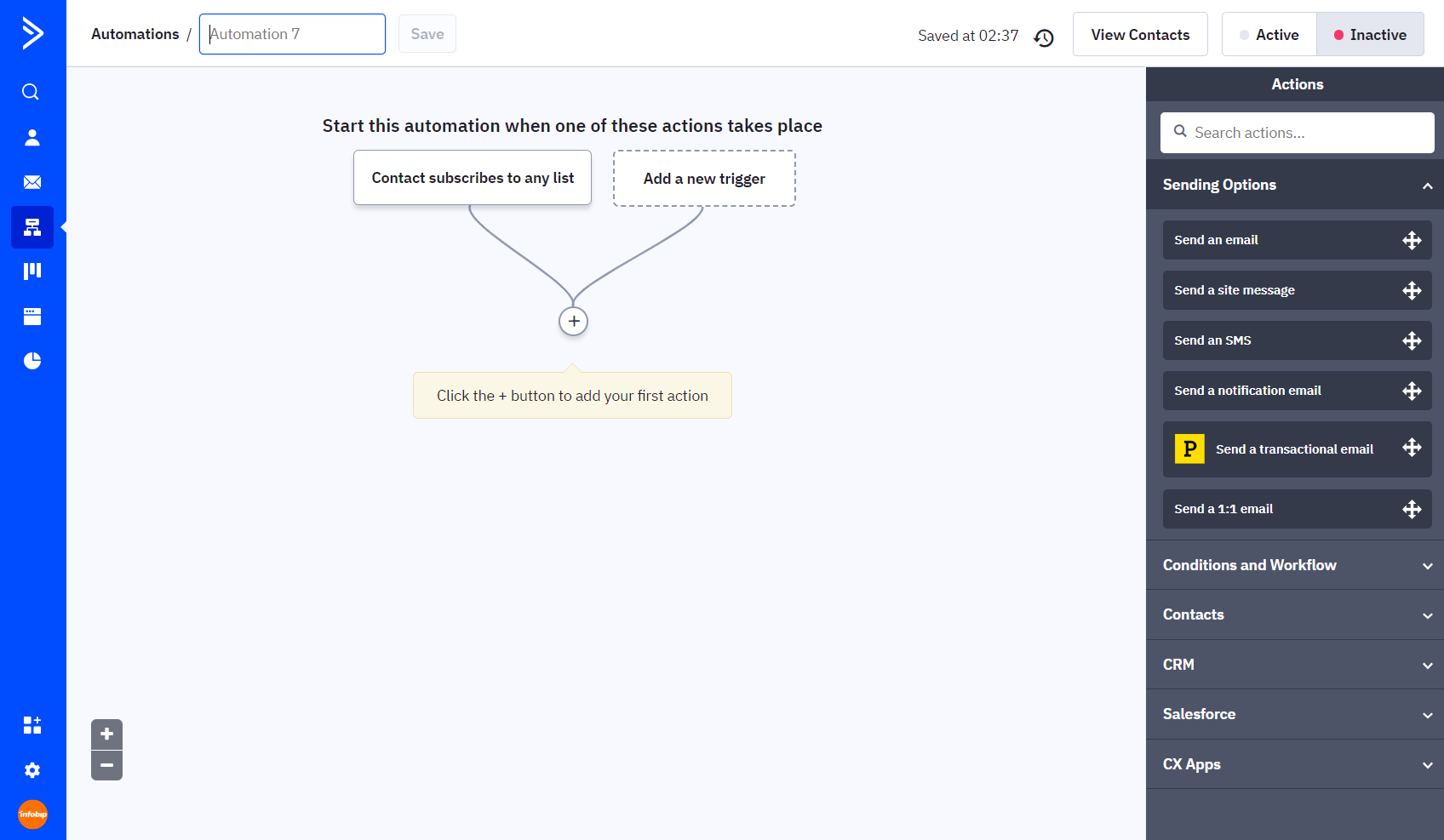
Go to CX Apps and find Infobip SMS.
You must provide an API key and API Base URL in the setup screen. You can find your API key on the Manage API keys page (opens in a new tab).
For Base URL, it is visible in the upper right corner of the homepage. Copy it in the format shown below.
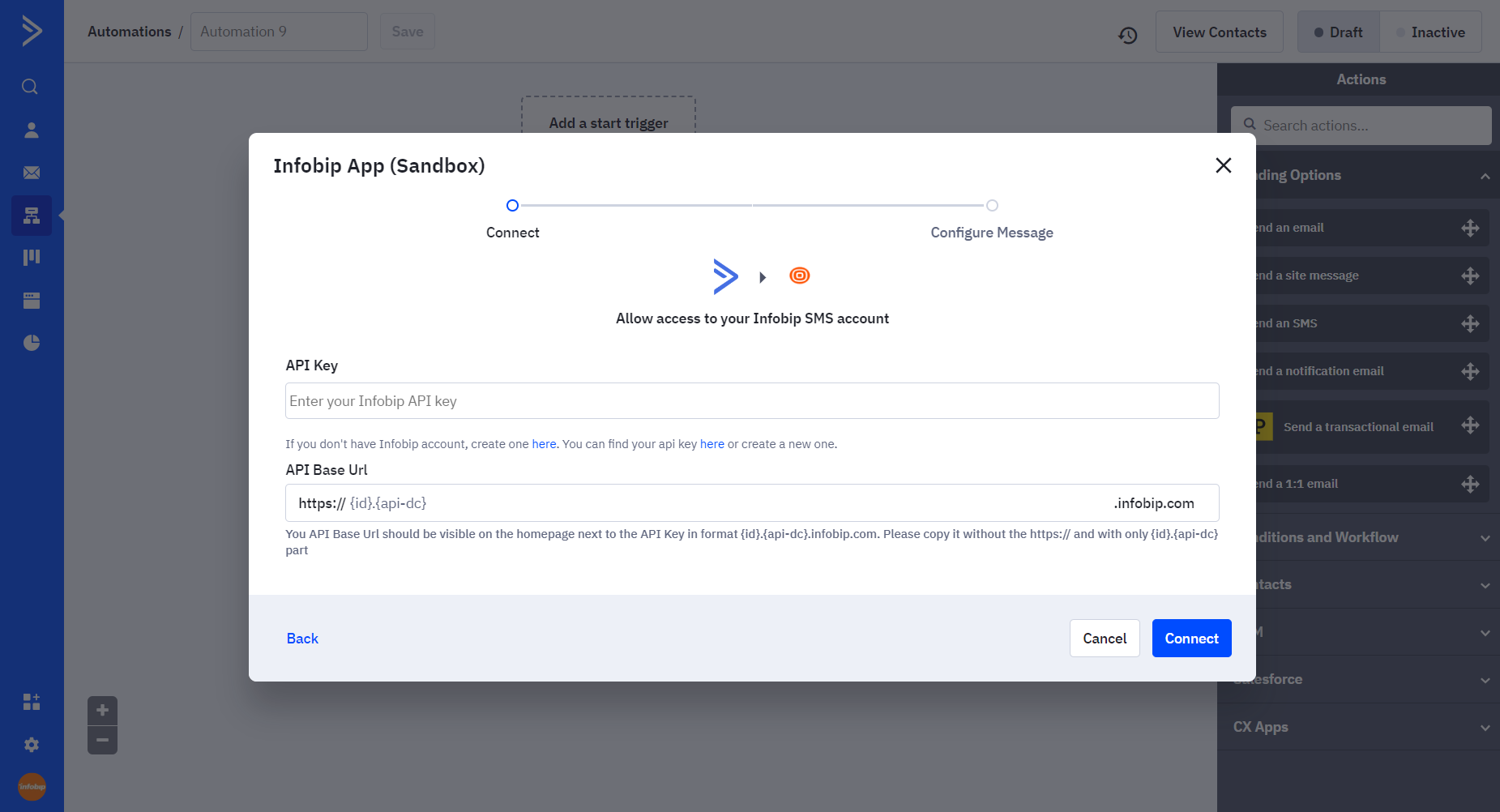
Once you provide your API key and Base URL, continue with the message configuration.
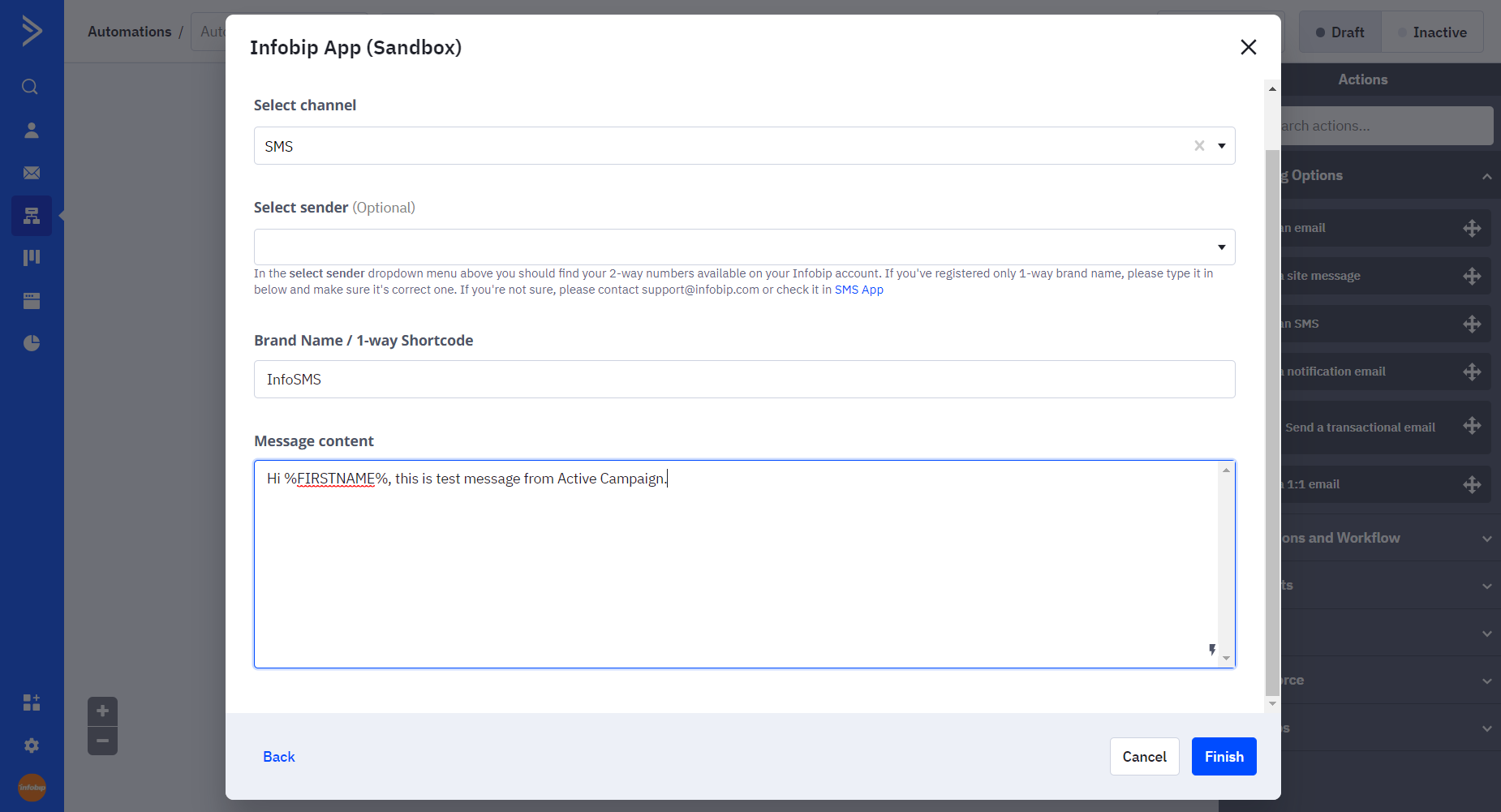
Currently, the only available channel is SMS, which is selected by default.
There are two options for selecting the sender:
- Dropdown list that allows you to select a 2-way number registered on your account (either virtual long number or short code).
- Text field where you can insert your brand name (e.g. ACMECompany). Make sure that you register the brand name, if the operator requires it.
When you define the message content, you can personalize it based on customer data (contact or lead). Click the lightning bolt in the lower right side of the message content area to add a personalization placeholder.
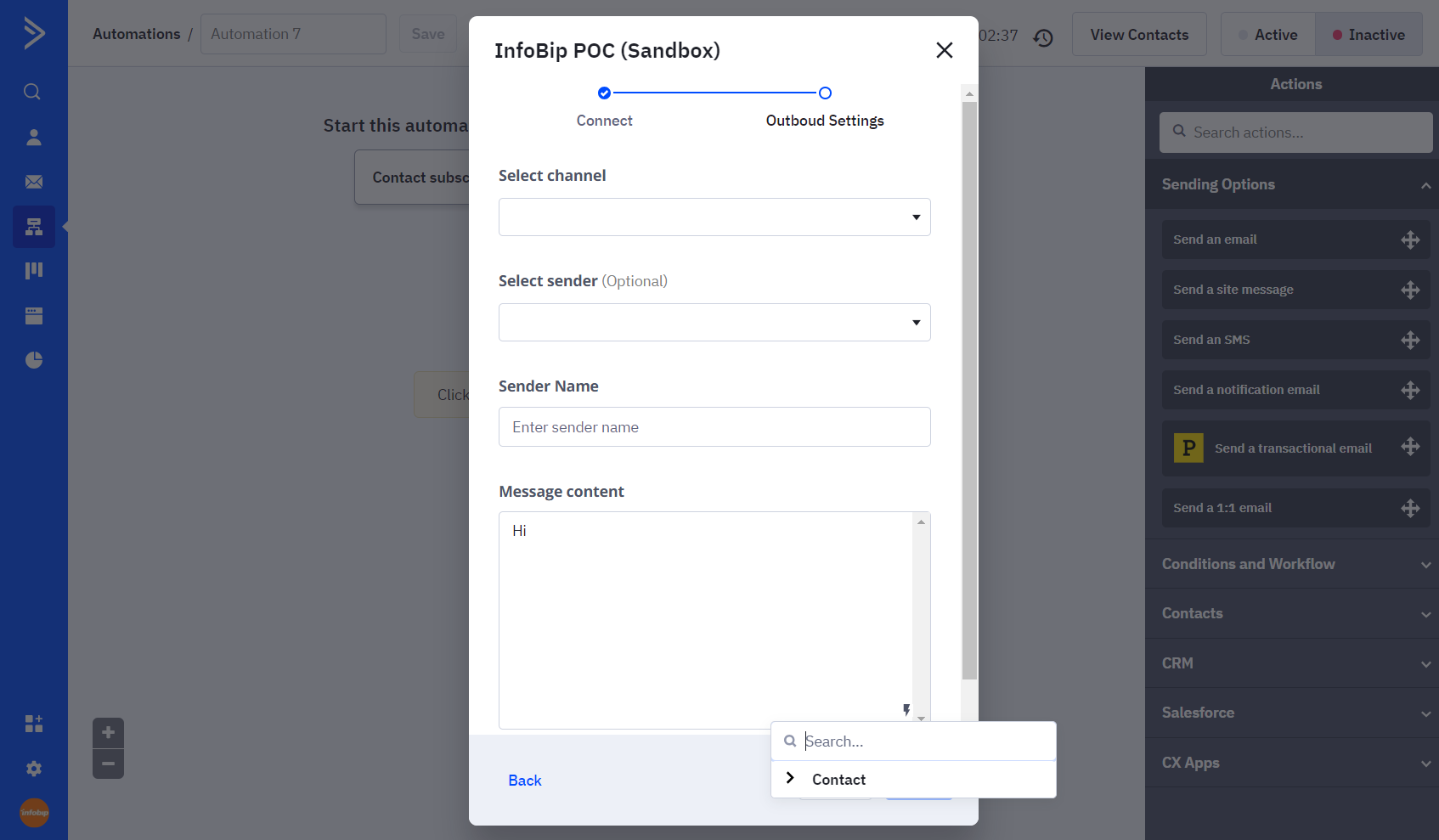
If you have any questions or issues with the app, contact [email protected].