Meta Ads Reporting for Infobip Business Messaging
Meta Ads Reporting for Infobip Business Messaging is an integration that connects Infobip with Meta. It helps you track performance of your Click-to-WhatsApp (CTWA) campaigns when users start conversations from ads. The integration shows whether a conversion occurred and how many new profiles were created based on a specific ad running on Facebook or Instagram. You can use it either through the Meta Ads Reporting Answers block in Exchange or by submitting conversions programmatically with the Submit conversions API.
This guide explains how to set up conversions using both options.
To use advertising performance in People analytics, see Advertising performance.
Availability
- Answers block: Use the Meta Ads Reporting block in Exchange to report conversions within Answers flows.
- API: Report conversions programmatically using the Submit conversions API (opens in a new tab)
What you will need
The main prerequisites for setting up the integration are:
- Infobip account
- Facebook user with permission to connect Facebook page, Ad account, and Dataset to Meta Ads Reporting for the Infobip Business Messaging app
- Existing users need an Infobip account with the Integrations Manager
- API key or OAuth token with
whatsapp:conversionsscope enabled (for submitting conversion over the API)
For more information on your Infobip account, contact your account manager or Support (opens in a new tab).
Installation and configuration
To start integrating Click-to-WhatsApp ads with Infobip, use the following steps:
- Log in (opens in a new tab) to Infobip and go to Exchange > App Marketplace.
- Search for Meta Ads Reporting for Infobip Business Messaging and select Add.
- Select Connect account.
- Choose the Facebook page, Ad account, and Dataset ID you want to use for tracking conversions.
- Once the connection is done, you see your account connected in Exchange.
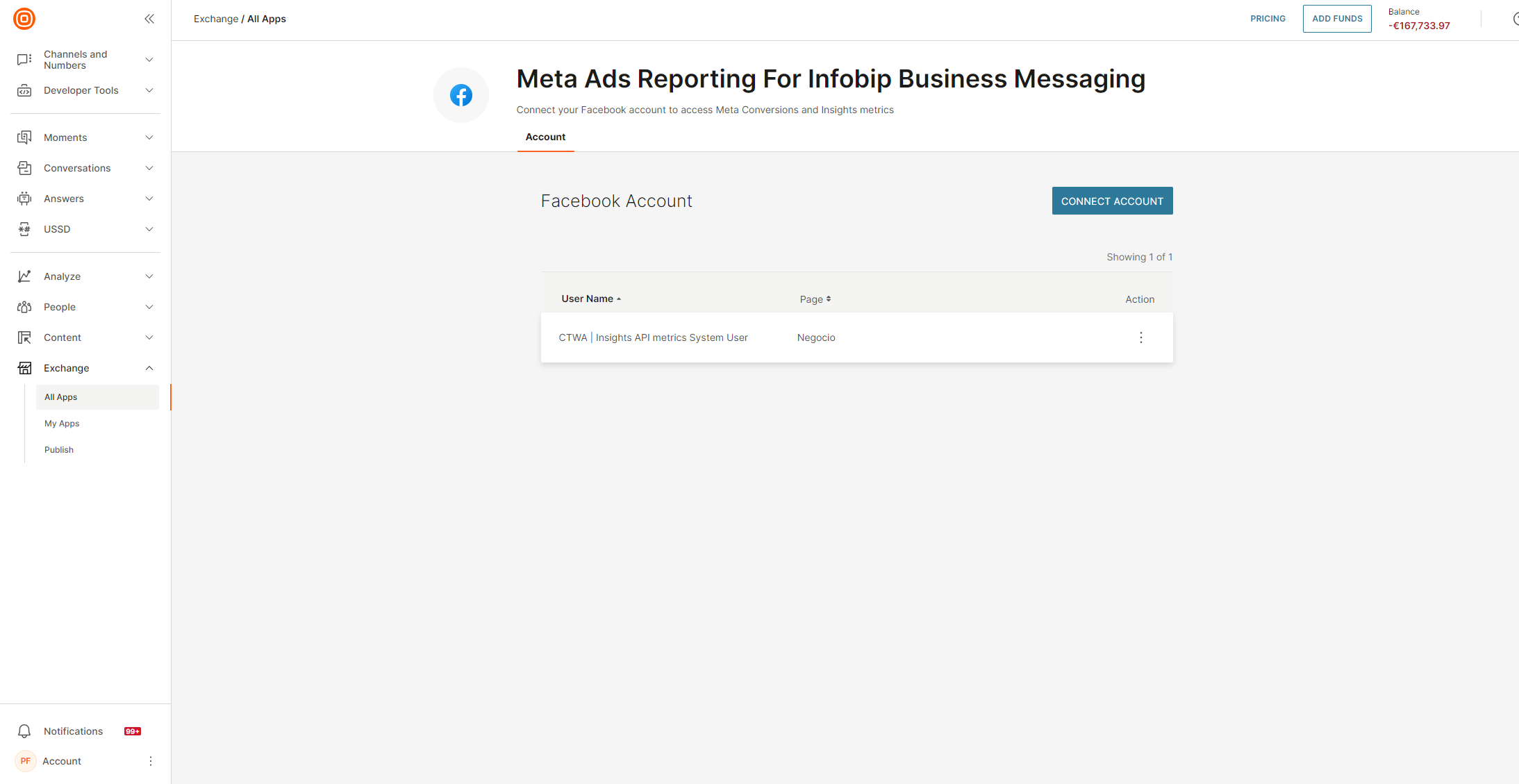
How to use
Once your Meta account is connected, you can either:
- Use the Meta Ads Reporting for Infobip Business Messaging Answers block, or
- Submit conversions programmatically with the Submit conversions API (opens in a new tab)
Submit conversion with the API
The Submit conversions API (opens in a new tab) endpoint lets you report conversions from CTWA ads back to Meta.
Use the API in the following cases:
- You are integrated with Infobip only through the API.
- You want to automate conversion reporting without relying on an Answers block.
- You are using Infobip's customer engagement solutions in a data center other than Frankfurt, where the Answers block is not available.
Conversion events do not need to be stored in People if you are not using it.
To call the endpoint, your API key must include the whatsapp:conversions scope. You can enable this scope in the web interface or by creating a new key or updating an existing key over the API.
Call endpoint over web interface
To call the endpoint over web interface:
- In the Infobip web interface (opens in a new tab), go to Developer Tools > API Keys.
- Select Create API key or edit an existing key.
- In the API Scopes section, expand Channels and enable
whatsapp:conversions. - Save your changes.
Call endpoint over API
You can add the scope when you create a new key or update an existing key using our API.
To create an API key, use the Create API key (opens in a new tab) endpoint and include the whatsapp:conversions scope in the scopeGuids array.
For example:
{
"name": "Conversions key",
"permissions": ["PUBLIC_API"],
"scopeGuids": ["whatsapp:conversions"]
}You can also add the scope using the Update API key (opens in a new tab) endpoint. When updating, include all current scopes together with the new one, since the request replaces the full list.
For example:
{
"name": "Updated key with conversions",
"permissions": ["PUBLIC_API"],
"scopeGuids": [
"whatsapp:message:send",
"whatsapp:inbound-message:read",
"whatsapp:conversions"
]
}For more details about API scopes and key management, see API scopes.
When a user clicks a Click-to-WhatsApp ad and starts a conversation, the inbound message includes a ctwaClickId in the referral object. This identifier links the conversation to the ad. You can use it to report conversions back to Meta through the API.
Each conversion must include:
ctwaClickId: Unique identifier of the ad click (originating from the inbound referral object)type: Type of the conversion. Can bePURCHASEorLEAD_SUBMITTEDdetails: Currency and value of the conversion (value can be 0). Currency must match the currency configured on your Meta ads account.- (Optional)
conversionTime: Timestamp in ISO 8601 format, not older than 7 days (if omitted, submission time is used)
You can also include sourceId, which identifies the Facebook Page used for the ad. This field is optional if only one page is connected through the Exchange app, but mandatory if multiple pages are connected.
Click-to-WhatsApp and Conversions in Answers
When you need to signal a conversion that happened back to Meta, use the Meta Ads Reporting for Infobip Business Messaging Answers block. The supported events are:
PurchaseLeadSubmitted
When defining the supported events, make sure that you provide the required conversion data in the Answers block.
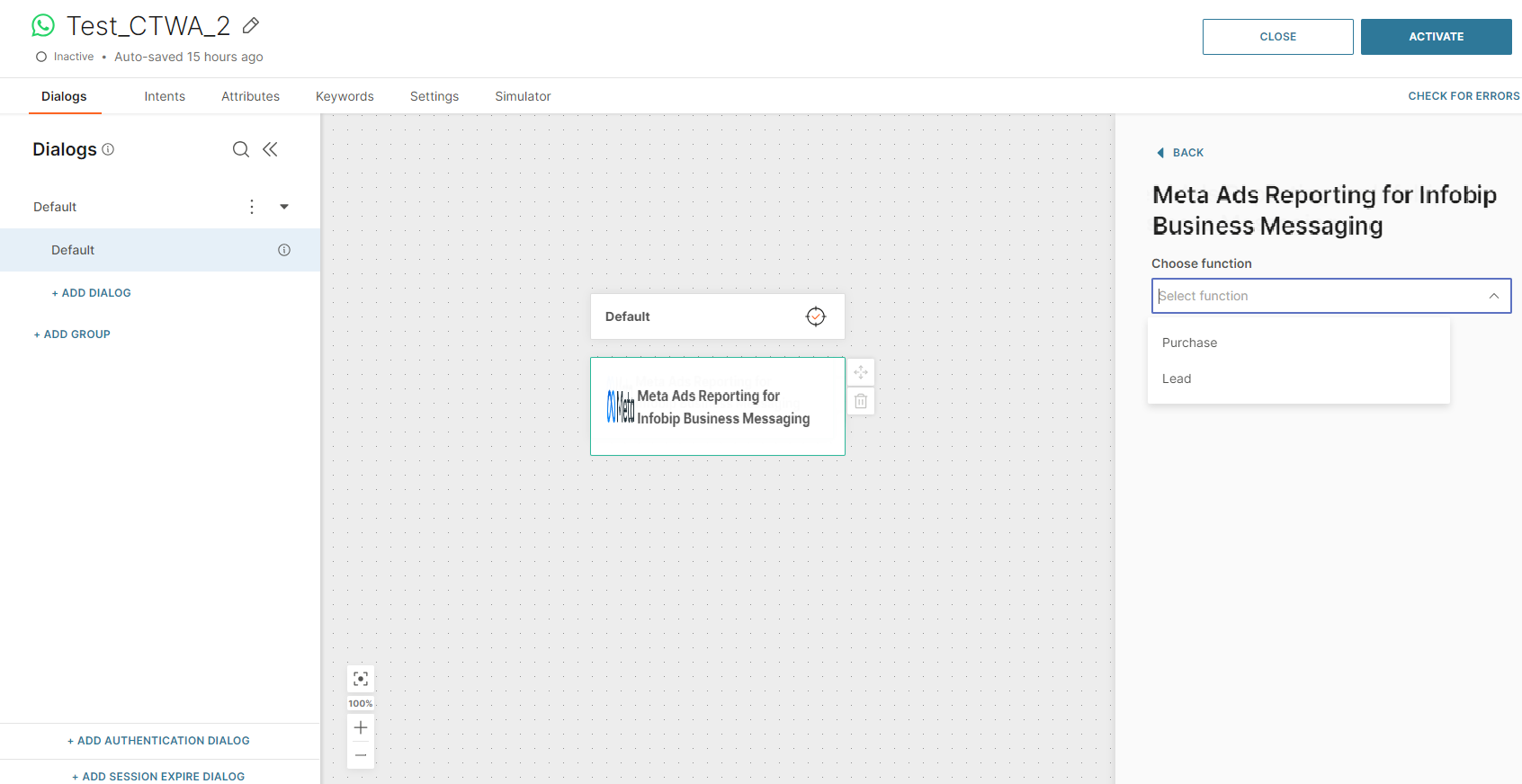
First, create a local attribute within the chatbot for all three values:
ClickID: Text attributeCurrency: Text attributeValue: Number attribute
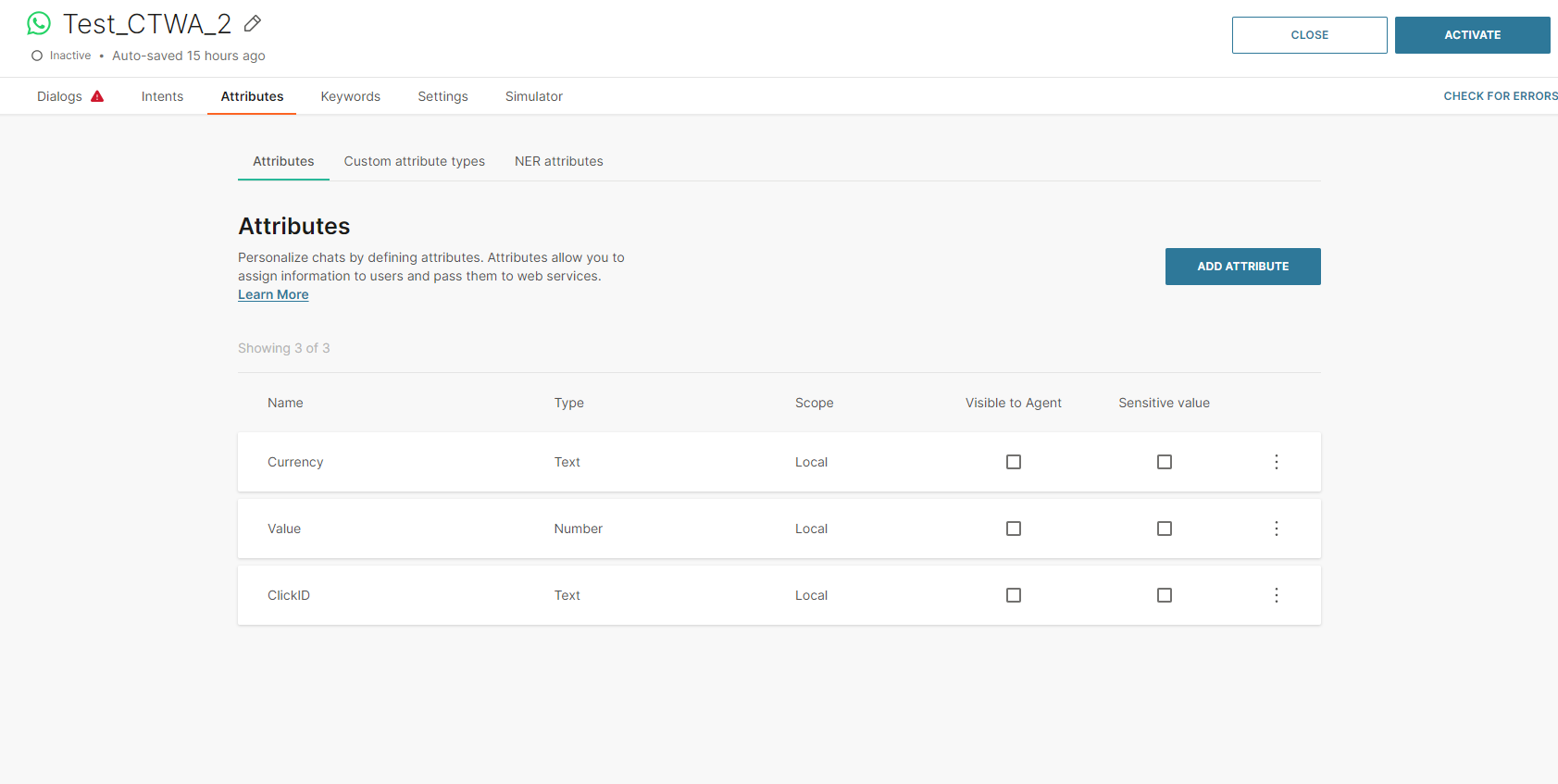
When a conversion is happening, use the code element to store the proper values to those attributes.
Currency is hardcoded because it is expected to be the same throughout the chatbot. It can differ based on your use cases. Click ID is the value that comes from the chatbot as a part of the inbound message referral data. The value of the conversion depends solely on your use case.
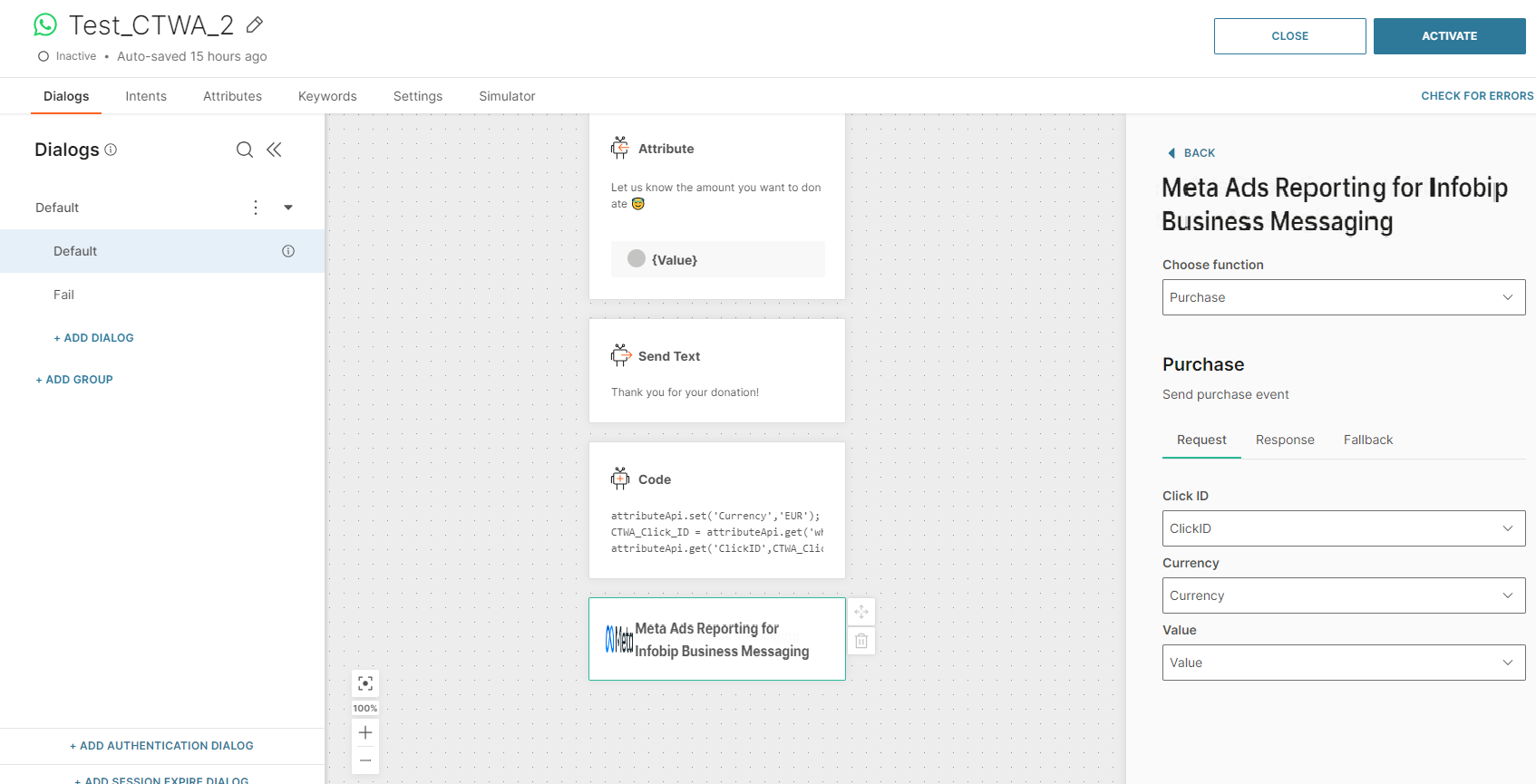
LeadSubmitted event is expected to have the same data as with Purchase to be sent with the conversion event.
When everything is completed, you are ready to activate your chatbot and track conversions back to Meta.