SugarCRM for People
By connecting your SugarCRM instance with People, you can use your SugarCRM contacts in Infobip products, most notably Moments.
Integration Guide
The integration involves these steps:
- Set up authentication
- Specify field mappings from SugarCRM to People
Set up Authentication for People
To do this step, you'll log into your SugarCRM account and create keys for a new API that People can use to access your data.
- Log into your SugarCRM account.
- Go to Admin and choose OAuth keys.
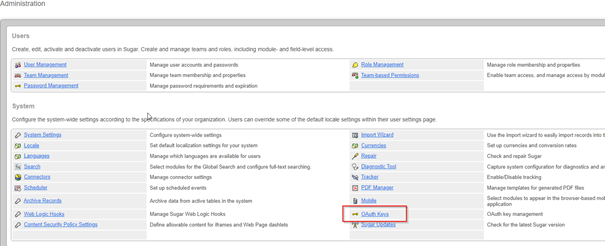
- Create a new key. You'll need the Consumer Key and the Consumer Secret.

- Create a new API platform.
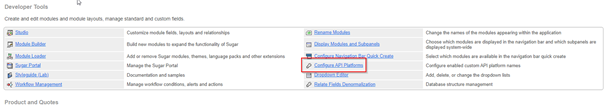
Add the Credentials to Infobip portal
- Log in (opens in a new tab) to Infobip and go to Apps> Integrations.
- Click the SugarCRM tile and on the next page, select Credentials.
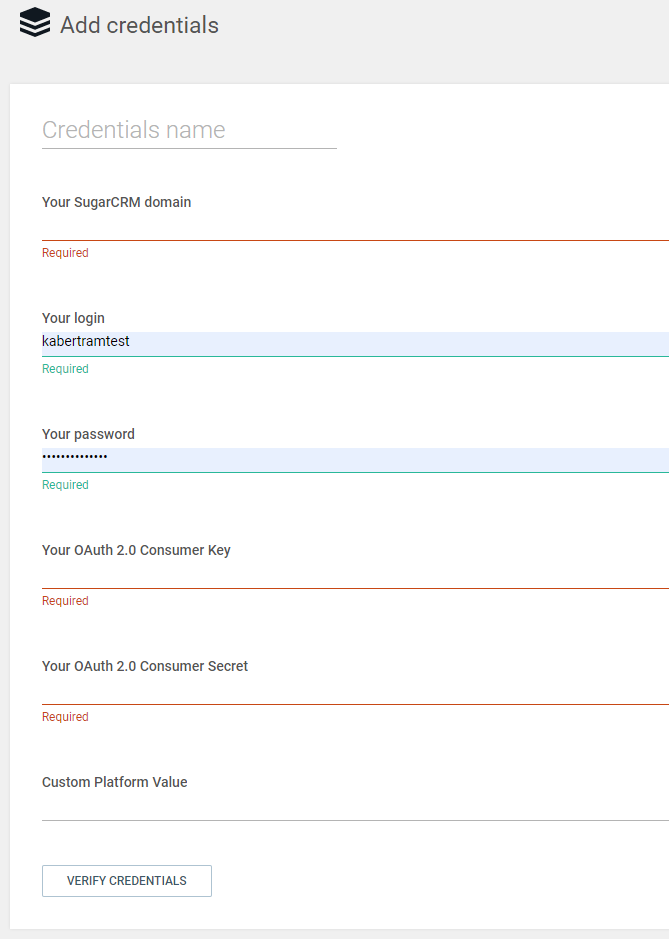
Map SugarCRM Data Fields to People
- Logon to Infobip and go to Exchange > App Apps.
- Open the SugarCRM integration and select the Integration tab.
- On Sync SugarCRM Contacts to People, click Configure to update the mappings.
- The left column displays your SugarCRM fields and the right column displays the fields available in People.