Conversations reports and insights
Conversations reports and insights show information about conversations created during a selected period and the current state of their attributes.
They provide detailed information about Conversations entities, including:
- Conversations
- Conversation transcript
- Queues
- Surveys
- Channels
- Tags
- Agents
- Utilization
- Performance
Create conversation report
To create a report:
- Go to Analyze → Reports → Create report.
- Select the Conversations report type and choose the entity you want to track. Configure additional filters as needed.
- Select the date range and options such as file format, recurrence, and recipients.
NoteReport data is retained for up to 6 months, but each export can include a maximum of 31 days. To avoid performance issues, reports cannot be exported for longer periods in a single file. If you need data for the full 6-month retention period, create multiple exports, one per month.
- Click Create report.
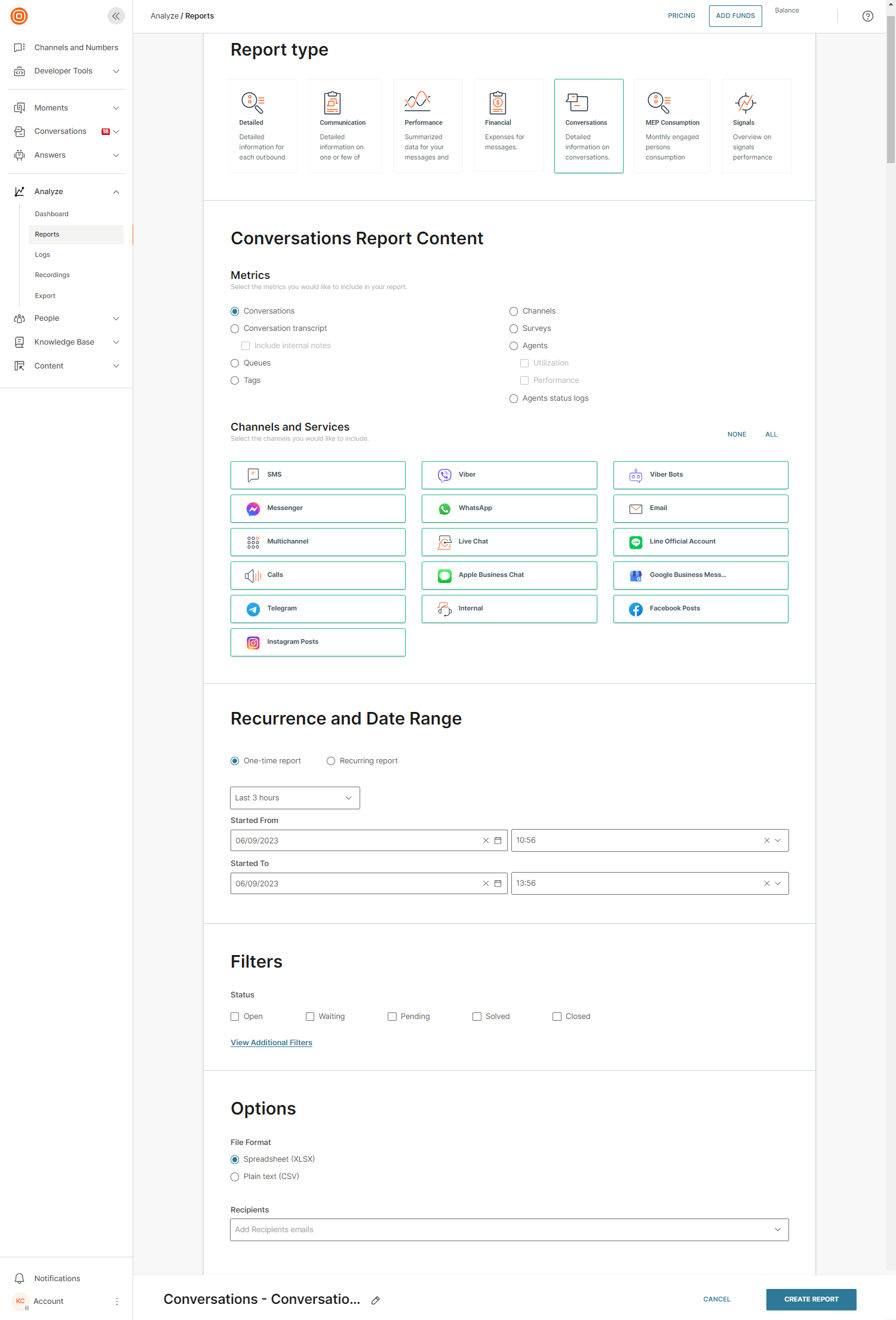
Conversations
The Conversations report provides detailed insight into each conversation that occurred in a defined period.
The report consists of the following fields:
| Field | Description | Example |
|---|---|---|
| Account ID | Unique account ID. | 112233 |
| Account name | Name of the selected account. | ACME Inc. |
| Conversation ID | Unique conversation ID. | 658457CFBB27335CA16795F7E9BC57F1 |
| Conversation topic | Name of the conversation, automatically generated or changed by agents or supervisors. | Talking with Jason White |
| Customer name | Name of the customer in this conversation (if added in the People module). | Jason White |
| Customer contact | Customer contact, depending on the conversation channel. | CHAT-de0eeaf6-411c-411f-9ea0-bdd5652e7f3f-1610461852 |
| Agent name | Name of the agent currently assigned or assigned when the conversation was closed. | Philip Lee |
| Agent username | Username the agent used to log into the web interface. | Plee04 |
| Conversation status | Current status of the conversation. | Open |
| Conversation priority | Current priority of the conversation. | Normal |
| Queue | Current queue the conversation is in. | Default Queue |
| Created at | Date and time when the conversation was created. | June 4, 2023 12:04 PM |
| Year created | Year when the conversation was created. | 2023 |
| Month created | Month when the conversation was created. | 06 |
| Day of the week created | Day of the week when the conversation was created. | Sunday |
| Hour created | Hour when the conversation was created. | 09:33 AM |
| Updated at | Date and time when the conversation was last updated. | January 2, 2023 06:22 AM |
| Year updated | Year when the conversation was updated. | 2023 |
| Month updated | Month when the conversation was updated. | 01 |
| Day of the week updated | Day of the week when the conversation was updated. | Sunday |
| Hour updated | Hour when the conversation was updated. | 10:43 AM |
| First assigned to an agent at | Time when the conversation was assigned to the agent for the first time. | January 2, 2023 06:18 AM |
| First agent response | Time when the agent sent the first message in the conversation. | January 2, 2023 06:19 AM |
| Channel name | Name of the channel used in this conversation. | LIVE_CHAT |
| Total messages | Total number of messages sent within the conversation, including private notes and public messages. | 20 |
| Private messages (notes) | Number of private messages or notes sent within the conversation. Not visible to the customer. | 2 |
| Public messages | Number of messages exchanged between the customer and the agent (inbound and outbound). | 18 |
| Public messages (inbound) | Number of messages sent by the customer. | 10 |
| Public messages (outbound) | Number of messages sent by agents, supervisors, or workflows. | 8 |
| Tags | List of tags applied to the conversation. | VIP Customer, Forward |
| Summary | Summary of the conversation written by agents or supervisors. | The client was asking about their delayed delivery. Scheduled a call later until we get some info from the delivery service. |
| Wait time | Time elapsed from conversation creation until the agent sent the first message. Shows customer wait time. | 1m 16s |
| Resolution time | Time from conversation creation until the agent marks the conversation as solved for the last time. Closed only. | 16m 22s |
| Sentiment | Sentiment of the entire conversation, based only on messages sent by the customer. | 0.9 |
| Survey score | Score the customer left as part of the survey. | Happy |
| Sentiment comment | Comment the customer left along with the survey. | I really like how responsive this agent was while handling my issue. |
| First response time SLA breach by | Time by which the first response time SLA was breached. Empty if not breached or not counted for the conversation. | 2m 03s |
| Next reply time SLA breach by | Time by which the next reply time SLA was breached. Empty if not breached or not counted for the conversation. | 43s |
| Total resolution time SLA breach by | Time by which the total resolution time SLA was breached. Empty if not breached or not counted for the conversation. | 23m 12s |
| Direction | Direction of the conversation: inbound or outbound. | Inbound |
| Senders | List of senders that participated in the conversation, grouped per channel. | APPLE_MESSAGES_FOR_BUSINESS (477fc0c7-0d83-4c17-8a7b-77b35b134a58), SMS (46130861334) |
| Handed over at | Timestamp when the conversation assignment changed from bot to another value. Empty if never assigned to a bot. | November 25, 2023 04:11:09 PM or - |
Conversation transcript
Conversation transcript is a report exported as a file containing transcripts of all conversations handled by the selected agent.
Queues
The Queues report provides key insights into the performance of each queue. It allows admins and contact center managers to evaluate how queues are performing and identify areas that may require adjustment.
Additionally, it helps track both agent and customer activity within every queue.
| Field | Description | Example |
|---|---|---|
| Account ID | Unique ID of the account. | 112233 |
| Account name | Name of the selected account. | ACME Inc. |
| Queue ID | Unique ID of the queue. | 6FD837D20260912DFC9C95EC87F7782 |
| Queue name | Name of the queue. | Spanish Queue |
| Number of assigned agents | Number of agents currently assigned to the queue. | 13 |
| Assigned agents | List of agents currently assigned to the queue. | Mark Brown, Silvio Maroni, Philip Lee, Jess Moon |
| Number of assigned routes | Number of routes connected to the queue. | 2 |
| Assigned routes | List of routes currently assigned to the queue. | Route #100, Route #3870 |
| Created at | Date and time when the queue was created. | August 29, 2023 11:58:42 AM |
| Auto assignment | Indicates if auto assignment is enabled for this queue. | Yes |
| Old conversations | Number of conversations in this queue created before the report period but active during it. | 7 |
| New conversations | Number of conversations in this queue created within the report period. | 12 |
| Closed conversations | Number of conversations in this queue closed during the report period. Includes closures by agents, workflows, or waiting strategy. | 66 |
| Closed by agents | Number of conversations closed by agents. | 46 |
| Closed by workflows | Number of conversations closed by workflows. | 14 |
| Closed by waiting strategy | Number of conversations closed by waiting strategy. | 6 |
| Unsolved conversations | Number of conversations active during the report period but not closed. | 27 |
| Median first response time | Median first response time for all conversations from this queue active during the selected period. | 2s |
| Median resolution time | Median resolution time for all conversations in the queue. | 2m 32s |
| Median sentiment | Median sentiment of all conversations in the queue during the selected period. | 0.9 |
| Median wait time | Median time from conversation creation until the agent sent the first message. | 54s |
| Median private messages (notes) | Median number of notes posted to conversations in the queue. | 3 |
| Median public messages | Median number of public messages sent in conversations (by customer or agent). | 23 |
| Median public messages (inbound) | Median number of messages sent by customers in conversations. | 10 |
| Median public messages (outbound) | Median number of messages sent by agents in conversations. | 13 |
| First response time SLA breach | Number of conversations that breached the first response time SLA. | 2 |
| Next reply time SLA breach | Number of conversations that breached the next reply time SLA. | 0 |
| Total resolution time breach | Number of conversations that breached the total resolution time SLA. | 3 |
Surveys
Survey report provides detailed insight into all surveys submitted within the selected time period.
| Field | Description | Example |
|---|---|---|
| Account ID | Unique ID of the account. | 112233 |
| Account name | Name of the selected account. | ACME Inc. |
| Conversation ID | Unique ID of the conversation. | 548457CFBB27335CA16795F7E9BC57F1 |
| Customer name | Name of the customer who submitted the survey (if added to the People module). | Jason Smith |
| Customer contact | Contact used by the customer to submit the survey. | 421948232829 |
| Channel | Channel over which the survey was submitted. | |
| Agent | Agent handling the conversation when the survey was submitted. | Veronica Quinn |
| Survey | Name of the survey. | CSAT Survey |
| Score | Score left by the customer when submitting the survey. | Happy |
| Comment | Comment posted by the customer in addition to the score (optional). | I really loved the velocity at which Veronica handled my request. |
| Surveyed date | Date and time when the survey was submitted. The first answer is recorded. | August 29, 2023 11:58:42 AM |
Channels
Channels report provides performance data for every channel used in the contact center. It allows you to analyze and compare how each channel is performing.
All channels share the same metrics, except channels that support calls, which include additional call-specific metrics.
| Field | Description | Example |
|---|---|---|
| Account ID | Unique ID of the account. | 112233 |
| Account name | Name of the selected account. | ACME Inc. |
| Channel name | Name of the channel used to generate this report. | |
| Sent messages | Number of messages sent within the selected period. | 51 |
| Received messages | Number of messages received within the selected period, such as messages sent by customers. | 44 |
| Old conversations | Number of conversations from the selected channel created before the report period. | 17 |
| New conversations | Number of conversations from the selected channel created during the report period. | 41 |
| Closed conversations | Number of conversations from the selected channel closed during the report period. | 80 |
| Closed by agents | Number of conversations from the selected channel closed by agents during the report period. | 55 |
| Closed by workflows | Number of conversations from the selected channel closed by workflows during the report period. | 5 |
| Closed by waiting strategy | Number of conversations from the selected channel closed by a waiting strategy during the report period. | 20 |
| Unsolved conversations | Number of active conversations in the selected channel not closed during the selected period. | 7 |
| First response time | Median first response time of all conversations from the selected channel in the report period. | 2s |
| Sentiment | Median sentiment of all closed conversations from the selected channel in the report period. | 0.9 |
| Assigned calls | Total number of calls assigned to all agents in the selected period. | 134 |
| Accepted calls | Total number of calls accepted by agents in the selected period. | 77 |
| Total call duration | Total duration of all calls in the selected period. | 2h 32m 07s |
| Unanswered calls | Total number of calls assigned to agents but not answered. | 4 |
| Rejected calls | Total number of calls rejected by agents in the selected period. | 6 |
| Wait time | Median time users wait for an agent’s response, from call start until accepted by the agent. | 5s |
| Transferred calls | Number of calls transferred in the selected period. | 11 |
| Expired calls | Number of calls disconnected due to timeout (maximum wait time passed and call terminated). | 4 |
| Abandoned calls | Number of calls abandoned by customers before being connected to an agent. | 13 |
| Dropped calls | Number of calls disconnected due to technical issues. | 2 |
Tags
Tags report shows insights into conversations that include specific tags. Because tags represent defined topics, this report helps admins understand how those topics are handled within the contact center.
| Field | Description | Example |
|---|---|---|
| Account ID | Unique ID of the account. | 112233 |
| Account name | Name of the selected account. | ACME Inc. |
| Tag ID | Unique ID of the tag. | 6DB7FBE9BA6555D31F078281BE42827D |
| Tag name | Name created for this tag. | Important |
| Created at | Date and time when the tag was created. | March 4, 2023 01:08:38 PM |
| Last updated at | Date and time when the tag was last updated. | March 4, 2023 01:22:45 PM |
| Closed conversations | Number of conversations containing this tag that were closed within the selected period. | 23 |
| Waiting time | Time elapsed from when the customer sent the first message until the agent replied. | 1m 22s |
| Resolution time | Median resolution time for all conversations containing this tag within the selected period. | 3m 23s |
Agents
Agents report consists of three parts:
- General information which contains data in the table below
- Agent utilization
- Agent performance
This report will only contain the data that you selected when creating the report.
| Field | Description | Example |
|---|---|---|
| Account ID | Unique ID of the account. | 112233 |
| Account name | Name of the selected account. | ACME Inc. |
| Agent ID | Unique ID of the agent. | 4EE921EBE72C99F6262D59FE856696B7 |
| Agent name | Name of the agent. | Veronica Quinn |
| Number of assigned queues | Number of queues assigned to this agent. | 12 |
| Assigned queues | List of queues assigned to this agent. | Queue #5062, Queue #5297, German Queue, VIP_Customers |
| Capacity | Capacity per channel category configured for this agent. | EMAIL = 5, LIVE_MESSAGING = 10, LIVE_CHAT = 9 |
Agent utilization
Agent utilization report shows how agents use their time while logged into the system. The report is dynamic, and its columns adjust based on the custom statuses configured for the account. All custom statuses are included in the tracking.
| Field | Description | Example |
|---|---|---|
| Logged in time | Time the agent spent logged in during the selected period. | 11h 39m |
| Available time | Time spent in the Available group of statuses. | 5h 11m |
| Available | Time spent in the Available status. | 3h 52m |
| Idle | Time spent in the Idle status. | 13m |
| Under capacity | Time spent in the Under capacity status. | 30m |
| Away time | Time spent in the Away group of statuses. | 1h |
| Away | Time spent in the Away status. | 30m |
| Set of custom Away statuses | Time spent in each custom Away status. | 10m |
| Busy time | Time spent in the Busy group of statuses. | 1h 25m |
| Busy | Time spent in the Busy status. | 19m |
| Full capacity | Time spent in the Full capacity status. | 30m |
| In a call | Time spent in the In a call status. | 30m |
| Ringing | Time spent in the Ringing status. | 3m |
| Wrap-up | Time spent in the Wrap-up status. | 3m |
| Set of custom Busy statuses | Time spent in each custom Busy status. | 30m |
| Engaged time | Time spent in statuses considered as engaging with the customer (Under capacity, Full capacity, Ringing, In a call, Wrap-up). | 5h 24m |
| Engaged rate | Percentage of engaged time during logged-in time. | 11.09% |
Agent performance
Agent performance report provides detailed information on how agents perform while communicating with customers.
| Field | Description | Example |
|---|---|---|
| Closed conversations | Number of conversations the agent closed in the selected period. | 112 |
| Conversations assigned to other agents | Number of conversations this agent assigned to other agents. | 11 |
| Conversations assigned from other agents | Number of conversations other agents assigned to this agent. | 45 |
| First response time | Median first response time for all conversations this agent sent in the selected period. | 1m 44s |
| Handling time | Median time from when the conversation was assigned to the agent until they closed it for the last time. | 55m 12s |
| Sentiment | Median sentiment value for all conversations handled by this agent in the selected period. | 0.74 |
| Closed conversations per login hour | Number of conversations closed per login hour. | 15.6 |
| Private messages (notes) | Number of private messages (notes) posted by this agent. | 1 |
| Public messages (outbound) | Number of public outbound messages sent by this agent. | 10 |
| Private messages per conversation | Number of private messages (notes) divided by the total conversations handled by this agent. | 1.4 |
| Public messages per conversation | Number of public messages divided by the total conversations handled by this agent. | 6.89 |
| Assigned calls | Number of calls assigned to this agent (agent was presented with the ringing screen). | 90 |
| Accepted calls | Number of calls accepted by this agent. | 80 |
| Call duration | Median duration of calls answered by this agent. | 17m |
| Unanswered calls | Number of calls unanswered by this agent (agent did not answer or pick up the call). | 7 |
| Rejected calls | Number of calls rejected by this agent in the selected period. | 6 |
| Transferred calls | Number of calls this agent transferred to another agent. | 18 |
| Wait time | Time the customer waited for an agent to pick up the call. | 1m 14s |
| Expired calls | Number of calls dropped due to a waiting strategy timeout. | 4 |
| Abandoned calls | Number of calls abandoned by customers before being connected to an agent. | 1 |
| Dropped calls | Number of calls disconnected due to technical issues. | 0 |
Agent status logs
Agent status logs report provides detailed information about agent activity, including login time, duration spent in each status, and transitions between Busy, Away, and Available.
Users with the Analytics for Conversations role can review how agents use their time and when status or conversation changes occur, supporting more accurate agent evaluation.
| Field | Description | Example |
|---|---|---|
| Account ID | Unique ID of the account. | 1122333 |
| Account name | Name of the selected account. | ACME Inc. |
| Agent ID | Unique ID of the agent handling the conversation. | 4EE921EBE733D9F6262D59FE856696B7 |
| Agent name | Full name of the agent. | Fabricio Silco |
| Status ID | Unique ID of the status. | 73bc600e-6e98-11ea-a2fb-02c9afa9ebec |
| Status | Name of the agent status related to the Status ID, as reflected throughout Conversations. | Offline |
| Start time | Timestamp when the agent changed their status to the given status. | November 24, 2023 08:37:38 AM |
| End time | Timestamp when the agent changed their status to a different one or if changed automatically. | November 24, 2023 10:32:48 AM |
| Duration | Duration the agent spent in the given status. | 01:55:10 |