Create an email template
Creating your own email template is useful if you want to start from scratch or if you already have an HTML file to import as your email design.
To create your own email template:
- Go to Moments → Templates → Content Email Templates → Create Template.

- Choose one of the following options to create your email template:
- Create custom email
- Choose a template
- Upload HTML file
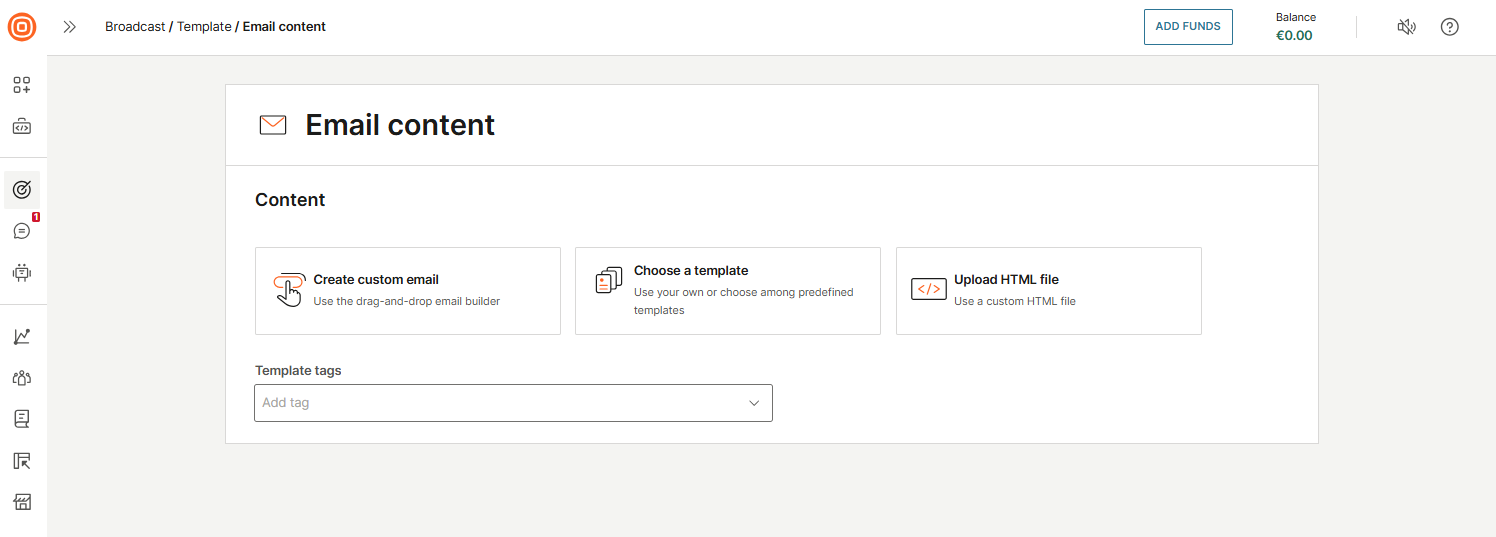
For details on how to use each option, see the following sections: