Configure email tracking
Infobip allows you to monitor your email campaigns by tracking opens, URL clicks, late bounces, and unsubscribes. These tracking features provide insights into recipient engagement and help you optimize your campaigns.
You can configure tracking either through the web interface or programmatically via API.
Configure email tracking via web interface
By default, opens, clicks, and unsubscribe tracking are enabled in the web interface.
To adjust these settings:
- Go to Channels and Numbers → Channels → Email → Marketing and Transactional (opens in a new tab).
- You will see a list of all registered domains, each with a List tracking column showing the number of enabled trackers.
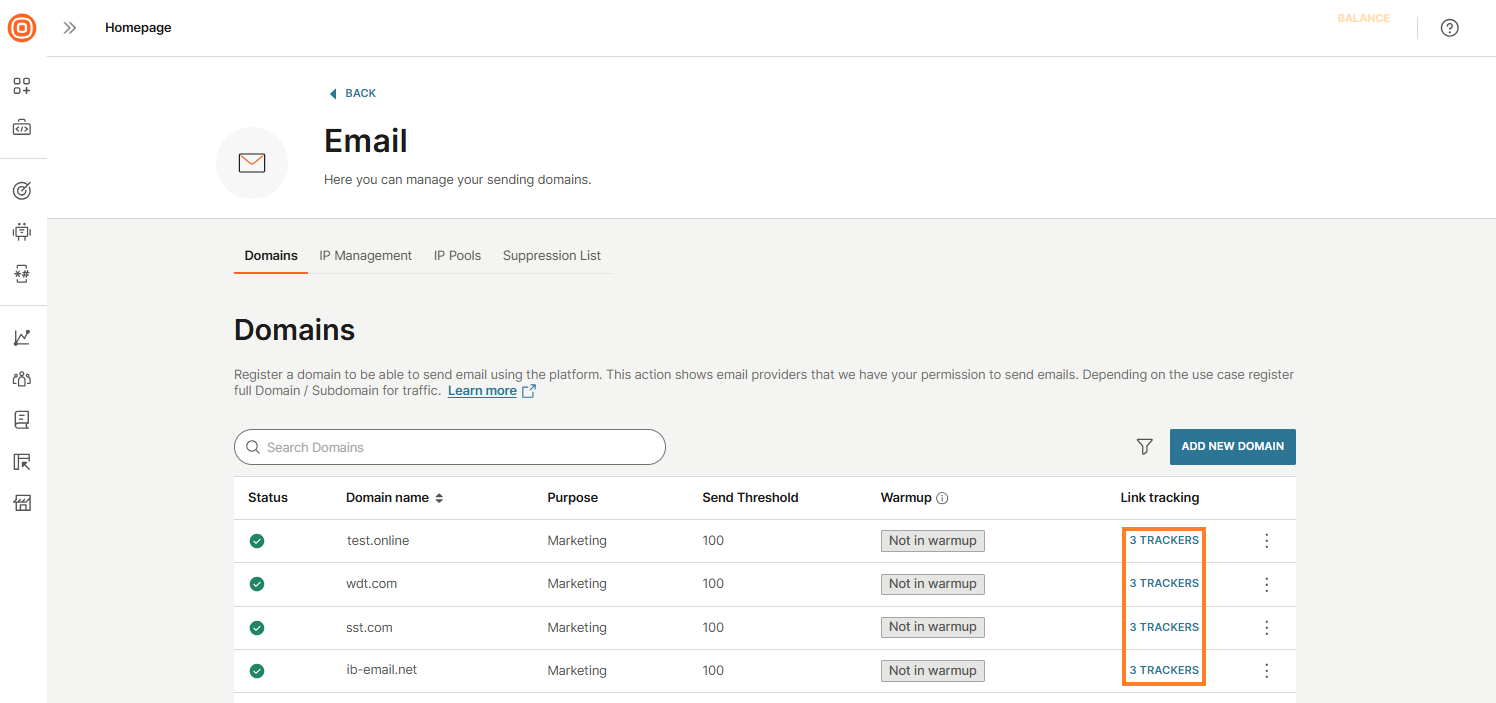
- Select the tracker count to open the Domain settings page, where you can enable or disable tracking features for that domain as needed.
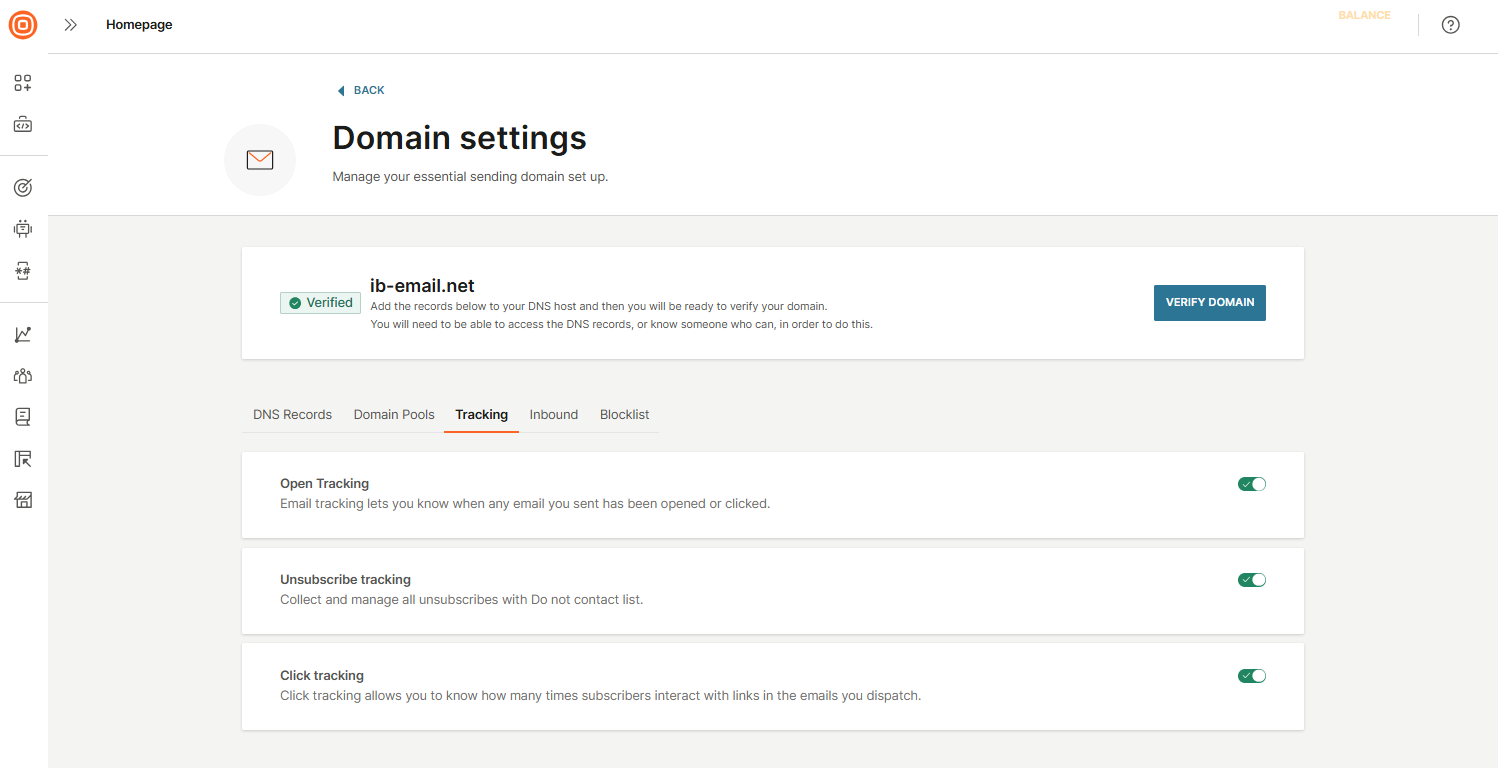
Configure email tracking via API
Tracking can also be managed programmatically through the HTTP API or SMTP API. This allows you to retrieve statistics for opens, clicks, and unsubscribes directly from your systems.
For detailed guidance on retrieving tracking statistics via API, see the API documentation (opens in a new tab). For SMTP-based tracking, refer to the SMTP custom headers documentation.