Email analytics
Monitor your email campaign performance in Analyze, where you can review overall traffic, engagement by event type, and detailed campaign metrics.
To check your analytics:
- Go to Analyze → Dashboard (opens in a new tab).
- Select Email as your channel.
- On the General overview dashboard, you can view the following metrics:
- Total accepted
- Delivery rate
- Bounce rate
- Click-to-open rate
- Dropped rate
- The same page also includes detailed sections:
- Delivery overview: Shows how many messages were successfully delivered and how many failed to reach recipients.
- Performance overview: Displays how your message content is performing, including total clicks and click rate.
- Audience overview: Provides detailed insights into audience activity, engagement trends, and audience health.
- Received messages overview: Summarizes your outbound and inbound message volumes.
- For more detailed insights, explore the Delivery, Performance, Audience, and Inbound messaging sections.
- Use the filter option to refine your results by date and time.
- Optionally, use the share link feature to share your analytics with your team or stakeholders.
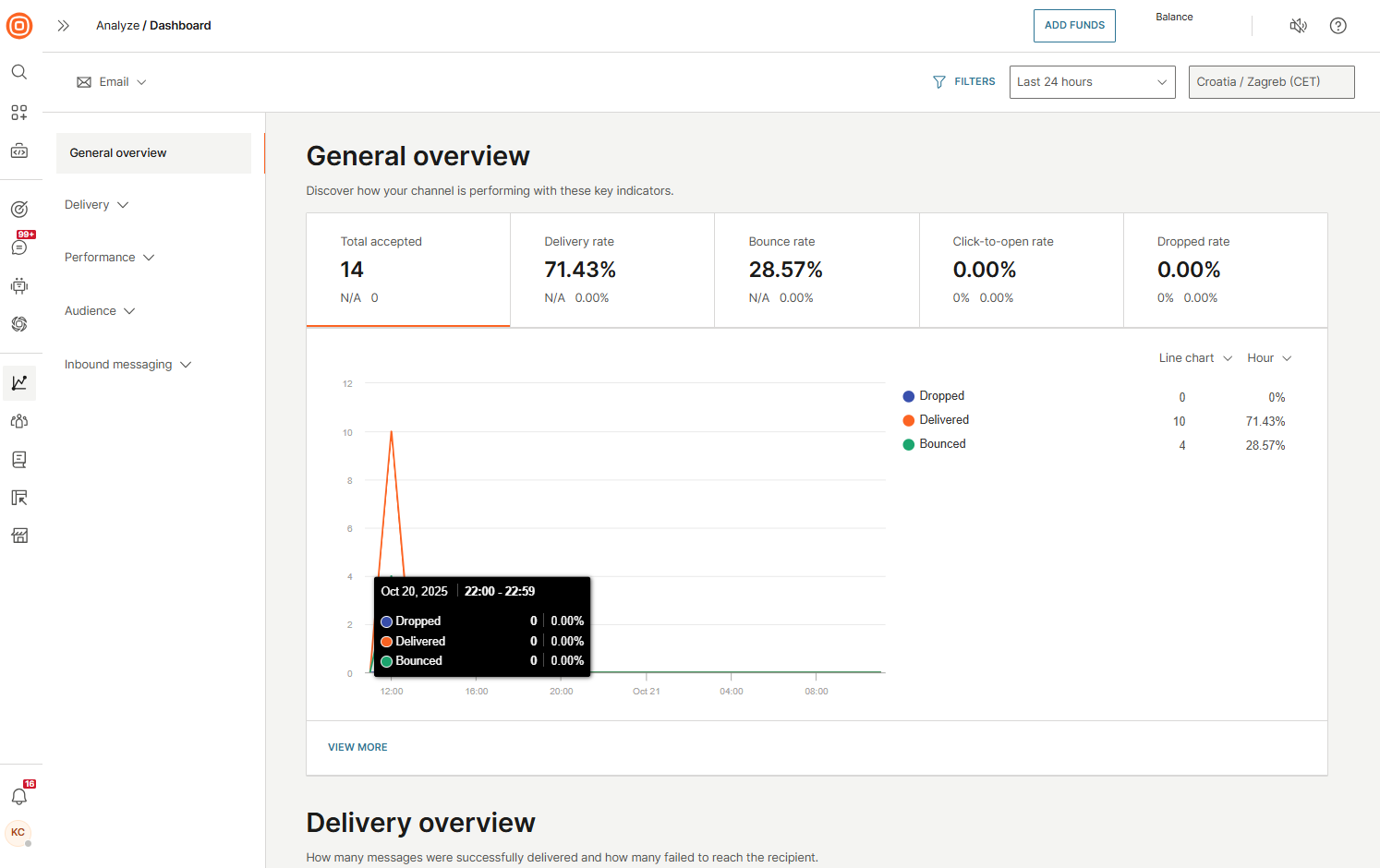
To learn more about email analytics, check out the video below.