Predefined content email templates
Predefined content email templates let you quickly build emails without starting from scratch. Currently, Infobip provides 28 ready-made designs you can customize to fit your business needs.
These templates define only the email body, making them useful when you do not need all email details, such as sender or subject, stored in the template.
To use predefined content email templates:
- Go to Moments → Templates → Content Email Templates.

- View all available templates in the Predefined and My Custom tabs.
- Select Preview for details, or Duplicate to start editing.

- When you select Duplicate, you can edit the template in the Email editor or remove its content to start fresh.
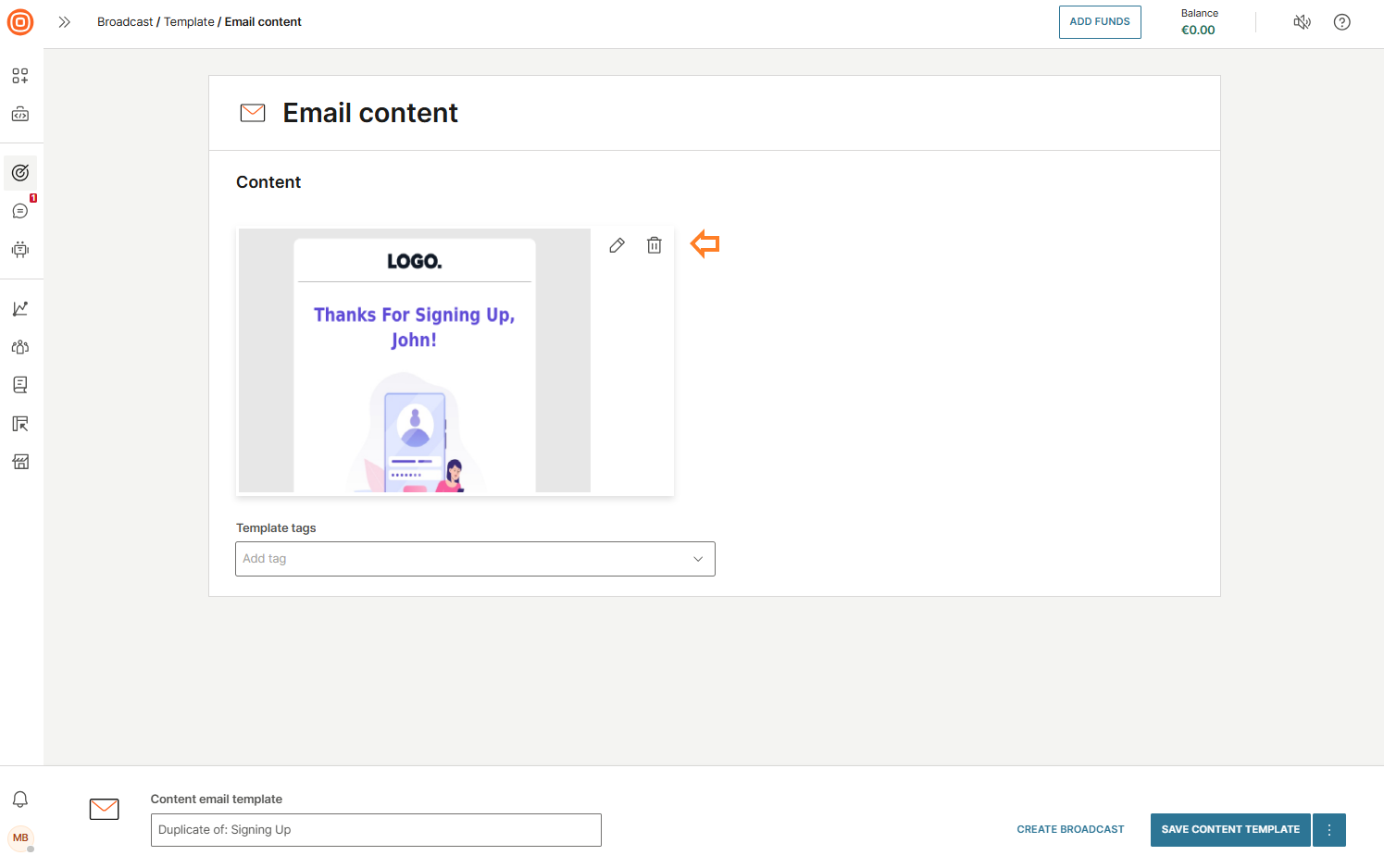
- Once edited, give your template a name and select Save Content Template or Create Broadcast. Saved templates are available under the My Custom tab.
You can also save templates directly from a Broadcast. While editing with the Email editor, open the three-dot menu next to the Done Designing button and select Save as Content Email Template. Enter a name and save it for future use.