Receive inbound emails
Inbound parsing allows you to capture and process replies to your outbound emails in real time. When a recipient replies to a domain-enabled reply-to address, Infobip receives the message, extracts the structured content, and forwards it to your system through an HTTP Push (webhook). This enables automatic processing and integration of inbound communication into your workflows.
Inbound parsing requirements
Before using inbound parsing, ensure the following prerequisites are met:
- Inbound parsing is enabled for your account. If you do not see the Inbound tab in your domain settings, contact Support to request activation.
- Register a sender domain.
- Verify MX records. A valid MX record is required for receiving inbound messages.
Enable inbound emails
To enable inbound emails:
- Configure your DNS to include an MX record pointing to Infobip. After the MX record is updated and active, Infobip will begin receiving inbound messages.
- To connect inbound traffic to your system, request inbound email activation for your account.
- After activation, set up HTTP forwarding so Infobip can push inbound emails directly to your webhook for real-time handling.
Configure inbound parsing
To set up inbound parsing and forward incoming emails to your system:
- Go to Channels and Numbers → Channels → Email.
- In the Domains tab, find your registered domain and select Manage.
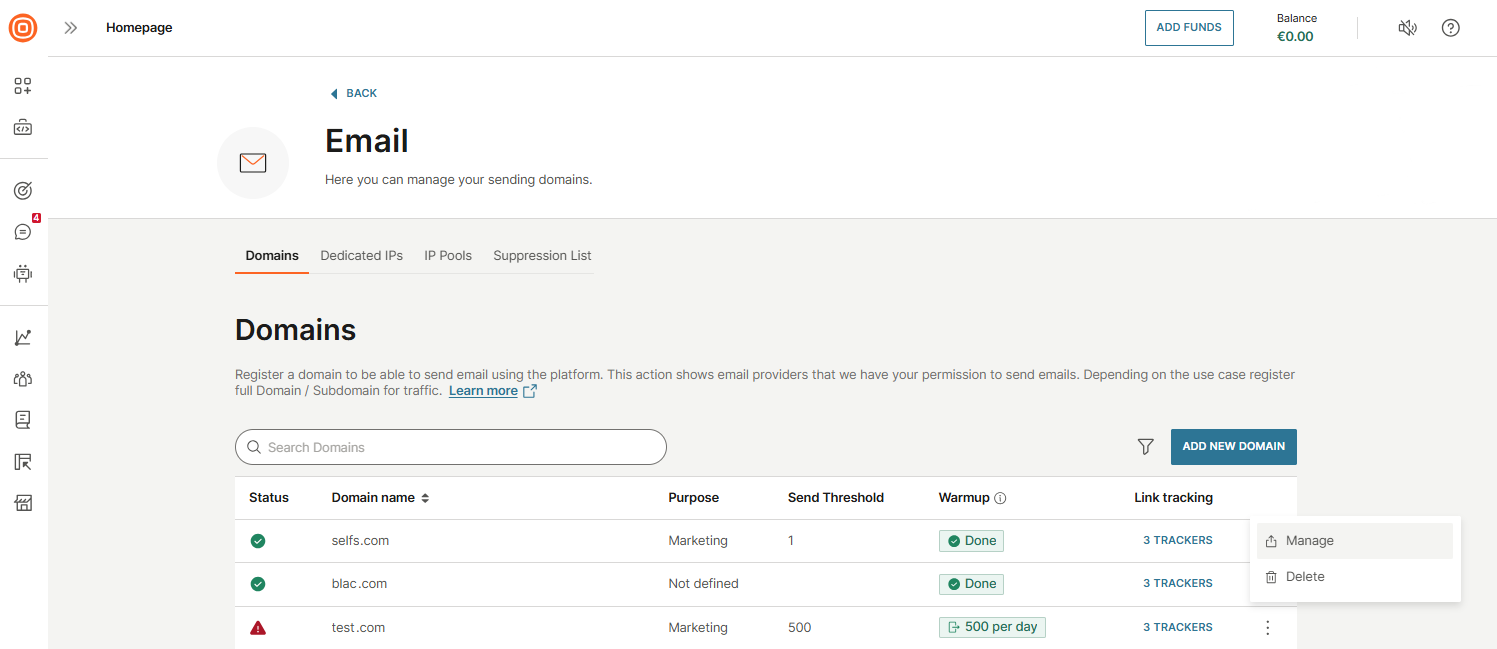
- Open the Inbound tab.
- Select HTTP Push as the forwarding action.
- Enter your webhook URL where parsed messages should be sent.
- Select Save to activate the configuration.

Receive parsed inbound traffic
After you configure inbound parsing, any replies sent to the reply-to address for a domain with inbound parsing enabled are automatically processed. Infobip extracts the message content, converts it into a structured format (parsed payload), and forwards it to your designated webhook URL for real-time handling.
For an example of the parsed payload structure, see the Receive parsed emails (opens in a new tab) endpoint in the API documentation.