Data types
This section shows information about the data types.
Metrics
Metrics are numeric data that are calculated based on occurrences. The values of the metrics change constantly over time with new data. Metrics are in the form of numbers. They can be a whole number, a number to the nearest decimal point (1.0), or a percentage.
The use and results of these metrics depend on the context. Example: If you filter the Dialogs Triggered metric by dialog, the report shows the number of times a specific dialog was triggered. If you filter the Dialogs Triggered metric by session, the report shows the number of dialogs that were triggered in a specific session.
In the Insights editor, metrics are grouped by related objects. Example: In the following image, the API Success Responses metric is present under Answers API Call.
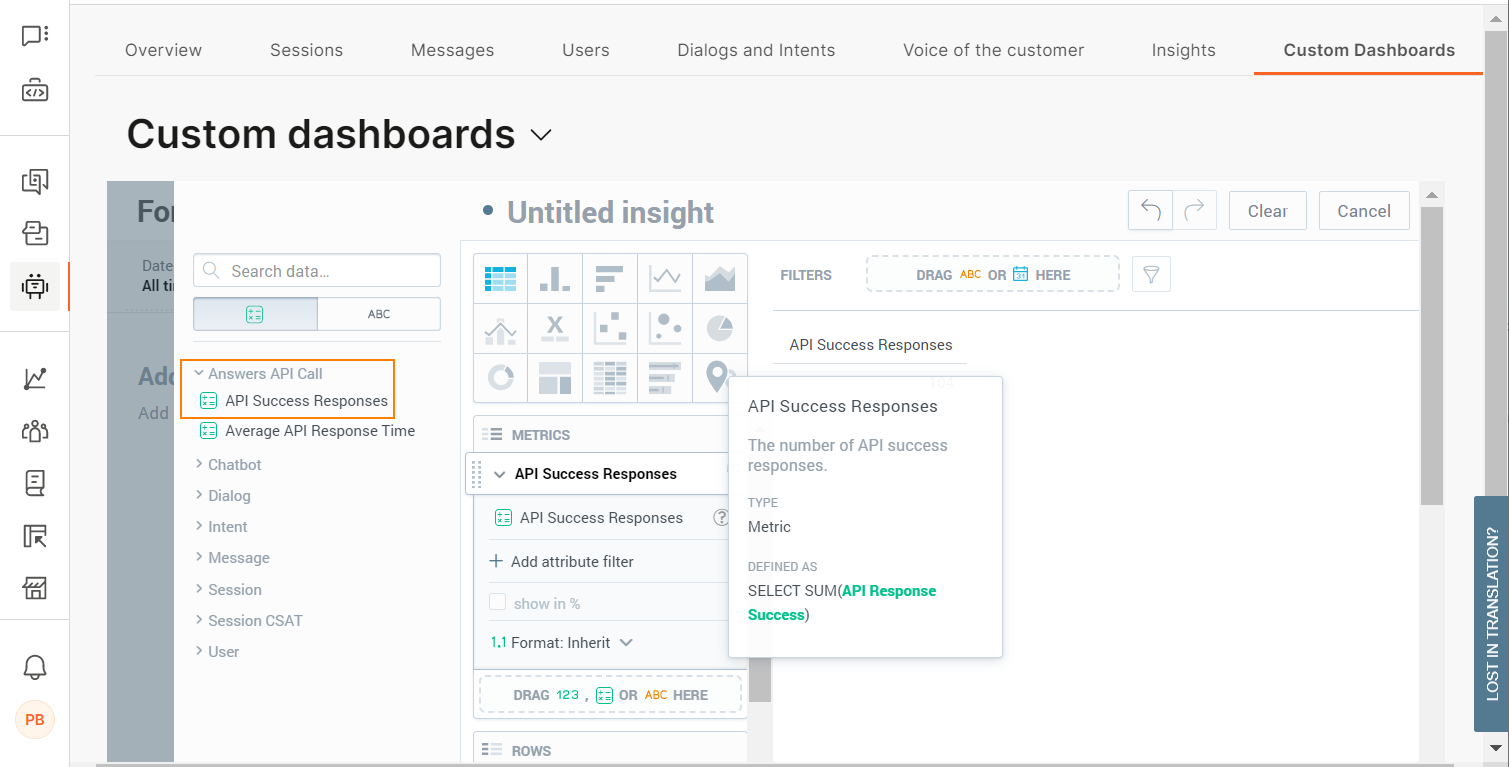
View information about a metric
To view the information about a metric, in the Insights editor, hover over the question mark symbol against the metric.
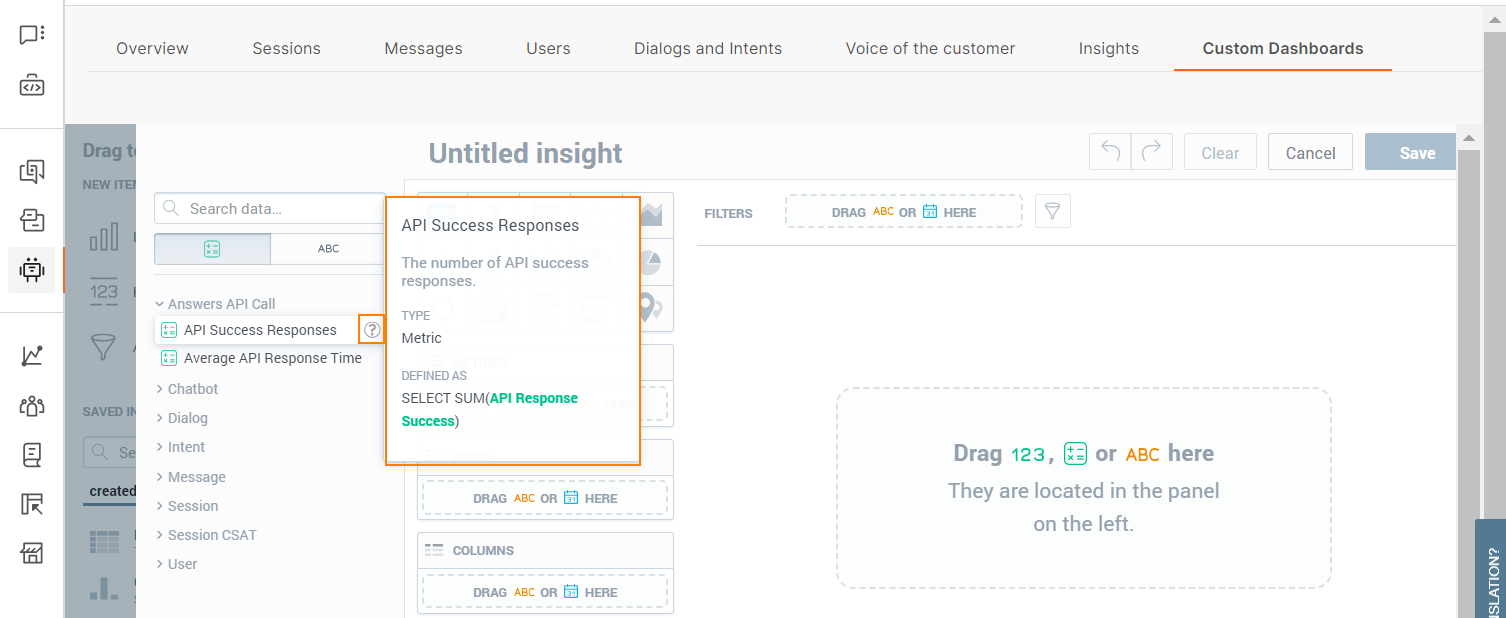
Alternatively, after you drag a metric to the Insights editor, hover over the question mark symbol against a metric to view its information.
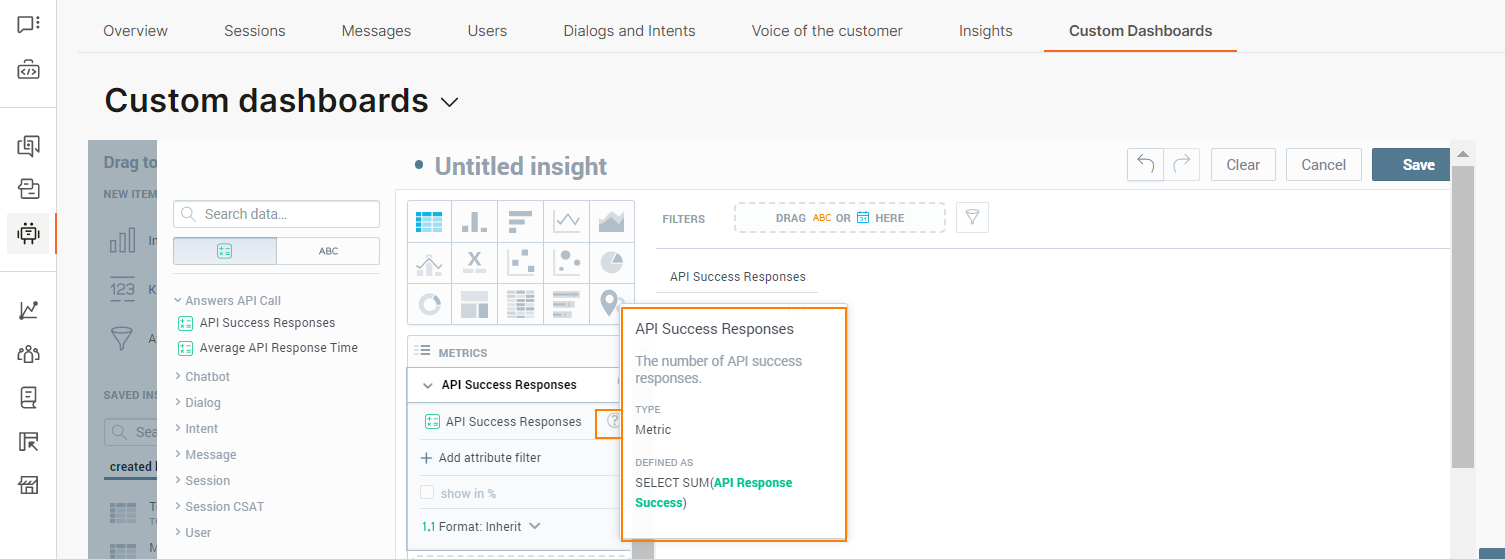
Available metrics
The following table shows the metrics that are available for custom insights and custom dashboards. The table shows the purpose of each metric and the formula that is used to calculate the metric.
| Metric | Description | Formula | Related Object |
|---|---|---|---|
| API Success Responses | The number of 'API Success' responses | SELECT SUM(Number of Events) WHERE API Response Success = 1 | Answers API Call |
| Average API Response Time | The average response time of an API call | SELECT SUM(Response Time)/SUM(Number of Events) | Answers API Call |
| Chatbot Containment Rate | The percentage of completed sessions that were not escalated to an agent | SELECT (SELECT Sessions WHERE Expiry Reason NOT IN (AGENT_TAKEOVER, TRANSFER_TO_AGENT) ) / Sessions | Chatbot |
| Dialogs Triggered | The number of times a specific dialog was triggered | SELECT IFNULL(Total Users Dialog,0) + (select 0*_Filter Dialog Fact) | Dialog |
| Number of Sessions per Dialog | The number of sessions that went through a specific dialog | SELECT COUNT(Session ID, Records of Dialog Fact) | Dialog |
| Session Ending Dialog (%) | The percentage of sessions that ended with a specific dialog | Select IFNULL( ( (Select SUM(Dialog Trigger Count) where Event Type <>DIALOG_START) / (Select SUM(Dialog Trigger Count) BY ALL OTHER where Event Type<>DIALOG_START WITHOUT PF EXCEPT Date (Start Date),ChatBot) ) ,0) | Dialog |
| Session Starting Dialog (%) | The percentage of sessions that started with a specific dialog | Select IFNULL( ( (Select SUM(Dialog Trigger Count) where Dialog = Start Dialog ) / (Select SUM(Dialog Trigger Count) BY ALL OTHER where Dialog = Start Dialog) ),0) | Dialog |
| Users Triggered Dialog | The total number of end users who interacted with a specific dialog (including dialogs without end users) | SELECT IFNULL(Total Users Dialog,0) + (select 0*_Filter Dialog Fact) | Dialog |
| Number of Users per Intent | The number of end users who triggered a specific intent | SELECT IFNULL(Total Users Intents,0) + (select 0*_Filter Intent Fact) | Intent |
| Intents Recognized (Count) | The total number of the times the chatbot recognized an intent | SELECT IFNULL(Total Users Intents,0) + (select 0*_Filter Intent Fact) | Intent |
| Session Starting Intent (%) | The percentage of sessions that started with a specific intent | Select IFNULL ( (Select sum(Intent Recognized Count) where Intent Start = YES) / (Select Count(Session ID,Records of Session Fact) by all other) ,0) | Intent |
| Avg. Inbound Messages per Engaged Session | The average number of inbound messages (from end user) per engaged session. An engaged session is one in which an end user initiated the session and then sent a minimum of 1 message to the chatbot. | SELECT Total Messages Inbound Engaged / Sessions Engaged | Message |
| Avg. Inbound Messages per Session | The average number of inbound messages per session | SELECT Total Messages Inbound/Sessions | Message |
| Avg. Messages per Engaged Session | The average number of messages per engaged session. An engaged session is one in which an end user initiated the session and then sent a minimum of 1 message to the chatbot. | SELECT Total Messages/SUM(Sessions) where Session Inbound Messages > 1 | Message |
| Avg. Messages per Session | The average number of messages per session | SELECT Total Messages/SUM(Sessions) | Message |
| Avg. Outbound Messages per Engaged Session | The average number of outbound (from chatbot) messages per engaged session. An engaged session is one in which an end user initiated the session and then sent a minimum of 1 message to the chatbot. | SELECT Total Messages Outbound Engaged / Sessions Engaged | Message |
| Avg. Outbound messages per Session | The average number of outbound messages per session | SELECT Total Messages Outbound / Sessions | Message |
| Session Inbound Messages | The total number of inbound messages per session | Select SUM(Message Count) by Session ID where Direction=INBOUND | Message |
| Total Inbound Messages per Engaged Session | The total number of inbound (from end user) messages per engaged session. An engaged session is one in which an end user initiated the session and then sent a minimum of 1 message to the chatbot. | Select Total Messages Inbound where Session Inbound Messages > 1 | Message |
| Total Inbound Messages per Session | The total number of inbound messages per session | Select Total Messages Inbound by all other except Session ID | Message |
| Total Messages Inbound | The total number of inbound messages | SELECT Total Messages where Direction=INBOUND | Message |
| Total Messages Outbound | The total number of outbound messages | SELECT Total Messages where Direction=OUTBOUND | Message |
| Total Messages Outbound per Engaged Session | The total number of outbound (from chatbot) messages per engaged session. An engaged session is one in which an end user initiated the session and then sent a minimum of 1 message to the chatbot. | Select Total Messages Outbound where Session Inbound Messages > 1 | Message |
| Total Messages Outbound per Session | The total number of outbound messages by session | Select Total Messages Outbound by all other except Session ID | Message |
| Total Messages per Engaged Session | The total number of messages per engaged session. An engaged session is one in which an end user initiated the session and then sent a minimum of 1 message to the chatbot. | SELECT Total Messages where Session Inbound Messages > 1 | Message |
| Total Messages | The total number of messages | SELECT SUM(Message Count) | Message |
| Total Unrecognized Inbound Messages | The number of inbound messages for which the intent was not recognized | SELECT SUM(Message Received Count) | Message |
| Average Interaction Duration | Average duration of an interaction | Select AVG(Interaction Duration) where Date (Start Date) between Timeline Start and Timeline End | Session |
| Average Session Duration | Average duration of a session | Select AVG(Session Duration) where Date (Start Date) between Timeline Start and Timeline End | Session |
| Avg. Engaged Session Duration | Average duration of engaged sessions. An engaged session is one in which an end user initiated the session and then sent a minimum of 1 message to the chatbot. | Select Avg. Session Duration where Session Inbound Messages > 1 | Session |
| Engaged Sessions Ratio (%) | The percentage of sessions that were engaged. An engaged session is one in which an end user initiated the session and then sent a minimum of 1 message to the chatbot. | SELECT Sessions Engaged / Sessions | Session |
| Number of Engaged Sessions | The number of engaged sessions. An engaged session is one in which an end user initiated the session and then sent a minimum of 1 message to the chatbot. | Select Sessions where Session Inbound Messages > 1 | Session |
| Number of Sessions | The total number of sessions | Select Count(Session ID,Records of Session Fact) | Session |
| Session API Calls | The total number of unique API calls | SELECT SUM(Number of Events) | Session |
| Session Duration | The total duration of a session | Session | |
| Avg. Sessions per User | The average number of sessions per end user | Select Sessions/Users | Session |
| Avg. Session CSAT Score | The average of session CSAT survey score | SELECT SUM(Score) / COUNT(Records of CSAT Survey) WHERE NOT (Score = (empty value)) | Session CSAT |
| Session CSAT Happy Percentage | The percentage of happy CSAT session responses in all responses | SELECT (SELECT SUM(CSAT Count) WHERE Score = Happy)/(Select SUM(CSAT Count) WHERE Score IN (Not Happy,Happy)) | Session CSAT |
| Session CSAT Not Responded | The number of session CSAT surveys without a response | Select SUM(CSAT Count) where Response Success = 0 | Session CSAT |
| Session CSAT Responded | The number of session CSAT surveys responded | Select SUM(CSAT Count) where Response Success = 1 | Session CSAT |
| Session CSAT Response Rate (%) | The session CSAT survey response rate in % | Select Session CSAT Responded/SUM(CSAT Count) | Session CSAT |
| Session CSAT Responses (Score and Comment) | The number of sessions with both CSAT score and comment | Select SUM(CSAT Count) where Response Success = 1 and Feedback Response Success = 1 | Session CSAT |
| Session CSAT Responses (Score Only) | The number of session CSAT responses with score only | Select SUM(CSAT Count) where Response Success = 1 and Feedback Response Success = 0 | Session CSAT |
| Avg. Engaged Sessions per Engaged User | The average number of engaged sessions per engaged end user. An engaged session is one in which an end user initiated the session and then sent a minimum of 1 message to the chatbot. An engaged end user is one who initiated the session and then sent a minimum of 1 message to the chatbot. | SELECT Sessions Engaged / Users Engaged (within period) | User |
| Chatbot Users | The total number of end users who interacted with the chatbots within the selected timeTimeline date filter is required | Select Count(User ID,Records of Session Fact) where Date (Start Date) between Timeline Start and Timeline End | User |
| Chatbot Engaged Users | The total number of engaged end users. An engaged user is one who initiated the session and then sent a minimum of 1 message to the chatbot. Timeline date filter is required. | Select Count(User ID,Records of Session Fact) where Session Inbound Messages > 1 and Date (Start Date) between Timeline Start and Timeline End | User |
| New Engaged Users | The total number of new end users who initiated the session and then sent a minimum of 1 message to the chatbot. | SELECT ( Select Count(User ID,Records of Session Fact) where (select min(select _ System Start Date by Records of Session Fact,Date (Start Date)) by User ID,all other with pf except Date (Start Date)) >= (select min(Date (Start Date)*SIGN(_ System Start Date)) by all other) AND Session Inbound Messages > 1 ) | User |
| New Users | The total number of new end users | SELECT ( Select Count(User ID,Records of Session Fact) where (select min(select _ System Start Date by Records of Session Fact,Date (Start Date)) by User ID,all other with pf except Date (Start Date)) >= (select min(Date (Start Date)*SIGN(_ System Start Date)) by all other) ) | User |
| Returning Engaged Users | The number of returning end users who initiated the session and then sent a minimum of 1 message to the chatbot. | Select IFNULL(( Select Count(User ID,Records of Session Fact) where (select min(select _ System Start Date by Records of Session Fact,Date (Start Date)) by User ID,all other with pf except Date (Start Date)) < (select min(Date (Start Date)*SIGN(_ System Start Date)) by all other) AND Session Inbound Messages > 1),0) | User |
| Returning Users | The total number of end users who were active during the selected period, and had interacted with a chatbot before that period started. | Select IFNULL(( Select Count(User ID,Records of Session Fact) where (select min(select _ System Start Date by Records of Session Fact,Date (Start Date)) by User ID,all other with pf except Date (Start Date)) < (select min(Date (Start Date)*SIGN(_ System Start Date)) by all other)),0) | User |
| New vs Returning User Flag | The status of each end user (New or Returning user) | Select New Users | User |
| User Retention Rate | The percentage of returning end users within the selected time period | SELECT Returning Users / Users | User |
Attributes
In the Insights editor, attributes are grouped by related objects. Example: In the following image, the API Request Type attribute is present under Answers API Call.
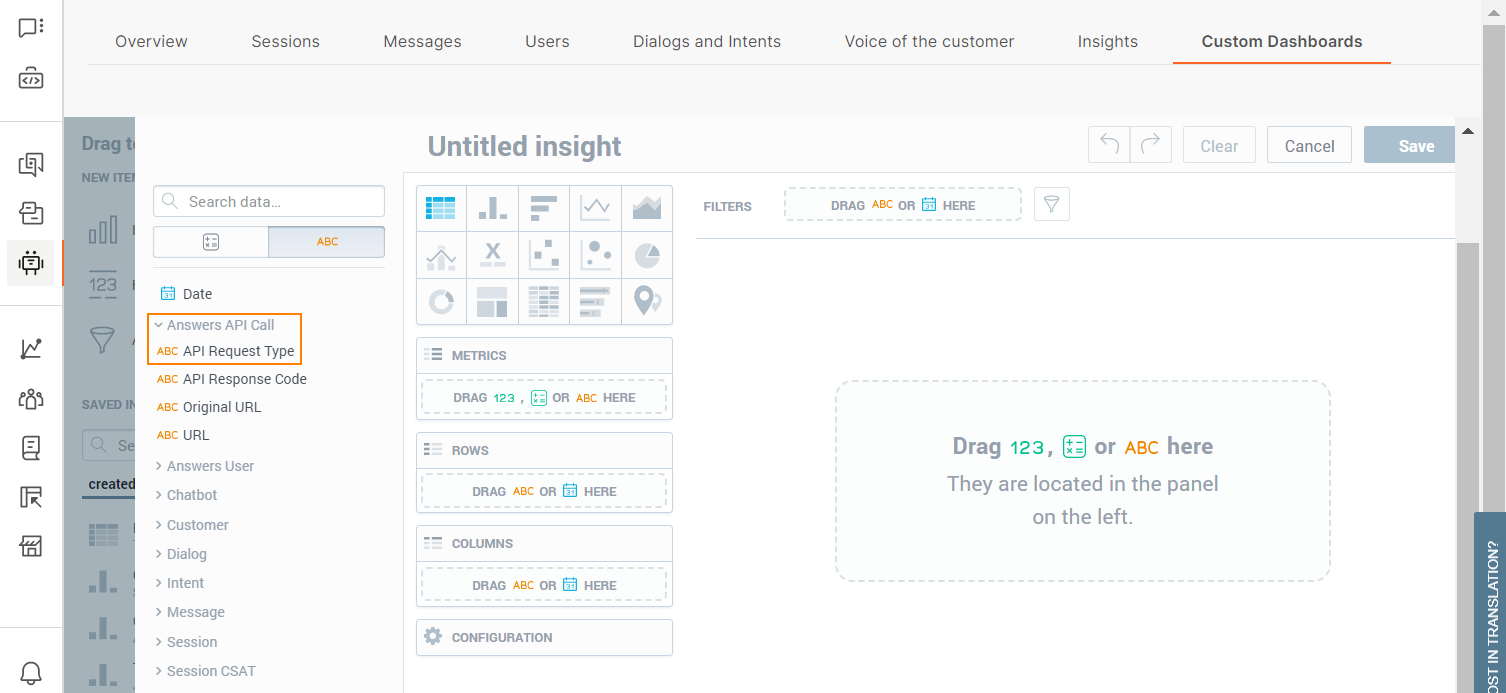
View information about an attribute
To view the information about an attribute, in the Insights editor, hover over the question mark symbol against the attribute
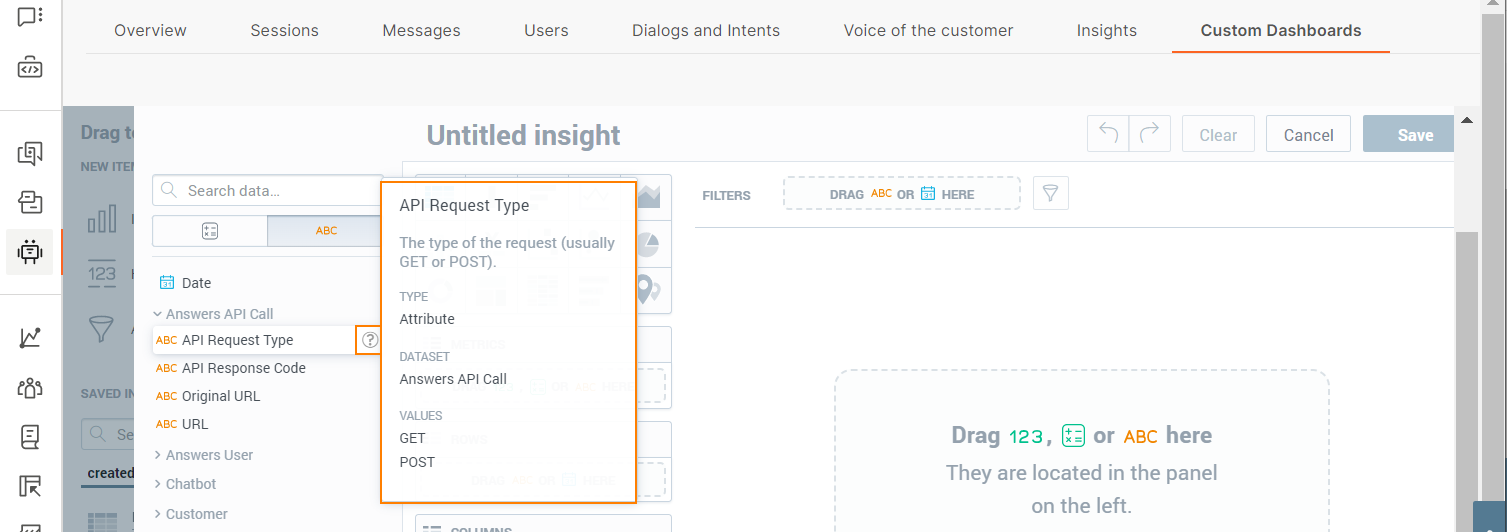
Alternatively, after you drag an attribute to the Insights editor, hover over the question mark symbol against an attribute to view its information.
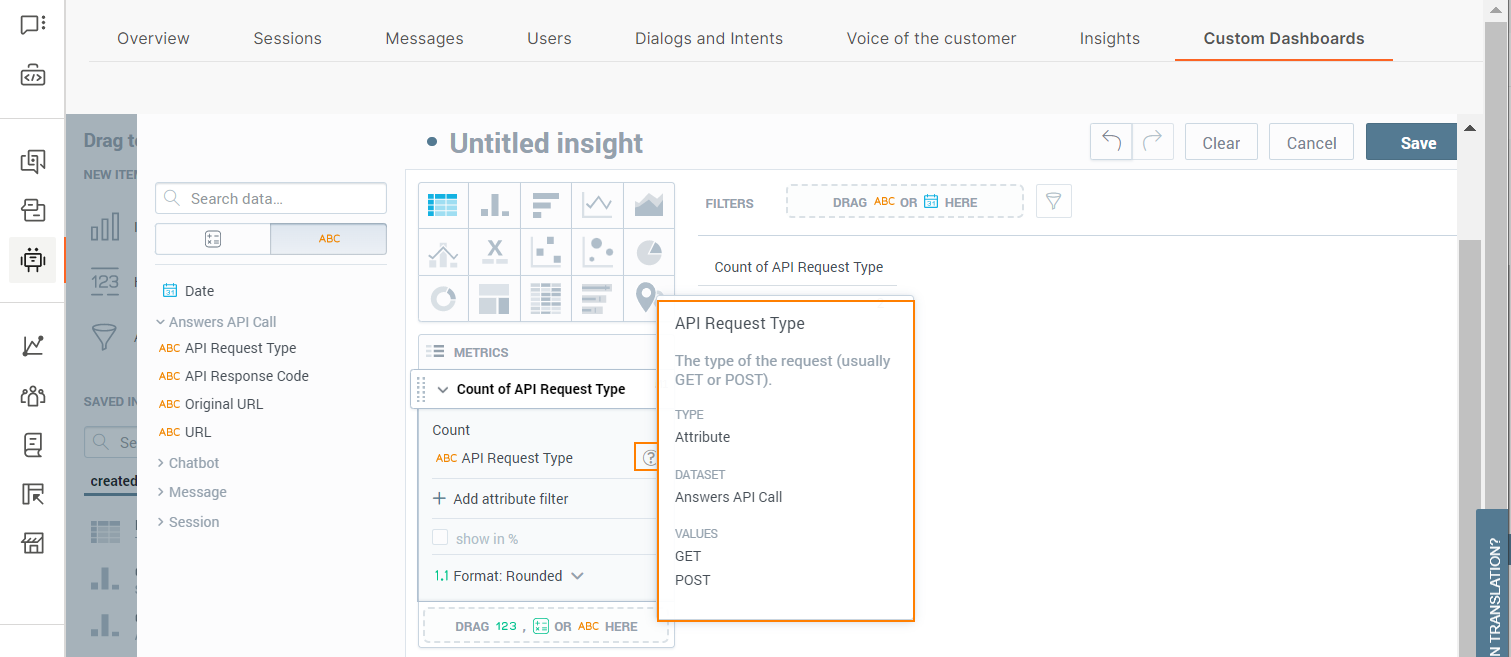
Available attributes
This section shows information about the attributes that are available for custom insights and custom dashboards.
| Attribute | Description | Related Object |
|---|---|---|
| Original URL | The value of the original URL | Answers API Call |
| API Request Type | The type of the request. This is usually GET or POST | Answers API Call |
| API Response Code | The standard HTTP response status codes of the response | Answers API Call |
| URL | The value of the URL, which might differ from the original URL | Answers API Call |
| User ID | The unique ID for every end user who interacted with the chatbot | Answers User |
| Chatbot Info | The unique identifier of the chatbot. This can be a chatbot name or an ID | Chat Bot |
| Chatbot Name | The name of the chatbot | Chat Bot |
| Chatbot Element Type | The dialog and other chatbot element types | Chat Bot |
| Customer's Company Country | The country of origin of the end user's company | Customer |
| Customer's Company Industry | The industry to which the end user’s company belongs, based on their primary business activity | Customer |
| Customer's Company Name | The full name of the of the end user's company | Customer |
| Customer's Company Region | The region of the end user's company | Customer |
| Customer's Company Segment | The segment of the end user's company | Customer |
| Customer Info | Information about the end user. Includes ID, name, or stored value from People | Customer |
| Dialog Info | The information (ID or name) about the dialog | Dialog |
| Dialog Name | The name of the dialog | Dialog |
| Is Start Dialog? | Indicates whether the dialog is a Start dialog (Y) or not (N) | Dialog |
| Global Dialog ID | The global ID of the dialog | Dialog |
| Intent Info | The information (Unique ID or name) about the intent | Intent |
| Intent Name | The name of the intent | Intent |
| Session Start Intent | Specifies whether this was the starting intent (Y) for the session or not (N) | Intent |
| Message Direction | The direction of the message (inbound or outbound) | Message |
| Session Uncertain Message | The message that is described as uncertain | Message |
| Session Start Message | Displays the first message that was sent to the session | Message |
| Is Session Engaged? | The binary attribute that indicates whether the session is engaged. An engaged session is one in which an end user initiated the session and then sent a minimum of 1 message to the chatbot. | Session |
| Session Expiry Reason | The reason a session expired | Session |
| Session ID | The unique identifier of the session | Session |
| Session Start Dialog | The ID of the dialog at the start of the session | Session |
| Session CSAT Comment | The comment that the end user provided about the session in the survey | Session CSAT |
| Session CSAT Score | The score that the end user provided about the session in the survey | Session CSAT |