Overview
The overview report provides a high-level view of the performance of all your chatbots. It shows some of the fundamental metrics so that you can identify whether the chatbots are performing as expected.
Only active chatbots are included in analytics data.
By default, the analysis is set to a 30-day period. You can adjust the filters as required.
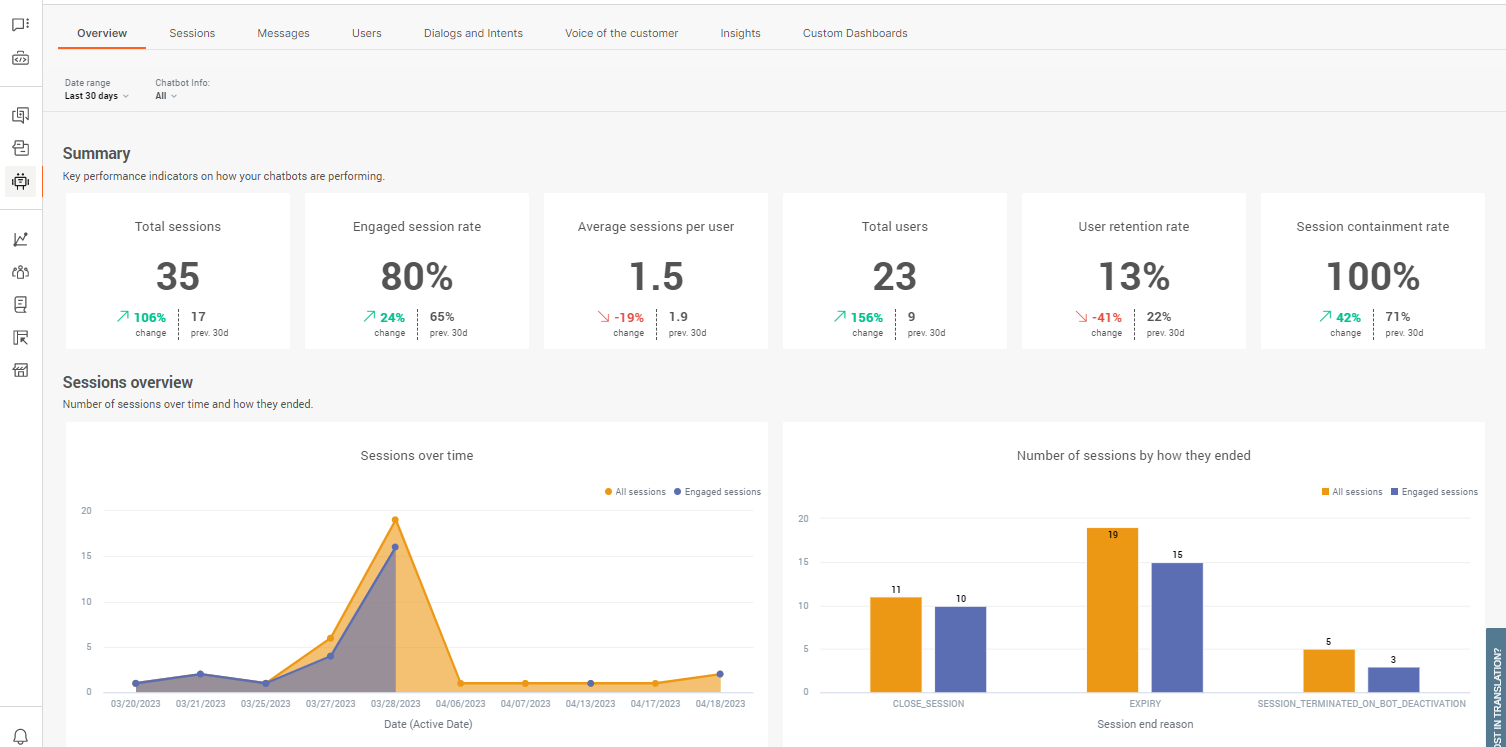
Total sessions: The total number of chat sessions that were initiated by end users. This number includes chats that were timed out or abandoned without any message from the end user.
Engaged session rate: An engaged session is one in which an end user initiated the session and then sent a minimum of 1 message to the chatbot. The engaged session rate is the number of engaged sessions as a percentage of the total sessions. Example: If the total sessions is 35 and number of engaged sessions is 28, the engaged session rate is 80%.
Average sessions per user: is the average number across all total sessions individual end users initiated chats. The value is the average number of sessions per user to the nearest decimal point (1.0).
Total users: The total number of users who interacted with your chatbots. This number includes all users, including those who abandoned the chat and who continued until the end of the conversation with the chatbot.
User retention rate: The rate at which users go on to engage with the chatbot after having initiated the chat. The value is the percentage across all users for the set filters.
Session containment rate: The rate at which sessions are closed without the end user having to close the session without attaining a resolution. Sessions which are passed to support agents are considered contained sessions. The value is the percentage of contained sessions over total sessions.
Sessions and users overview show you totals across time. Changing filters will affect the view. Hover over any points in the graph for more information.
Chatbots overview is the highest level view over chatbot base specific metrics and are made up of a high-level composition of all other stand reports. For more information about specific chatbot aspects, see the individual dedicated reports.