External Contact Center Solutions
Your chatbot should be able to manage most of the queries and requests from end users. However, there may be some cases where an agent is required. Example: The end user's request is too complex for the chatbot to handle or cases where end users ask to speak to an agent.
To enable Answers to transfer the chat to an agent, you can integrate Answers not only with Infobip's contact center solution, Conversations, but also with third-party Contact Center as a Solution (CCaaS) or Customer Relationship Management (CRM) solutions. Example: You can use Answers chatbots with your ticketing system; or use the digital channels, which Answers supports, with your contact center solution.
This section explains how to integrate Answers with third-party CCaaS or CRM solutions. The integration uses the Conversations API, which is available free of charge with Answers.
To integrate Answers with the Conversations solution, refer to the Conversations section.
Prerequisites
A translation layer that enables integration between the CCaaS solution and Conversations API. The translation layer must be able to handle the state of the Answers session and the equivalent entity on the CCaaS solution. Example: interaction, ticket, or case.
The translation layer can be one of the following:
- Part of the CCaaS solution. The CCaaS solution must support integration with Conversations API
- A dedicated middleware application that enables integration between the CCaaS solution and Conversations API
Technical Specifications
The following flow explains how to escalate an Answers session to an agent.
- Inform the CCaaS solution that there is a conversation that the solution needs to handle.
- Provide the conversation history and context to the CCaaS solution.
- Deliver all new inbound messages to the CCaaS solution.
- Enable the CCaaS solution to send outbound messages to the end user.
- Close the Answers session.
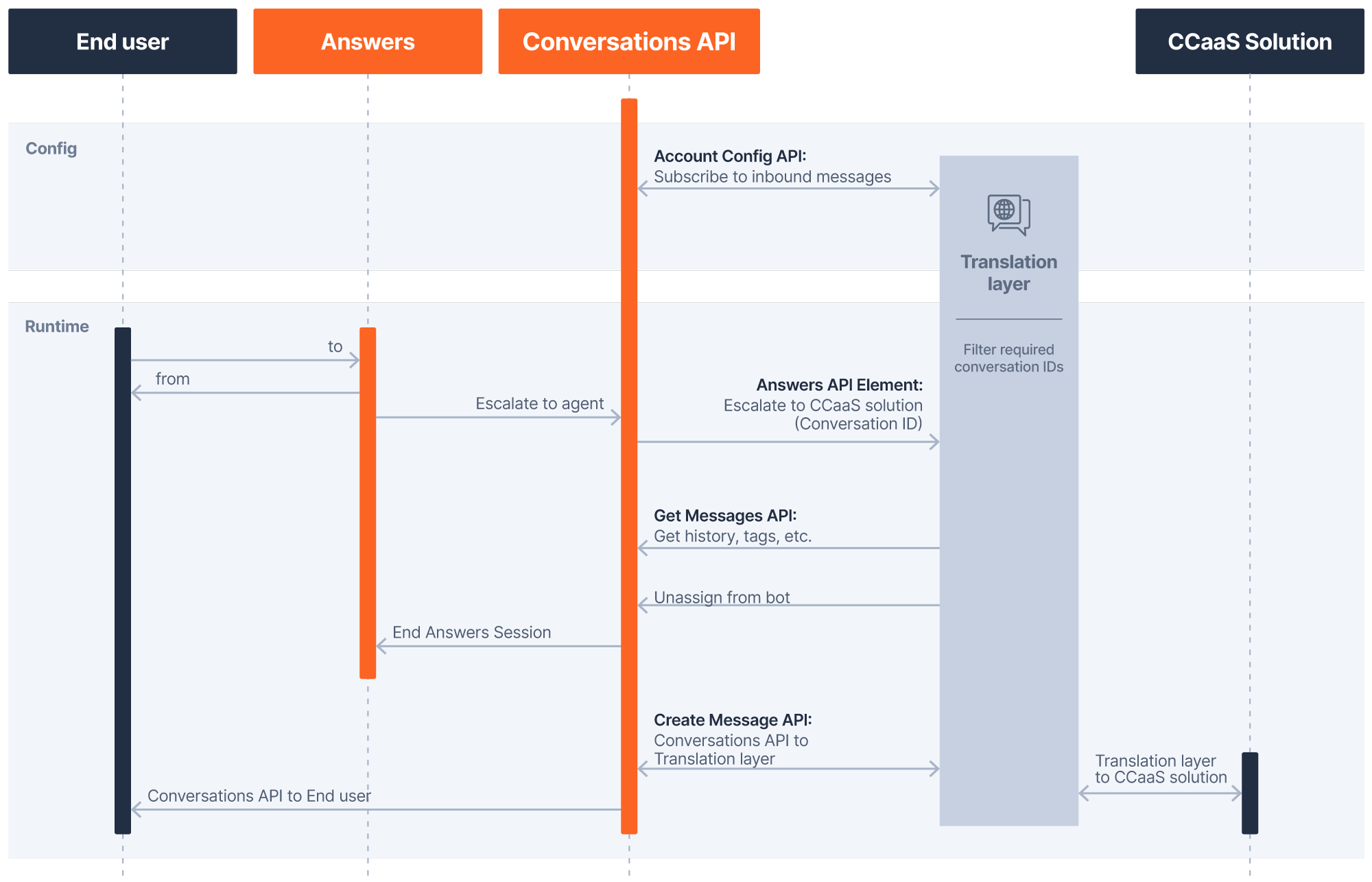
Infobip Conversations API
Mandatory APIs
The implementation uses the following mandatory APIs.
For Account Configuration
Update Account Configuration (opens in a new tab)This API is used to subscribe to all inbound messages so that they can be transferred to the CCaaS solution.
Currently, this API does not support authentication. When subscribing to inbound messages, the resulting Post messages sent by Infobip do not include authentication credentials to gain access to the translation layer.
This API supports only one webhook configuration at a time. So, overwriting a webhook removes the previous configuration.
To Close a Conversation
Update Conversation (opens in a new tab)This API enables a conversation to be closed when the agent has completed the interaction.
To Obtain Conversation History
Get Messages (opens in a new tab)This API is used to retrieve the history of the conversation so that it can be forwarded to the CCaaS solution.
To Handle Messages
Create Message (opens in a new tab)This API is used by the translation layer to forward messages from the agent to the end user.
Optional APIs
The following optional APIs are used to customize or improve the implementation:
To Add Context to a Conversation
The following APIs are used in the chatbot to add tags that provide context to the conversation. This helps the translation layer identify the relevant queue, language, or campaign in the CCaaS solution to which the conversation must the routed.
To Handle Metadata
The following APIs are used in the chatbot to add metadata that provides context to the conversation for routing and prioritization. Use the relevant key:value pairs.
Implementation
Carry out the instructions in each of the following sections.
Setup to Forward Inbound Messages
After the chatbot hands over the conversation to an agent, you need to make sure that new inbound messages are forwarded from the Conversations API to the CCaaS solution.
Do the following:
- Configure the account (Update Account Configuration (opens in a new tab) to send all new inbound messages to the translation layer.
- Configure the translation layer to store the authentication credentials for both Infobip and the CCaaS solution. This enables the translation layer to send and receive messages.
Identify Conversations that Need External Agents
Configure your chatbot such that it can transfer the conversation to an agent.
- On the Infobip web interface (opens in a new tab), go to Answers > Chatbots and navigate to your chatbot.
- Create a new dialog in which you will direct the end user to an agent if the chatbot is unable to handle the enquiry.
- In the new dialog, do the following:
To add context to the conversation, use tags and/or metadata. This helps the translation layer identify the relevant queue, language, or campaign in the CCaaS solution to which the conversation must the routed. Configure the chatbot to attach any required context to the conversation before it deploys the To Agent element.
The To Agent element ends the Answers session immediately.
Hand Over to Agent
The translation layer receives the required information to pass the session from Answers (Conversations API) to the CCaaS solution. The translation layer needs to get additional information before forwarding the session to the CCaaS solution.
Configure the translation layer to do the following:
- Use Get Messages (opens in a new tab) to obtain the history. The history contains a maximum of 1,000 messages.
- (Optional) Obtain tags and/or metadata from the conversation.
- Route the session content to the CCaaS solution.
- Link the external entity and conversation ID.
Handle the Conversation
After the session has been handed over to the CCaaS solution, all new inbound messages must be forwarded from the Conversations API.
- Translation layer: The account configuration webhook (Update Account Configuration (opens in a new tab) enables the translation layer to receive and forward end user messages to the CCaaS solution.
- CCaaS solution: Do one of the following as applicable.
- If the CCaaS solution has a webhook to subscribe to agent messages, subscribe to the messages.
- If there is no webhook, the translation layer needs to poll the CCaaS solution to check whether the agent has sent any new messages for open conversations.
Close the Conversation
The conversation must be closed to make sure that the end user can have new conversations with the chatbot. Otherwise, the chatbot cannot receive the end user's messages. If the CCaaS solution also does not expect these messages, the messages could be lost.
After the agent closes the conversation or an equivalent entity (Example: case, ticket, or interaction), the translation layer needs to use the Update Conversation (opens in a new tab) API to close the conversation.