June 2020
Last update June 17, 2020
| What's New? | Learn More |
|---|---|
| Interactive message templates with buttons | Use the WhatsApp new message templates with buttons for interactive communication with your customers over API. |
WhatsApp Interactive Message Templates
The new interactive message templates introduced by WhatsApp enable you to drive customer engagement and provide a better user experience with the use of buttons. This new feature is giving you the opportunity to excel your customers’ satisfaction providing complete information in one single message.
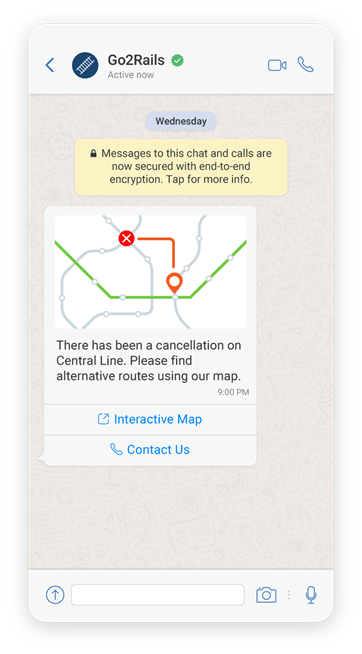
In addition to template parts introduced with media message templates, which include header, body, and footer, WhatsApp now allows additional buttons to be registered as part of the message.
Message templates can have one of two button types, Quick Reply buttons or Call to Action buttons.
- With Quick-reply buttons users can respond with a simple text message
- Call-To-Action button enables users to either call a phone number or visit a website.
Quick Reply Buttons
- Up to 3 buttons per message
- Predefined and registered quick replies
- Flexible payload information
Quick Reply buttons allow the end user to easily reply by clicking on the button, which provides a better experience. Flexible payload information, which is set in the API request, enable you to track responses.
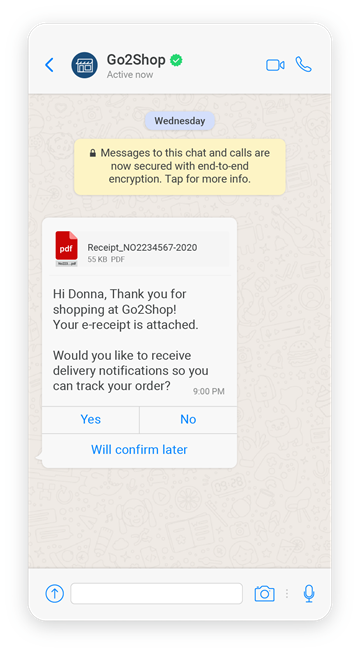
Call to Action Buttons
- Up to 2 buttons per message
- Types of Action:
- Call Phone Number
- Max 1 button per message
- Predefined button text and phone number
- Visit Website
- Max 1 button per message
- Website URL type
- Static
- Dynamic – placeholder is added as an extention of website URL
- Call Phone Number
Call to Action buttons allow you to easily direct the user to a website or to contact you via a phone call. With dynamic URLs you can provide personalized links.
Learn more about WhatsApp Interactive Messages and how to send send Interactive Message Templates over API.