February 2020
Last update February 06, 2020
| What's New? | Learn More |
|---|---|
| Improvements on Tags | Design and UX improvements on People Tags. |
| WhatsApp Media Message Templates | Use WhatsApp new media message templates for rich communication over API. |
| New Audit Logs | Accessible through Settings, the Audit Log shows a full history of user activities on the Infobip web interface and allows for faster issues resolution. This industry standard comes in handy when you need to troubleshoot or investigate an event. Events are grouped by Account, Username, IP Address, and Description, and they can be filtered by range (last 15 minutes, today, yesterday, this week, etc.), specific date and time. |
Improvements on Tags
We made design and UX enhancements on People Tags (opens in a new tab). Here's a short list of improvements:
- Tags are now formed as a list to ease management and navigation.
- This view allows you to see the number of people inside a specific tag. You can drill down to the list by clicking on the number.
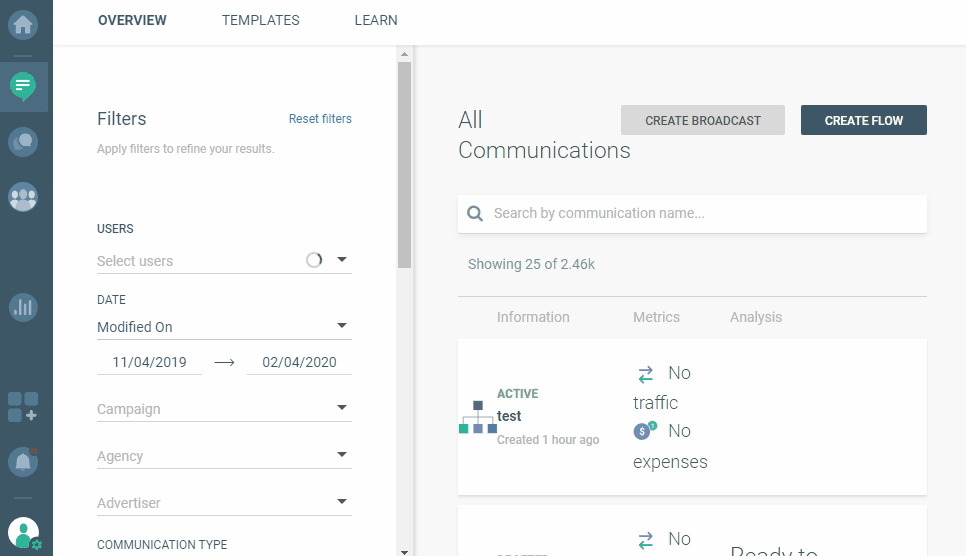
- Managing Tags when doing People Import is now easier and more intuitive
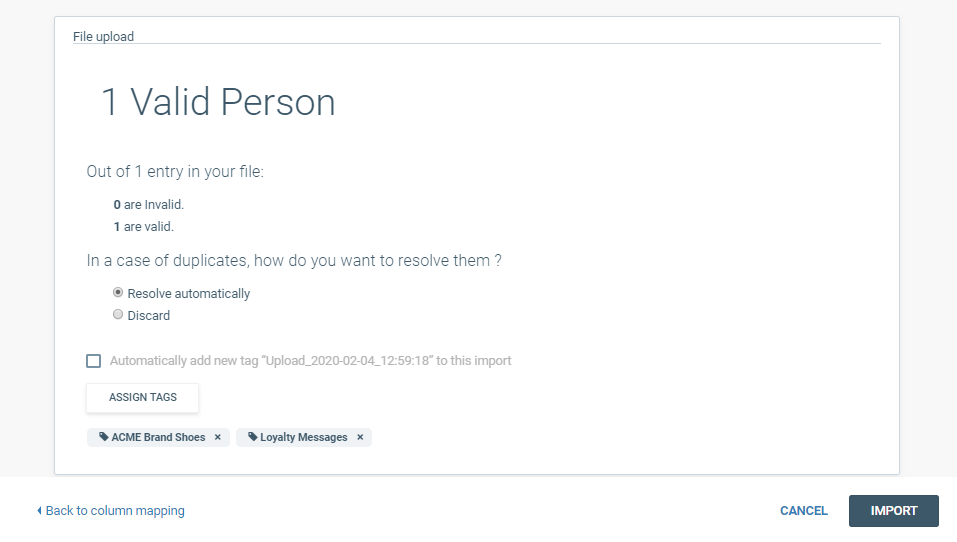
- Working with Tags from the People list is now faster
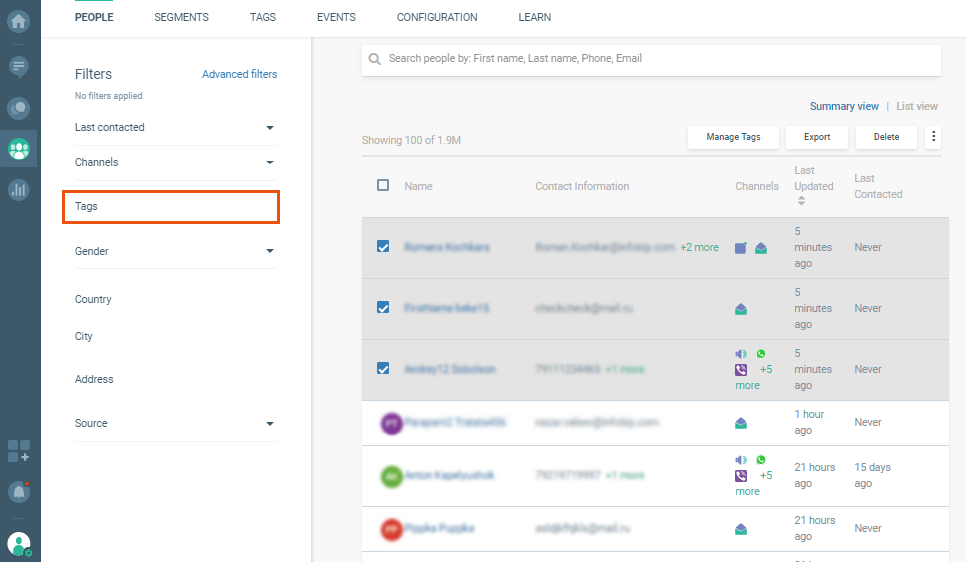
- Exporting People profiles now supports tags Import into the column
Learn more about the changes regarding Tags at the Infobip Documentation Hub.
WhatsApp Media Message Templates
The new media message templates introduced by WhatsApp enable you to enrich your communication and, besides text notifications, you can now send images or documents that your customers can easily download such as:
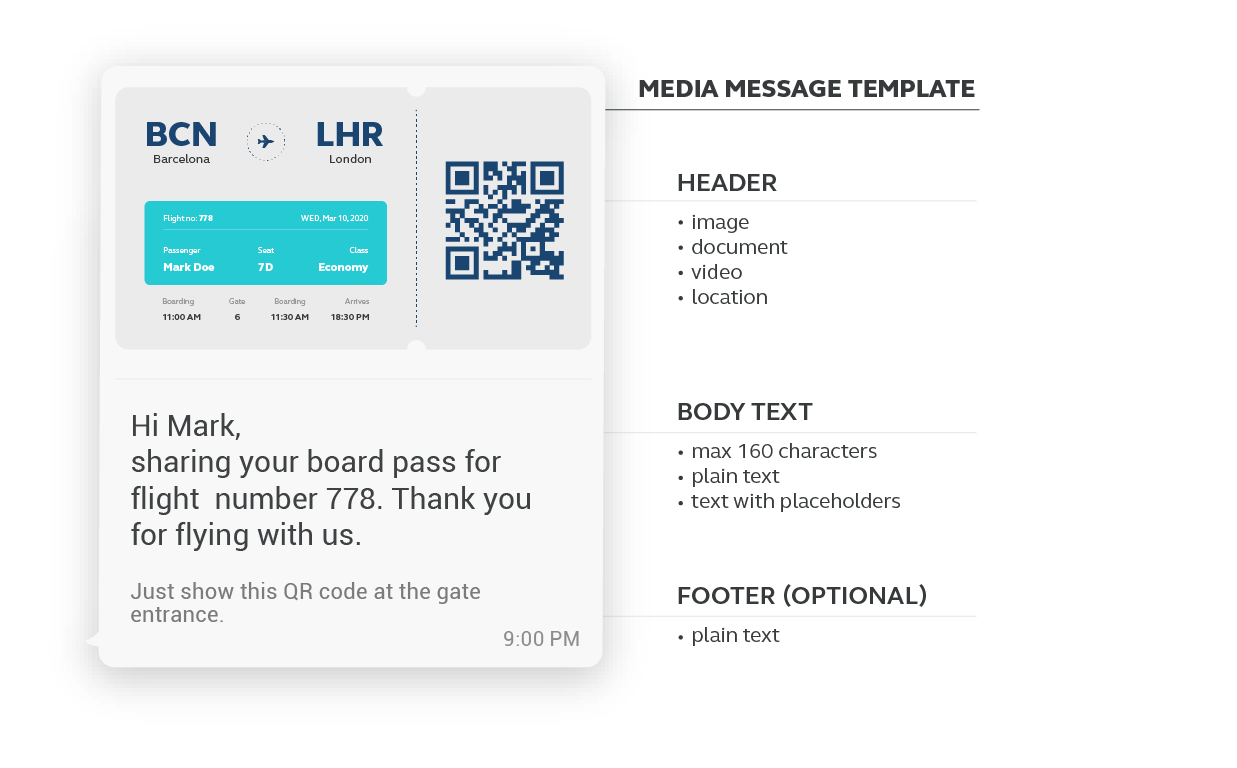
Media message templates are available over API
The media template can consist of three segments—Header, Body, and Footer.
The Header contains media while the Body is a mandatory text field. The Footer is optional.
Each section can be defined as follows:
- Header
- Image
- Document
Body
It has max 160 characters including placeholder information.
- Plain text
- Text with Placeholders
Footer(optional)
- Plain text
Just as regular WhatsApp message templates, the media message templates must be registered and approved by WhatsApp.
Now, with WhatsApp media message templates you can:
- Send important downloadable documents in pdf format, such as e-receipts or invoices
- Make traveling a true experience by sharing boarding passes or e-tickets for events in image format
- Send notifications with package delivery location displayed on a map
- Share product or service manuals in video format
Find out more about sending WhatsApp Media Message Templates.
Audit Log
Accessible through Settings, the Audit Log shows a full history of user activities on the Infobip web interface and allows for faster issues resolution. This industry standard comes in handy when you need to troubleshoot or investigate an event. Events are grouped by Account, Username, IP Address, and Description, and they can be filtered by range (last 15 minutes, today, yesterday, this week, etc.), specific date and time.
The Audit Log brings:
- Full transparency on what has happened on the account and when.
- The basis for an even more proactive approach to anomalies related to actions on your account, with an aim to prevent hacking.
- Perform events auditing on your own, without help from the Infobip Support.
This feature will be available for all users with the Account Manager role. If a user does not see Audit Log, they can contact their Account Manager.