March 2020
Last update March 03, 2020
| What's New? | Learn More |
|---|---|
| Answers (Early Access) | Learn how you can build AI-powered chatbots via the Infobip Answers platform. More information on Answers. |
| Account Administration | A revamped user interface in Settings allows for better account and services management. Details on this release available in Settings. |
| Homepage Help & Support | Quick access to modules and best practices. |
| Conversations Improvements | We are introducing a short overview of all improved Conversations features and updates. Find out more about Conversations. |
| Flow Improvements | The goal of the latest changes in Flow is to help users create even better planned and more personalized communication. |
Conversational chatbots
Try using our new code-free, drag and drop Answers platform and build, test, and deploy your first AI chatbots. Our platform uses in-house built NLP (Natural Language Processing) which makes chatbots understand customer’s intent, and is connected to Conversations, Infobip Cloud Contact Center solution, which allows you to do a live-agent takeover. Find out more about chatbots.
Settings
The latest changes include an overhaul of the menu structure that will let you move around faster. They also involve Users and Teams pages, Audit Log, and API Key creation.
Users & Teams
The default page that you will see when you select Settings on the Infobip web interface is called Users & Teams (formerly Users & Groups). Take a moment to browse through and get familiar with the modifications related to the quick set up and management of user profiles and teams.
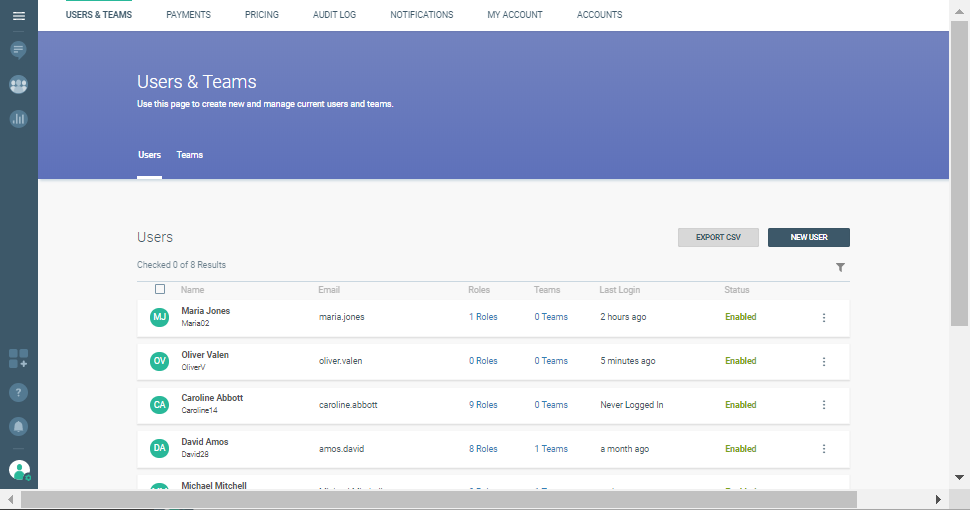
Roles
We introduced the new Roles model which is replacing a more complicated Permissions model. Roles are accessible via the Users & Teams page, and each comes with its own set of permissions.
The predefined roles are Communication Manager, Target Manager, Analyze Manager, Finance Data Manager, Account Manager, and Integrations Manager.
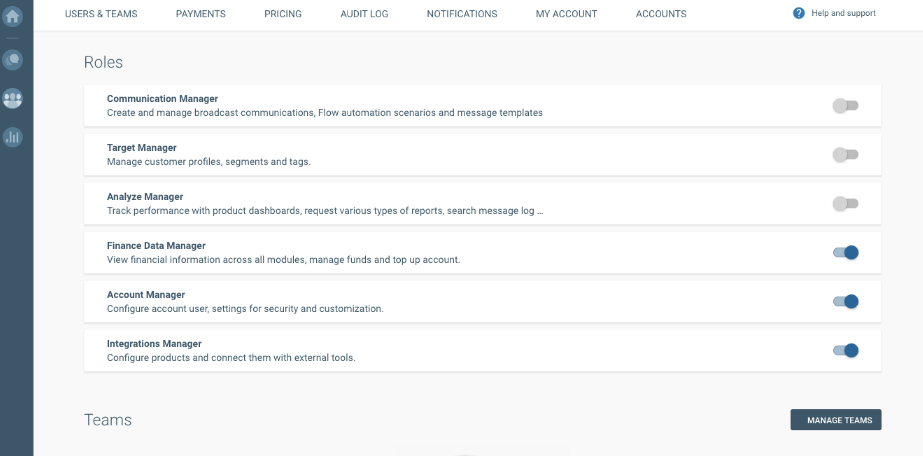
Audit Log
This modified feature brings clarity, and it answers a commonly asked question – “Who did what and when with my communication campaign?”
With the new logging system, you will be able to track important user actions (e.g. action time range, logins, user sessions, etc.) on the Infobip web interface. The events you can investigate are grouped by Account, Username, IP Address, and Description.
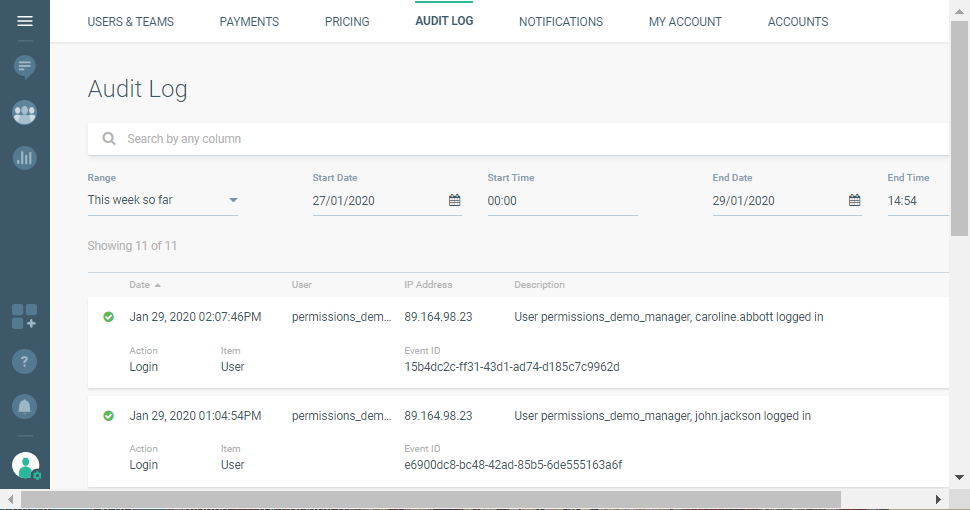
API Key
Now you can start developing without delay! We introduced a quick way to create an API key on using the following types of permissions: Public API, 2FA, or WEB SDK.
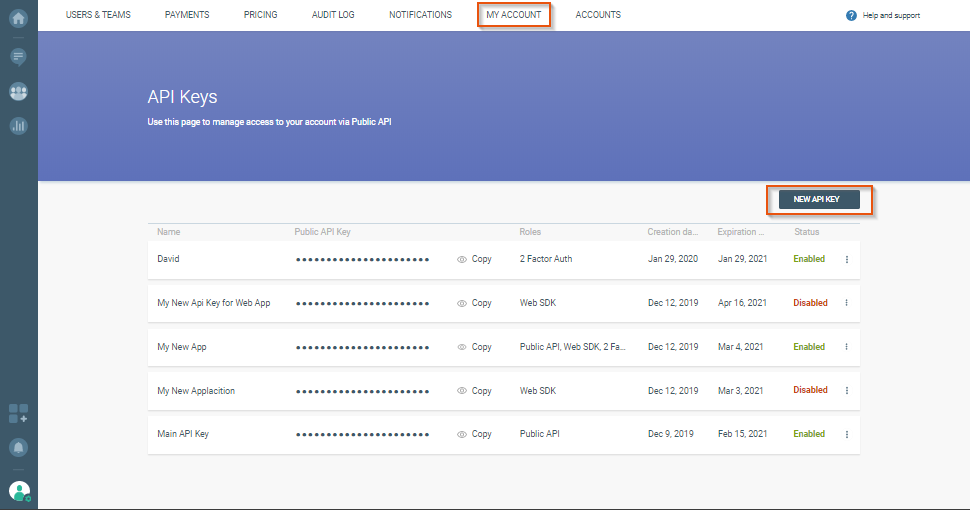
Homepage
The Homepage is the place where you can find the most important information.
Additionally, you can:
- Always see your account balance and subscription information
- Access Payments to add funds directly from the Homepage
- Manage your API keys
We’ve also created shortcuts for People, Communicate, Target, and Apps actions so you can access these quickly.
At the bottom of the Homepage, you can find the best practices and implementation use cases. These how-to use cases can help you further grow and nurture meaningful business relationships with your customers.
Help & Support
Here's the redesigned Help & Support center! The biggest change you can see is that now it opens as a side tray. That way you can still see your current page, and the help resources at the same time.
You can find the Help & Support button in the top right corner when navigating throughout the entire portal.infobip.com.
And the best part is that you can refer to and search our product documentation yourself, create a ticket for our Support team or contact your dedicated Account Manager.
This new layout and logic will help you be faster in troubleshooting. Also, by guiding you through the ticket creation, and filling out all the important information, you’re helping our Support resolve your issue faster!
Homepage re-design
We released the new Homepage and redesigned the Help & Support section. Here’s a sneak peek on how it all looks like.
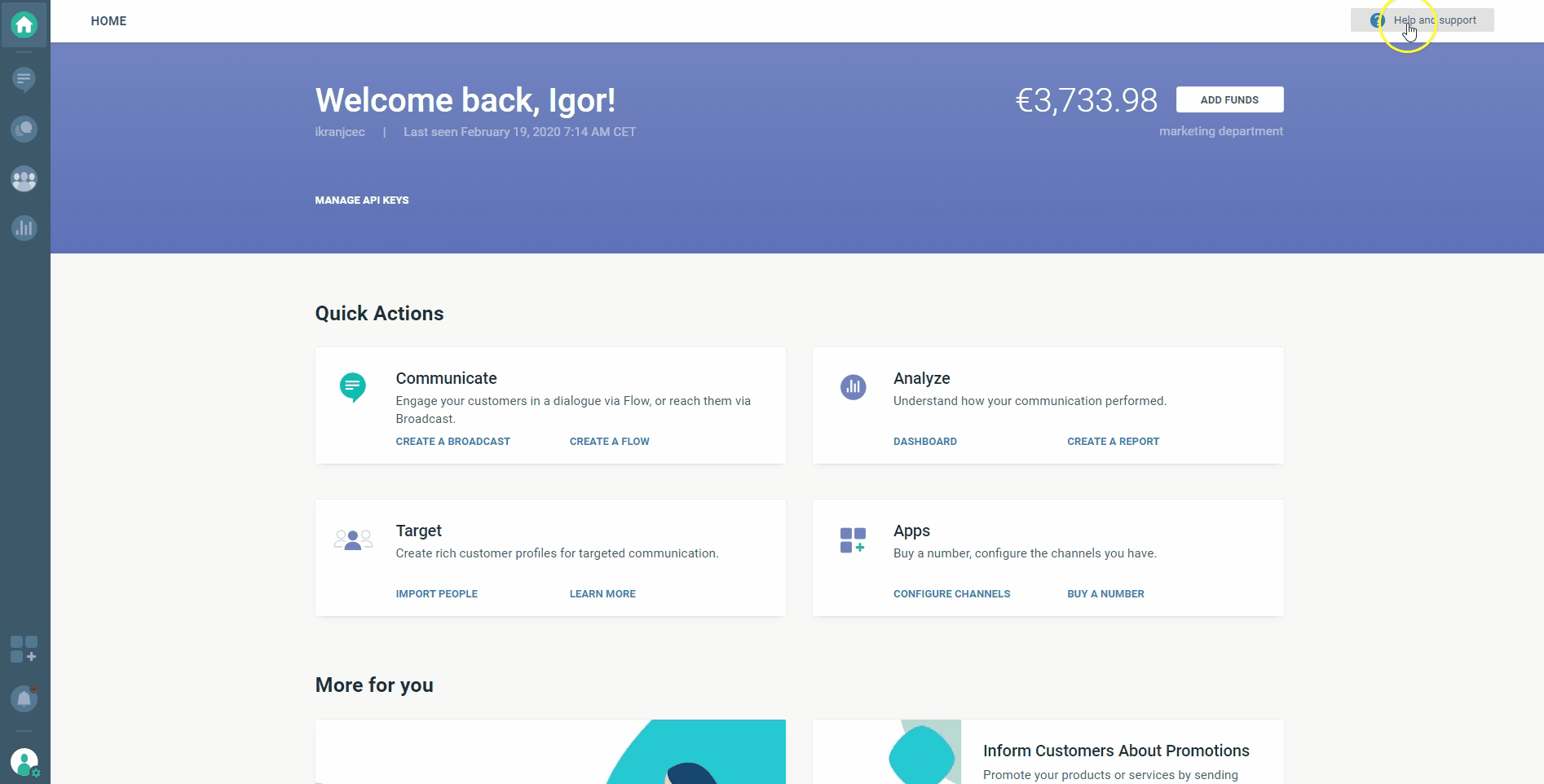
Conversations
Analytics
Agent Utilization Analytics
New agent utilization analytics will help supervisors get an insight into agents' productivity by measuring their logged-in time and how much time they spent in each status (e.g., active, away, busy, offline). It will help in rewarding hard work, schedule shifts accordingly, get better insights about customer's expectations while talking with agents - all based on analytics data. Learn more about agent utilization analytics.
Automation
Sticky Assignment
After the agent's first connection with the customer, the Sticky Agent feature ensures that every time a customer comes back, he/she will be connected to the same agent. It essentially maps the customer to that agent for all future interactions. It will have a positive impact on improving your conversion rate, resolution time, and provide consistency.
Default Queue Auto-Assignment
Till now, auto-assignment was possible for conversations with predefined rules&conditions, but now it is possible to add auto-assignment to the default queue. It will help you to distribute conversations between available agents based on their workload and concurrent chat capacity. Read more on the default queue auto-assignment.
Bot Conversations Visibility and Agent Takeover
All Bot conversations (Infobip’s and external Bots) will be visible at All work in Conversations module and assigned to a Bot agent. In the case of Bot not being able to solve customer queries, supervisors can select agent takeover action to transfer the customer conversations to an agent and assist the customers on time.
It helps supervisors to:
- identify bottlenecks in the Bot setup and according to that to improve the experience
- measure how many conversations still end up transferred to agents and for which topics
- to predict workload so the supervisor can adjust agent shifts and train accordingly
Read more on the new bot conversations visibility and agent takeover.
External Bots TTL
We added a session timeout - the time period in which the bot conversation session will expire if there are no messages exchanged by the customer. Learn more about External Bots.
Agent Productivity
Sending Rich Media over Viber
Any conversation is far more comfortable when you can exchange a certain kind of media. Now you can share locations and rich media with end-users (upload and send files) via Viber. Learn how to use rich media over Viber.
Message Templates for Agents
With message templates, agents can use a predefined set of replies, send it out with a single click, and focus on more valuable and complex inquiries.
It will help you to:
- Remove repetitive tasks and increase the agent's productivity
- Allow easier onboarding and monitoring of unskilled/junior agents
Find out more about message templates.
Voice of Customers
Adding Sentiment Analysis per Conversation
Now it is possible to add Sentiment as a self-service option in Apps and turning it on-off as per your need. Learn how to add sentiment analysis per conversation.
Integrations
Additional Customizable Integrations
Context cards will allow you to connect your external systems with Conversations easily. It will improve agent efficiency by serving context and empowering them to support consumers without leaving their workspace. Also, introducing quick actions for a customer, they are in conversation with, will enable agents efficiency, and by knowing all the information agents will troubleshoot faster if there are some issues with customer’s orders.
Learn more about available context cards:
- JIRA - ticketing
- Shopify - orders
- Custom integrations - a variety of integrations (e.g., their CRM system for which Infobip does not support pre-built plugins)
Flow
We have introduced a few more improvements to the Flow! They involve the personalization of messages, sending speed and delivery times, and setting even shorter, intended pauses in your communication.
Placeholder Picker
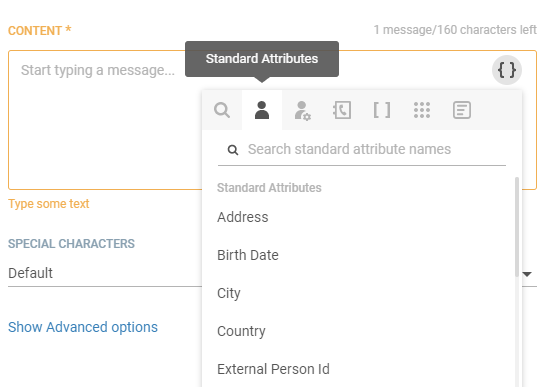
The placeholder picker has been redesigned for both Flow and Broadcast to better organize different options within one feature and help create an even more personalized communication within any channel. All customer attributes are now divided into these categories: Standard Attributes, Custom Attributes, Contact Information, Variables, and Channel Specific.
Sending Speed & Delivery Time
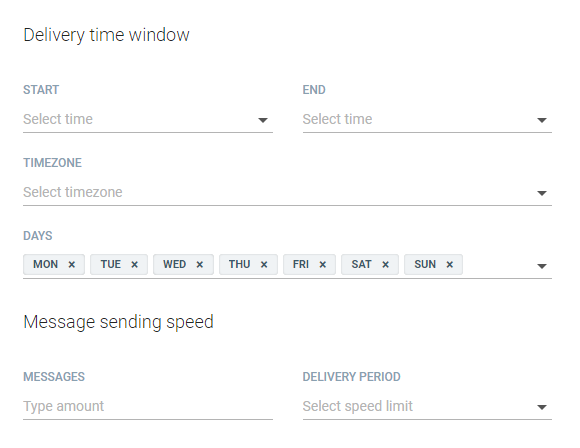
Both these features are already available in Broadcast and we have now added them to the Flow too.
Sending speed is where you set up how many messages will be sent per minute/ hour/ day, and the Delivery time window lets you choose at what time and day the communication will be sent to your customers.
Pause
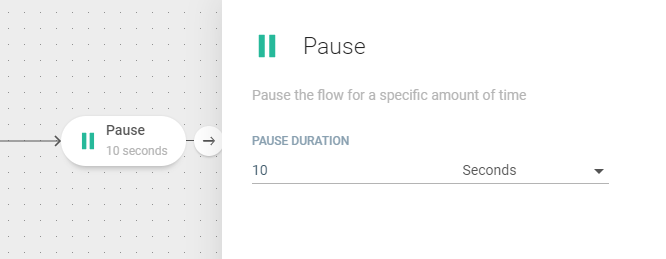
Up until now, the pause you could set between the elements in Flow was 1 minute, but the latest improvements are meant to allow users to set the delay using seconds, which comes very handy if you are building IVR flows.
Note: the minimum is 10 seconds.